Planificador de Palabras Clave - Google Ads es una herramienta esencial diseñada para ayudar a las empresas a encontrar las palabras clave más efectivas para sus campañas publicitarias. Esta plataforma intuitiva simplifica el proceso de investigación de palabras clave, permitiendo a los especialistas en marketing identificar términos y frases relevantes que los clientes potenciales están buscando en línea. Con sus conocimientos integrales sobre tendencias de búsqueda y comportamiento del usuario, las empresas pueden optimizar su segmentación publicitaria, asegurando que sus mensajes lleguen a la audiencia adecuada. Ya sea que esté lanzando una nueva campaña o buscando mejorar una estrategia existente, el Planificador de Palabras Clave proporciona la base que necesita para tomar decisiones informadas y lograr resultados impactantes. Desbloquee el potencial de sus esfuerzos publicitarios aprovechando los conocimientos ofrecidos a través de esta poderosa herramienta y observe cómo sus campañas ganan tracción y compromiso en el competitivo panorama digital.
Encuentra las Palabras Clave de Tu Campaña con el Planificador de Palabras Clave - Google Ads
Obtén tus anuncios para los clientes adecuados con el Planificador de Palabras Clave de Google Ads. Descubre cómo hacer investigación de palabras clave y encontrar las palabras clave correctas para tu campaña.
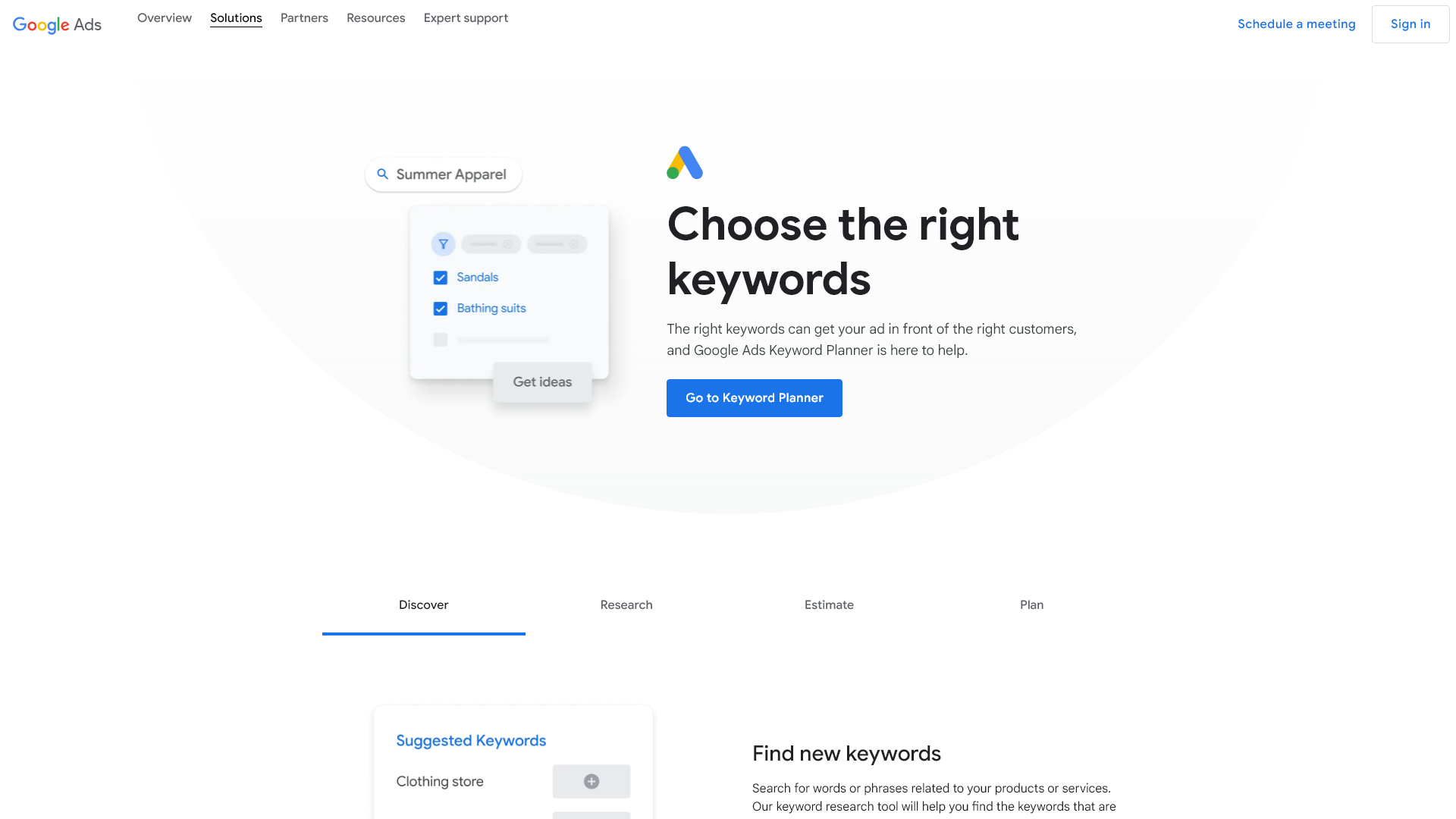
Encuentra las Palabras Clave de Tu Campaña con el Planificador de Palabras Clave - Google Ads - Características
Características del Producto de Keyword Planner - Google Ads
Descripción General
Keyword Planner es una herramienta poderosa dentro de Google Ads que ayuda a las empresas a encontrar palabras clave relevantes para sus campañas publicitarias. Proporciona información sobre el rendimiento de las palabras clave, el volumen de búsqueda y las pujas competitivas, lo que permite a los anunciantes tomar decisiones informadas sobre sus estrategias de palabras clave.
Propósito Principal y Grupo de Usuarios Objetivo
El propósito principal de Keyword Planner es ayudar a los anunciantes a identificar y analizar palabras clave para optimizar sus campañas de Google Ads. Satisface a una amplia variedad de usuarios, incluidos propietarios de pequeñas empresas, especialistas en marketing digital, profesionales de SEO y creadores de contenido que buscan mejorar su visibilidad en línea y atraer tráfico específico a sus productos o servicios.
Detalles de las Características y Operación
- Descubrimiento de Palabras Clave: Los usuarios pueden buscar nuevas palabras clave relacionadas con sus productos o servicios y recibir sugerencias adaptadas a las necesidades de su negocio.
- Análisis del Volumen de Búsqueda: La herramienta proporciona datos históricos sobre el volumen de búsqueda y tendencias, ayudando a los anunciantes a comprender la popularidad de las palabras clave a lo largo del tiempo.
- Estimaciones de Puja: Keyword Planner ofrece estimaciones de puja sugeridas para cada palabra clave, lo que permite a los usuarios establecer sus presupuestos publicitarios de manera eficiente.
- Gestión del Plan de Palabras Clave: Los usuarios pueden crear, guardar y gestionar sus planes de palabras clave para futuras campañas, permitiendo configuraciones de campaña simplificadas.
Beneficios para el Usuario
- Mejor Segmentación: Los usuarios pueden identificar palabras clave de alto rendimiento que se alinean con su público objetivo, asegurando que sus anuncios lleguen a los clientes correctos.
- Eficiencia de Costos: Al estimar pujas y analizar volúmenes de búsqueda, los usuarios pueden optimizar sus gastos publicitarios y evitar invertir en palabras clave de bajo rendimiento.
- Mejora del Rendimiento de la Campaña: La información de Keyword Planner ayuda a los anunciantes a refinar sus campañas, lo que lleva a una mejor interacción, visibilidad y tasas de conversión.
Compatibilidad e Integración
Keyword Planner está integrado de manera fluida dentro de Google Ads, lo que lo hace accesible en dispositivos de escritorio y móviles. Funciona bien con otros servicios de Google, incluido Google Analytics, permitiendo a los usuarios aprovechar los datos de rendimiento para mejorar sus estrategias publicitarias.
Opiniones de Clientes y Estudios de Caso
Los usuarios informan mejoras significativas en el rendimiento de sus campañas después de utilizar Keyword Planner, destacando un aumento en las tasas de clics y conversiones. Los estudios de caso destacan historias de éxito de empresas que optimizaron eficazmente sus estrategias de palabras clave, resultando en un mayor ROI.
Método de Acceso y Activación
Para comenzar a usar Keyword Planner, los usuarios deben iniciar sesión en su cuenta de Google Ads. Los nuevos usuarios pueden crear una cuenta y acceder a la herramienta visitando el sitio web de Google Ads y navegando al menú "Herramientas y Configuración".
Encuentra las Palabras Clave de Tu Campaña con el Planificador de Palabras Clave - Google Ads - Preguntas Frecuentes
¿Qué es el Planificador de Palabras Clave de Google Ads?
El Planificador de Palabras Clave de Google Ads es una herramienta poderosa diseñada para ayudar a los anunciantes a identificar las palabras clave adecuadas para orientar sus campañas publicitarias en línea. Esta herramienta proporciona información útil sobre tendencias de palabras clave, valores estimados de puja y datos de volumen de búsqueda, lo que te permite optimizar tu estrategia publicitaria.
Características del Planificador de Palabras Clave de Google Ads
- Encontrar Nuevas Palabras Clave: Descubre fácilmente palabras clave relevantes relacionadas con tus productos o servicios a través de sugerencias basadas en tus entradas.
- Analizar Palabras Clave: Obtén información sobre la popularidad de palabras clave específicas, incluida la frecuencia de búsqueda y los niveles de competencia a lo largo del tiempo.
- Obtener Estimaciones de Puja: Accede a estimaciones de puja sugeridas para tus palabras clave seleccionadas que te ayudarán en la planificación del presupuesto y el rendimiento de la campaña.
- Organizar Tus Palabras Clave: Crea, guarda y gestiona múltiples planes de palabras clave para diferentes campañas o productos, lo que permite una mejor organización.
Cómo Usar el Planificador de Palabras Clave de Google Ads
- Crear un Plan de Palabras Clave: Comienza abriendo el Planificador de Palabras Clave y busca nuevas palabras clave o carga tu lista de palabras clave existente.
- Entender tu Pronóstico de Palabras Clave: Analiza los datos de pronóstico para predecir clics y conversiones en función de tu presupuesto, ayudándote a tomar decisiones informadas.
- Construir tu Campaña: Una vez que finalices tu plan de palabras clave, puedes transferirlo sin problemas a una campaña de Google Ads y seguir su rendimiento.
Información de Precios
El Planificador de Palabras Clave es gratuito; sin embargo, necesitas una cuenta de Google Ads para acceder a él. Si bien el uso del Planificador de Palabras Clave no incurre en costos, ejecutar campañas publicitarias basadas en las palabras clave tendrá costos asociados según tus pujas y presupuesto.
Consejos Útiles
- Actualiza Regularmente tus Palabras Clave: Mantente informado sobre las tendencias estacionales y actualiza tu estrategia de palabras clave en consecuencia para captar nuevo tráfico.
- Enfócate en Palabras Clave de Cola Larga: Estas suelen tener menos competencia y pueden ofrecer tasas de conversión más altas debido a su especificidad.
- Utiliza Palabras Clave Negativas: Identifica e incluye palabras clave negativas para filtrar el tráfico no deseado, mejorando la efectividad de tu presupuesto publicitario.
Preguntas Frecuentes
¿Puedo usar el Planificador de Palabras Clave sin una cuenta de Google Ads de pago?
Puedes acceder al Planificador de Palabras Clave con una cuenta activa de Google Ads, pero ejecutar anuncios tendrá costos según la configuración de tu campaña.
¿Cómo sé qué palabras clave son las mejores para mi campaña?
Analiza el volumen de búsqueda y los datos de competencia proporcionados por el Planificador de Palabras Clave. Enfócate en palabras clave que se alineen con tus objetivos comerciales y que tengan un buen equilibrio entre el volumen de búsqueda y la competencia alcanzable.
¿El uso del Planificador de Palabras Clave garantiza el éxito del anuncio?
Si bien el Planificador de Palabras Clave ofrece información valiosa, el éxito depende de varios factores, incluida la calidad del anuncio, la configuración de orientación y la estrategia general de la campaña.
¿Con qué frecuencia debo revisar mi estrategia de palabras clave?
Se recomienda revisar tu estrategia de palabras clave al menos mensualmente, o con más frecuencia si notas cambios significativos en tu industria o variaciones estacionales. Las revisiones regulares pueden ayudar a optimizar tus campañas de manera efectiva.
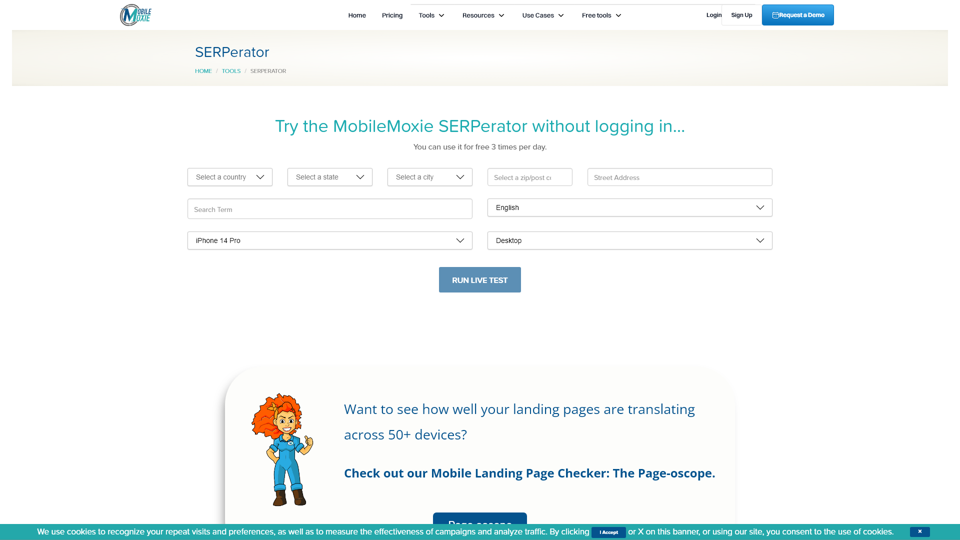
SERPerator: Verificador gratuito de SERP y verificador de posición de palabras clave móviles
Verificador de Rango Móvil - Consulta Resultados de Búsqueda en Vivo de Google en cualquier parte del mundo, y Ve exactamente cómo se ven en una ubicación o Regístrate para cargar un CSV de muchas ubicaciones.

LSIGraph: Generador de Palabras Clave Semánticas y LSI
En SEO, las palabras clave LSI son términos que están relacionados con tu palabra clave principal. Ayudan a los motores de búsqueda a comprender mejor tu contenido. Genera palabras clave LSI con LSIGraph para superar a tu competencia.

Sif官网 | Perspectivas precisas sobre secretos de publicidad y tráfico - Consulta la estructura de tráfico, comprende la arquitectura de publicidad, investiga las técnicas de operación de tráfico, y analiza palabras clave de tráfico y publicidad.
Sif logra una cobertura total y sin fisuras del tráfico dentro de Amazon, permitiendo consultas precisas sobre la búsqueda orgánica de cada producto, publicidad PPC, ofertas (promociones), recomendaciones de búsqueda y tráfico relacionado. Ayuda a los vendedores de Amazon a consultar la estructura del tráfico, entender la estructura de publicidad, investigar técnicas de operación del tráfico, verificar palabras clave de tráfico y anuncios, y optimizar sus listados y estrategias publicitarias.
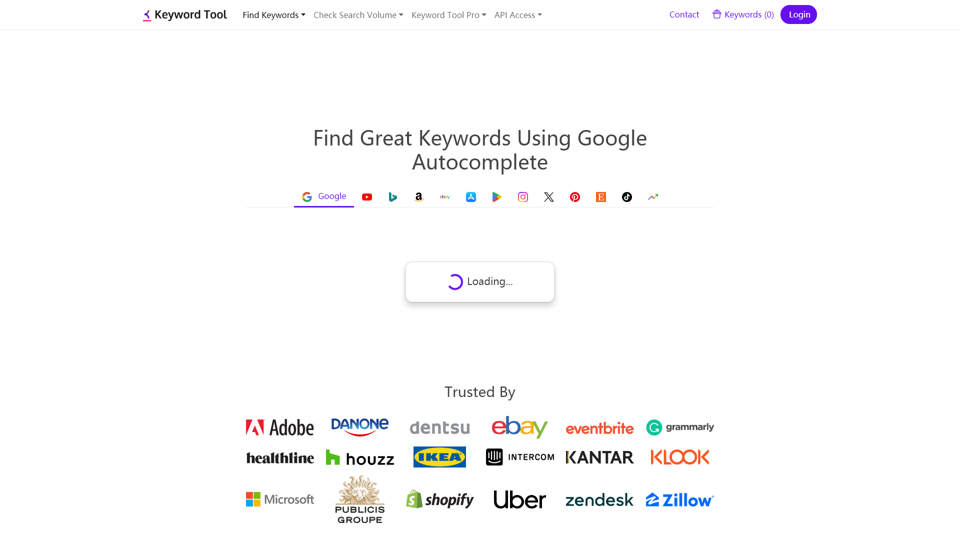
Herramienta de Palabras Clave ⚠️ Planificador de Palabras Clave de Google【Buscar GRATIS】
La herramienta de palabras clave es la alternativa #1 (GRATIS) al Planificador de Palabras Clave de Google Ads para la investigación de palabras clave SEO y PPC ᐈ ¡Genera miles ✅ de palabras clave de cola larga en segundos!