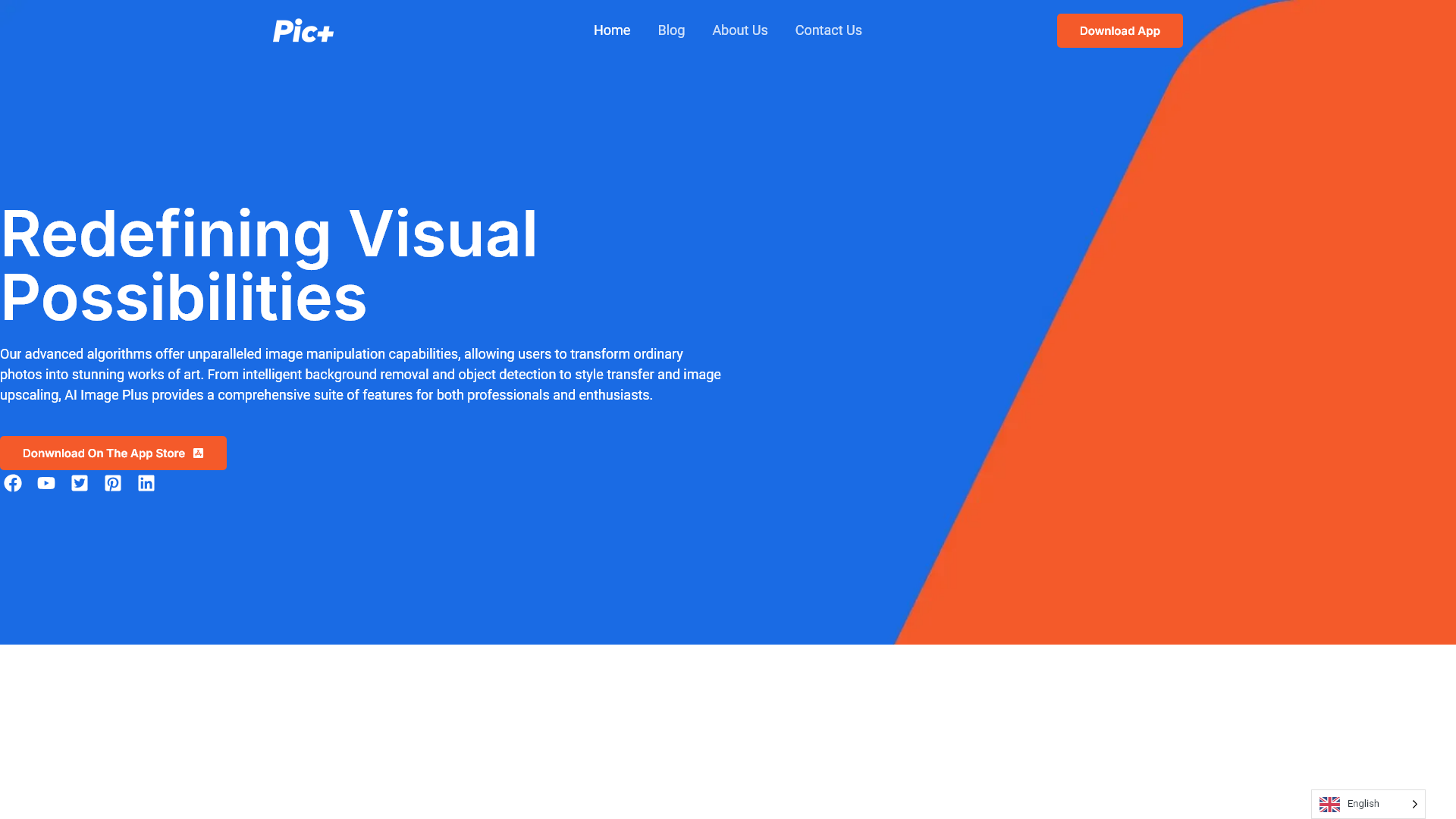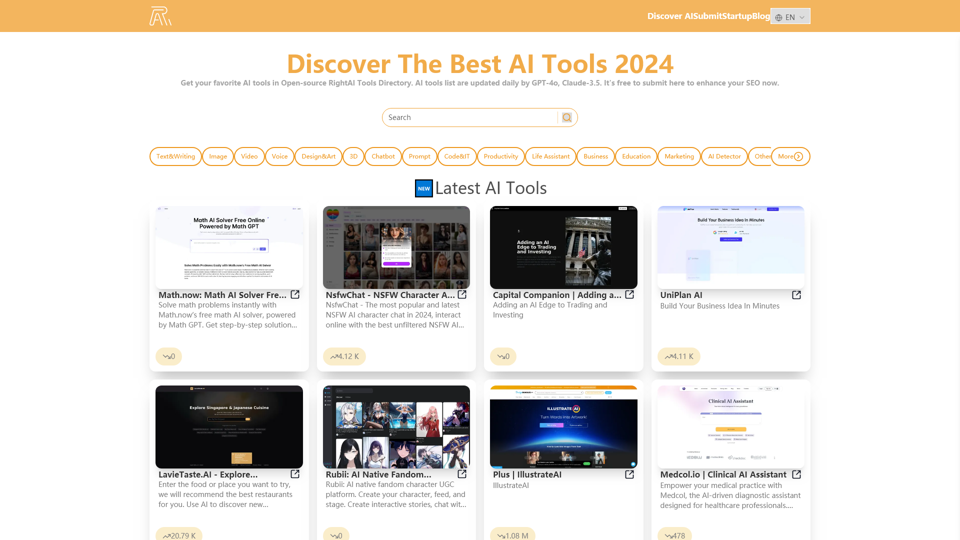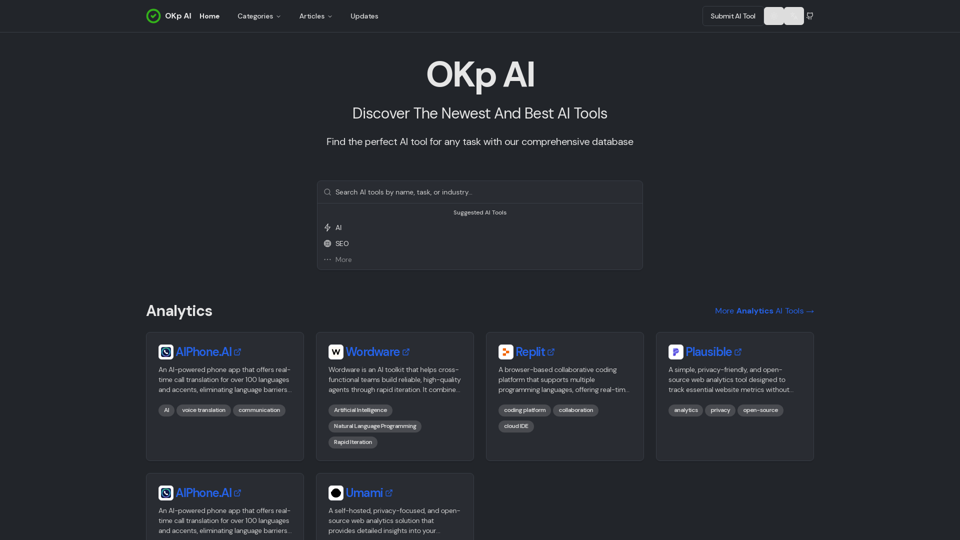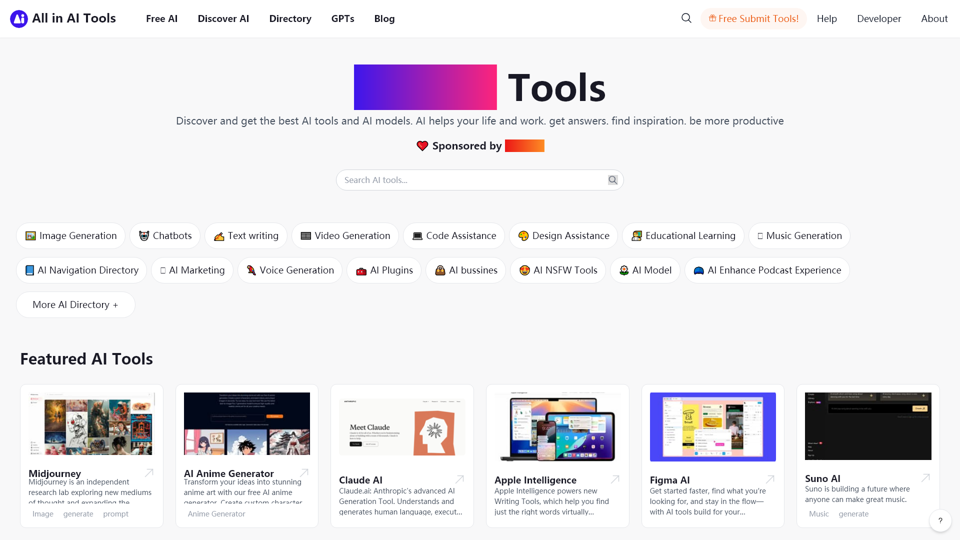What is the AI Photo Enhancement App - Achieve Perfect Curves?
The AI Photo Enhancement App - Achieve Perfect Curves, also known as AI Image Plus, is an advanced image processing application that utilizes sophisticated AI algorithms to enhance and manipulate photos. It includes features like background removal, object detection, style transfer, and a variety of enhancement tools aimed at refining specific body parts for a more polished and aesthetically pleasing look.
What features does the AI Photo Enhancement App offer?
- Subtle Bust Enhancer: Gently enhances bust appearance while maintaining natural proportions.
- Nipple Enhancer: Refines the appearance of nipples in photographs using intelligent algorithms.
- Ab Line Enhancer: Accentuates abdominal muscles to create a toned appearance.
- Collarbone Highlight: Subtly emphasizes collarbones for a touch of elegance.
- Facial Feature Refine: Allows minor adjustments to facial features including eyes, lips, and nose.
- Acne Removal: Effortlessly eliminates blemishes and skin imperfections.
- Wrinkle Fix: Reduces the appearance of wrinkles and fine lines for a youthful look.
- Blur Fix: Enhances blurry images into clear, high-resolution pictures.
How do I use the AI Photo Enhancement App?
- Download the App: Get the AI Image Plus app from the App Store or Google Play.
- Upload a Photo: Select a photo you want to enhance.
- Choose an Enhancement Tool: Select from various features like Bust Enhancer, Acne Removal, or Facial Feature Refine.
- Adjust Settings: Use sliders and controls to fine-tune the enhancement effect to your liking.
- Save & Share: Once you are satisfied, save the edited image to your device or share it directly on social media.
What is the pricing for AI Photo Enhancement App?
AI Image Plus offers a free version with basic features and introduces a subscription model for premium access to all advanced tools. Pricing may vary depending on promotional offers, but typically, a monthly subscription ranges from $9.99 to $14.99, with options for annual plans that provide additional savings.
Helpful tips for using the AI Photo Enhancement App
- Experiment with Features: Try different tools to see how they work together for optimal outcomes.
- Use Natural Light: For best results, upload photos taken in natural light.
- Adjust Intensity: Use adjustable intensity settings for subtle and realistic enhancements.
- Keep it Authentic: Aim to enhance rather than over-edit for the most natural look.
- Utilize Community Resources: Participate in community forums and challenges for inspiration and tips.
FAQ
Can the app enhance videos as well as photos?
Currently, AI Image Plus only enhances still images. Video enhancement features may be added in future updates.
Is there a limit to the number of photos I can enhance?
In the free version, there may be a limit to the number of enhancements you can perform. Premium subscribers typically enjoy unlimited access.
Can I undo changes if I don’t like the enhancements?
Yes! The app includes an undo feature that allows you to revert to the original photo at any time during the editing process.
Is my personal data safe when using the app?
Yes, AI Image Plus values your privacy. The app complies with strict privacy policies to protect user data.
What platforms is the AI Photo Enhancement App available on?
The app is available for both iOS and Android devices, allowing for access across a wide range of smartphones and tablets.