Automatic Online Video Background Removal — BgRem is a revolutionary video editing tool designed to help users easily remove video backgrounds without the need for a green screen. Utilizing powerful AI technology, BgRem can quickly identify and process the foreground and background in videos, providing users with a fast and efficient background removal experience. Whether you are a social media creator, video maker, or graphic designer, BgRem meets your needs, making your videos more lively and engaging. The user-friendly interface ensures that even beginners can get started easily. Simply upload your video file, choose a new background, add personalized elements, and finally save and share. BgRem not only offers free basic features but also a variety of plans to enhance your video editing efficiency and creativity. Experience unparalleled background removal services that make your videos stand out, all with BgRem!
Automatic Online Video Background Removal — BgRem
Automatic Online Video Background Removal! Use artificial intelligence to remove backgrounds from mp4, mov, mkv, and webm formats. Make backgrounds transparent/change backgrounds!
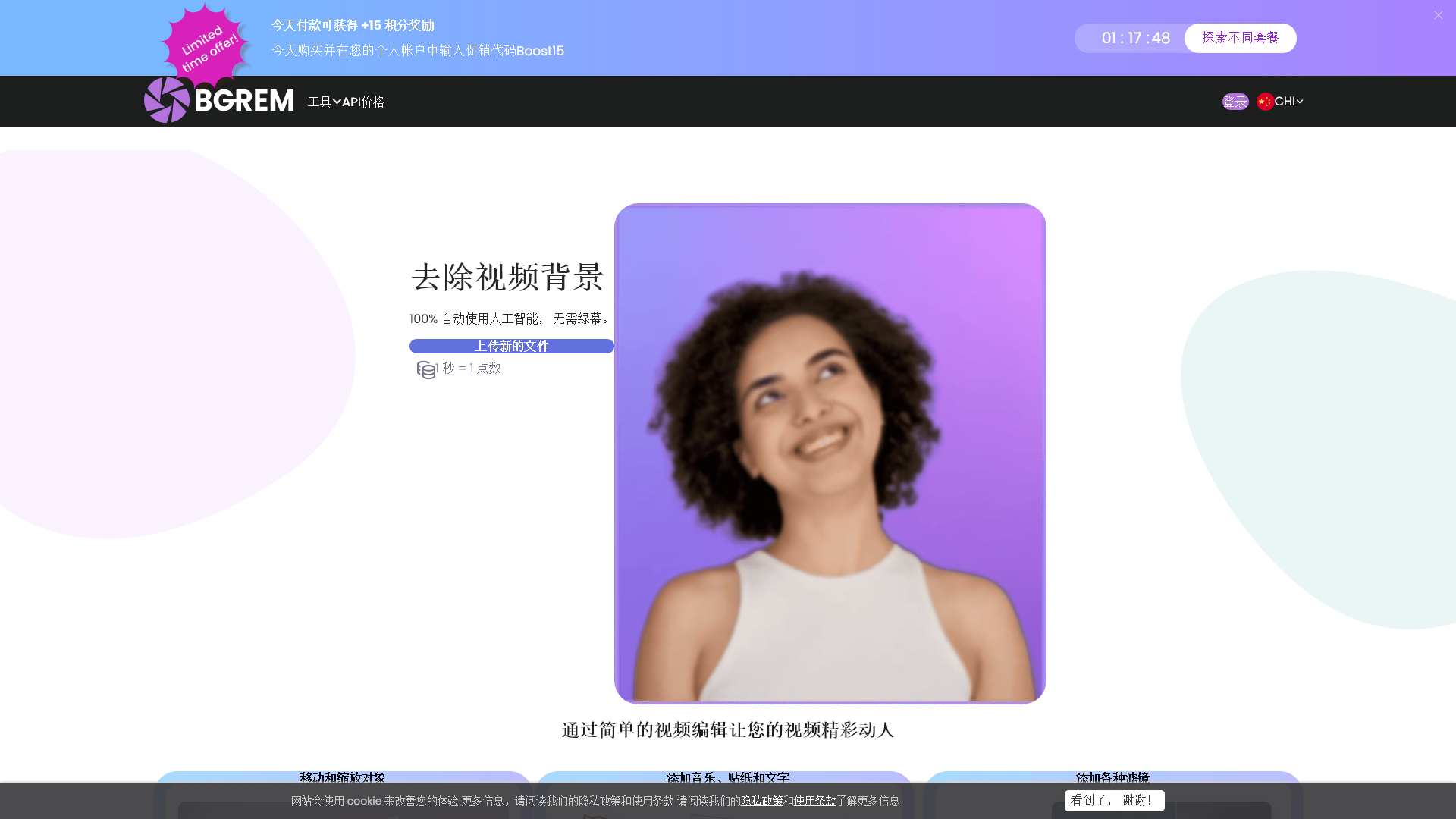
Automatic Online Video Background Removal — BgRem - Features
Product Features of BgRem
Overview
BgRem is an innovative online tool designed for automatic video background removal, utilizing advanced AI technology to edit videos without the need for a green screen. This intuitive solution makes it easy for users to enhance their video content quickly and efficiently.
Main Purpose and Target User Group
The primary purpose of BgRem is to provide a hassle-free background removal solution for video creators, marketers, and content producers. It caters to a wide audience, including social media influencers, small business owners, and anyone needing professional-looking videos without the technical complexities.
Feature Details and Operation
- AI-Powered Background Removal: Automatically detects and removes backgrounds from videos without requiring a green screen.
- Supported Formats: Allows users to upload videos in popular formats such as .mp4, .mov, .mkv, and .webm, with a maximum resolution of 1920x1080.
- Custom Background Selection: Users can choose from a library of backgrounds or upload their own, adding personalization to their videos.
- Styling Options: Integrate fun stickers, text, or music to enrich the video content further.
User Benefits
- Ease of Use: BgRem's user-friendly interface allows even beginners to edit videos without prior experience.
- Time-Efficient: Automated processes save users valuable time compared to traditional video editing methods.
- Cost-Effective: Eliminates the need for professional editing services or complicated software, making it budget-friendly.
- High-Quality Results: Generates professional-grade video outputs that enhance visual appeal and engagement.
Compatibility and Integration
BgRem is accessible across various devices, ensuring a seamless experience. This tool can easily integrate with social media platforms for direct sharing and enhanced content creation workflows.
Customer Feedback and Case Studies
Users praise BgRem for its efficiency and effectiveness, highlighting key experiences such as:
- No Watermarks: Users appreciate that even the free version does not impose any watermarks.
- Excellent Support: Customers report high satisfaction with responsive customer support that helps resolve issues promptly.
- Value for Money: Users express that the services provided are competitively priced compared to other background removal software.
Access and Activation Method
To start using BgRem, visit the official website BgRem and sign up for a free account. Users can quickly begin editing videos by uploading their files and experiencing the intuitive interface.
Automatic Online Video Background Removal — BgRem - Frequently Asked Questions
What is BgRem?
BgRem is an AI-based video background removal tool that allows users to intelligently remove video backgrounds and replace them with new backgrounds without the need for a green screen. This tool offers a simple and easy-to-use interface, making it accessible even for beginners in video editing.
Main Features of BgRem
- Quick Automated Background Removal: Simply upload your video file, and the background will be automatically removed, supporting various video formats.
- Rich Background Selection: Users can choose a new background from the material library or upload their own background images.
- Various Editing Tools: Allows users to add stickers, text, and music to enhance the fun and appeal of the video.
- Efficient Watermark-Free Output: Regardless of whether you are a free or paid user, the output will be watermark-free, perfect for social media sharing.
How to Use BgRem?
- Upload Video: First, open the BgRem website, select the upload file feature, and upload your video. It supports .mp4, .mov, .mkv, and .webm formats with a maximum resolution of 1920x1080.
- Select Background: Next, choose a new background from the provided material library, or upload your own background.
- Add Style Elements: You can add stickers, text, or music to your video to enhance its effects.
- Download Your Work: Finally, click the download button to save the finished result to your device.
Pricing
BgRem offers a free plan where users can enjoy services with some functional limitations. For higher usage frequency or additional features, users can choose the paid plan. Specific pricing information can be found on the official website.
Useful Tips
- Choose Appropriate Video Content: To achieve the best effects, try to use videos with people in the foreground, avoiding animals, objects, or animations.
- Stay Still: Upload videos of people who are stationary or sitting, as this will help the AI better identify contours.
- Maintain Clear Contours: Upload videos with clearly defined outlines of foreground objects to enhance processing effectiveness.
- Ensure Adequate Lighting: Poor lighting may affect recognition accuracy, so make sure to record videos in well-lit environments.
Frequently Asked Questions
What is a video background remover?
A video background remover is a software tool that can seamlessly change video backgrounds, allowing users to operate easily without needing to be video editing experts, making it suitable for beginners.
How to edit green screen videos?
Using BgRem for video editing does not require a green screen. This AI-supported tool can perform complex video editing quickly and easily. If you already have green screen videos, you can also use this tool.
What file formats are supported?
BgRem supports .mp4, .mov, .mkv, and .webm formats, with a maximum resolution of 1920x1080.
How to achieve better results?
To obtain better processing results, avoid uploading videos with chaotic motion, poor lighting, or overlapping foreground and background.
Is it free?
BgRem offers free services for video editing, but there are some limitations. Specific information can be found on the pricing page.
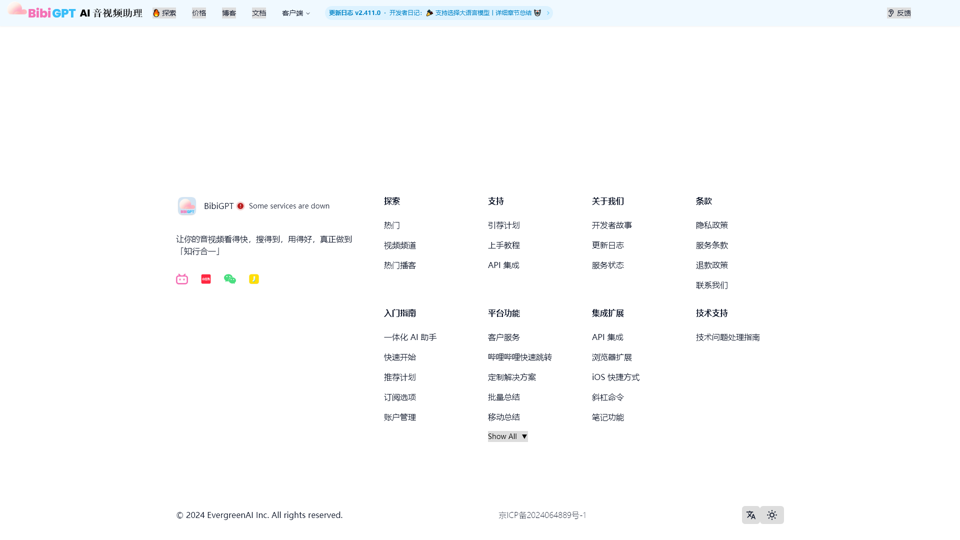
Audio and Video Content AI One-Click Summary | BibiGPT Learning Assistant
AI Audio and Video One-Click Summary and Dialogue, Easy Learning from Bilibili | YouTube | Local Videos | Local Audio | Podcasts | Xiaohongshu | Douyin | Meetings | Lectures | Web Pages and any content. BibiGPT is dedicated to becoming your best AI knowledge assistant, allowing you to watch videos quickly, search efficiently, and utilize effectively! Free trial available! (Formerly BiliGPT Streamlining Tool & AI Class Representative) (Supports mobile WeChat assistant, iOS shortcuts)
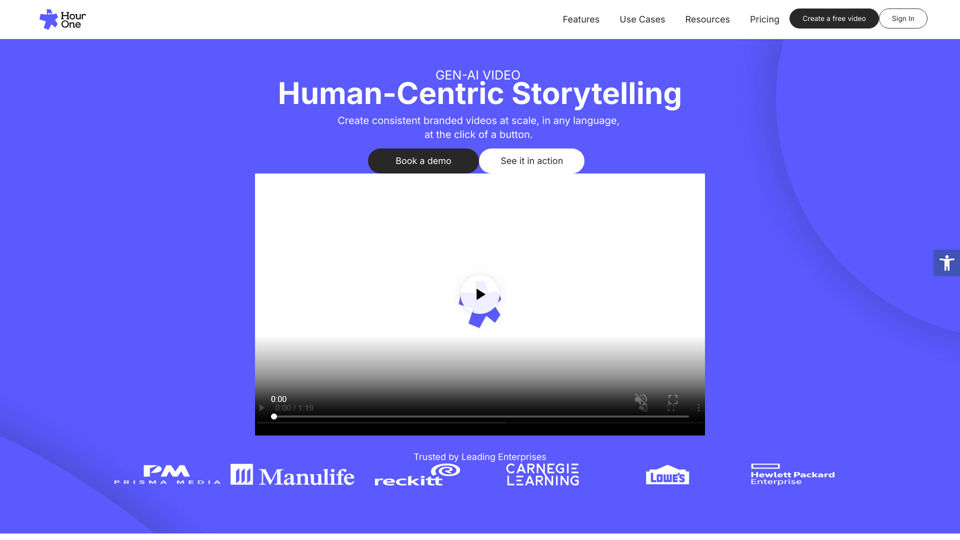
Gen-AI Video: Human-Centric Storytelling, Brand Videos at Scale - Hour One
Create consistent, branded videos effortlessly. Our Gen-AI video technology allows you to produce multilingual content at scale.

Remove Video Background Without Green Screen, Fully Automated and Free - Cutout.Pro
Cutout.Pro - Online Video Background Remover That Works Automatically and for Free Without Clicking, Create Background-Free Videos Without Chroma Keying, Green Screens, or Post-Effects. Erase backgrounds from footage shot anywhere. Simple and easy to use compared to professional non-screen tools, creating high-quality results while removing backgrounds.
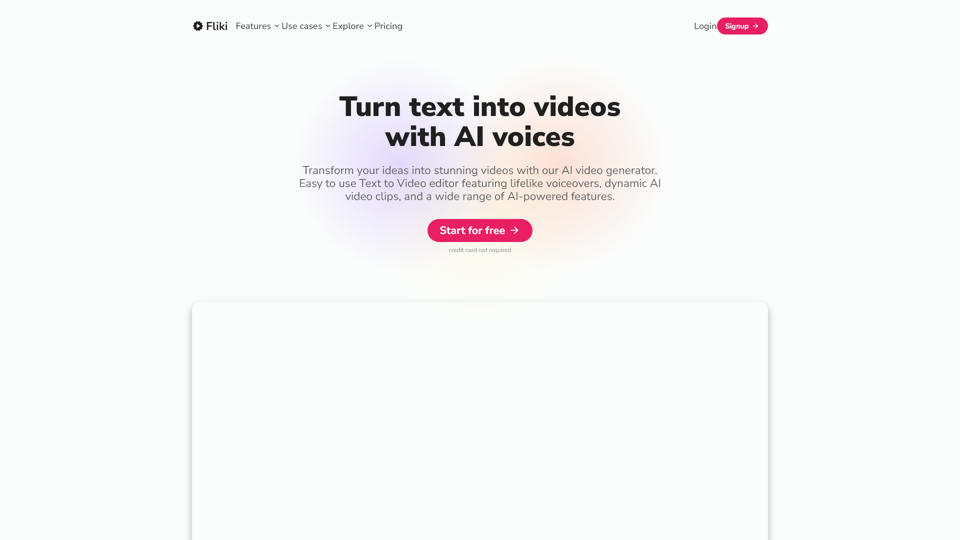
Fliki - Turn text into videos with AI voices
Transform your ideas to videos effortlessly with the best AI Video Generator. User-friendly Text to Video editor, realistic voiceovers, dynamic AI clips, and more.