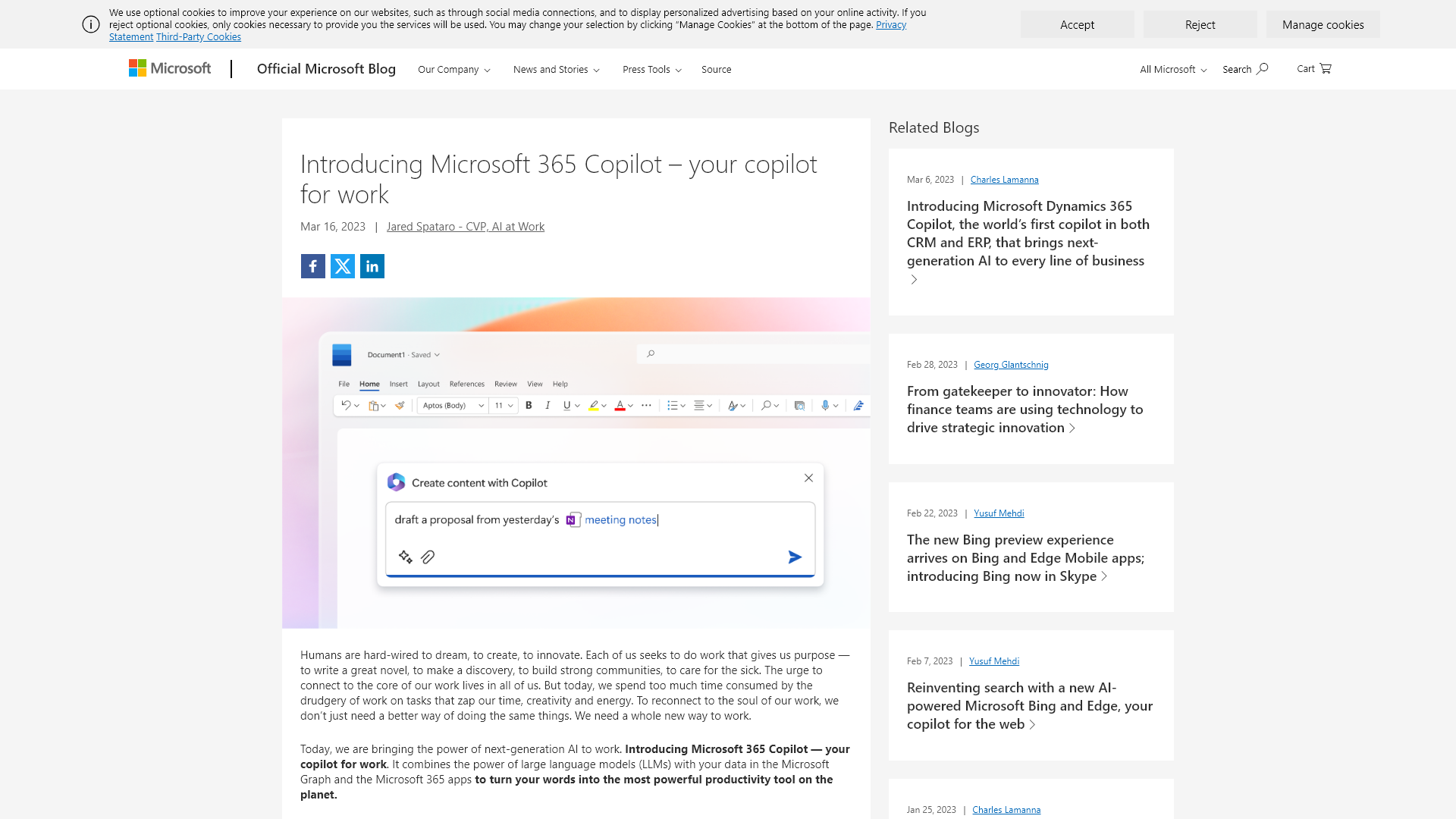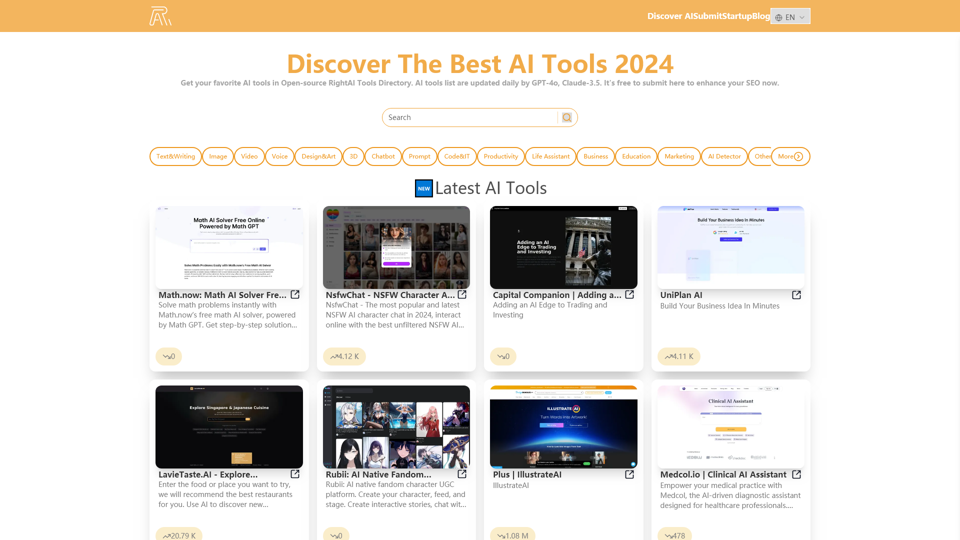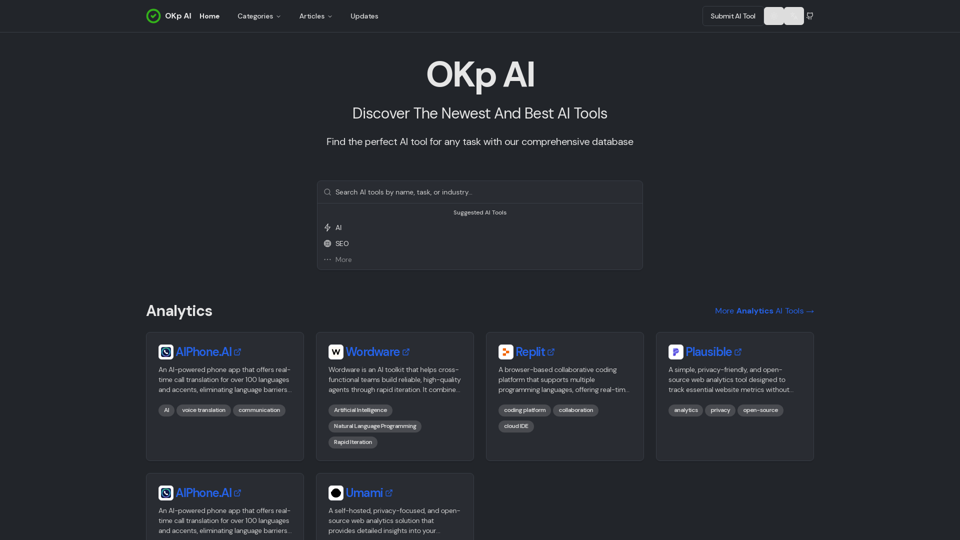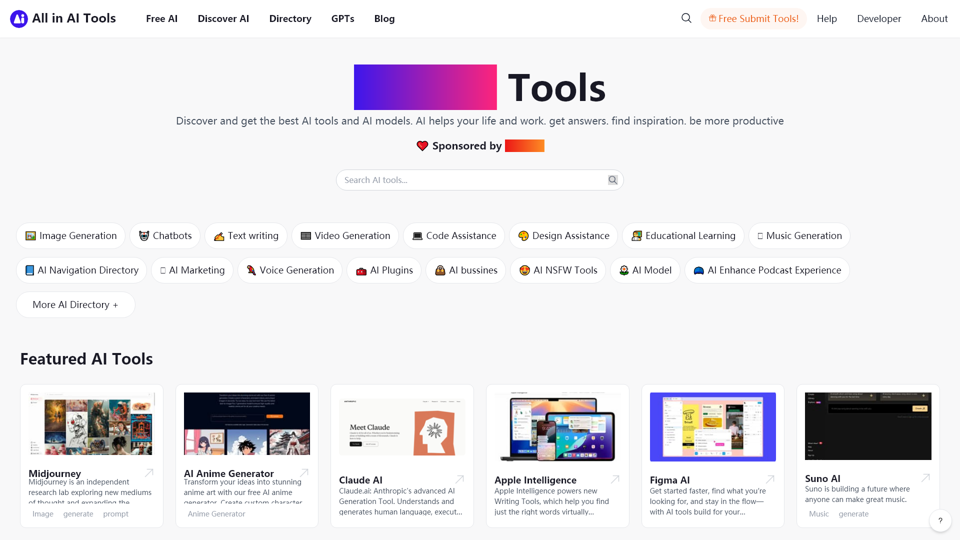Qu'est-ce que Microsoft 365 Copilot ?
Microsoft 365 Copilot est un assistant innovant alimenté par l'IA, intégré aux applications Microsoft 365. Il améliore la productivité en combinant les forces des grands modèles linguistiques (LLMs) avec les données de votre organisation dans Microsoft Graph. Copilot transforme les requêtes en langage naturel en informations exploitables, aidant les utilisateurs dans diverses tâches à travers des applications telles que Word, Excel, PowerPoint, Outlook et Teams.
Caractéristiques principales de Microsoft 365 Copilot
- Intégration avec les applications Microsoft : Intégré de manière transparente dans les applications Microsoft populaires pour favoriser la créativité et la productivité.
- Chat professionnel : Une fonctionnalité unique permettant aux utilisateurs d'interagir avec les applications et les données par le biais de commandes en langage naturel sur différentes plateformes.
- Assistance IA en temps réel : Offre des réponses contextuelles basées sur des données en temps réel de vos documents, e-mails et réunions.
Comment utiliser Microsoft 365 Copilot ?
Pour utiliser Microsoft 365 Copilot, ouvrez simplement n'importe quelle application Microsoft 365, comme Word ou Excel, et commencez à taper vos requêtes en langage naturel. Par exemple, vous pouvez dire : « Rédigez un résumé de la réunion d'hier », et Copilot générera le contenu basé sur vos dernières discussions. L'interface est conçue pour vous garder aux commandes, vous permettant de modifier ou d'ajuster au besoin.
Tarification pour Microsoft 365 Copilot
Les détails sur la tarification de Microsoft 365 Copilot devraient être annoncés prochainement. Cela fera probablement partie des plans d'abonnement globaux Microsoft 365, offrant une valeur exceptionnelle aux utilisateurs souhaitant tirer parti de l'IA dans leurs flux de travail quotidiens.
Conseils utiles pour maximiser Microsoft 365 Copilot
- Expérimentez avec les commandes : N'hésitez pas à essayer des commandes complètes ; plus votre requête est spécifique, meilleur sera le résultat.
- Utilisez des modèles : Dans Word et PowerPoint, utilisez Copilot pour trouver des modèles qui correspondent à vos besoins, vous faisant gagner du temps sur le formatage.
- Engagez-vous avec le chat professionnel : Utilisez la fonctionnalité de chat professionnel pour simplifier votre flux de travail en tirant des informations à travers différentes applications.
Questions fréquemment posées
Microsoft 365 Copilot peut-il aider à améliorer mon écriture ?
Oui ! Copilot peut aider à générer des ébauches, fournir des suggestions et améliorer votre processus d'écriture dans Word.
Mes données sont-elles sécurisées lors de l'utilisation de Copilot ?
Absolument. Microsoft 365 Copilot respecte des normes strictes de conformité et de confidentialité ; il accède à vos données de manière responsable et sécurisée.
Comment Copilot améliore-t-il la productivité ?
En rationalisant les tâches répétitives, en résumant les informations et en offrant des aperçus en temps réel, Copilot permet aux utilisateurs de se concentrer sur un travail à forte valeur ajoutée plutôt que sur des tâches occupantes.
Copilot fonctionnera-t-il pour des organisations de toute taille ?
Oui, Microsoft 365 Copilot est conçu pour une IA prête pour l'entreprise, ce qui le rend bénéfique pour les organisations de toutes tailles.
Puis-je apprendre de nouvelles compétences grâce à Microsoft 365 Copilot ?
En effet ! L'assistant IA vous aide à explorer des commandes que vous ne connaissez peut-être pas, vous permettant d'apprendre et d'améliorer votre maîtrise des applications Microsoft.
En utilisant Microsoft 365 Copilot, les utilisateurs peuvent significativement améliorer leur productivité et transformer leur approche des tâches, apportant créativité et efficacité au premier plan de leur travail.