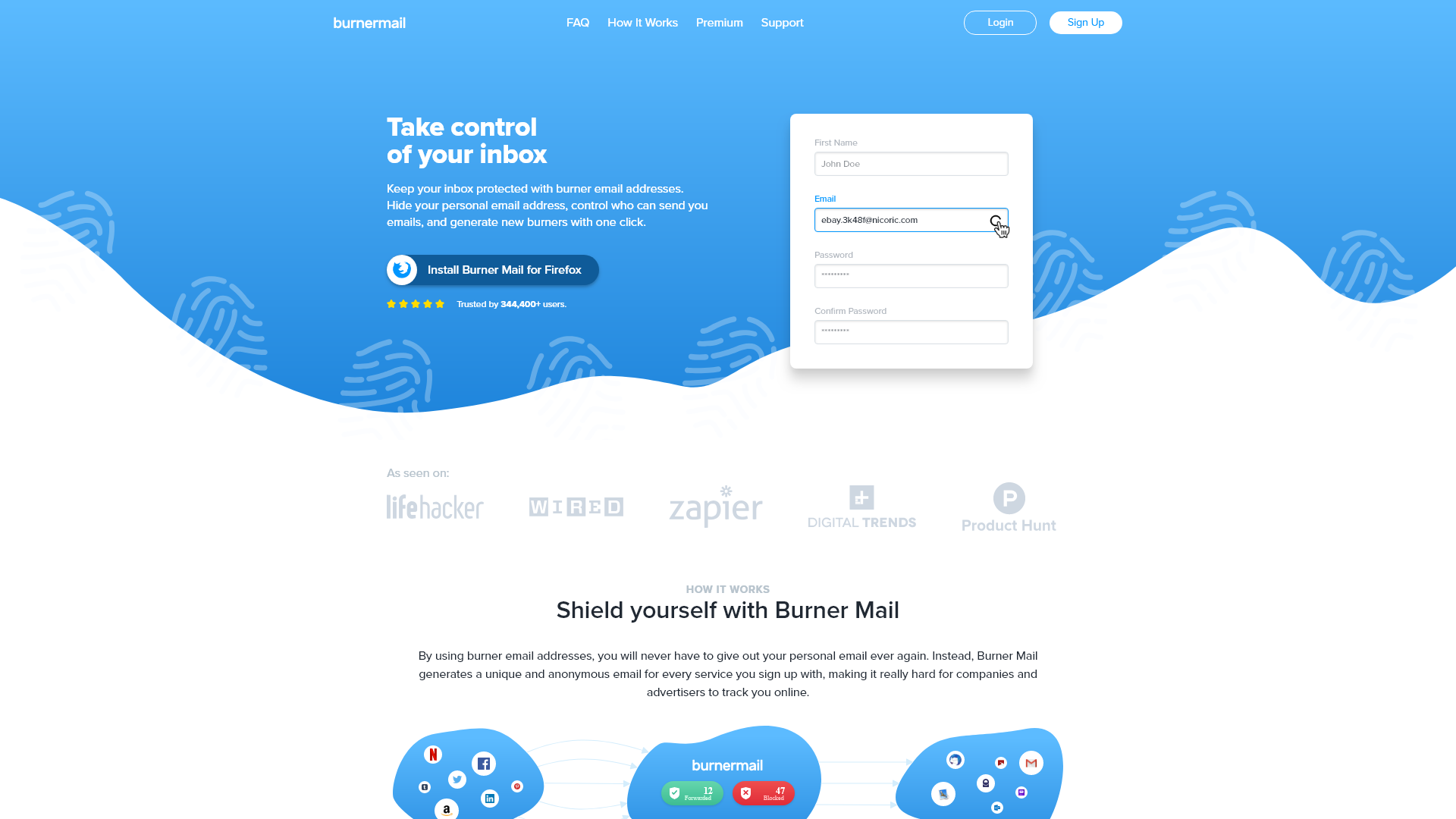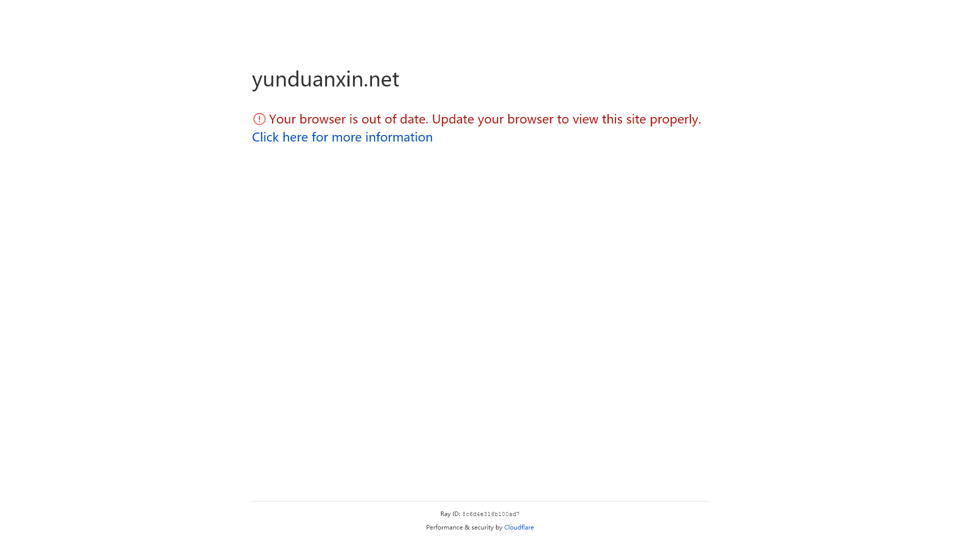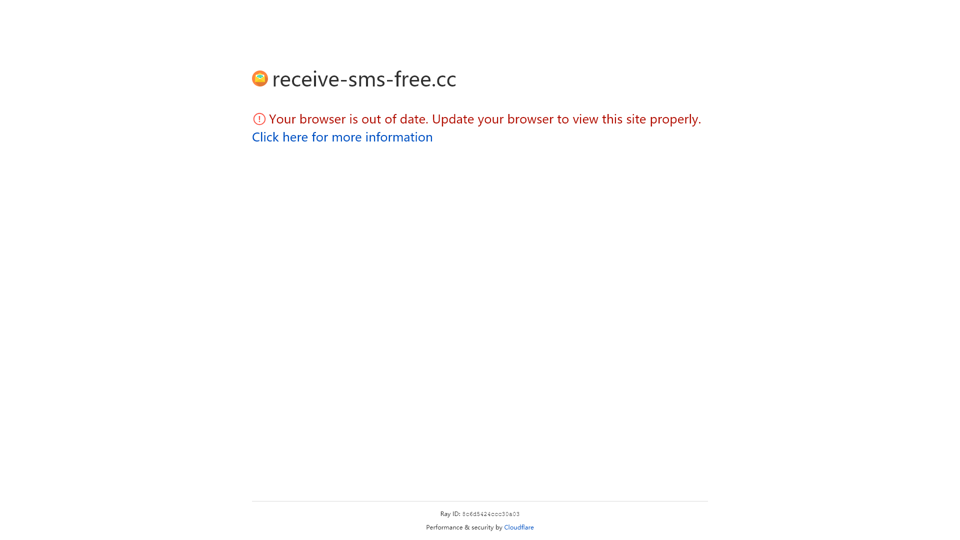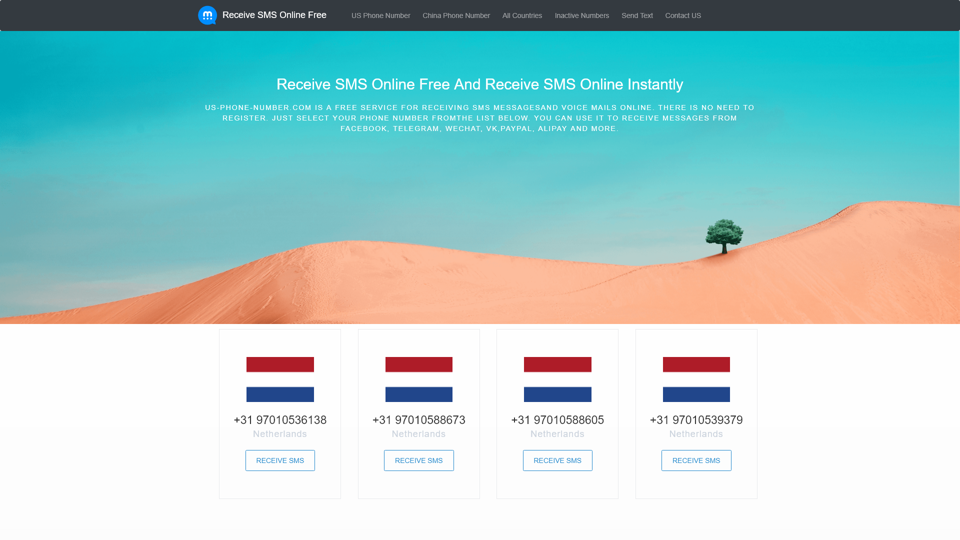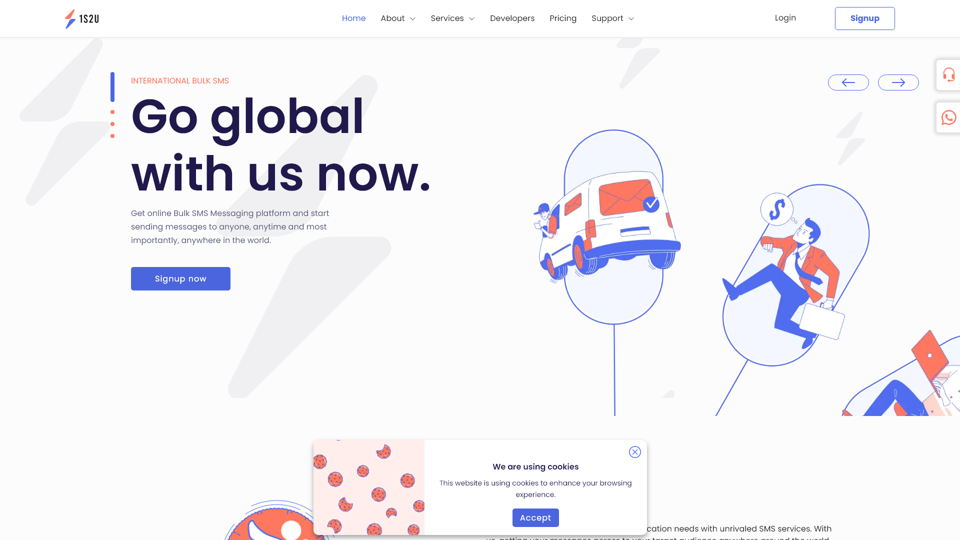Qu'est-ce que Burner Mail ?
Burner Mail est un service innovant qui offre aux utilisateurs un accès rapide et facile à des adresses email temporaires. Ces adresses email temporaires aident à protéger votre boîte de réception personnelle en gardant votre adresse email principale privée. Avec Burner Mail, vous pouvez contrôler qui vous envoie des emails, maintenir votre confidentialité lors de l'inscription à divers services, et générer de nouvelles adresses email temporaires d'un simple clic.
Caractéristiques de Burner Mail
- Génération Facile d'Emails Temporaires : Créez instantanément des adresses email uniques et anonymes lors de l'inscription à des services, garantissant que votre email personnel reste privé.
- Transfert d'Emails : Recevez les emails en toute sécurité dans votre boîte de réception personnelle tout en protégeant votre identité. Burner Mail transfère tous les messages envoyés à votre adresse email temporaire.
- Contrôle Instantané : Si vous ne souhaitez plus recevoir d'emails d'un expéditeur spécifique, bloquez cette adresse temporaire d'un simple clic, éliminant ainsi efficacement le spam.
- Multiples Destinataires : Ajoutez autant de destinataires que vous le souhaitez à une adresse email temporaire, ce qui facilite le partage d'informations importantes sans exposer votre adresse personnelle.
- Réponses Anonymes : Répondez aux emails depuis votre adresse temporaire, garantissant que le destinataire n'accède jamais aux détails de votre email personnel.
Comment utiliser Burner Mail ?
Pour commencer à utiliser Burner Mail, suivez ces étapes simples :
- Ajoutez l'Extension : Installez l'extension Burner Mail dans votre navigateur web préféré (Chrome ou Firefox).
- Inscrivez-vous Gratuitement : Créez un compte — aucune carte de crédit n'est requise !
- Utilisez des Adresses Temporaires : Générez des emails temporaires lors de l'inscription sur les sites web pour protéger votre boîte de réception principale.
Tarification
Burner Mail propose un compte gratuit avec des fonctionnalités de base. Pour des fonctionnalités avancées et des adresses emails temporaires supplémentaires, les utilisateurs peuvent opter pour un plan d'abonnement premium. Le plan premium offre des options étendues pour gérer les adresses temporaires et des contrôles de confidentialité améliorés.
Conseils Utiles
- Vérifiez Régulièrement Vos Adresses Temporaires : Passez en revue vos adresses emails temporaires rendues et désactivez celles dont vous n'avez plus besoin.
- Utilisez des Adresses Aléatoires pour les Services : Lorsque vous vous inscrivez à des services en ligne, optez pour des adresses temporaires uniques pour éviter le spam et les emails promotionnels non sollicités.
- Partagez avec Précaution : Même si les emails temporaires offrent de l'anonymat, ne partagez pas d'informations personnelles dans les communications envoyées à travers eux.
Questions Fréquemment Posées
Puis-je utiliser Burner Mail sur des appareils mobiles ?
Oui, Burner Mail est disponible en tant qu'extension de navigateur sur les versions de bureau, et vous pouvez accéder à vos emails depuis n'importe quel appareil disposant d'un navigateur web.
Comment gérer mes adresses temporaires ?
Vous pouvez gérer vos adresses emails temporaires via l'application web ou directement via l'extension. Vous avez la possibilité de désactiver ou de supprimer n'importe quelle adresse temporaire à tout moment.
Vais-je recevoir des spams dans ma boîte de réception personnelle ?
Non, tout spam envoyé à vos adresses temporaires peut être bloqué, garantissant que seuls les emails que vous souhaitez recevoir sont transférés vers votre compte personnel.
Burner Mail est-il sûr et sécurisé ?
Absolument ! Burner Mail accorde la priorité à la confidentialité et à la sécurité des utilisateurs, garantissant que vos informations personnelles sont toujours protégées lors de l'utilisation de leur service.
Ai-je besoin d'une carte de crédit pour m'inscrire au compte gratuit ?
Non, l'inscription à un compte gratuit ne nécessite aucun détail de carte de crédit. Vous pouvez explorer les fonctionnalités de base sans aucun engagement financier.