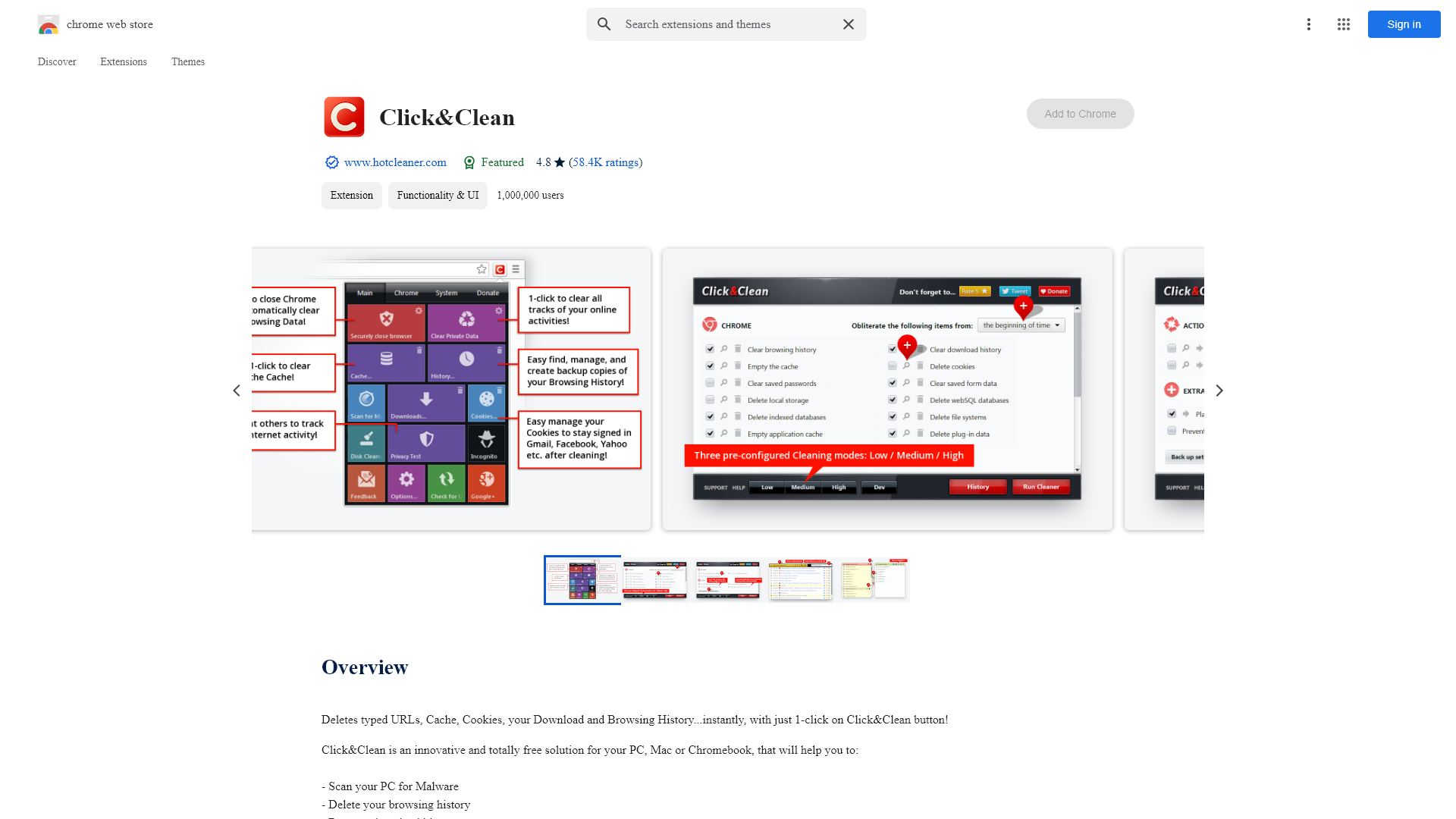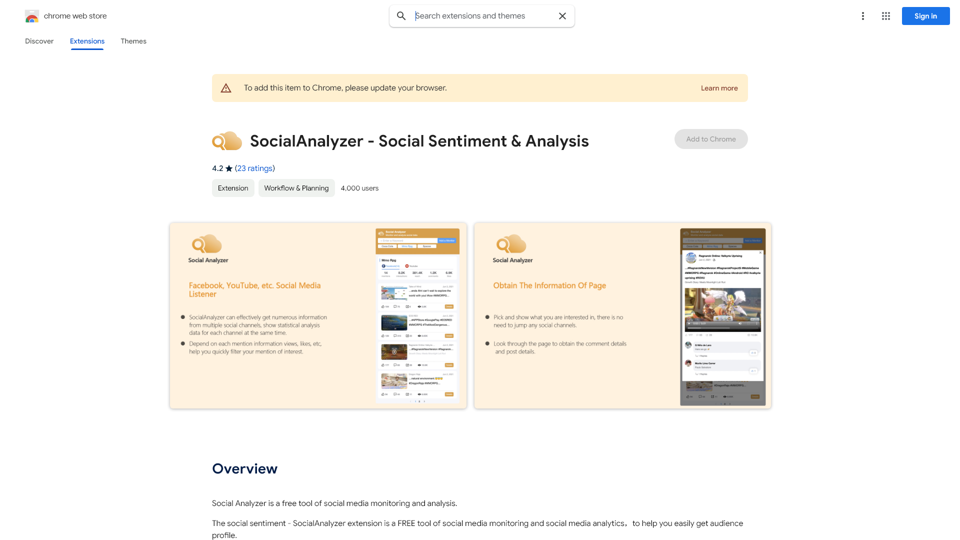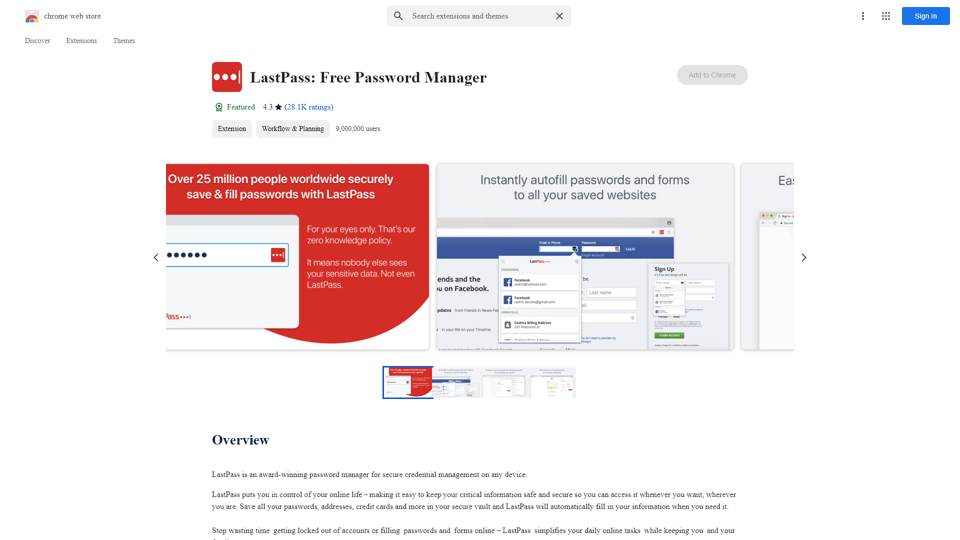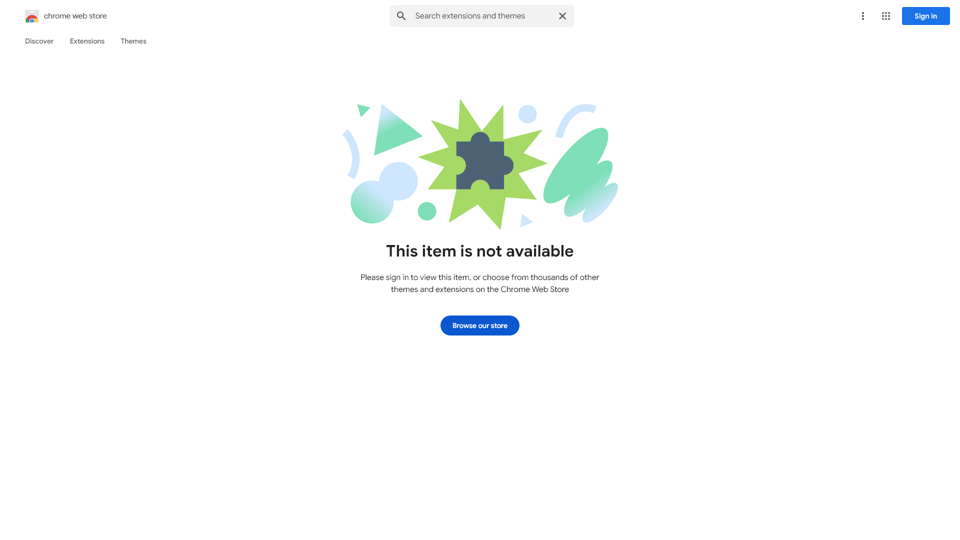What is Click&Clean?
Click&Clean is a highly efficient and completely free Chrome extension designed to help users optimize their browser performance and enhance their online privacy. It allows you to delete your browsing history, cache, cookies, and download history instantly with just one click on the Click&Clean button. This powerful tool is compatible with PC, Mac, and Chromebook devices.
Features of Click&Clean
- One-Click Cleaning: Instantly delete typed URLs, downloads, and browsing history.
- Malware Scanning: Scan your PC for malware using an integrated malware scanner by BitDefender Labs.
- Data Removal: Effortlessly erase temporary files, cookies, and cache to free up disk space.
- Privacy Protection: Safeguard your internet activity by cleaning up all traces that could compromise your privacy.
- User-Friendly Interface: Quick access through the TP roll icon in the Chrome toolbar ensures a seamless user experience.
How to Use Click&Clean
- Add to Chrome: Download and install the Click&Clean extension from the Chrome Web Store.
- Access the Tool: Click the TP roll icon in the Chrome toolbar.
- Select Options: Choose what you want to clean (browsing history, cache, cookies, etc.).
- Click to Clean: Confirm your selection and click to initiate the cleaning process for instant results.
Pricing
Click&Clean is a free extension available to all users, providing comprehensive cleaning features without any subscription or one-time purchase fees.
Helpful Tips
- Schedule Regular Cleanings: Set aside time regularly to use Click&Clean to maintain browser speed and protect your privacy.
- Check for Updates: Keep the extension updated to take advantage of the latest features and security improvements.
- Explore Additional Tools: Utilize other features, like the malware scanner and cookie removal options, for better overall security.
Frequently Asked Questions
Can Click&Clean protect my privacy?
Yes, Click&Clean is designed to enhance your online security by removing all traces of your browsing activity to prevent tracking by third parties.
Is Click&Clean compatible with other browsers?
Currently, Click&Clean is specifically designed for Google Chrome, but similar functionalities may exist in other browser extensions.
Does Click&Clean collect user data?
Click&Clean does not collect or sell user data. It adheres to strict privacy policies, ensuring that your personal information remains safeguarded.
How often should I use Click&Clean?
For optimal performance, it is recommended to use Click&Clean weekly or after long browsing sessions to keep your history and cache clear from unnecessary data.
What happens if I uninstall Click&Clean?
Uninstalling Click&Clean will remove its functionalities, but any data that has already been cleaned will not be restored. Your browsing history and privacy will remain unaffected post-deletion.