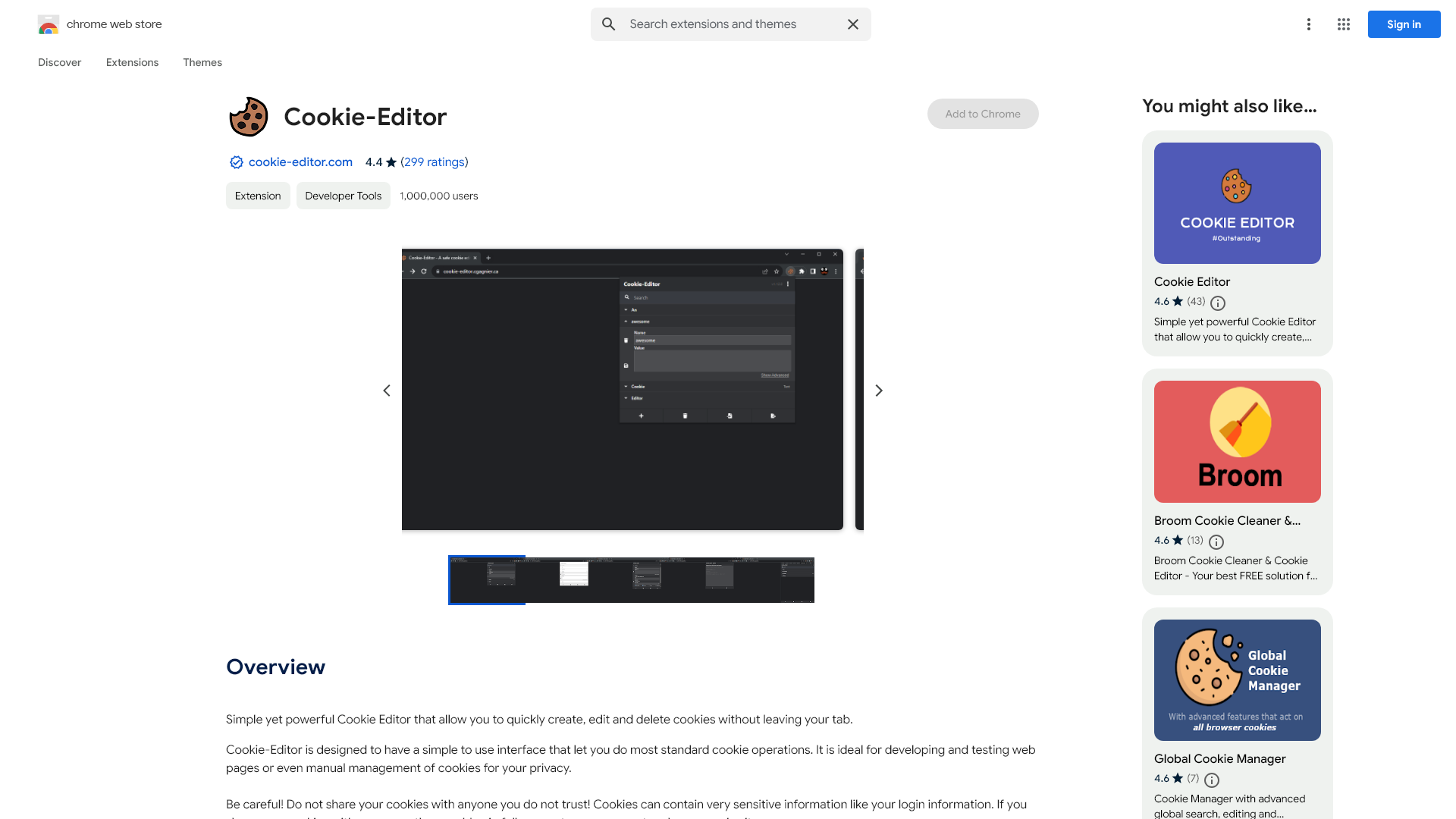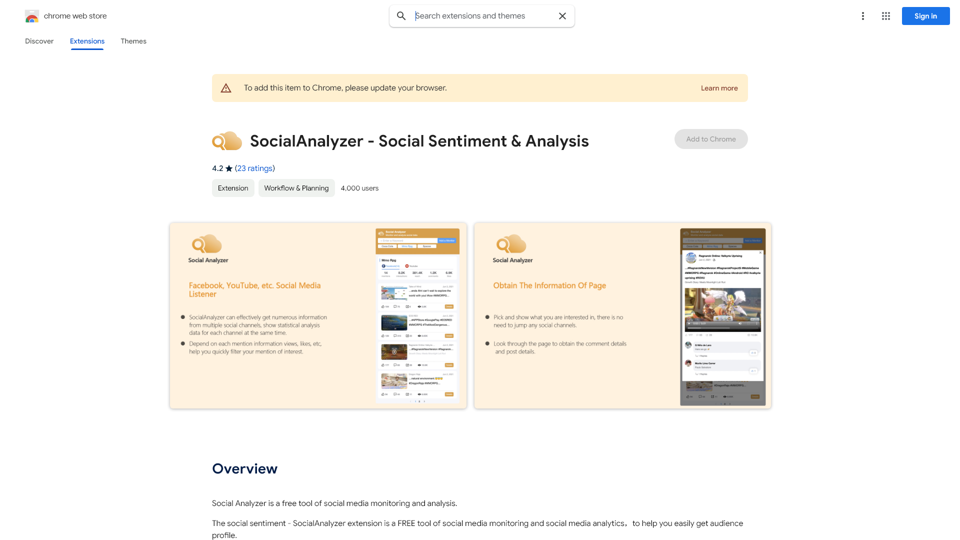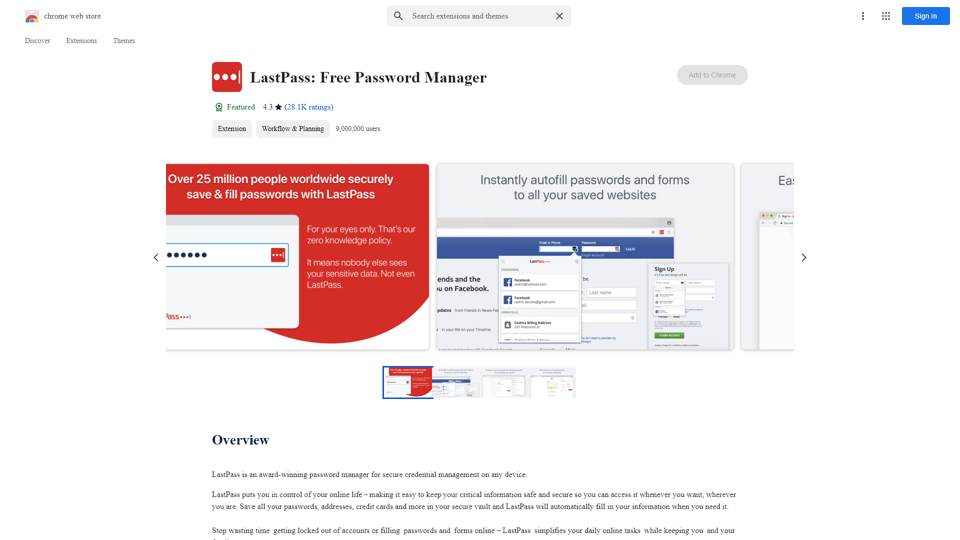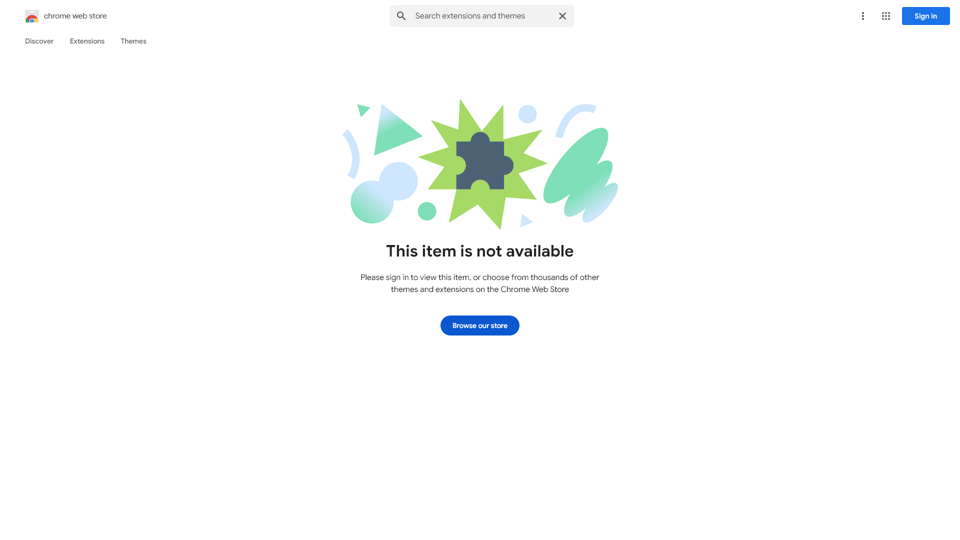What is Cookie-Editor?
Cookie-Editor is a powerful yet simple Chrome extension designed to streamline the process of managing web cookies. This tool allows users to create, edit, and delete cookies without leaving their current browser tab, making it an essential asset for developers and privacy-conscious users alike. By providing a user-friendly interface, Cookie-Editor caters to both developers needing cookie manipulation for testing and users who want to maintain their online privacy.
Features of Cookie-Editor
- Comprehensive Cookie Management: Lists all cookies for the current tab, allowing users to easily see and manage them.
- Search Functionality: Quickly search through cookies to find specific ones.
- Create, Edit, and Delete: Users can create new cookies, make edits to existing ones, and delete unwanted cookies with ease.
- Import/Export Options: Import and export cookies in multiple formats, including JSON, Netscape, and Header string, providing flexibility in cookie management.
- One-Click Deletion: Quickly delete all cookies for the current tab to streamline privacy management.
- Customization: Choose the extra data displayed, select between light or dark themes, and adjust the detail level in advanced mode.
How to Use Cookie-Editor
Using Cookie-Editor is straightforward. Once installed, users can click on the extension icon in their Chrome toolbar to open the interface, where they can manage cookies for the currently active tab. Users can utilize the search feature to find specific cookies, and the create or edit options allow for quick adjustments. To ensure privacy, users can delete cookies or export them for backup or transfer to other applications.
Pricing
Cookie-Editor is available for free on the Chrome Web Store, providing a host of features without any cost. There are no hidden fees or subscriptions required to utilize its core functionality, giving users comprehensive cookie management at no expense.
Helpful Tips
- Always Prioritize Privacy: Avoid sharing cookies with anyone to prevent unauthorized access to sensitive information such as login credentials.
- Utilize Customization Settings: Take advantage of the customizable features to view only the information you need, making cookie management more efficient.
- Regularly Clear Cookies: For better privacy and browsing performance, regularly delete cookies that are no longer needed.
Frequently Asked Questions
Is Cookie-Editor safe to use?
Yes, Cookie-Editor prioritizes user privacy. All cookies are managed offline, ensuring no unauthorized access to your data.
How does Cookie-Editor benefit developers?
Developers can easily create and manage cookies for testing web applications, making their workflow smoother and more efficient.
Can I use Cookie-Editor on browsers other than Chrome?
Currently, Cookie-Editor is specifically designed for Google Chrome and may not be available on other browser platforms.
What should I do if I encounter an issue with the extension?
For any feature requests or bugs, users can report issues through the developer's GitHub repository.
Are there any ads in Cookie-Editor?
Cookie-Editor does include ads; however, users have the option to disable them, enhancing the user experience.
By offering a robust set of features for cookie management, Cookie-Editor is an invaluable tool for anyone looking to enhance their online privacy or streamline their development process.