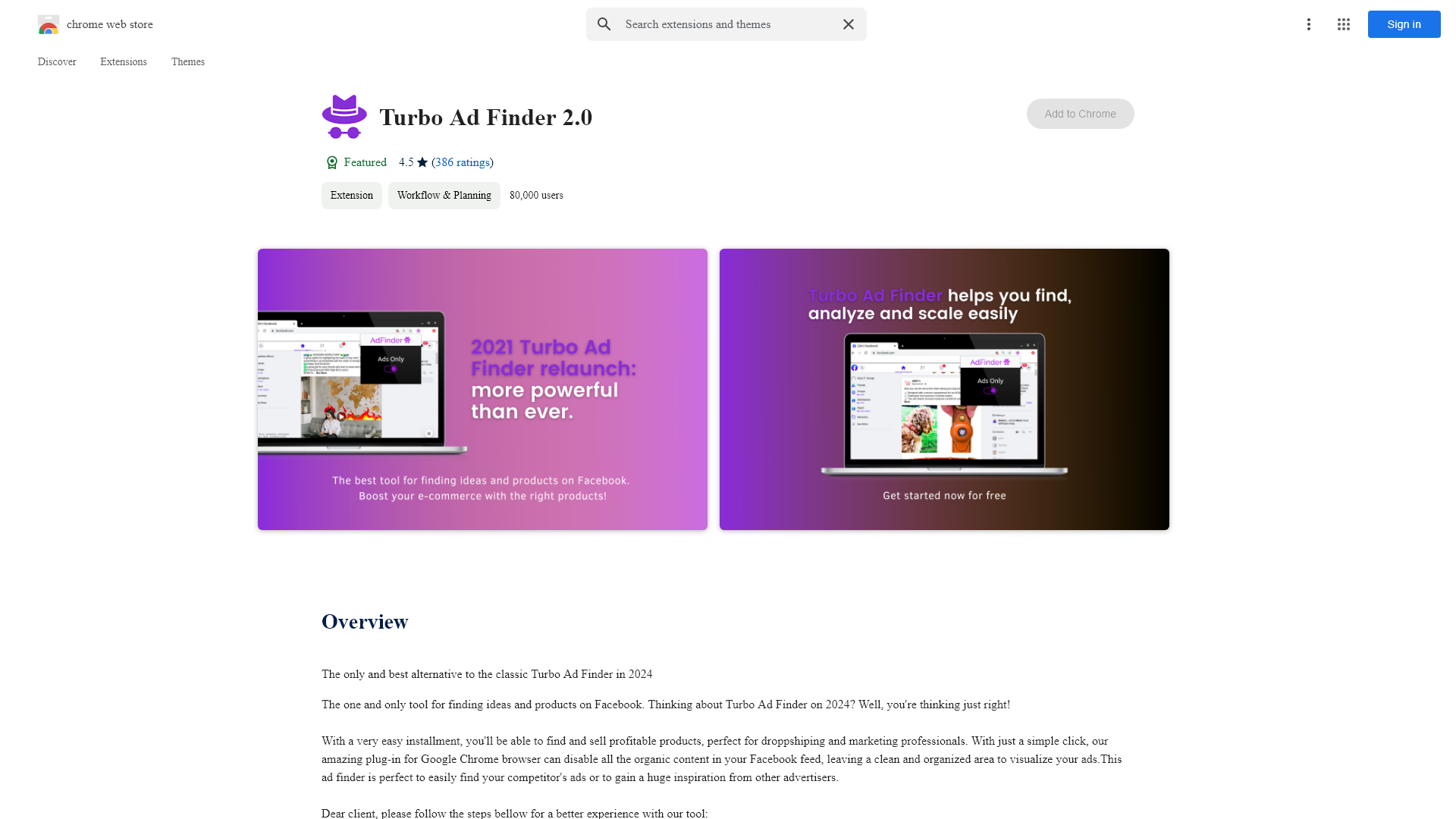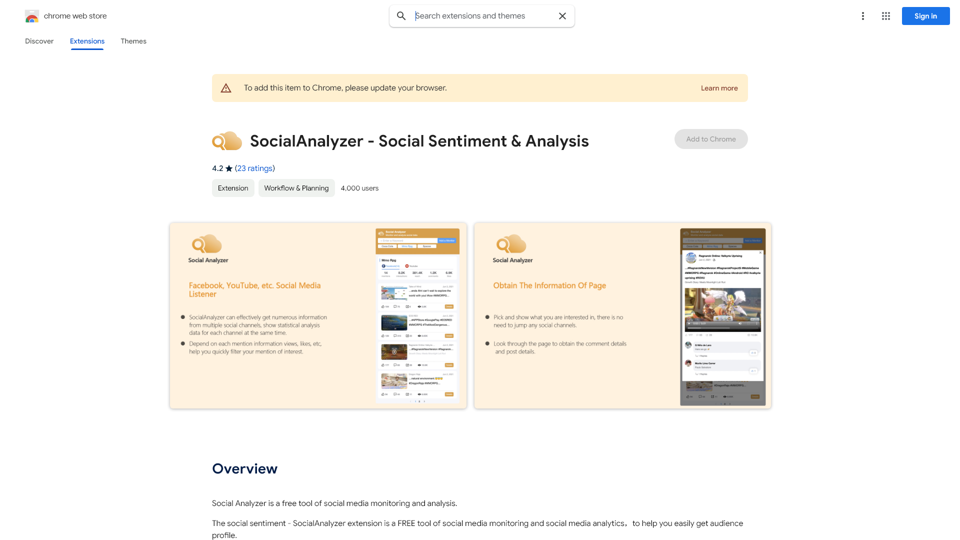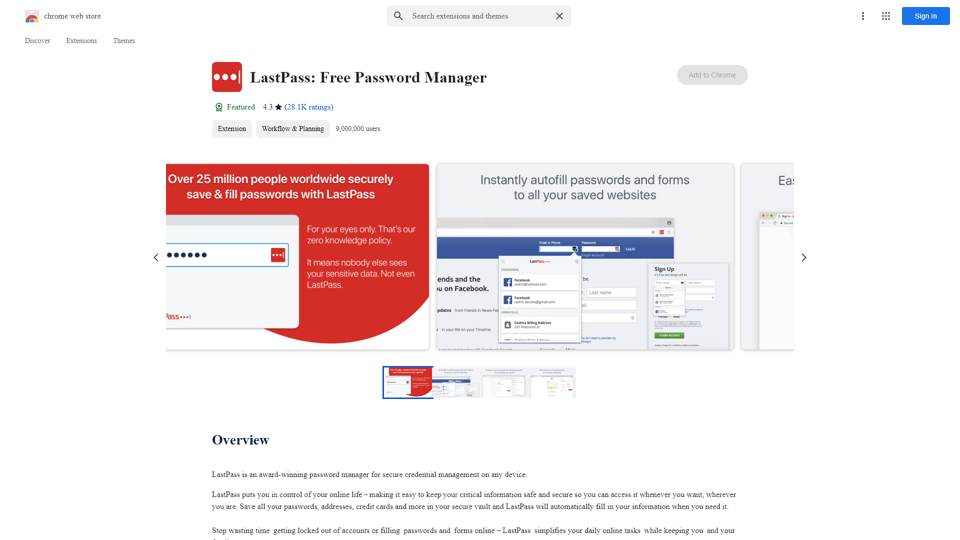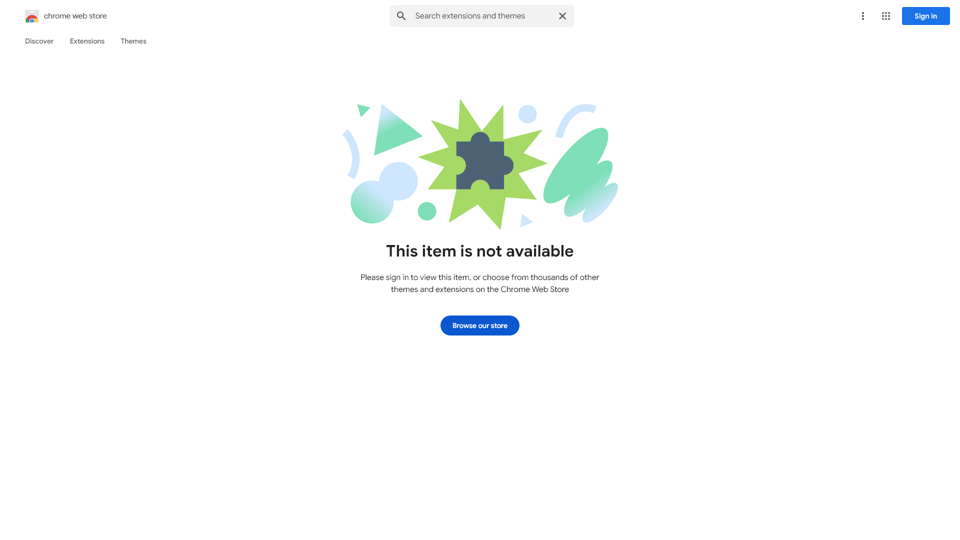Turbo Ad Finder 2.0 是一个创新的 Chrome 扩展,旨在简化您在 Facebook 上寻找成功广告的体验。这个增强版本是市场营销人员和直销企业家寻找新灵感和有利可图的产品创意的终极工具。凭借其用户友好的界面,Turbo Ad Finder 2.0 简化了寻找和分析竞争对手广告的过程。
通过提供一个干净整洁的环境,该扩展使用户能够专注于最重要的广告。非常适合任何希望提升营销策略或寻找热门产品的人,Turbo Ad Finder 2.0 使探索和利用当前市场趋势比以往任何时候都更容易。在 2024 年,这个工具成为希望提高广告效果并最终推动销售的理想解决方案。