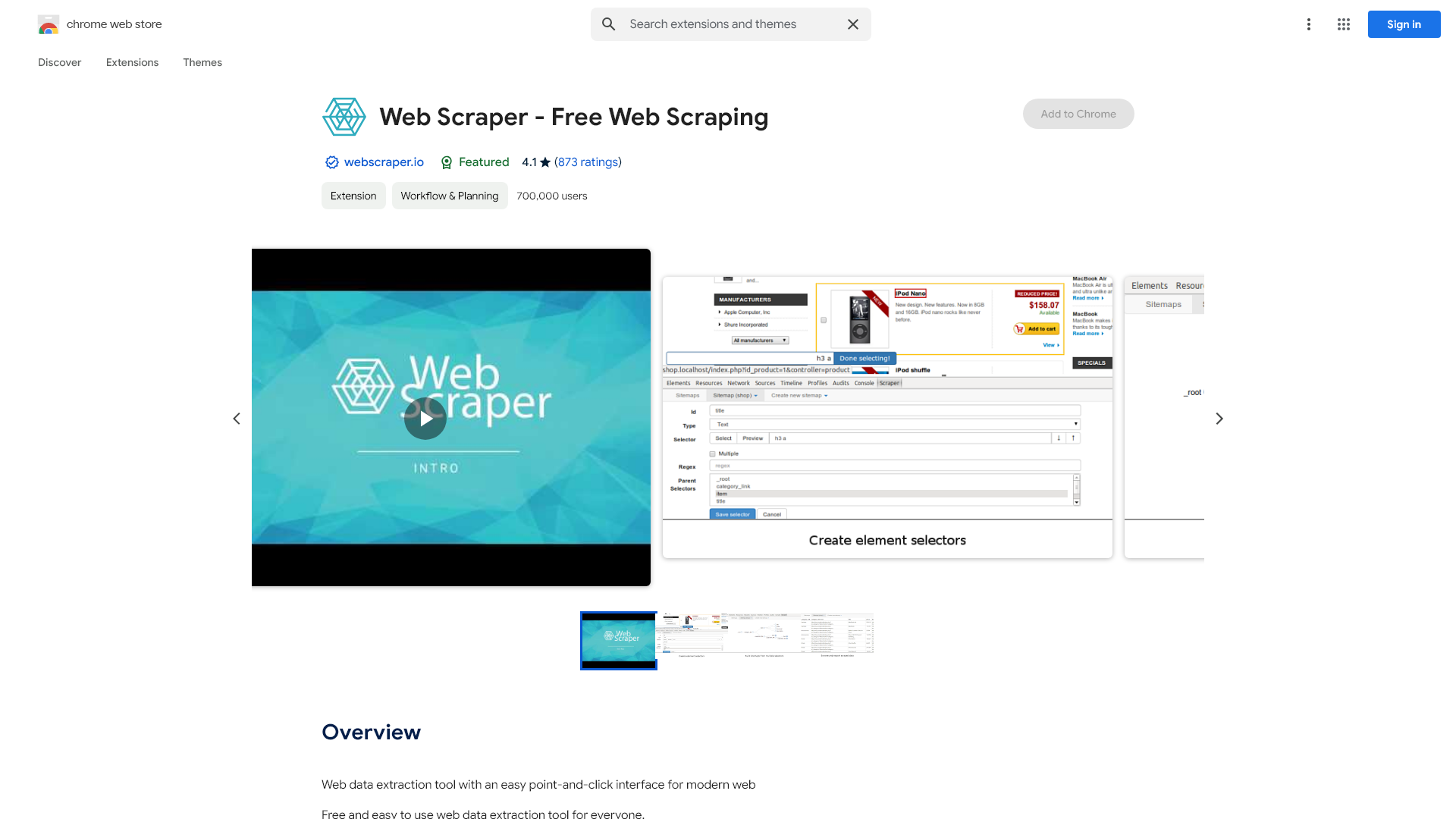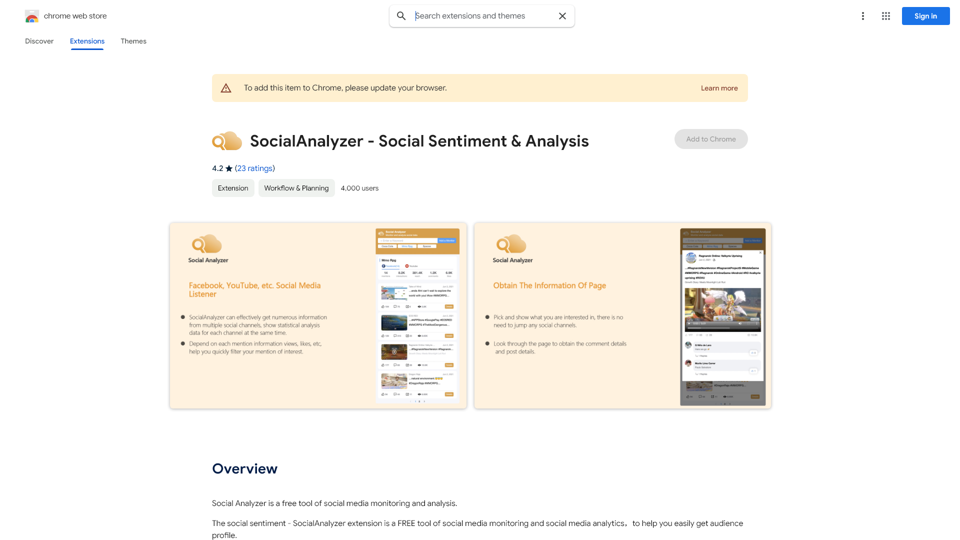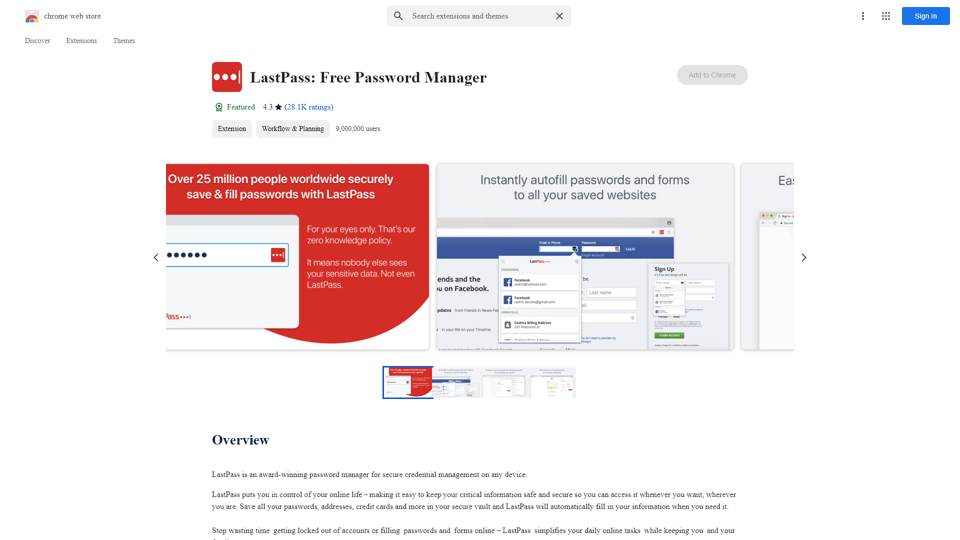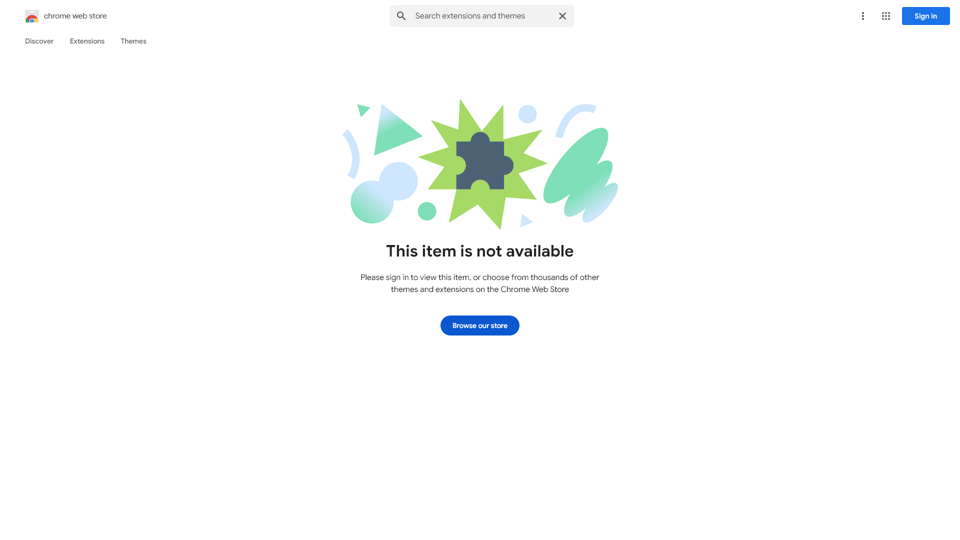网页抓取器是一种多功能工具,旨在简化网页数据提取的过程,使每个人,无论技术水平如何,都可以轻松使用。凭借其用户友好的点击界面,用户可以在几分钟内轻松设置抓取器,从各种网站快速提取数千条记录。网页抓取器非常适合潜在客户生成、电子商务分析、内容爬取和市场研究,它赋予用户收集有价值数据的能力,从而显著提升决策过程和商业战略。
这个基于浏览器的扩展消除了复杂安装或编码知识的需求,为多个行业的用户平民化数据提取过程。无论您是在监控产品价格、分析竞争对手策略,还是进行广泛的市场研究,网页抓取器都能简化您的工作流程,节省时间和精力,同时提供精确的结果。今天就与网页抓取器一起深入探索网页抓取的世界,释放数据的力量吧!