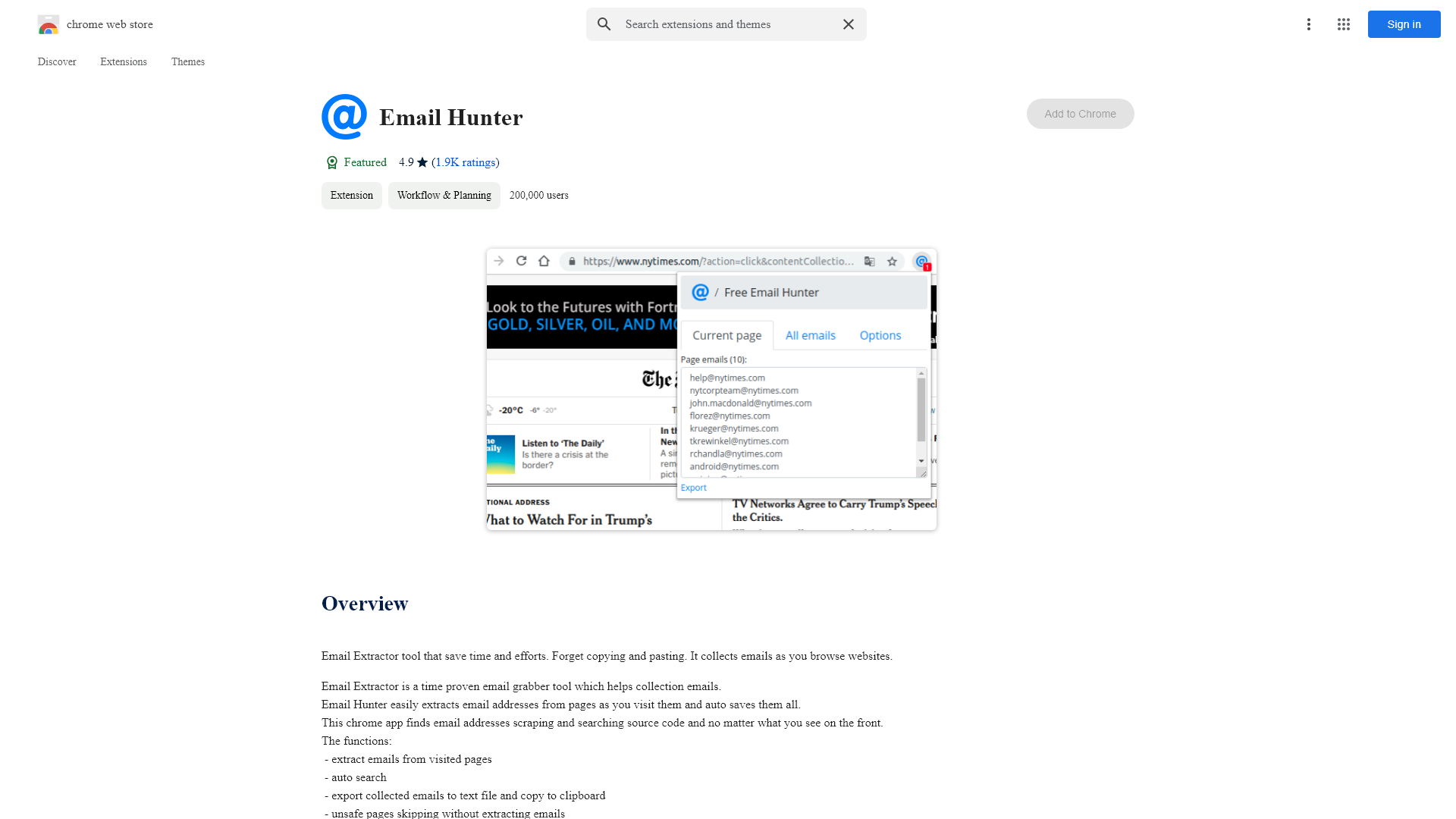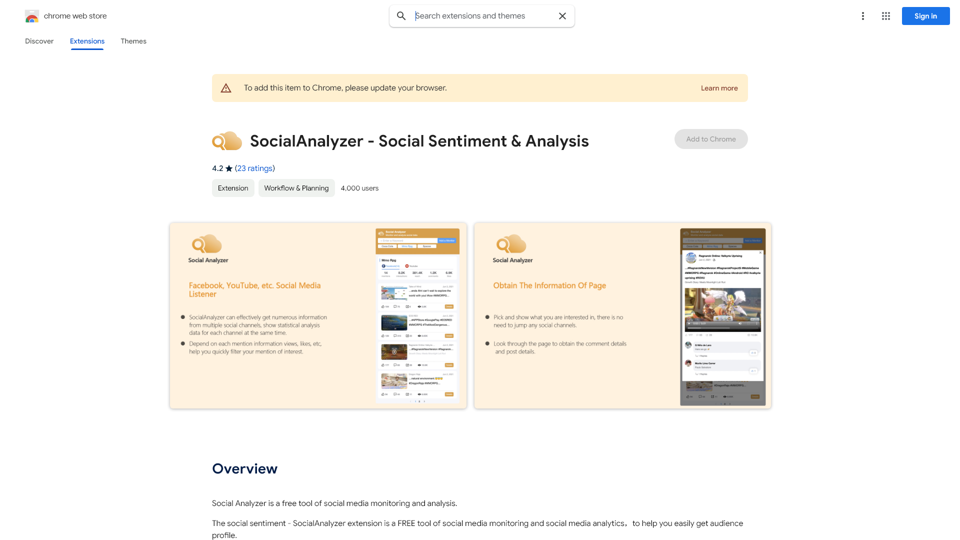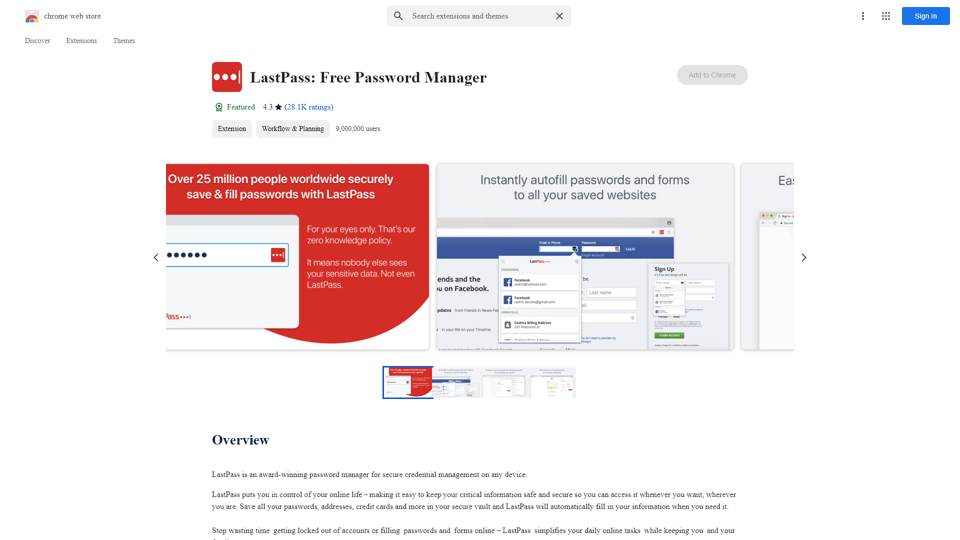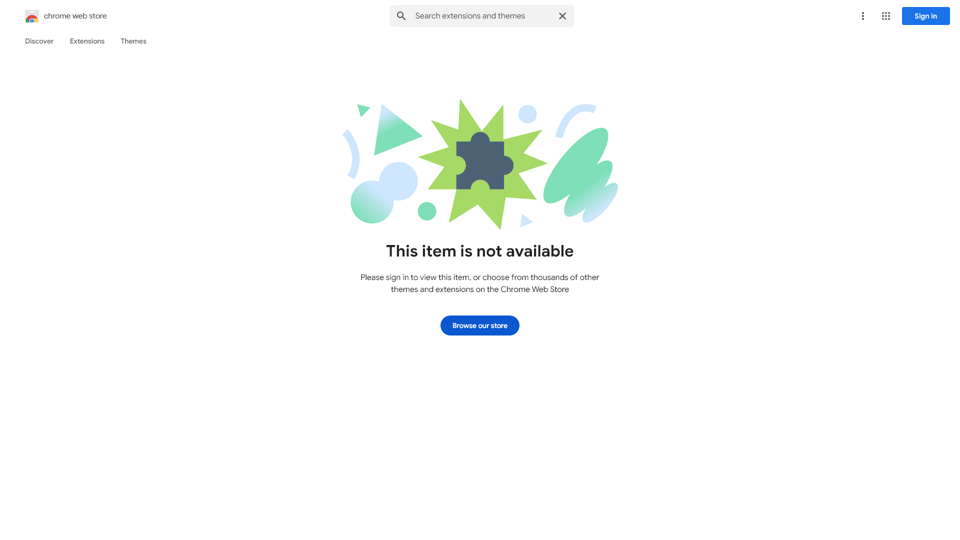¿Qué es Email Hunter?
Email Hunter es una poderosa extensión de Chrome diseñada para agilizar el proceso de recopilación de direcciones de correo electrónico mientras navegas por la web. Esta herramienta permite a los usuarios extraer correos electrónicos sin esfuerzo, sin necesidad de copiar y pegar repetidamente, lo que la convierte en una herramienta esencial para los especialistas en marketing, profesionales de ventas y cualquier persona que necesite construir una lista de contactos de manera eficiente.
Características principales de Email Hunter
- Extracción automática de correos electrónicos: Extrae automáticamente direcciones de correo electrónico de las páginas web que visitas, ahorrando tiempo y esfuerzo.
- Navegación sin problemas: Se integra directamente en tu experiencia de navegación, permitiendo un acceso y operación fáciles.
- Funcionalidad de exportación: Los usuarios pueden exportar fácilmente los correos electrónicos recopilados a un archivo de texto o copiarlos directamente al portapapeles.
- Protocolos de navegación segura: La extensión omite páginas no seguras sin extraer correos electrónicos, asegurando que tu recopilación de datos sea segura.
Cómo usar Email Hunter
Para usar Email Hunter, simplemente agrega la extensión a tu navegador Chrome. Mientras navegas por sitios web, recogerá automáticamente direcciones de correo electrónico. Puedes ver y gestionar todos los correos electrónicos extraídos a través de la interfaz de la extensión. Si requieres funciones más avanzadas o límites más altos, considera explorar las opciones de suscripción disponibles a través de la extensión.
Precios
Email Hunter ofrece una versión gratuita para usuarios básicos que desean extraer correos electrónicos. Para usuarios con demandas más altas, hay planes de suscripción asequibles disponibles, que desbloquean funcionalidades adicionales y aumentan los límites de extracción.
Consejos útiles
- Optimiza tu navegación: Asegúrate de visitar varios sitios web para maximizar tu extracción de correos electrónicos.
- Gestiona tus datos: Exporta y respalda regularmente los correos electrónicos recopilados para mantener la organización.
- Respeta la privacidad: Siempre sigue las pautas legales y éticas al recopilar correos electrónicos para evitar el spam.
Preguntas frecuentes
¿Puedo extraer correos electrónicos de todos los sitios web usando Email Hunter?
Sí, Email Hunter te permite extraer correos electrónicos de cualquier página web que visites, pero puede omitir páginas no seguras.
¿Es segura mi información personal con Email Hunter?
Sí, Email Hunter no recopila datos personales con fines de entrenamiento. Tus hábitos de navegación son anonimizados y agregados para la detección de páginas no seguras, con un fuerte compromiso con la privacidad del usuario.
¿Qué debo hacer si no veo los correos electrónicos extraídos?
Asegúrate de que la extensión esté instalada y habilitada correctamente en tu navegador Chrome. También verifica si estás navegando por páginas que contengan direcciones de correo electrónico.
¿Necesito una suscripción?
Puedes usar Email Hunter de forma gratuita con funcionalidades limitadas. Sin embargo, si tus requisitos superan los límites gratuitos, considera una suscripción para más capacidades.
¿Cómo se utiliza mis datos?
Tus datos de navegación web no personales pueden ser accedidos y recopilados para mejorar las funcionalidades, pero serán agregados y anonimizados para proteger tu identidad. Todo uso cumple con la política de privacidad establecida por los desarrolladores.