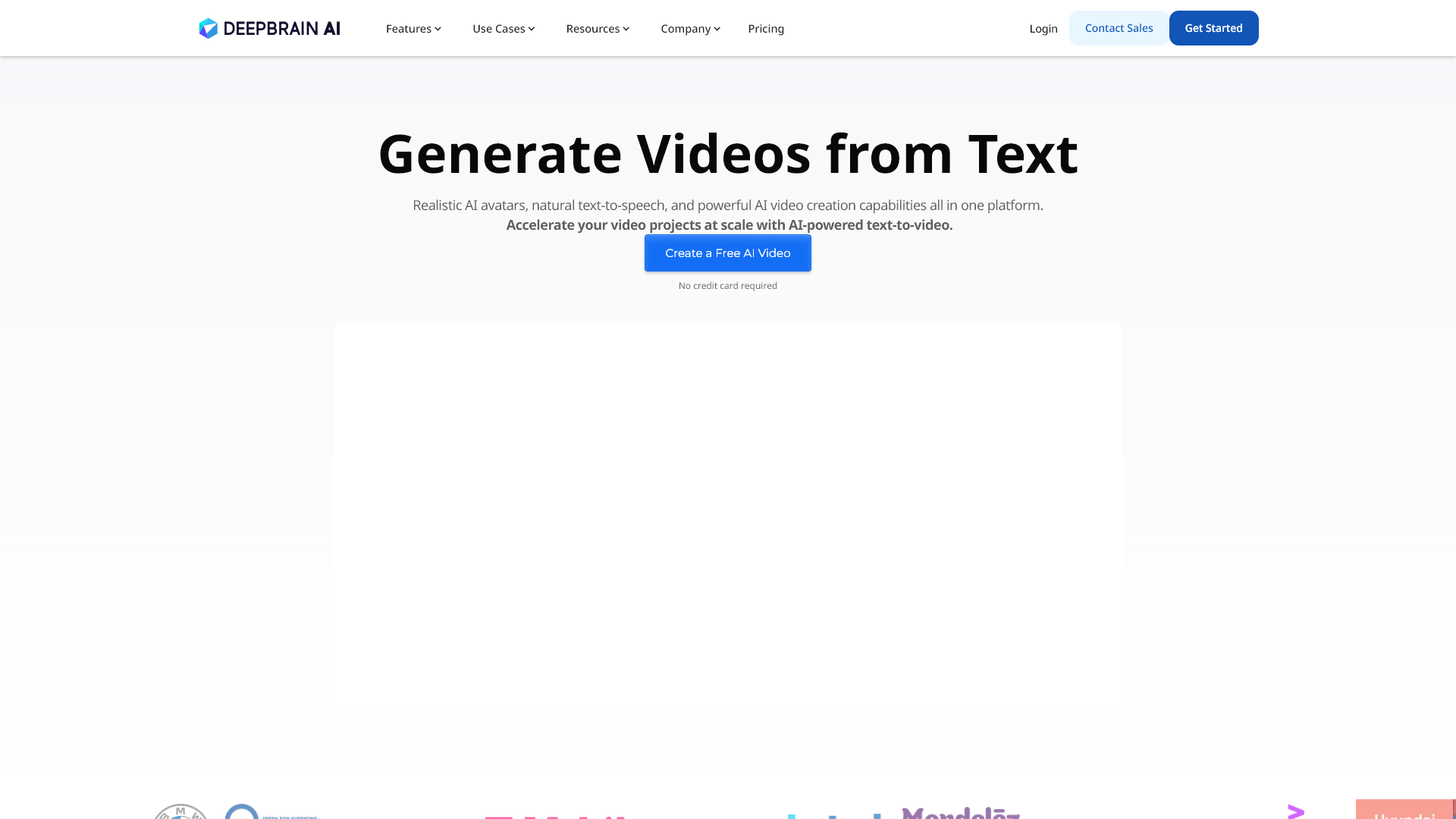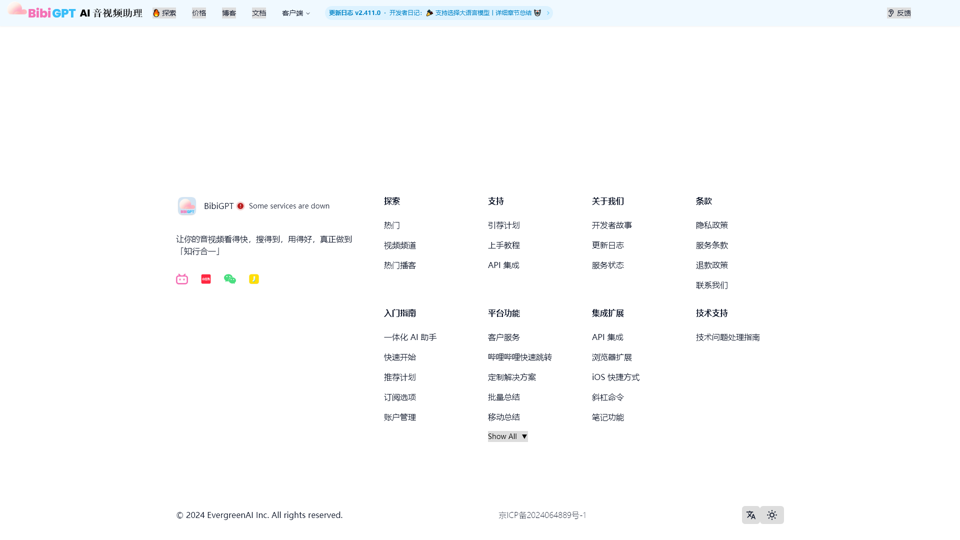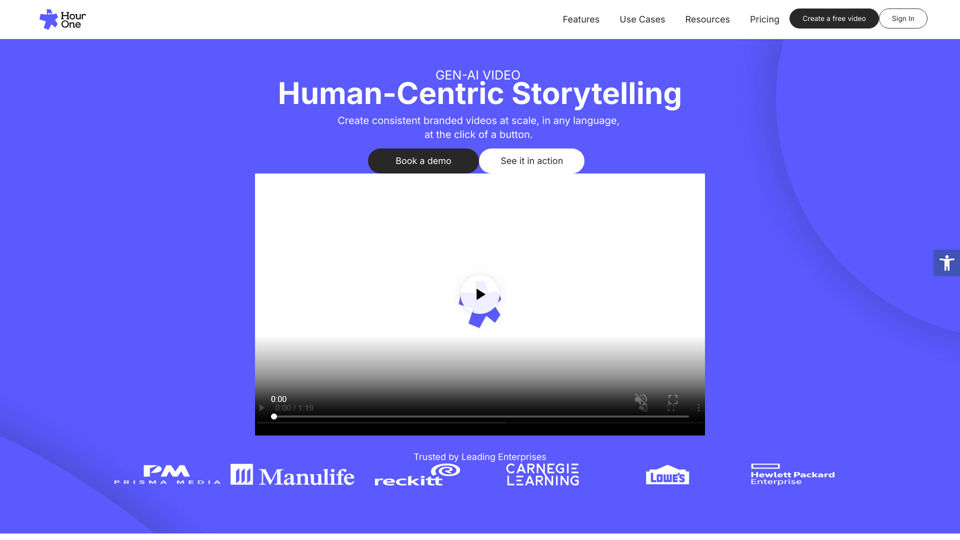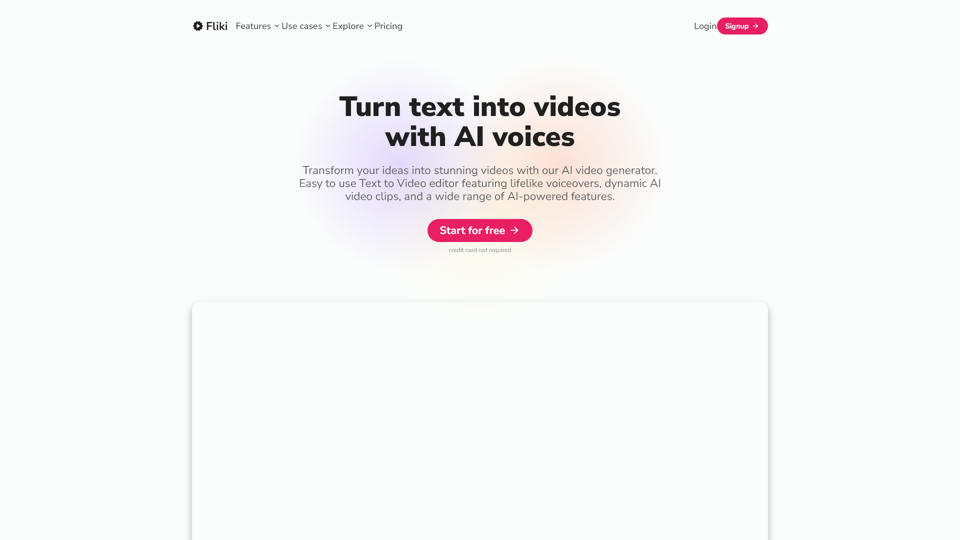What is DeepBrain AI?
DeepBrain AI is a powerful AI video generation platform that allows users to create engaging videos using realistic digital avatars and advanced text-to-speech technology. The platform simplifies the video creation process by offering a plethora of features, tools, and templates that make it accessible for various needs, from marketing to education. With DeepBrain AI, you can generate high-quality videos from text, translate content into multiple languages, and customize avatars based on various preferences.
What are the main features of DeepBrain AI?
- AI Avatars: Choose from over 80 realistic digital avatars that can narrate your videos in various ethnicities and personas.
- AI Voices: Generate voiceovers in 80+ languages using lifelike AI voices.
- Teams & Workspaces: Collaboration tools enable teams to work seamlessly on video projects.
- Video Translation: Instantly translate videos into multiple languages simultaneously.
- Customizable Video Templates: Utilize various stylized and editable video templates for quick production.
- Conversational Avatars: Integrate interactive AI avatars that can engage with your audience in real-time.
- Multiple AI Tools: Transform text, articles, URLs, and documents into compelling videos.
How to use DeepBrain AI?
Creating videos on DeepBrain AI is straightforward. Begin by starting a video project and either create your script from scratch or use one of the AI text-to-video tools. Following that, customize your project by tweaking templates, swapping avatars, and integrating images or videos to match your style. Finally, generate the video and share it across your desired platforms, all without needing expert video editing skills.
What is the pricing for DeepBrain AI?
DeepBrain AI offers multiple pricing plans suitable for different users, including a free tier that provides access to basic features. For professional-grade functionalities and advanced tools, users can choose from subscription-based models tailored to their needs, ensuring affordable and scalable options for individuals and businesses.
Helpful Tips for Using DeepBrain AI
- Utilize Templates: Get started quickly by using pre-made templates that fit your video type.
- Experiment with Avatars: Test out different avatars to see which one best represents your brand or message.
- Leverage Multiple Languages: Make use of translation features to reach a wider audience with your content.
- Stay Updated: Keep an eye on new features and updates from DeepBrain AI to maximize your video creation capabilities.
Frequently Asked Questions
What is the best way to convert text to video?
The best method is to use AI avatars within the DeepBrain AI platform, which can mimic human qualities in narration and movements, making your videos more engaging.
What are the benefits of using an AI video generator?
AI video generators provide high-quality results, cost savings, fast production times, and accessibility, allowing those with no prior video experience to create professional content.
Does DeepBrain AI support multiple languages?
Yes, DeepBrain AI supports over 80 languages for both text-to-speech and video translation, making it easy to create localized content.
How can AI be used to generate video scripts?
By integrating tools like ChatGPT into the platform, users can generate, check, and refine scripts efficiently, helping streamline the content creation process.
How can I monetize my AI videos?
You can leverage AI video tools to create revenue-generating content, such as promotional videos or educational materials, and use various platforms to share and monetize your video creations.