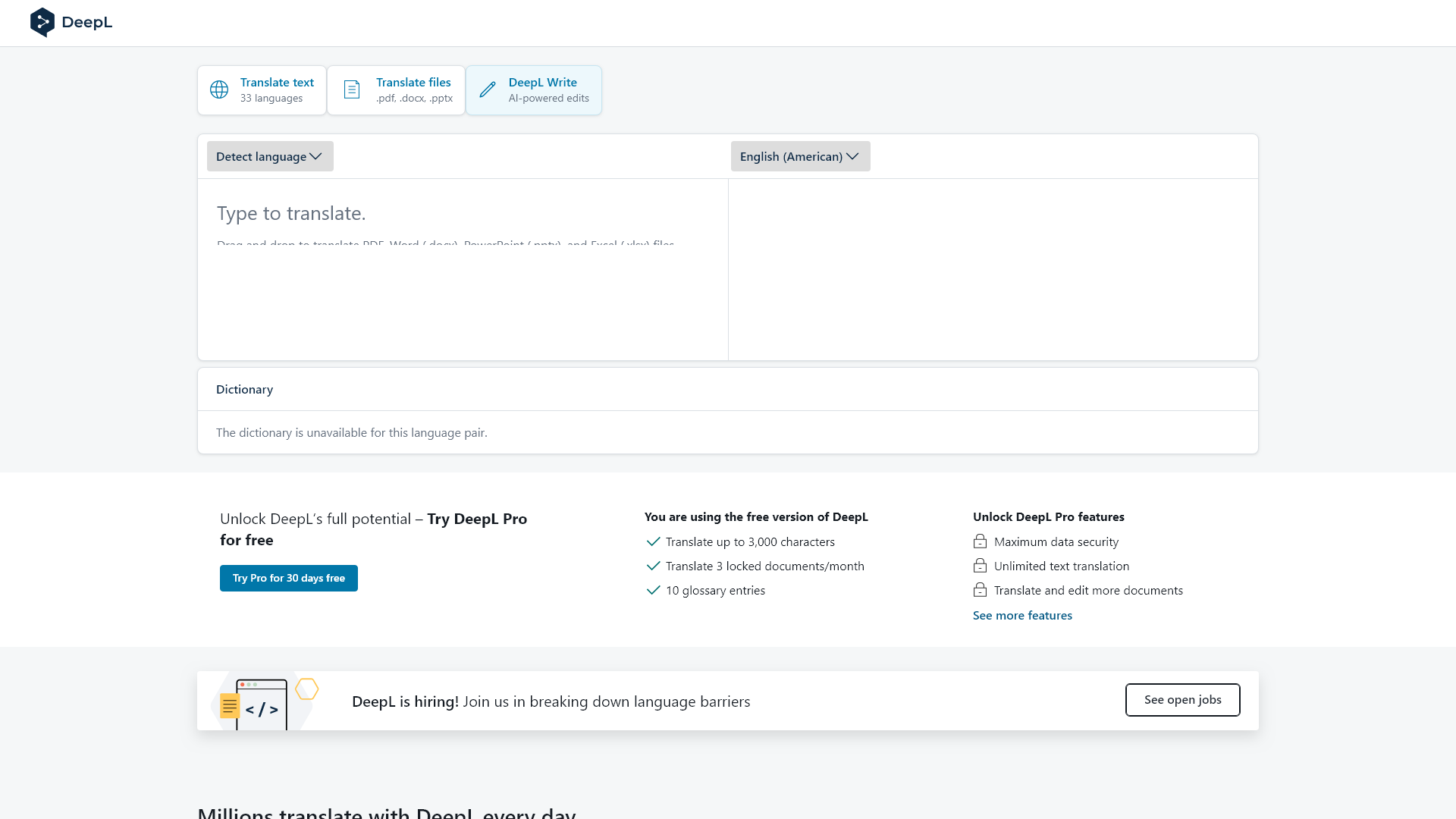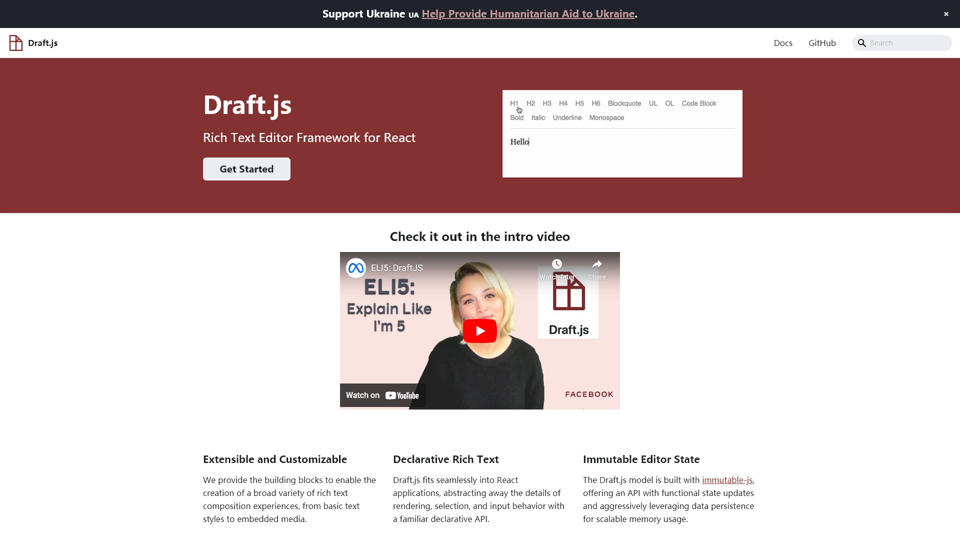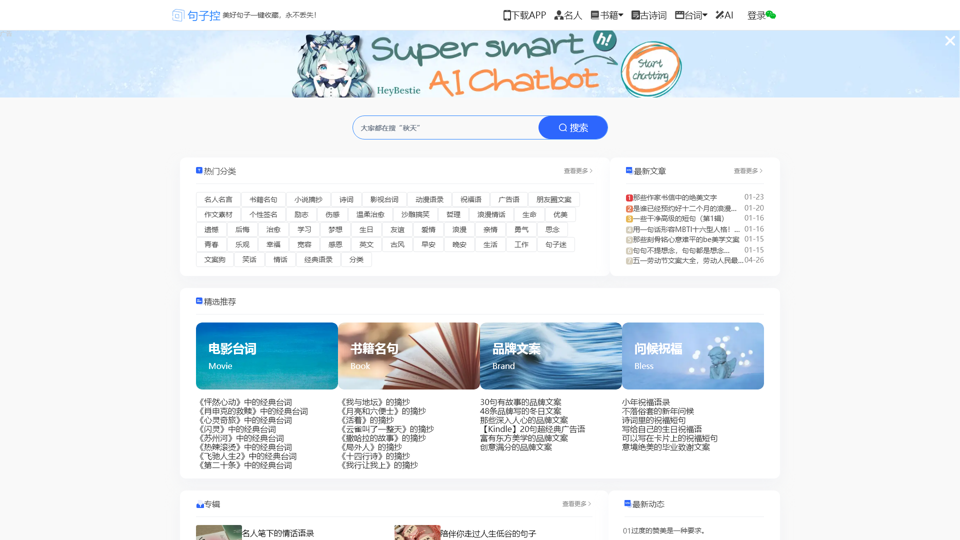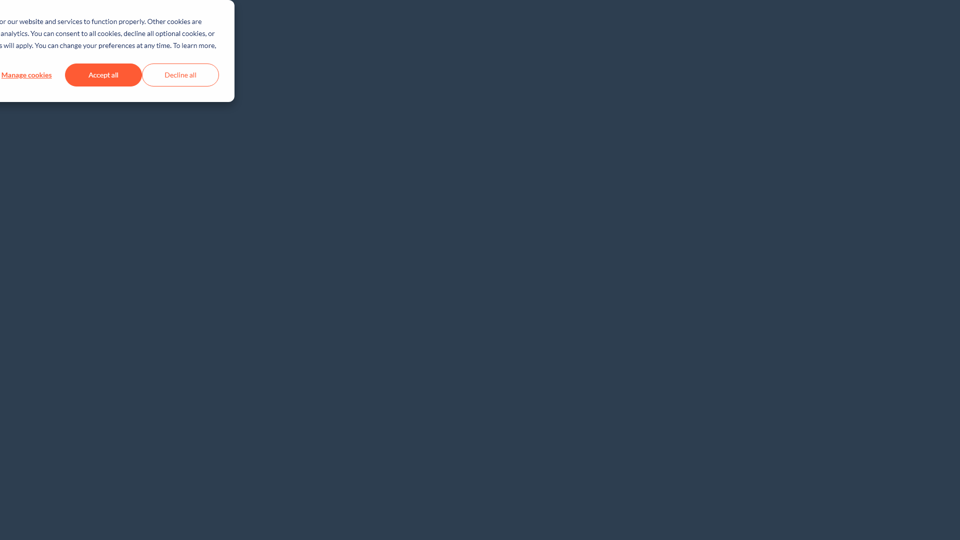DeepL翻訳とは?
DeepL翻訳は、日常のコンテンツを多言語で翻訳できる世界で最も正確な翻訳者として名高いです。スペイン語から英語、フランス語から英語、日本語から英語などの人気の翻訳ペアをサポートし、33の異なる言語まで翻訳能力を提供しています。
DeepL翻訳の特徴
- 高精度の翻訳: DeepLは、先進的なAIアルゴリズムを通じて、翻訳において優れた精度を誇っています。
- 文書翻訳: ユーザーは、.pdf、.docx、.pptxなどの形式のファイルを簡単に翻訳できます。
- AIを活用した編集: DeepL Writeを利用して、ユーザーはテキストを改善し、文法や句読点を修正し、ライティングスタイルを向上させることができます。
- 言語検出: 不明な場合、自動的にソース言語を検出します。
- 用語集エントリ: ユーザーは、翻訳の一貫性を維持するために最大10の用語集エントリを作成できます。
DeepL翻訳の使い方
DeepLの使用は簡単です。ユーザーは、翻訳するテキストを入力または貼り付けたり、インターフェースにドラッグアンドドロップすることで文書を直接アップロードできます。移動中のユーザー向けにモバイル版も利用可能で、いつでもどこでも翻訳にアクセスできます。
DeepLの料金
DeepLは、月に最大3,000文字を翻訳し、3つのロックされた文書翻訳を管理できる無料版を提供しています。より広範なニーズには、無制限の翻訳、高度なセキュリティ、追加機能を提供するDeepL Proを検討できます。DeepL Proは、全機能を体験するために30日間無料で試すことができます。
便利なヒント
- ショートカットを利用する: 翻訳アクションへの迅速なアクセス用にキーボードショートカットに慣れましょう。
- 用語集を活用する: プロフェッショナル文書での一貫した用語のために用語集を作成しましょう。
- モバイルオプションを探る: あなたがいる場所で翻訳と接続を保つためにAndroidまたはiPhone用のDeepLをダウンロードしましょう。
よくある質問
DeepLはファイルを翻訳できますか?
はい、DeepLはPDF、Word(.docx)、PowerPoint(.pptx)ファイルを含むさまざまな文書形式を翻訳できます。
DeepLはどの言語をサポートしていますか?
DeepLは33の言語間の翻訳をサポートしており、広範な国際オーディエンスに対応しています。
私のデータはDeepLで安全ですか?
絶対に安全です!DeepLはデータセキュリティを最優先します。すべてのユーザーデータは安全に保管され、文書の翻訳は最高の機密性を保って行われます。
なぜDeepL Proを試すべきですか?
DeepL Proは、無制限のテキスト翻訳、高度なセキュリティ、より多くの文書を翻訳・編集する能力などの利点を提供し、プロフェッショナルに最適な選択肢になります。
私はDeepLを無料で利用できますか?
はい、DeepLには限られたカスタマイズと翻訳機能を提供する無料版があり、カジュアルなユーザーに適しています。
カスタマーサポートに連絡するにはどうすればよいですか?
支援が必要な場合、ユーザーはDeepLのウェブサイトにあるヘルプセンターを訪れて、FAQ、ガイド、お問い合わせオプションを利用できます。