EmojiCopy de JoyPixels® es una solución simplificada diseñada para aquellos que aman expresarse usando emojis. Este teclado fácil de usar para copiar y pegar ofrece una amplia variedad de emojis para mejorar tus comunicaciones digitales sin esfuerzo. Ya sea que estés chateando con amigos, publicando en redes sociales o creando contenido vibrante, EmojiCopy te ayuda a encontrar el emoji perfecto para cada ocasión. Con su interfaz intuitiva, puedes buscar y copiar emojis a tu portapapeles sin la molestia de desplazarte a través de menús de emojis complejos. Abraza la alegría de la comunicación con la variedad juguetona y atractiva de emojis que EmojiCopy hace fácilmente accesible. Mejora tu texto, añade un toque de diversión a tus mensajes y conéctate con los demás a un nivel más profundo utilizando esta herramienta innovadora.
EmojiCopy | Teclado simple de copia y pega de emoji por JoyPixels®
Nuestra nueva aplicación web optimizada para móviles ofrece una interfaz sencilla y hermosa de teclado para copiar y pegar emojis CON tecnología de búsqueda y copia automática.
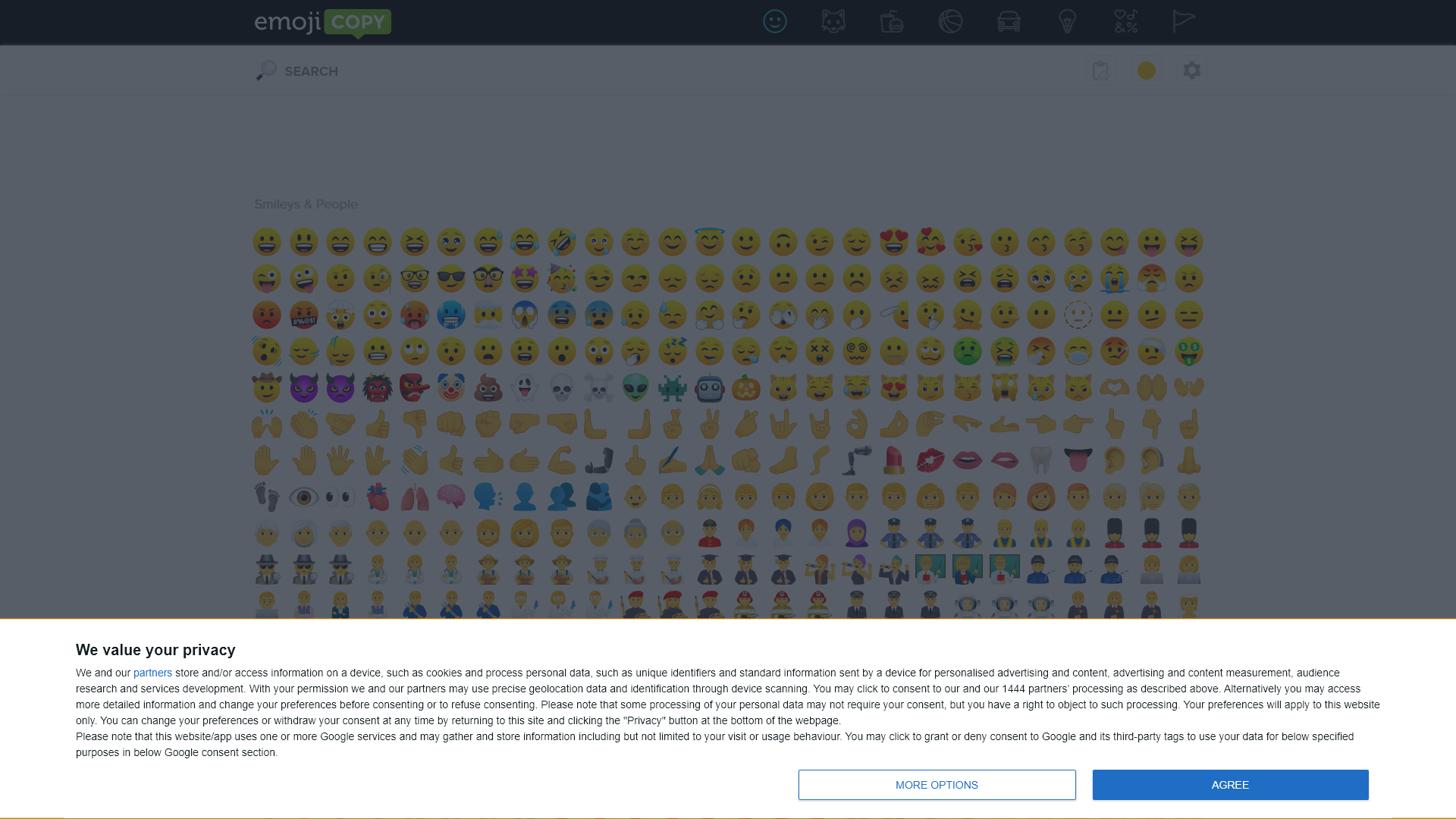
EmojiCopy | Teclado simple de copia y pega de emoji por JoyPixels® - Características
Características del Producto de EmojiCopy | Teclado Simple de Copia y Pegado de Emojis por JoyPixels®
Resumen
EmojiCopy es un teclado de copia y pegado de emojis fácil de usar, diseñado por JoyPixels®. Simplifica el proceso de encontrar y usar emojis en diversas aplicaciones y plataformas. Con una interfaz simple y diversas opciones de emojis, está dirigido a usuarios que buscan mejorar su comunicación digital.
Propósito Principal y Grupo de Usuarios Objetivo
El objetivo principal de EmojiCopy es proporcionar una manera rápida y sencilla de acceder y usar emojis para la comunicación personal y profesional. Es ideal para usuarios de redes sociales, creadores de contenido, comercializadores y cualquier persona que disfrute expresarse a través de emojis. El producto es particularmente beneficioso para aquellos que buscan mejorar su experiencia de mensajería y añadir un toque de creatividad a sus conversaciones.
Detalles de las Características y Operación
- Amplia Variedad de Emojis: Accede a miles de emojis organizados en categorías como Caritas, Animales, Comida y más.
- Funcionalidad de Copia y Pegado: Copia fácilmente cualquier emoji y pégalo en tus aplicaciones favoritas con un solo clic o toque.
- Tamaño de Emoji Personalizable: Los usuarios pueden elegir el tamaño (pequeño, mediano, grande) que se ajuste a sus necesidades o preferencias.
- Múltiples Tipos de Emojis: Soporta varios estilos de emojis incluyendo Sprites, Web Font y Nativos para acomodar diferentes plataformas.
Beneficios para el Usuario
- Experiencia Amigable para el Usuario: Diseñado con una interfaz limpia e intuitiva para una navegación fluida.
- Eficiencia de Tiempo: El acceso rápido a una amplia variedad de emojis ahorra tiempo a los usuarios que se comunican frecuentemente con emojis.
- Mejora la Comunicación: Añade estilo y expresa emociones de manera más vívida en mensajes, publicaciones en redes sociales y otros contenidos.
Compatibilidad e Integración
EmojiCopy es compatible con una variedad de dispositivos y sistemas operativos, lo que mejora su accesibilidad para los usuarios en plataformas de escritorio y móviles. Se integra sin problemas con aplicaciones de mensajería populares, plataformas de redes sociales y editores de documentos, asegurando que los emojis puedan usarse donde sea necesario.
Comentarios de Clientes y Estudios de Caso
Los usuarios han elogiado a EmojiCopy por su extensa biblioteca de emojis y su facilidad de uso. Muchos informes destacan cómo ha mejorado su compromiso en redes sociales y la eficiencia de su comunicación digital. Los comentarios positivos suelen mencionar la capacidad de encontrar e implementar emojis rápida y sin complicaciones.
Método de Acceso y Activación
Para empezar a usar EmojiCopy, los usuarios pueden visitar el sitio web oficial de JoyPixels® joypixels.com para descargar la aplicación o acceder a la versión basada en la web directamente. El proceso de instalación es sencillo, permitiendo un acceso inmediato a un mundo de emojis.
EmojiCopy | Teclado simple de copia y pega de emoji por JoyPixels® - Preguntas Frecuentes
¿Qué es EmojiCopy?
EmojiCopy es un teclado de copia y pega de emojis simple e intuitivo desarrollado por JoyPixels®. Esta plataforma permite a los usuarios navegar, seleccionar y copiar emojis fácilmente para su uso en diversas aplicaciones y plataformas de redes sociales. Con una amplia variedad de categorías de emojis, mejora la comunicación al agregar expresión visual al texto.
Características Clave de EmojiCopy
- Extensa Biblioteca de Emojis: Acceso a miles de emojis categorizados para una navegación fácil.
- Múltiples Tamaños de Emojis: Los usuarios pueden elegir entre emojis pequeños, medianos y grandes según sus necesidades.
- Diferentes Tipos de Emojis: Soporta sprites, fuentes web y emojis nativos para una experiencia fluida.
- Interfaz Amigable: Diseñada para fácil accesibilidad, asegurando que los usuarios puedan encontrar y copiar emojis sin esfuerzo.
¿Cómo Usar EmojiCopy?
Usar EmojiCopy es sencillo:
- Visita el sitio web o la aplicación de EmojiCopy.
- Navega a través de las categorías o utiliza la función de búsqueda para encontrar los emojis deseados.
- Selecciona un emoji haciendo clic en él.
- Haz clic en el botón "copiar" para agregar el emoji a tu portapapeles.
- Pega el emoji en la aplicación deseada, como redes sociales o mensajería.
Precios de EmojiCopy
EmojiCopy es completamente gratis para usar, permitiendo a los usuarios acceder a una gran cantidad de emojis sin ningún costo. No hay cargos ocultos ni tarifas de suscripción, lo que lo hace accesible para todos.
Consejos Útiles para Usar EmojiCopy
- Organiza Tus Favoritos: Haz una lista de tus emojis usados frecuentemente para un acceso más rápido.
- Mantente Actualizado: Revisa regularmente las actualizaciones de emojis o los emojis en tendencia para mantener tu comunicación fresca.
- Explora Categorías: Sumérgete en diferentes categorías para descubrir emojis que quizás no conocías.
- Copia Varios Emojis: Usa EmojiCopy para copiar múltiples emojis a la vez para un uso en masa.
Preguntas Frecuentes
¿Puedo usar EmojiCopy en dispositivos móviles?
Sí, EmojiCopy está optimizado para dispositivos móviles, permitiendo a los usuarios copiar y pegar emojis sin problemas en teléfonos inteligentes y tabletas.
¿Hay alguna limitación en el uso de EmojiCopy?
No hay limitaciones en la cantidad de emojis que puedes copiar. Los usuarios pueden copiar tantos emojis como necesiten.
¿Necesito registrarme para usar EmojiCopy?
No, no se requiere registro. Simplemente visita el sitio y comienza a copiar los emojis que te gusten.
¿EmojiCopy almacena mis emojis copiados?
No, EmojiCopy no retiene ningún dato relacionado con tus emojis copiados, manteniendo la privacidad y confidencialidad del usuario.
¿Puedo acceder a EmojiCopy sin conexión?
EmojiCopy requiere una conexión a Internet para acceder a la biblioteca de emojis, pero una vez que los emojis son copiados, se pueden usar sin conexión en cualquier aplicación.
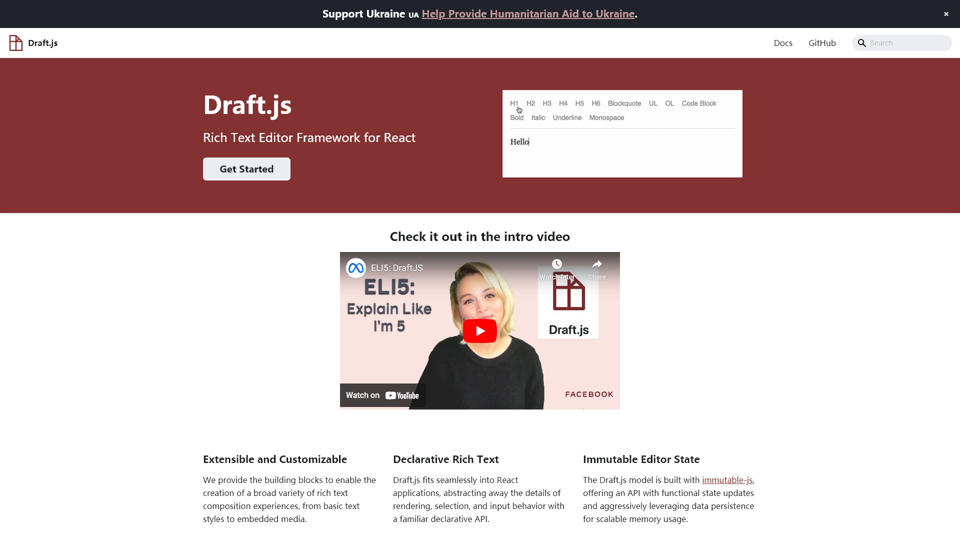
Draft.js
Marco de Editor de Texto Enriquecido para React

¡Dale un poco de inspiración al perro del copywriting!
Copywriting Dog, dale un poco de inspiración a Copywriting Dog. Reúna varios eslóganes publicitarios y de redacción creativa chinos para que pueda elegir un nombre. Encontrar un eslogan ya no es difícil.
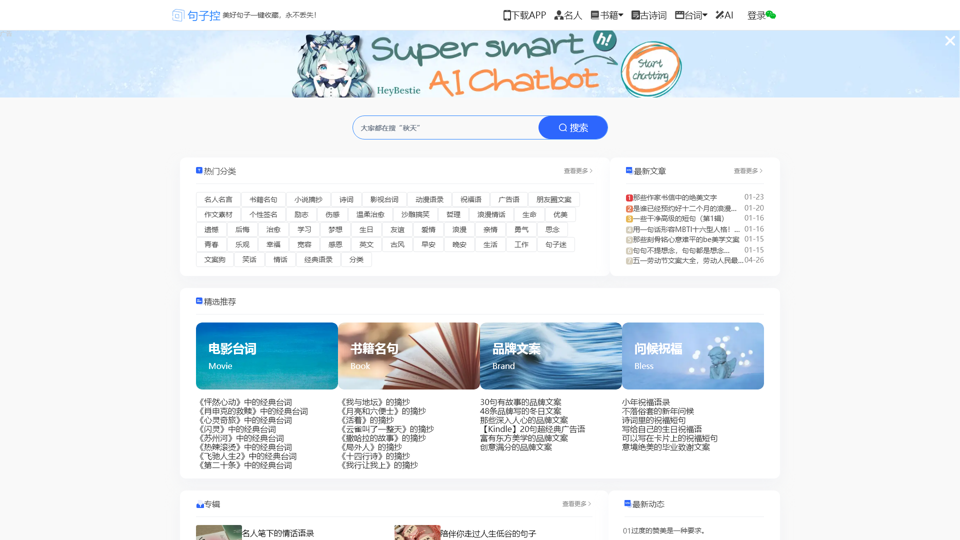
Sentence Control - ¡Le ofrecemos frases clásicas, copys y poemas!
Sentence Control le proporciona una gran cantidad de extractos de buenas oraciones de redacción, incluidas citas famosas, redacción triste, bendiciones, poemas antiguos, líneas de libros, redacción de círculos de amigos, etc. Hay toneladas de buenas frases que puedes extraer y decir adiós a quedarte sin inspiración.
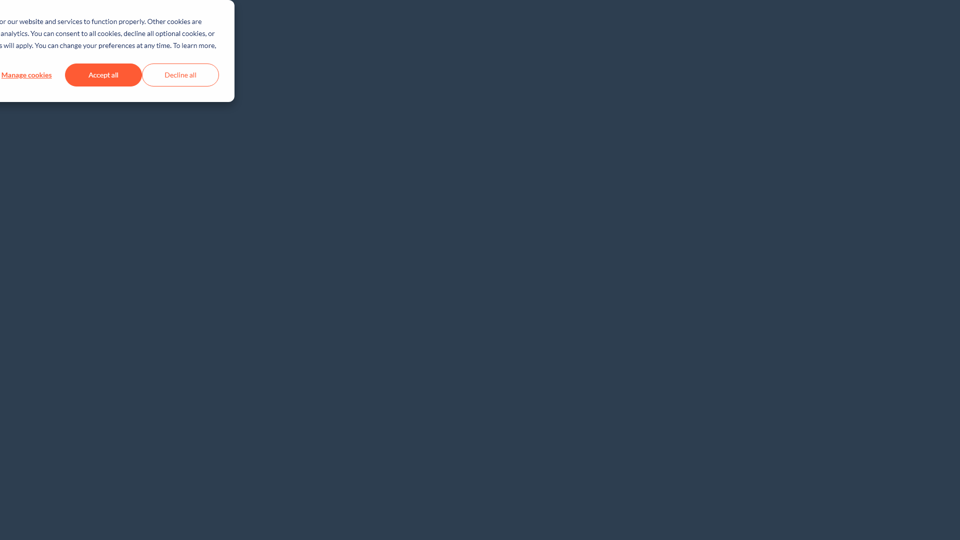
Generador de Ideas para Blogs - Temas y Contenido Gratuito por HubSpot
La herramienta gratuita Generador de Ideas para Blogs de HubSpot utiliza IA para ofrecerte ideas para publicaciones en blogs amigables con SEO y contenido en cuestión de segundos.