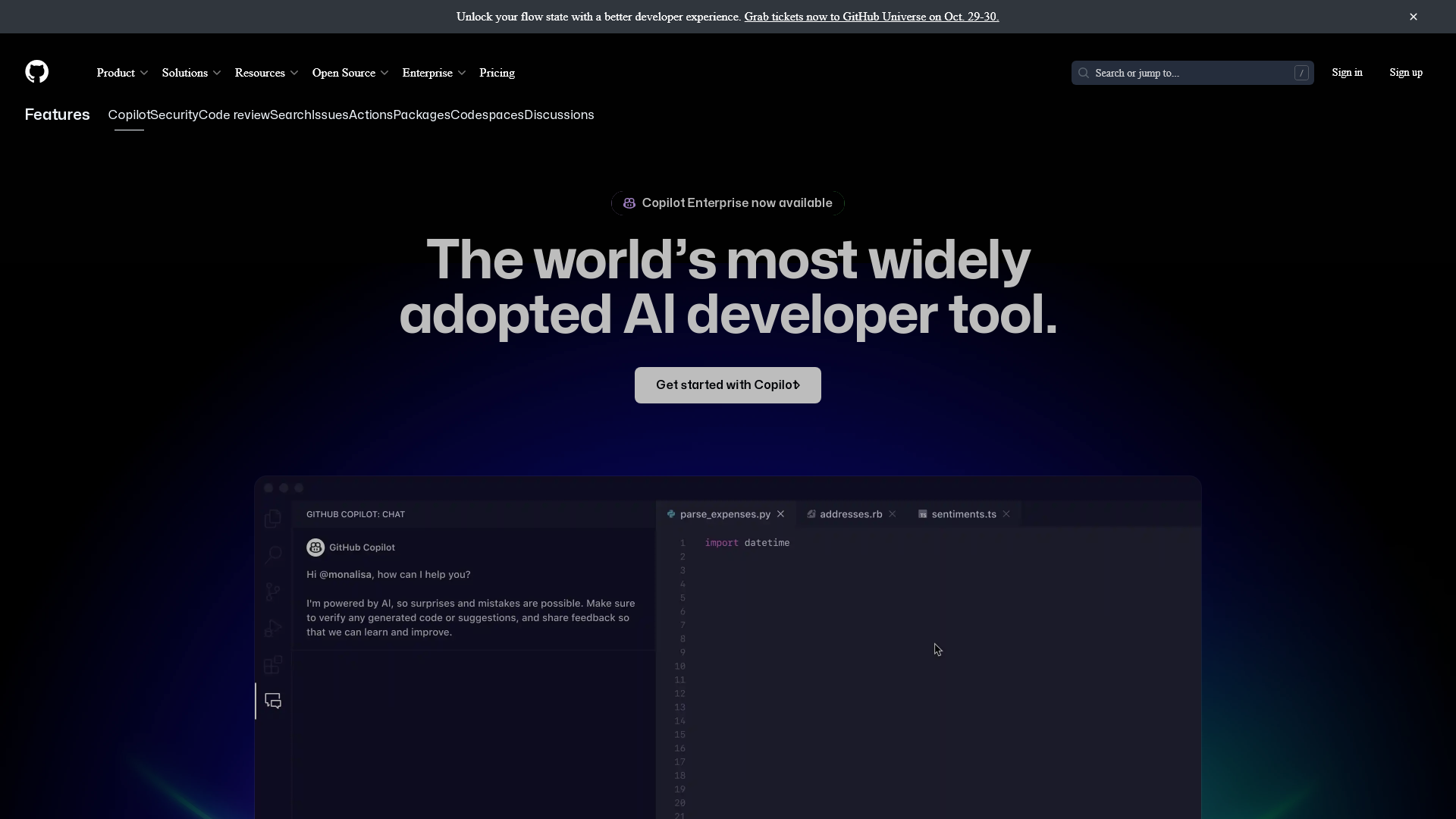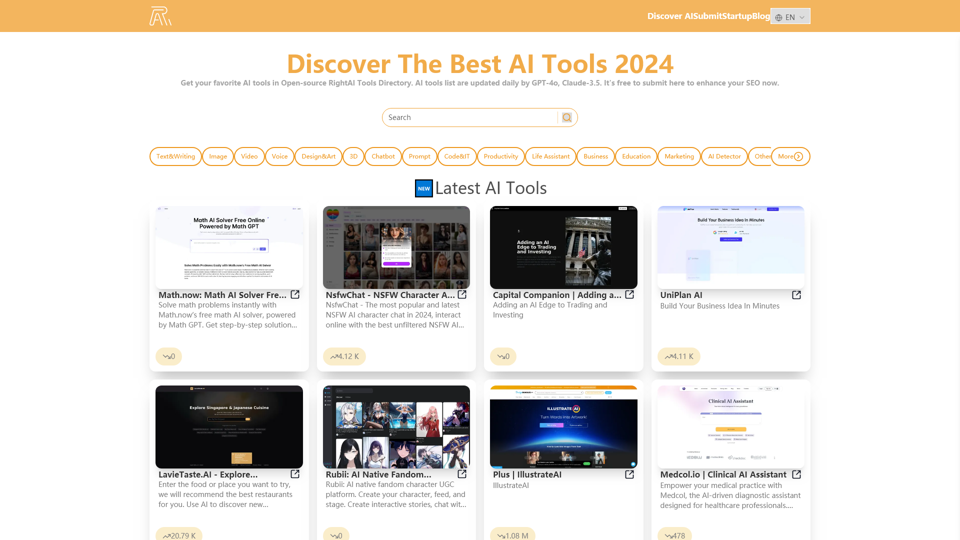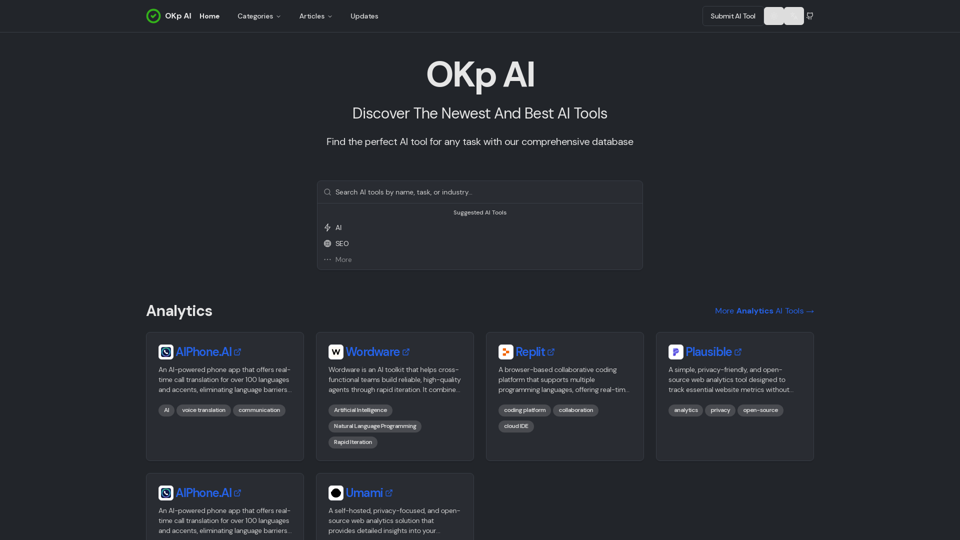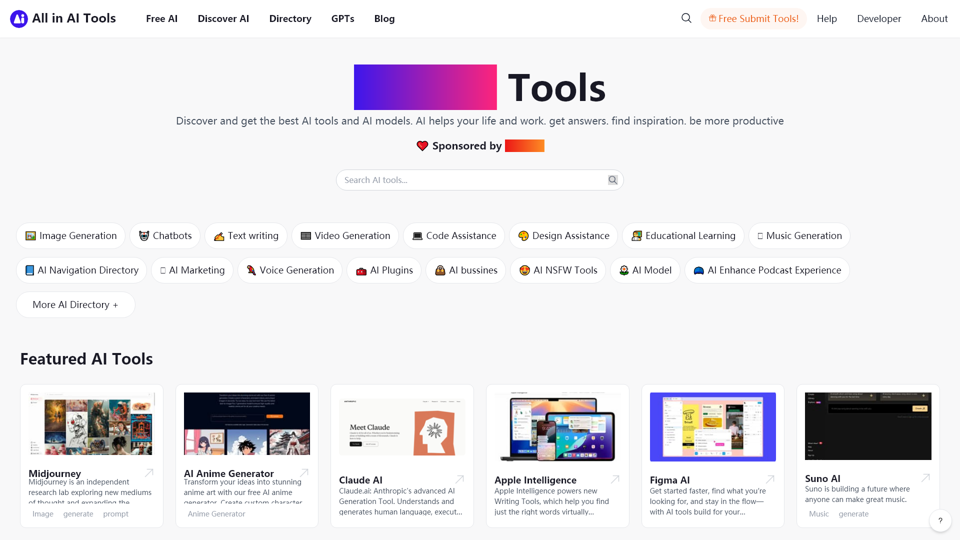What is GitHub Copilot?
GitHub Copilot is an AI-powered coding assistant designed to enhance developer workflows. It integrates within popular coding environments and provides real-time suggestions and contextualized assistance throughout the software development lifecycle. By leveraging advances in AI, Copilot allows developers to focus on innovative problem-solving while automating repetitive coding tasks.
What are the main features of GitHub Copilot?
- Contextual Code Suggestions: GitHub Copilot offers intelligent code completions based on the context within the developer's codebase.
- Chat Assistance: It allows developers to ask questions and receive instant answers about coding challenges or best practices.
- Integration with Various IDEs: Copilot supports leading IDEs like Visual Studio Code, JetBrains IDEs, and Neovim, providing seamless access to its capabilities.
- Debugging Assistance: It assists in identifying bugs and suggests fixes in real-time, improving overall code quality and security.
- Customization for Enterprises: The Enterprise plan includes tailored experiences based on an organization’s knowledge and coding practices.
How to use GitHub Copilot?
To use GitHub Copilot, developers can install it as an extension in their chosen IDE. Once activated, it provides coding suggestions as they type, transforming natural language prompts into relevant code snippets. Users can also interact with Copilot to ask questions or obtain explanations on specific coding concepts.
Pricing
- Individual Plan: $10 per month or $100 per year, ideal for individual developers and students.
- Business Plan: $19 per user per month, designed for organizations looking to enhance their development speed and quality.
- Enterprise Plan: $39 per user per month, offering advanced customization and support based on organizational needs.
Helpful Tips
- Maximize Suggestions: Familiarize yourself with context prompts and provide clear, structured queries to receive more relevant suggestions from Copilot.
- Continuous Learning: Use Copilot not just as a tool but as a learning resource to understand best coding practices by reviewing its suggestions.
- Combine Tools: Utilize GitHub’s other features, such as Pull Requests and Issues, alongside Copilot to streamline your software development workflow.
Frequently Asked Questions
What programming languages does GitHub Copilot support?
GitHub Copilot is trained on a wide variety of programming languages found in public repositories, with strong support for JavaScript, Python, TypeScript, and many more.
Does Copilot store my code?
No, GitHub guarantees that private code or data from GitHub Copilot is not used to train their models or stored beyond what is necessary for functionality.
Can I opt-out of suggestions that resemble existing code?
Yes, GitHub Copilot has a feature that allows organizations to enable filters to reduce the risk of matching suggestions from public repositories.
Is GitHub Copilot free for students?
Yes, GitHub offers Copilot for free to verified students, teachers, and maintainers of popular open-source projects to help them enhance their coding abilities.
How does Copilot maintain user privacy?
GitHub Copilot is designed with privacy in mind. Personal data is minimally processed and users can access, alter, or delete their data as outlined in GitHub’s privacy terms.