Gmail is a leading email service that provides users with a secure, smart, and efficient way to manage their communications. Whether for personal use or business, Gmail has transformed how we connect and collaborate by integrating seamlessly with other Google services such as Google Chat, Meet, and more. Known for its robust security features, Gmail ensures that your emails are protected from spam and threats, giving you peace of mind in your digital interactions. Additionally, its intuitive interface allows users to stay organized, making it easier to prioritize important messages and respond promptly. With features designed to enhance productivity and streamline workflows, Gmail stands out as a trusted choice for millions of individuals and businesses alike, making communication smoother and more effective.
Gmail: Private and secure email at no cost | Google Workspace
Discover how Gmail keeps your account & emails encrypted, private and under your control with the largest secure email service in the world.
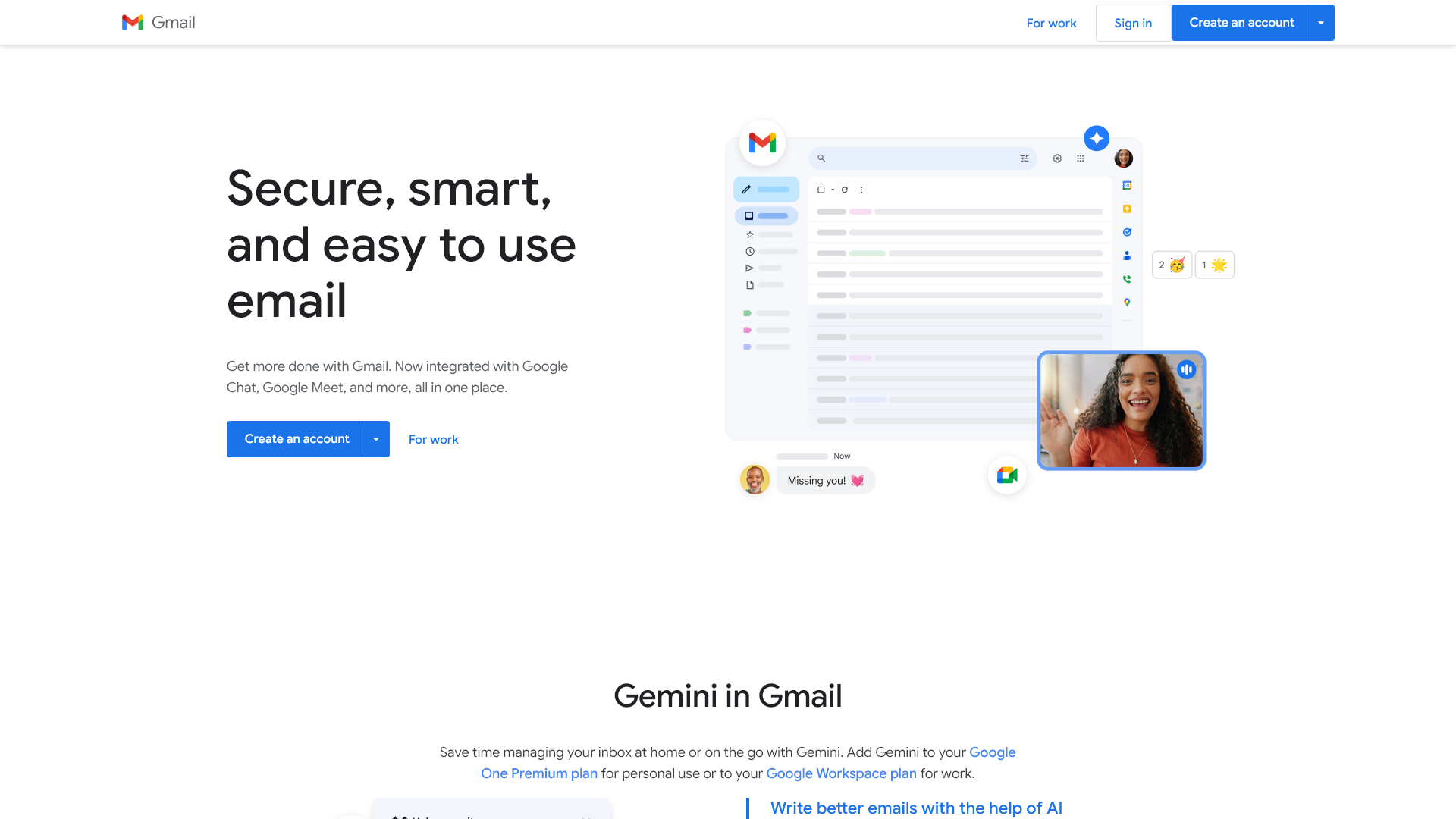
Gmail: Private and secure email at no cost | Google Workspace - Features
Product Features of Gmail
Overview
Gmail is a secure, smart, and easy-to-use email service provided by Google, designed to enhance productivity while ensuring user privacy. With features integrated with Google Chat, Google Meet, and other tools, it simplifies communication for both personal and business use.
Main Purpose and Target User Group
The primary goal of Gmail is to provide a reliable and efficient email service for individuals, teams, and businesses. It is especially suitable for personal users, small business owners, and corporate teams looking for a comprehensive communication tool that prioritizes security and user experience.
Feature Details and Operation
- AI-Powered Email Assistance: Gemini in Gmail helps users draft and personalize email responses quickly and effectively.
- Email Summarization: Keeps users updated by providing concise summaries of important email threads.
- Robust Security Features: Protects users from spam, phishing, and malware with advanced filtering and encryption methods.
- Confidential Mode: Allows users to set expiration dates on emails and apply additional security measures like identity verification.
User Benefits
- Time Efficiency: Integrated tools like Smart Compose and email summarization allow users to compose messages faster and manage their inboxes more effectively.
- Increased Productivity: Supports collaboration with features that enable direct transitions from email to video calls or document editing within Gmail.
- Peace of Mind: High-level encryption and strong spam protections ensure that users' communications remain private and secure.
Compatibility and Integration
Gmail is fully compatible with various devices and integrates seamlessly with other Google services, such as Calendar and Drive, as well as desktop email clients like Microsoft Outlook and Apple Mail.
Customer Feedback and Case Studies
Gmail users consistently praise its user-friendly interface and powerful organizational features. Many report increased productivity and communication efficiency, along with a high level of satisfaction in the security features provided.
Access and Activation Method
To begin using Gmail, users can create an account by visiting the Gmail website or through the Google Workspace portal for business applications.
Gmail: Private and secure email at no cost | Google Workspace - Frequently Asked Questions
What is Gmail?
Gmail is Google's free, secure email service that allows users to send, receive, and organize emails efficiently. Integrated with various Google services, including Google Chat and Google Meet, Gmail offers a feature-rich experience designed for personal and professional use.
What are the main features of Gmail?
- Seamless Integration: Connects with Google Chat, Meet, and other tools for a streamlined communication experience.
- AI-assisted Email Composition: With Gemini, users can draft emails quickly, summarizing lengthy conversations and generating replies based on context.
- Advanced Security Measures: Gmail uses top-tier encryption, blocks 99.9% of spam, and provides robust phishing protections.
- Customizable Organization Tools: Users can create custom labels, categories, and filters to manage their inbox effectively.
- Gmail App Features: Exclusive emoji reactions, fast email searches, and multi-account support enhance the user experience on mobile devices.
How to use Gmail?
Users can create a Gmail account for personal use or sign up for Google Workspace for business use. Once registered, you can send and receive emails, utilize the built-in chat features, and access all Google services from one platform. Gmail is also available on desktop and mobile, ensuring you can stay connected anytime.
What are the subscription options for Gmail?
While Gmail is available for free, subscribing to Google Workspace provides additional benefits:
- Custom email addresses (e.g., @yourcompany.com)
- Enhanced storage capacity
- No ads in the interface
- 24/7 customer support
Helpful Tips for using Gmail effectively
- Make use of Smart Compose: This feature can save you time while writing emails by suggesting complete sentences.
- Set up filters: Use filters to automatically categorize incoming emails for easier management.
- Utilize the snooze function: Snooze emails to temporarily remove them from your inbox until a later time.
- Turn on confidential mode: If you are sending sensitive information, this feature allows you to set expiration dates and add security restrictions for recipients.
Frequently Asked Questions
How does Gmail keep my email communications secure and private?
Gmail employs advanced security protocols to protect users from spam, phishing, and malware. It also does not scan email content for advertisement purposes.
Can I use Gmail for business purposes?
Yes, businesses can subscribe to Google Workspace, which includes customized email solutions and advanced features tailored for professional use.
What if I want more storage or features?
Subscribing to Google Workspace provides access to larger storage options, zero advertisements, and additional productivity tools that can cater to your business or personal needs.
Is there a mobile app for Gmail?
Absolutely! The Gmail app is available on both iOS and Android, providing an efficient mobile experience with added features like emoji reactions and customizable notifications.
Experience the power and simplicity of Gmail, securely connecting you with the world efficiently and conveniently.
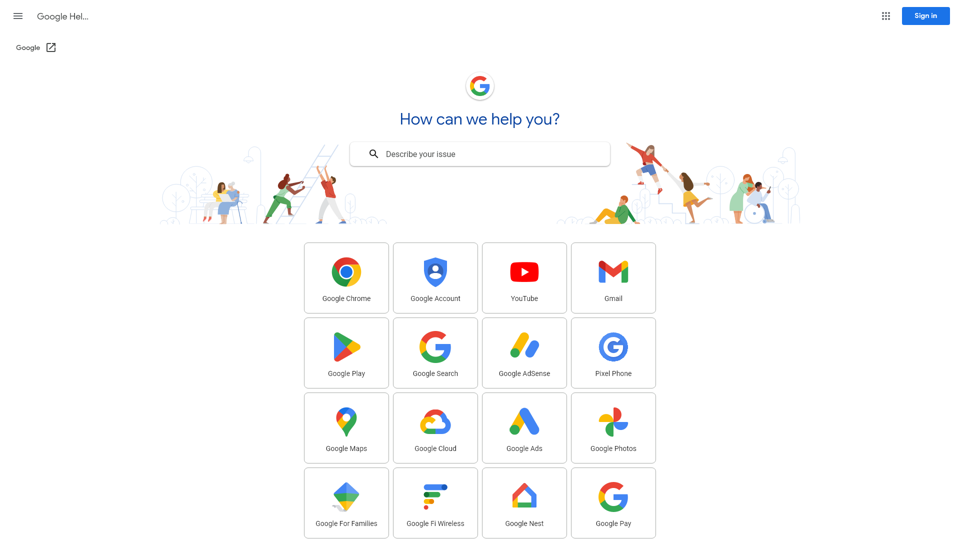
Google Help
Google Support: Expert Help for Your Google Product Issues Get expert assistance and comprehensive resources to solve your Google product issues at Google Support. Whether you're facing challenges with Google services or need help optimizing your account settings, our extensive knowledge base, FAQs, and community forums are here to help. Access step-by-step guides, troubleshooting tips, and personalized support to enhance your experience with Google applications. Visit Google Support today for reliable solutions and updates on the latest features and services, ensuring you always get the most out of your Google products.
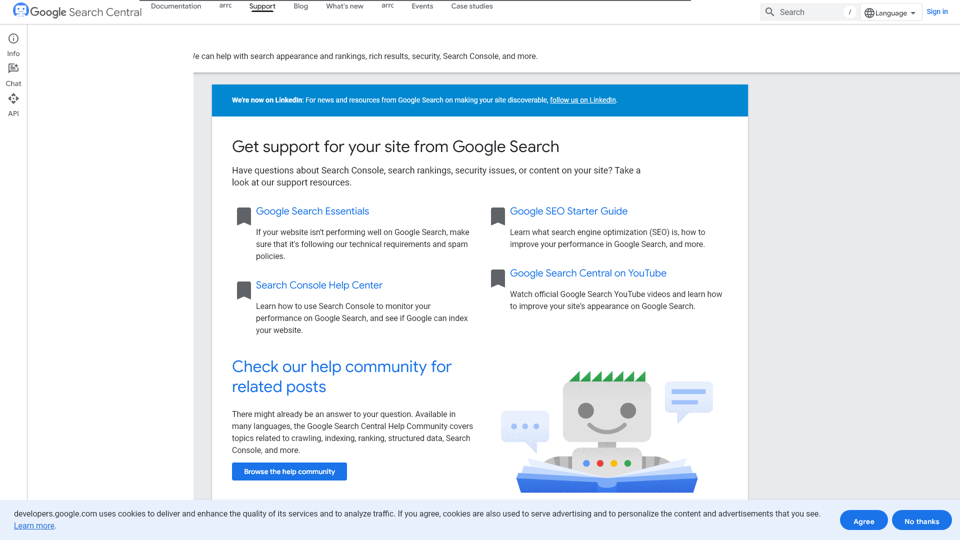
Google SEO Help and Support | Google Search Central | Google for Developers
Get SEO support from Google Search Specialists. We can help with search appearance and rankings, rich results, security, Search Console, and more.
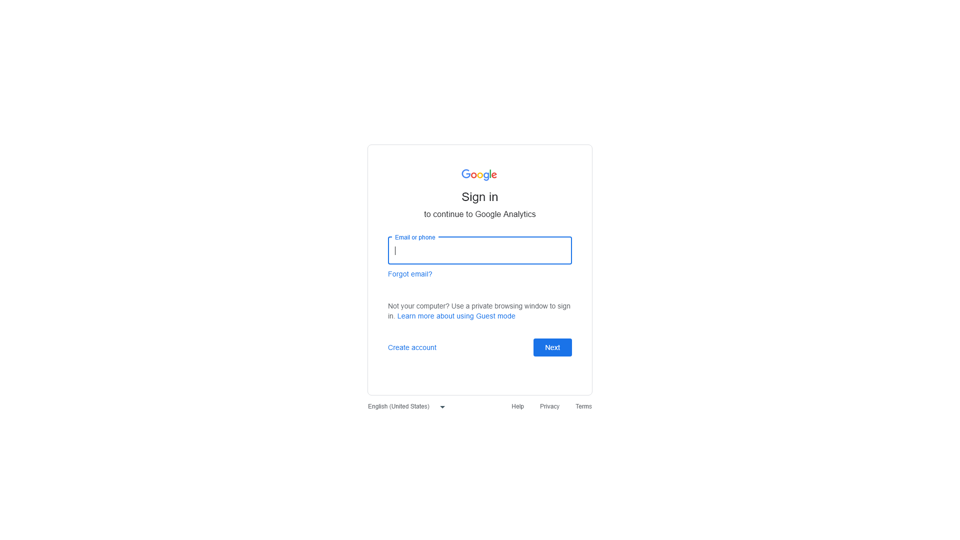
Google Analytics
Google Analytics allows you to measure the return on investment (ROI) of your advertising, as well as track your Flash content, videos, and social networking sites and applications.
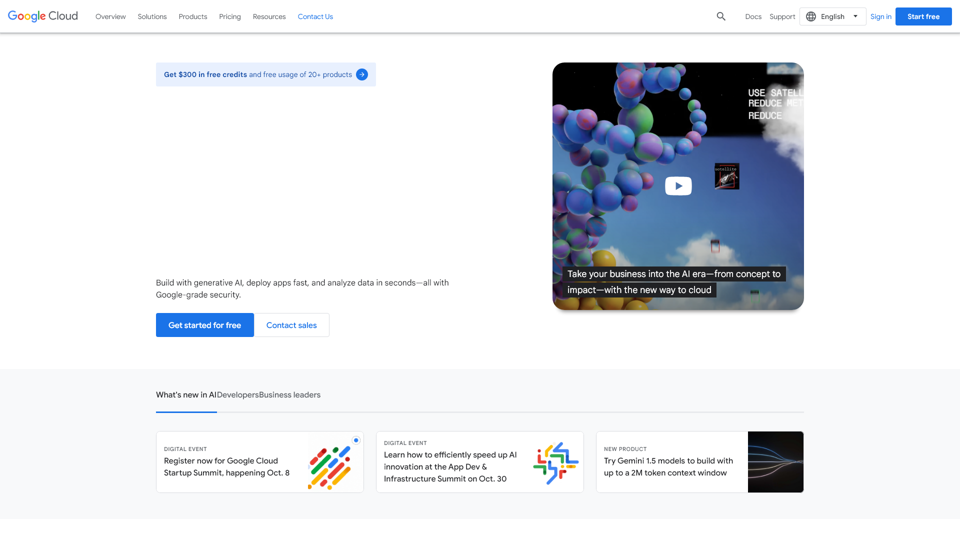
Cloud Computing Services | Google Cloud
Meet your business challenges head on with cloud computing services from Google, including data management, hybrid & multi-cloud, and AI & ML.