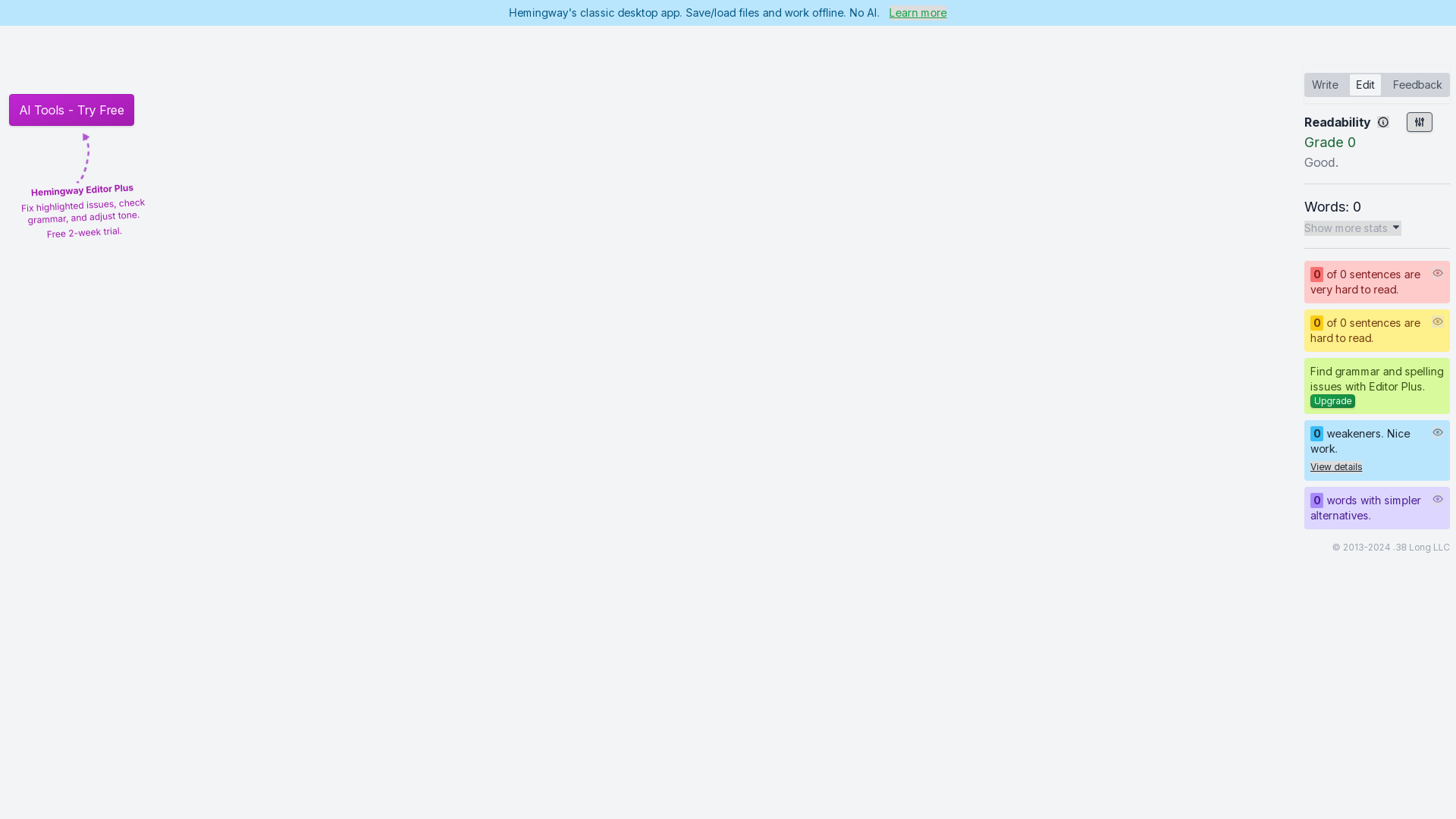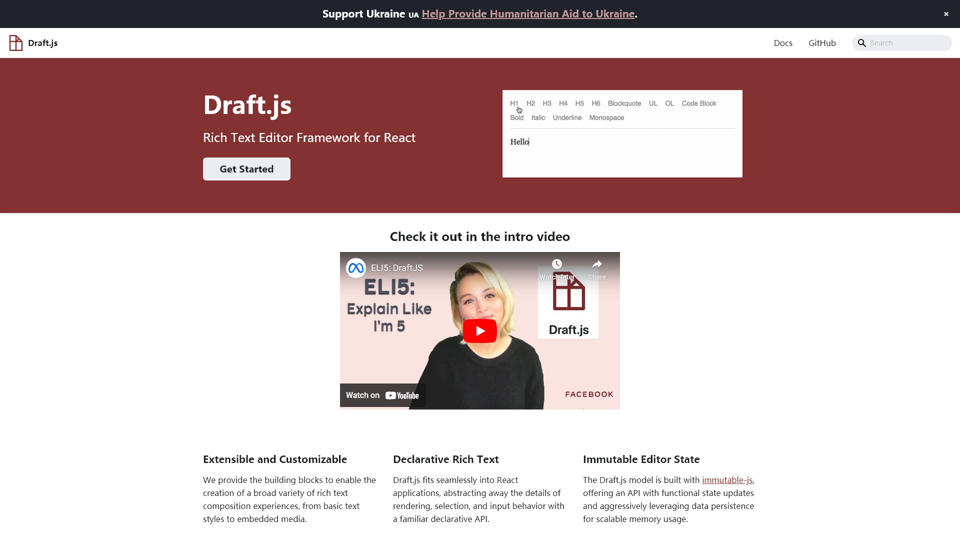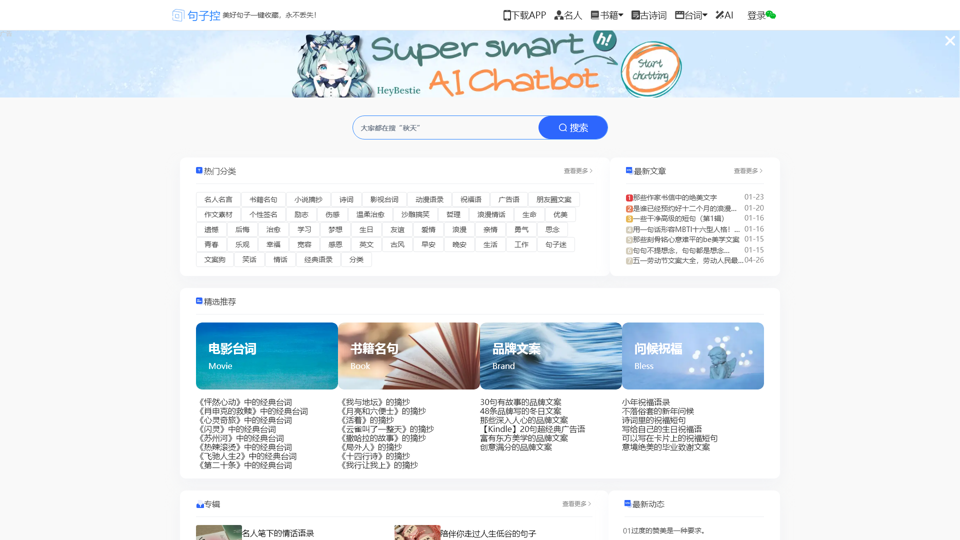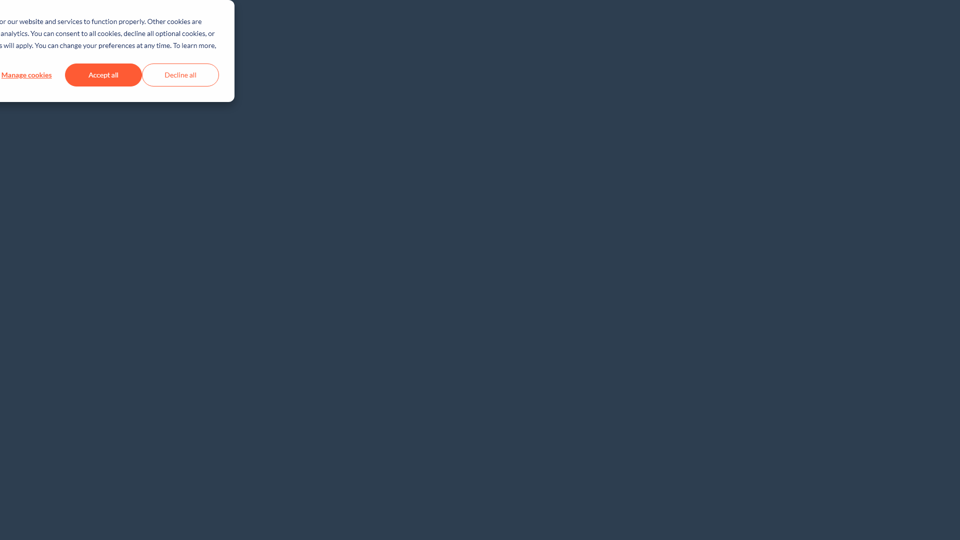海明威編輯器是一款著名的寫作工具,旨在提升您寫作的清晰度和可讀性。這款經典的桌面應用程式使用戶能夠創作簡潔、有趣的文本,而不會受到人工智慧建議的干擾。憑藉其離線功能,您可以輕鬆地保存和加載文件,使您能夠在任何地方專注於寫作過程。直觀的界面突顯需要注意的部分,使您更容易精煉作品,並達到更為完善的最終產品。無論您是一位經驗豐富的作家還是剛起步的新人,海明威編輯器都提供了改善寫作技能並確保您的信息與受眾產生共鳴所需的基本功能。體驗這款信賴工具的簡單性,創作清晰、簡潔的散文。
海明威編輯器 - 特點
海明威編輯器的產品特點
概述
海明威編輯器是一款經典的桌面應用程式,旨在增強寫作的清晰度和可讀性。這個工具允許用戶保存和加載文件,讓用戶在沒有依賴AI增強的情況下進行離線工作。
主要目的和目標用戶群
海明威編輯器的主要目標是簡化寫作過程,通過識別複雜句子來提高整體文字質量。它的目標用戶包括作家、學生、博客寫手以及希望精煉寫作風格並讓內容對讀者更易於理解的專業人士。
功能詳情和操作
- 離線功能: 用戶可以在沒有網際網路連接的情況下進行寫作項目,輕鬆保存和加載文件。
- 可讀性分析: 應用程式會突出顯示複雜句子、難以閱讀的短語,並提供可讀性分數,以幫助用戶評估寫作的清晰度。
- 語法和拼寫檢查: 使用海明威編輯器Plus版本,用戶可以輕鬆查找和修正語法及拼寫問題。
- 語調調整: 該工具幫助作家識別並調整寫作的語調,以更好地符合預期讀者的需求。
用戶的好處
- 提高清晰度: 通過突出顯示困難部分,該應用程式使得寫作更清晰,更能吸引讀者。
- 提高效率: 用戶可以迅速找出錯誤和需要改進的地方,加快編輯過程。
- 無需網際網路: 離線工作的能力使用戶能夠在不受互聯網內容干擾的情況下進行寫作。
相容性和整合
海明威編輯器與Windows和macOS兼容。這是一個獨立的應用程式,確保用戶可以獨立工作,而無需網上整合的要求。
客戶反饋和案例研究
用戶讚揚海明威編輯器的簡潔界面和有效的編輯能力。許多人報告說,他們的寫作變得顯著清晰和專業,從而贏得同事和觀眾的正面反饋。
訪問和啟用方法
要開始使用海明威編輯器,用戶可以訪問官方網站 hemingwayapp.com,以了解更多關於桌面版本的信息並下載應用程式。還提供海明威編輯器Plus的免費試用版,可以探索其額外功能。
海明威編輯器 - 常見問題
海明威編輯器是什麼?
海明威編輯器是一款經典的桌面應用程式,旨在幫助用戶通過提高可讀性、檢查語法和調整語氣來增強寫作。與其他人工智慧工具不同,海明威專注於提供直截了當的寫作幫助,而不複雜化。這是對於喜歡簡單編輯方式的作家來說,可靠的工具。
海明威編輯器的特點
- 離線訪問: 在離線工作時保存和加載檔案,確保您可以隨時隨地進行編輯。
- 可讀性分析: 該應用評估您的寫作並提供可讀性等級,幫助您簡化複雜句子。
- 語法和拼寫檢查: 使用海明威編輯器專業版,用戶可以識別語法問題和拼寫錯誤,以提高寫作質量。
- 語氣調整建議: 它會突出可能削弱您信息的句子,讓您能夠重寫以獲得更有影響力的語氣。
- 免費試用: 用戶可以通過兩週的免費試用來嘗試海明威編輯器專業版,讓他們在做出承諾之前探索其進階功能。
如何使用海明威編輯器?
使用海明威編輯器非常簡單。只需下載並安裝應用程式,載入您的文本,然後開始編輯。該軟體會實時突出問題,讓您即時完善寫作。對於希望使用進階功能的人,可以考慮升級到海明威編輯器專業版,該版本包含額外的語法和拼寫檢查。
價格
海明威編輯器提供免費的網頁版,提供基本的編輯功能,並提供一次性收費的付費桌面版。桌面應用程式的價格為19.99美元,這樣您就可以永久訪問離線編輯功能、高級語法檢查和語氣調整。
有用的提示
- 利用可讀性得分: 計劃將等級控制在較低水平,以便更廣泛的受眾理解。
- 專注於句子結構: 將較長的句子拆分以增強清晰度和可讀性。
- 使用更簡單的替代詞: 該應用建議使用更簡單的詞語;融入這些詞語可以使您的寫作更具可接近性。
- 休息一下: 編輯後,休息一下,然後再回來查看,這樣可以發現您可能錯過的問題。
常見問題
我可以離線使用海明威編輯器嗎?
是的,海明威桌面應用允許您在沒有網路連接的情況下保存和編輯檔案。
海明威編輯器有手機版嗎?
目前,海明威編輯器不提供手機應用,但網頁版可以在移動設備上訪問,功能各有不同。
海明威編輯器與其他寫作工具有何不同?
海明威編輯器強調清晰和簡單,並不依賴人工智慧,專注於可讀性而非建議複雜的轉變。
付費版本有退款政策嗎?
海明威編輯器提供滿意保證;如果您對購買不滿意,可以聯絡他們的客服以獲得協助。
哪些類型的寫作適合使用海明威編輯器?
海明威編輯器非常適合各類型的寫作,包括論文、文章、部落格帖子和商業通信,旨在增強清晰度和讀者的參與感。