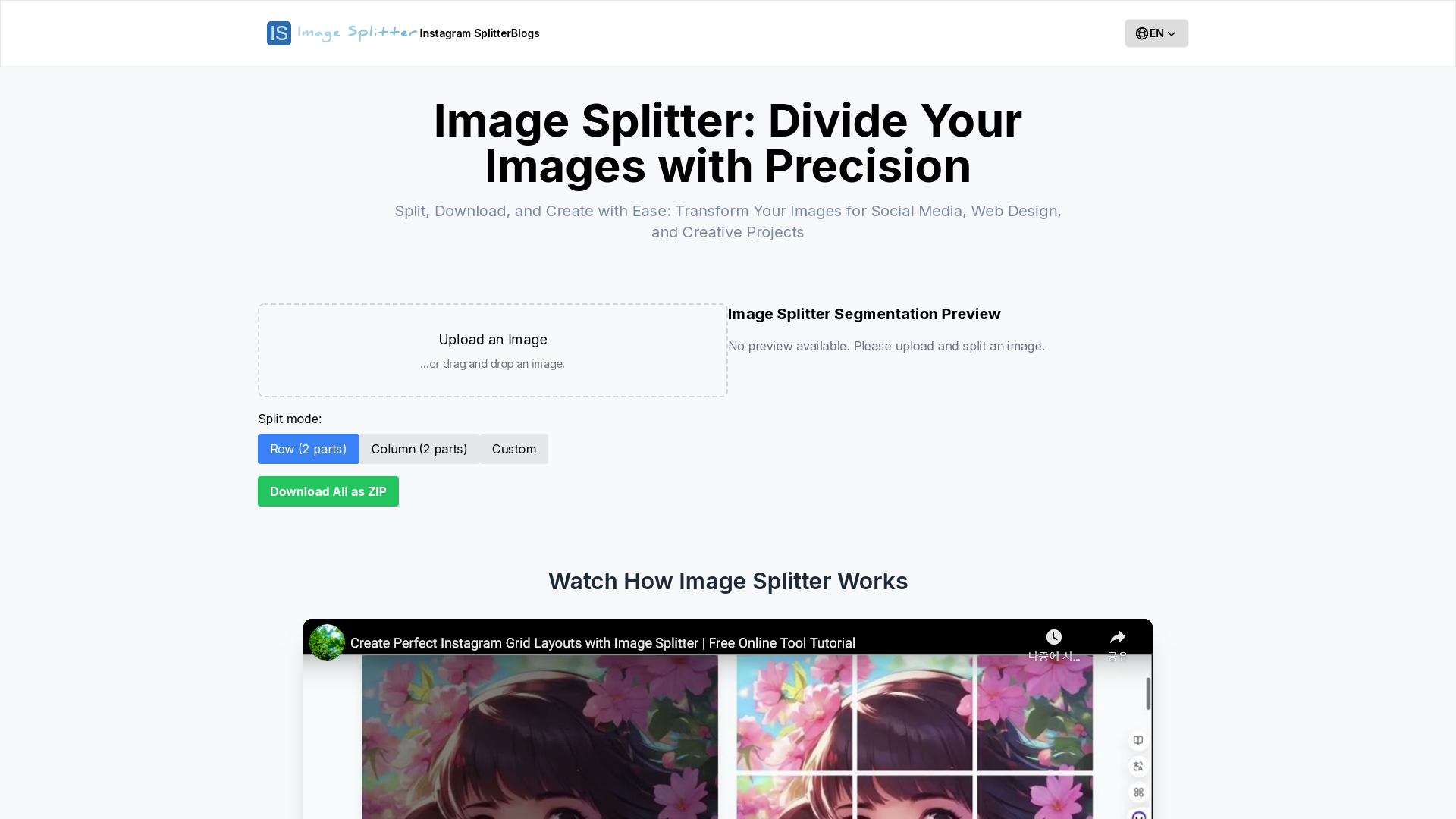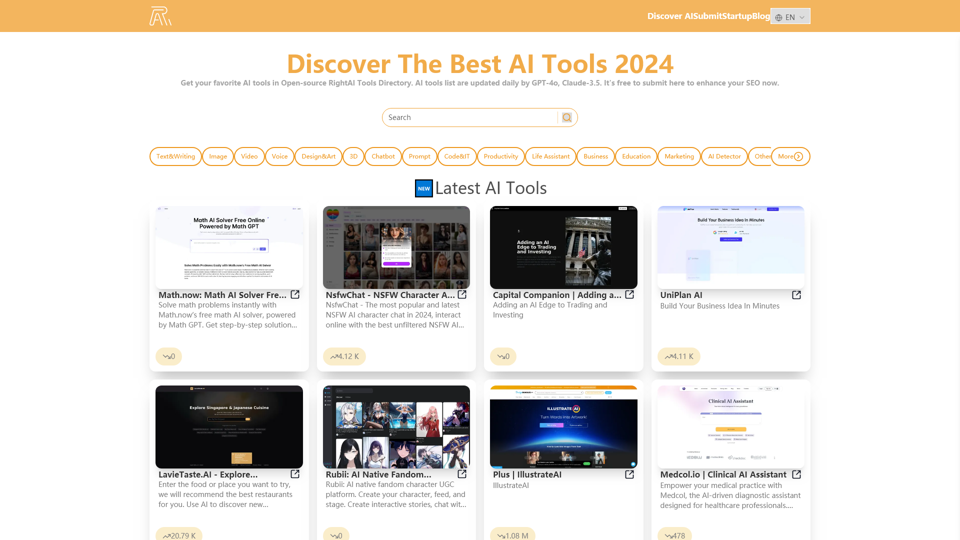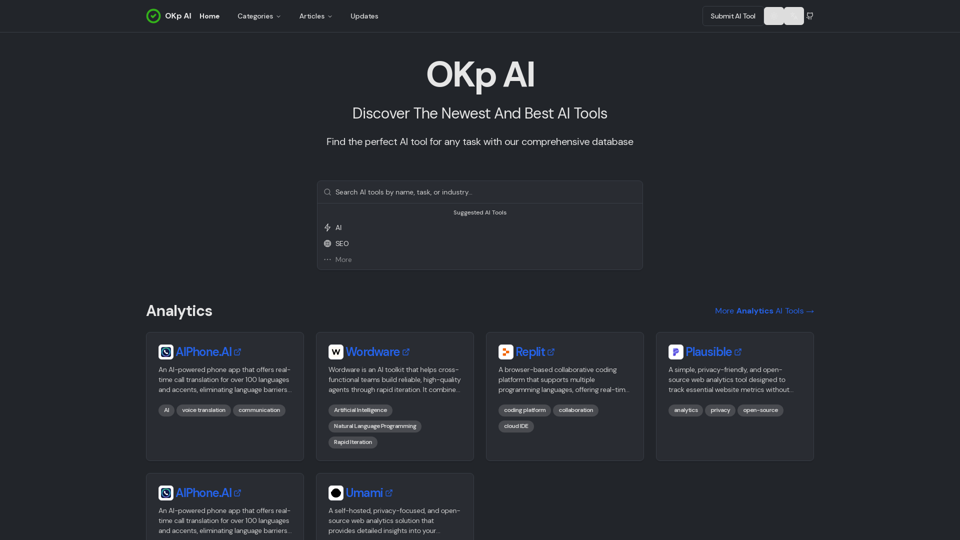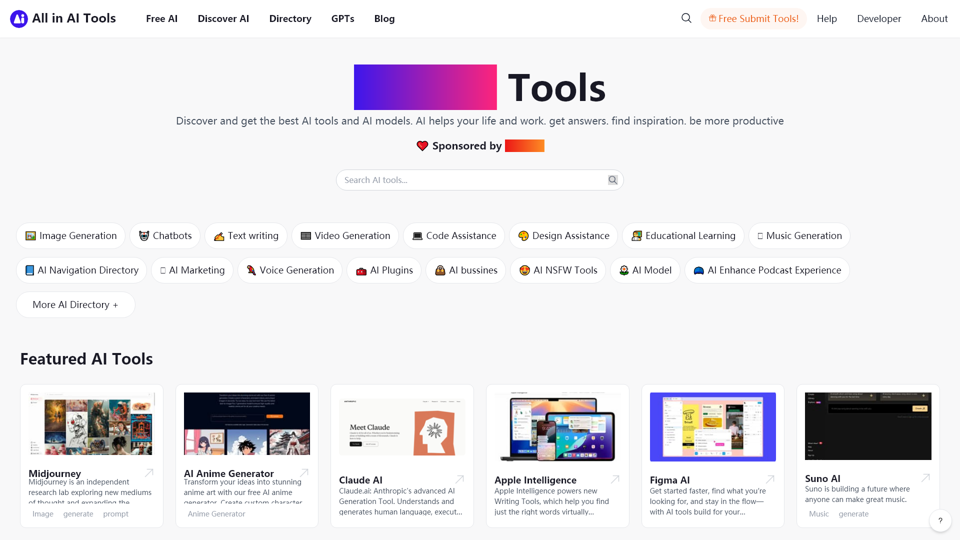¿Qué es un Divisor de Imágenes?
Un Divisor de Imágenes es una herramienta en línea que divide imágenes grandes en partes más pequeñas. Permite a los usuarios dividir sus imágenes en filas y columnas especificadas o en mitades de arriba-abajo y izquierda-derecha, lo que la convierte en una herramienta esencial para varios proyectos creativos.
¿Cuáles son las características del Divisor de Imágenes?
- Proceso de Carga Amigable: Carga fácilmente imágenes a través de arrastrar y soltar o clic para subir.
- Modos de División Versátiles: Opciones para dividir la imagen por filas, columnas o dimensiones personalizadas.
- Tecnología de Procesamiento Avanzada: Utiliza HTML5 Canvas para un procesamiento eficiente de imágenes.
- Vista Previa en Tiempo Real: Visualiza las imágenes divididas a medida que ajustas las configuraciones.
- Opciones de Descarga Flexibles: Descarga imágenes de forma individual o como un archivo ZIP.
- Diseño Responsivo: Funciona bien en varios dispositivos, asegurando una experiencia fluida.
- Nomenclatura de Archivos Inteligente: Nombra automáticamente las imágenes divididas para una fácil gestión.
¿Cómo uso el Divisor de Imágenes?
- Cargar una Imagen: Arrastra y suelta tu imagen o haz clic para seleccionar un archivo.
- Elegir Modo de División: Selecciona entre Modo de Fila, Columna o Personalizado.
- División Personalizada (si se selecciona): Ingresa el número de filas y columnas.
- Ver Vista Previa en Tiempo Real: Observa cómo se divide tu imagen en el panel derecho.
- Descargar Imágenes: Elige entre descargas individuales o haz clic en "Descargar Todo como ZIP."
¿Cuál es el precio del Divisor de Imágenes?
El Divisor de Imágenes es completamente gratuito. No hay cargos ni tarifas ocultas asociados con ninguna de sus características.
Consejos útiles para usar el Divisor de Imágenes:
- Compatibilidad de Formatos de Imagen: Asegúrate de que tu imagen esté en un formato compatible (JPG, PNG, GIF, BMP).
- Limitaciones de Tamaño de Imagen: Es mejor cargar imágenes de menos de 10MB para un rendimiento óptimo.
- Para Divisiones Personalizadas: Experimenta con varios tamaños de cuadrícula para lograr el diseño deseado.
Preguntas Frecuentes
¿Es gratuito usar el Divisor de Imágenes?
Sí, el Divisor de Imágenes es completamente gratuito sin cargos por ninguna característica.
¿Necesito registrarme o iniciar sesión para usar el Divisor de Imágenes?
No, no se requiere registro. Puedes acceder directamente a la herramienta y comenzar a usarla.
¿Puedo cargar varias imágenes para dividir a la vez?
Actualmente, la herramienta admite una carga de imagen a la vez.
¿La calidad de las imágenes disminuirá después de la división?
La calidad de la imagen se preserva durante el proceso de división, aunque las conversiones de formato pueden causar ligeras variaciones.
¿Puedo usar el Divisor de Imágenes en dispositivos móviles?
Sí, el Divisor de Imágenes está diseñado para ser responsivo y se puede usar en smartphones y tabletas.
¿Se guardan las imágenes divididas en sus servidores?
No, todo el procesamiento ocurre en tu navegador y no almacenamos ninguna imagen o resultado en nuestros servidores.
¿Cómo puedo descargar imágenes divididas individualmente?
Pasa el cursor sobre la imagen dividida en el área de vista previa, y aparecerá un botón de descarga para que hagas clic.
¿Qué hago si quiero descargar todas las imágenes a la vez?
Simplemente haz clic en el botón "Descargar Todo como ZIP" ubicado en la esquina inferior izquierda.
¿Hay un límite de tamaño para las imágenes cargadas?
Se recomienda mantener las imágenes por debajo de 10MB para un procesamiento eficiente.
¿Puedo ajustar el tamaño de cada parte dividida?
Actualmente, la herramienta produce partes divididas de manera uniforme. Para divisiones desiguales, edita la imagen original por separado antes de usar el divisor.