iphey是一個領先的平台,專注於為用戶提供深度的品牌營銷解決方案。該平台通過簡化信息和分析流程,幫助用戶在複雜的市場環境中做出明智的商業決策。無論是小型企業還是大型機構,iphey都致力於為用戶提供必要的工具,以提高品牌知名度和市場表現。通過獨特的策略和創新的方法,iphey使用戶能夠在瞬息萬變的商業世界中保持競爭優勢。
檢查瀏覽器指紋 - 特點
Check Browser Fingerprints 的產品功能
概述
Check Browser Fingerprints 是一個全面的工具,旨在評估在線數字身份的真實性和可信賴性。它分析各種瀏覽器設置和參數,以確定用戶的數字足跡在不同伺服器上的感知方式。
主要目的和目標用戶群
Check Browser Fingerprints 的主要目標是為用戶提供有關他們在線隱私和安全的見解。此工具非常適合於網絡安全專業人士、在線行銷人員以及尋求了解其瀏覽器配置可能如何影響其在線存在和互動的普通用戶。
功能詳情和操作
- 數字身份評估:根據瀏覽器指紋評估用戶的數字身份,提供一個清晰的理解,了解其可信賴性。
- 實時分析:顯示用戶當前的瀏覽器設置、位置、IP地址、硬體和軟體參數的狀態。
- 詳細拆解:提供有關 JavaScript 狀態、WebRTC 設置、硬體測量等的資訊,以便用戶全面了解其數字個人資料。
用戶收益
- 提高認知:用戶瞭解其瀏覽器配置如何影響其在線活動和聲譽。
- 增強安全性:通過了解其數字指紋,用戶可以做出明智的決策,以增強他們的在線安全和隱私。
- 優化在線存在:用戶可以修改瀏覽器設置,以展現更可信的數字身份,這對於交易和溝通至關重要。
兼容性和整合
Check Browser Fingerprints 被設計為與所有主要網頁瀏覽器兼容,並可在各種設備上訪問,包括桌面電腦、筆記本電腦和移動設備。它不需要任何軟體安裝,可以直接通過網頁瀏覽器使用。
客戶反饋和案例研究
許多用戶報告說 Check Browser Fingerprints 提供了寶貴的見解,使他們能夠調整設置以改善安全性。案例研究展示了用戶根據該工具的建議優化其數字指紋後,客戶和合作夥伴的信任程度有所提升。
訪問和激活方式
要開始使用 Check Browser Fingerprints,用戶只需訪問官方網站,免費訪問該工具。無需註冊或激活過程,即可享受提供的見解。
檢查瀏覽器指紋 - 常見問題
什麼是檢查瀏覽器指紋?
檢查瀏覽器指紋是一種工具,旨在評估您在線數位身份的真實性和可靠性。通過分析各種瀏覽器參數和設置,它提供有關您的瀏覽器、位置、IP 地址、硬體和軟體在您訪問的網站上顯示的詳細見解。
檢查瀏覽器指紋是如何工作的?
該工具收集有關您的瀏覽器設置、位置和設備配置的數據,並將其與龐大的真實用戶指紋數據庫進行比較。這有助於確定您的資訊是否與合法用戶的一致,或可能是可疑的。
檢查瀏覽器指紋提供哪些功能?
- 全面分析:評估您的瀏覽器、位置、IP 地址、硬體和軟體,以了解您在網站上的顯示方式。
- 可信度評分:清楚指示您的數位身份是否被視為可信、可疑或不可靠。
- 安全檢查:獲取有關您的 WebRTC、JavaScript 和其他可能影響您在線存在的隱私設置的見解。
我該如何使用檢查瀏覽器指紋?
- 訪問檢查瀏覽器指紋網站。
- 等待工具分析您當前的瀏覽器設置和配置。
- 審查提供的結果,包括可信度和安全評估。
檢查瀏覽器指紋的價格是多少?
檢查瀏覽器指紋提供多種定價計劃,以滿足不同用戶的需求。欲獲取具體的定價詳情,建議訪問官方網站查看可用的訂閱或免費試用。
有用提示
- 定期檢查您的瀏覽器指紋,以維護可信的數位身份。
- 確保您的瀏覽器和設置是最新的,以降低安全漏洞相關的風險。
- 熟悉隱私設置,以更好地控制網站可見的有關您瀏覽器和硬體的信息。
常見問題
使用檢查瀏覽器指紋時我的數據安全嗎?
是的,您的數據以高安全標準處理。檢查瀏覽器指紋保證您的資訊不會在未經您同意的情況下存儲或分享。
如果我的可信度評分較低,該怎麼辦?
如果您的評分較低,建議檢查您的瀏覽器和安全設置。禁用不必要的追蹤功能並調整任何可疑的設置。
我可以在多個設備上使用這個工具嗎?
可以,檢查瀏覽器指紋可以在多種設備上使用,幫助您從不同的背景理解您的數位身份。
是否有客戶支持?
是的,您可以通過他們的聯絡頁面聯繫檢查瀏覽器指紋的支持團隊,針對使用該工具的任何問題或疑慮。

瀏覽器指紋在線檢測網站:代理IP防關聯偽裝度查詢工具
yalala是一個集代理IP檢測、瀏覽器指紋在線檢測、IP偽裝度查詢、時區、DNS、webrtc、UA、畫布指紋、插件指紋、音頻指紋、窗口指紋、字體指紋等檢測查詢工具網站
Pixelscan
Pixelscan 是一個一勞永逸的解決方案,用於檢測網路機器人和手動控制的瀏覽器,這些瀏覽器在瀏覽器指紋參數之間存在不規則的連接。
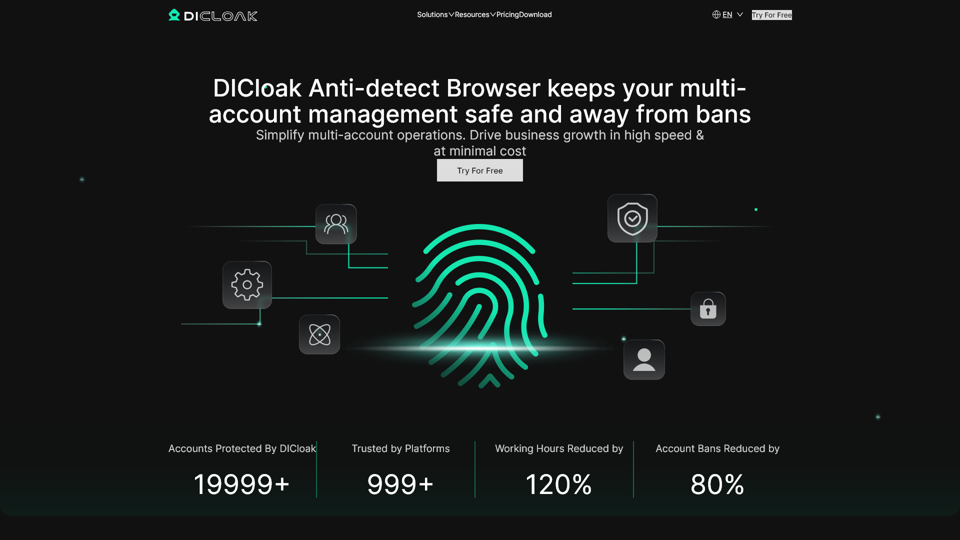
DICloak 反偵測瀏覽器,用於管理多個帳戶
DICloak 是一款反檢測瀏覽器,用於管理多個帳戶,並提供最大程度的匿名性,具備反檢測、帳戶封鎖以及可擴展的業務增長功能。

技術示範 - 指紋專業版
指紋設備智能平台在網頁和移動應用程式中運作,以99.5%的準確率識別所有訪客——即使他們是匿名的。