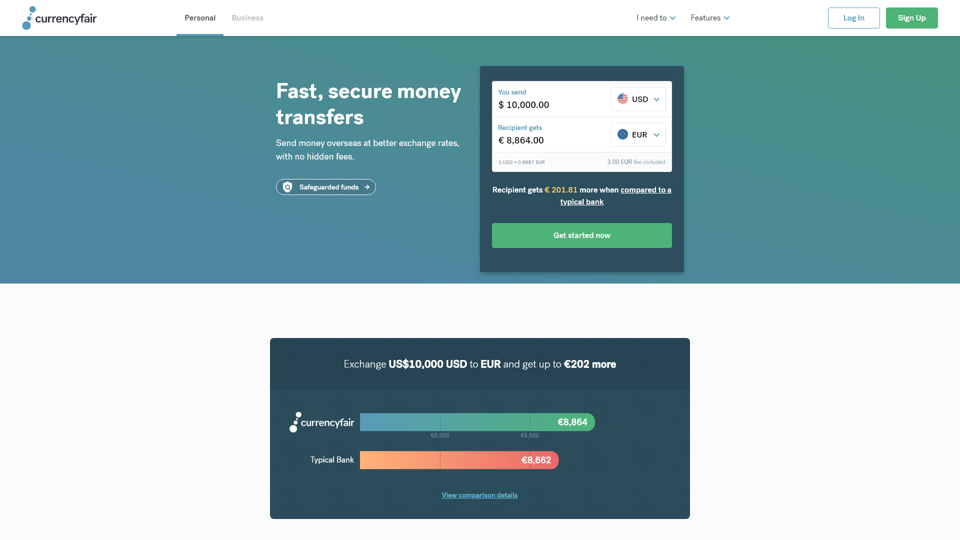What is LocalBitcoins?
LocalBitcoins was a peer-to-peer Bitcoin trading platform that allowed users to buy and sell Bitcoin directly with one another using a variety of payment methods.
What features did LocalBitcoins offer?
LocalBitcoins provided features including:
- Peer-to-peer trading: Users could trade directly with each other.
- Multiple payment options: Users could choose from a variety of payment methods to buy and sell Bitcoin.
- Escrow service: LocalBitcoins implemented an escrow system to ensure secure transactions.
- User rating system: Traders could rate each other to build trust within the community.
- Global access: The platform was available to users worldwide.
How to use LocalBitcoins?
To use LocalBitcoins, users would typically:
- Create an account and verify their identity.
- Browse available buy/sell offers in their region.
- Select an offer that suits their needs based on price and payment method.
- Initiate the trade by agreeing to the terms and making the payment as instructed.
What is the pricing structure for LocalBitcoins?
LocalBitcoins did not charge users for account creation. The platform earned revenue through trading fees, which varied depending on the transaction size and payment method.
Helpful tips for using LocalBitcoins
- Always check the trader's rating and feedback before engaging in a trade.
- Use the escrow feature to protect yourself during transactions.
- Communicate clearly with the other party about payment and delivery methods.
- Make sure to read the terms set by the seller to avoid misunderstandings.
FAQ
Why can’t I register a new account?
LocalBitcoins has discontinued its Bitcoin trading services, and new account registrations have been suspended as of February 9, 2023.
How can I access my account if I've forgotten my username?
You can use your email address instead of your username when logging in.
What if I’ve forgotten my username and password?
If you remember the email linked to your account, you can reset your password and log in using the email address.
What should I do if I have lost access to my email and other account details?
Please visit the support request page to help restore access by providing as much information as you remember.
How do I reactivate Two-factor authentication if I lost my backup code?
If you do not have the backup code, you need to request the removal of your two-factor authentication from the login page.
What is Login Guard, and how does it work?
Login Guard is a security feature that sends an email verification link whenever a login is attempted from an unrecognized device or browser. You need to verify access by clicking the link sent to your registered email.
Is there a way to recover a lost two-factor authentication code?
Unfortunately, if you’ve lost your two-factor authentication codes and do not have the backup code, you will need to submit a two-factor authentication removal request.
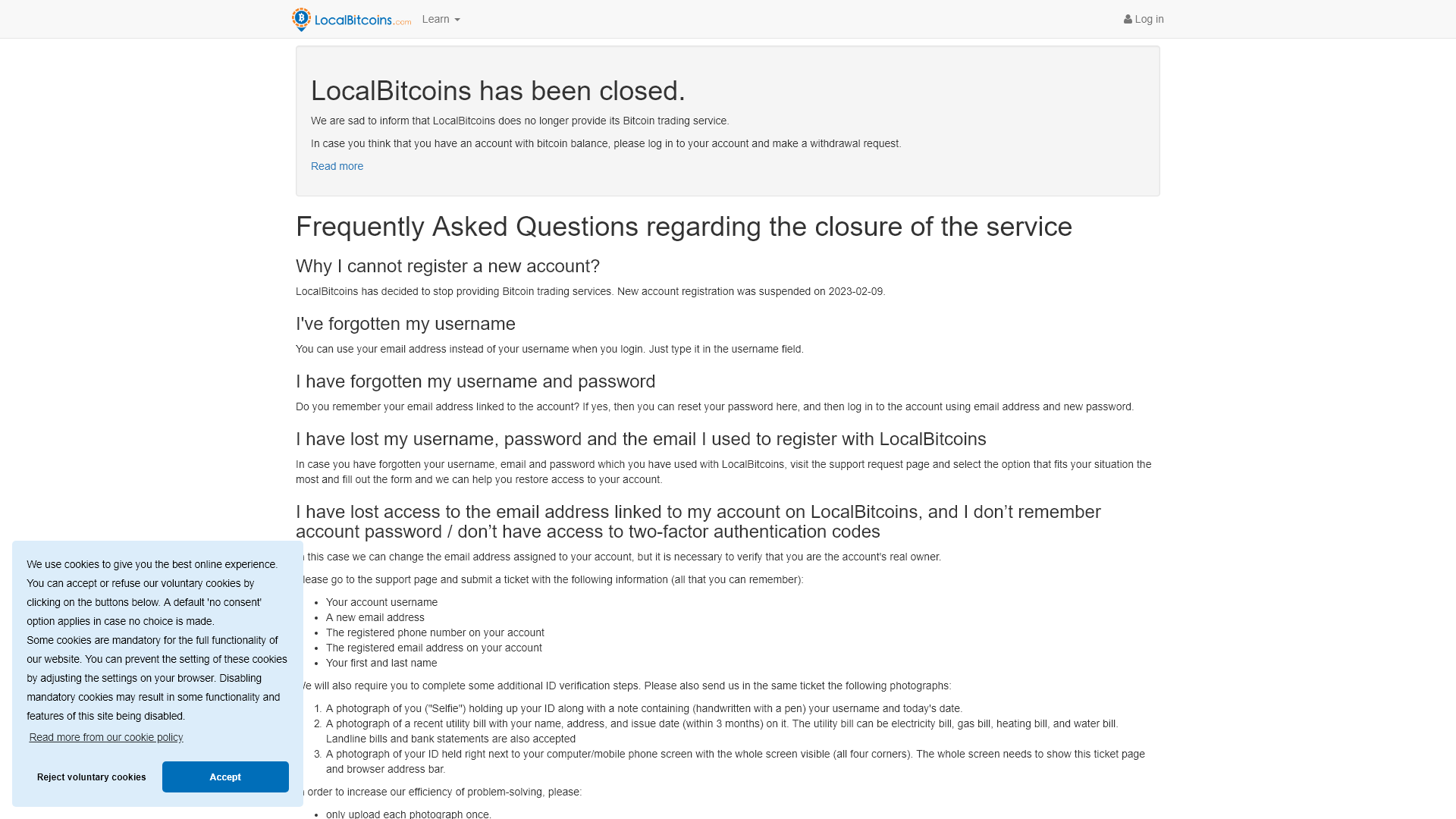

![PayTrades Foreign Trade Collection and Settlement Focused on Small and Medium Enterprises Foreign Trade Collection Cross-Border Payment of Fees [Official Website] PayTrades Foreign Trade Collection and Settlement Focused on Small and Medium Enterprises Foreign Trade Collection Cross-Border Payment of Fees [Official Website]](https://pub-05518423c6284e3abe686c5e18cfb1fb.r2.dev/tools/2024/9/24/paytrades-cn-official-index-html-thumbnail-1727132785.png)