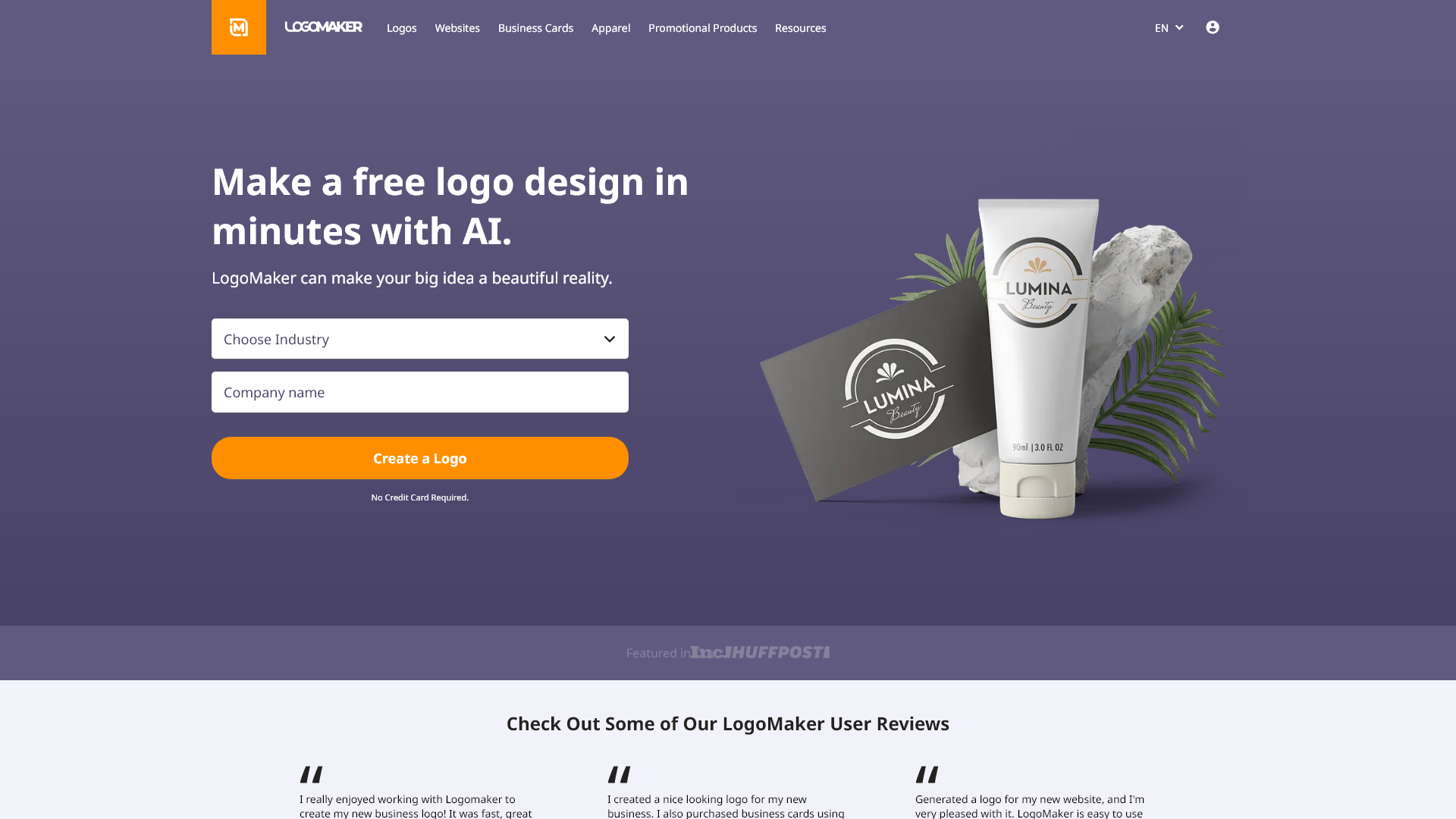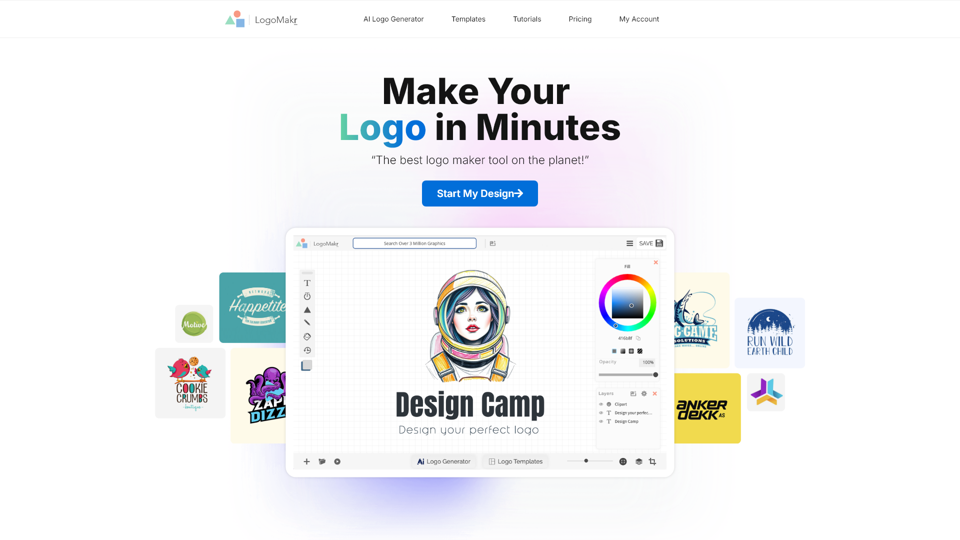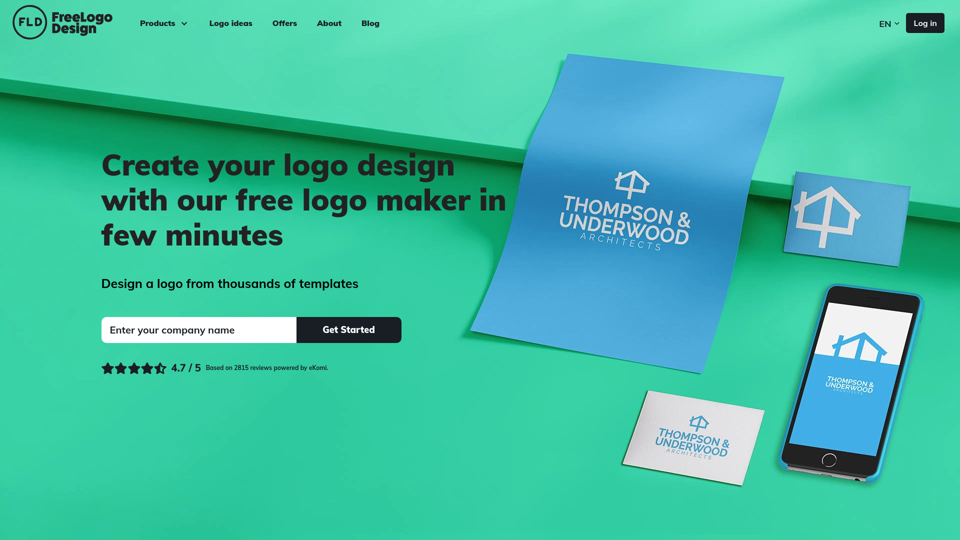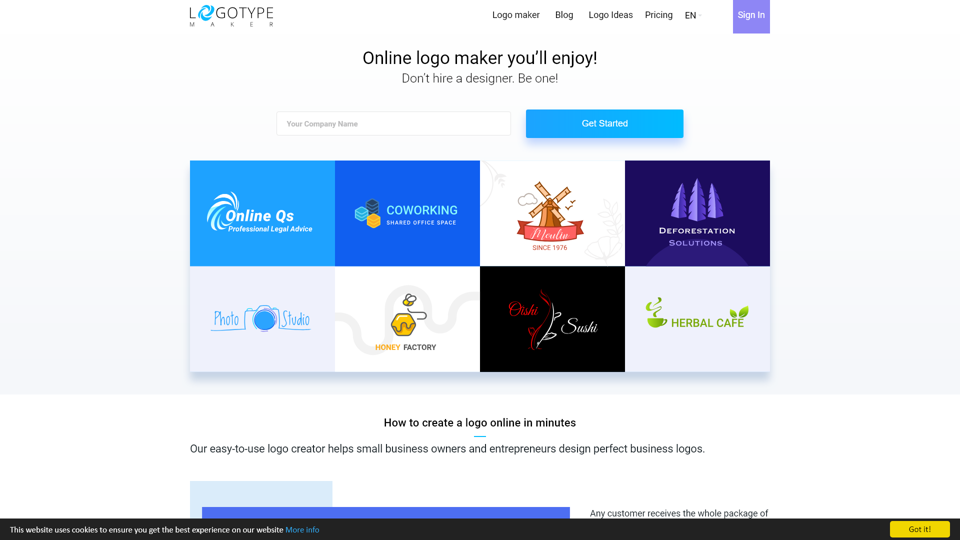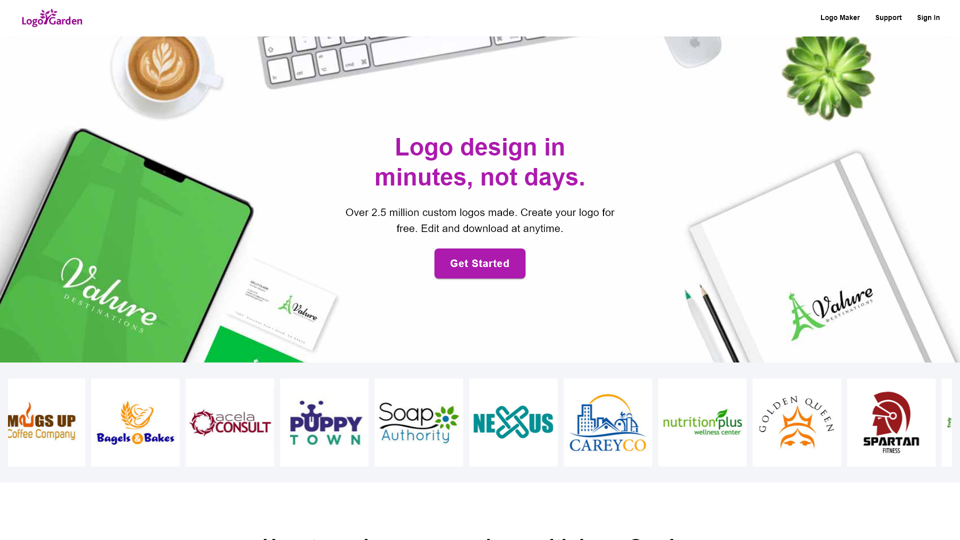Qu'est-ce que LogoMaker ?
LogoMaker est une plateforme innovante alimentée par l'IA qui permet aux utilisateurs de créer des designs de logo professionnels rapidement et sans effort. Avec son interface intuitive, les utilisateurs peuvent choisir parmi un large éventail de styles de logo et personnaliser leurs créations pour refléter leur identité de marque. Que ce soit pour une entreprise, un événement ou un usage personnel, LogoMaker simplifie le processus de création de logo pour tous.
Principales caractéristiques de LogoMaker
- Design alimenté par l'IA : Exploite une technologie IA de pointe pour générer une grande variété de designs de logo adaptés à votre secteur et à vos préférences.
- Bibliothèque de logos étendue : Accédez à des milliers d'options de logos personnalisables pour stimuler votre créativité.
- Outils d'édition conviviaux : Ajustez facilement les couleurs, les polices et les mises en page pour obtenir le design de logo parfait.
- Options de téléchargement : Enregistrez votre logo dans plusieurs formats, y compris PNG, JPEG et PDF, avec des options de transparence incluses.
- Solutions de branding supplémentaires : Offre des services de cartes de visite, de vêtements, de produits promotionnels et de design de sites Web pour une identité de marque cohérente.
Comment utiliser LogoMaker ?
Utiliser LogoMaker est simple. Commencez par entrer le nom de votre entreprise et choisir votre secteur. La technologie IA générera une sélection de designs de logo que vous pourrez parcourir. Choisissez un design qui vous plaît, puis personnalisez-le dans l'éditeur en ligne. Une fois satisfait de votre design, enregistrez et téléchargez-le dans le format de fichier de votre choix.
Tarification
LogoMaker propose une gamme de forfaits de logo à partir d'un prix abordable de 2,99 $ par mois. Les utilisateurs peuvent créer leurs logos gratuitement, mais pour télécharger et imprimer des fichiers haute résolution, un achat est requis. D'autres produits comme des cartes de visite et des vêtements ont des prix de départ respectifs, garantissant que performance et qualité répondent à chaque budget.
Conseils utiles
- Expérimentez avec les styles : N'hésitez pas à essayer différents designs de logo et combinaisons de couleurs jusqu'à trouver le match parfait pour votre marque.
- Restez simple : Un design propre et simple communique souvent votre message de marque de manière plus efficace.
- Rassemblez des retours : Partagez vos ébauches de logo avec des amis ou des collègues pour obtenir leurs avis avant de finaliser votre design.
- Considérez la polyvalence : Assurez-vous que votre logo a fière allure sur différents arrière-plans et peut être redimensionné sans perdre de qualité.
Questions Fréquemment Posées
Comment créer votre propre logo avec LogoMaker ?
Il suffit d'entrer le nom de votre entreprise et votre secteur, de sélectionner vos styles et polices préférés, et de parcourir les designs générés. Vous pouvez éditer et personnaliser votre logo avant de le télécharger.
LogoMaker est-il gratuit à utiliser ?
Oui, vous pouvez créer un logo gratuitement. Cependant, pour télécharger les fichiers finaux du logo, vous devrez acheter l'un des forfaits de logo abordables.
Quels types de fichiers puis-je télécharger pour mon logo ?
Vous pouvez télécharger votre logo dans plusieurs formats, y compris PNG, JPEG et PDF. Le format PNG permet des arrière-plans transparents.
Puis-je ajouter du texte ou un slogan à mon logo ?
Absolument ! Vous pouvez inclure le nom de votre entreprise, votre slogan ou tout autre texte qui enrichit l'identité de votre logo lors de l'utilisation du générateur de logo.
Combien coûte un logo professionnel ?
Le coût d'un logo professionnel commence à 2,99 $ par mois pour des fichiers de logo de haute qualité. L'option de regroupement avec des services supplémentaires permet souvent de réaliser des économies.
LogoMaker est votre solution idéale pour créer des logos accrocheurs et professionnels de manière efficace. Commencez votre aventure de branding dès aujourd'hui avec la plateforme facile à utiliser de LogoMaker !