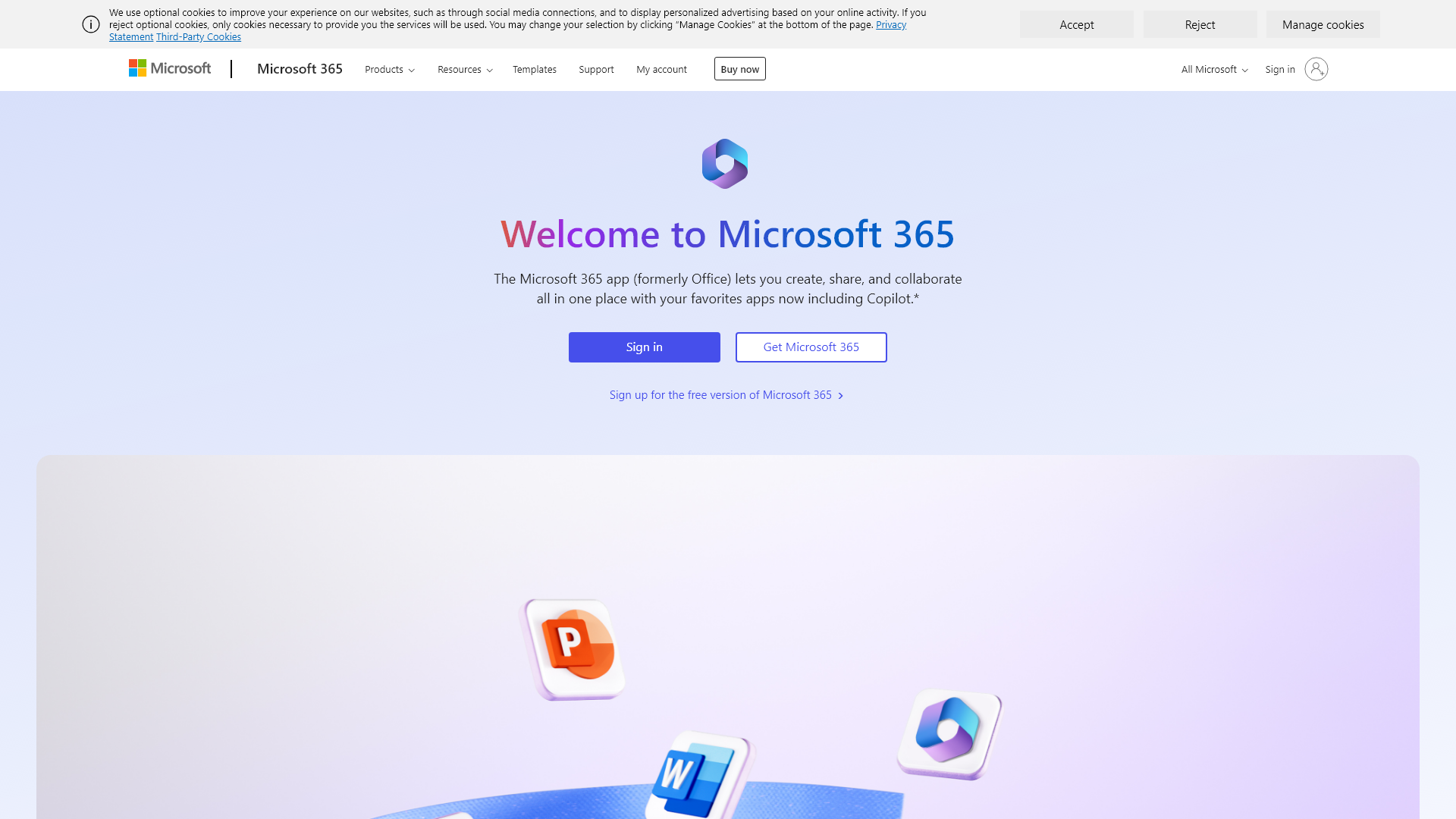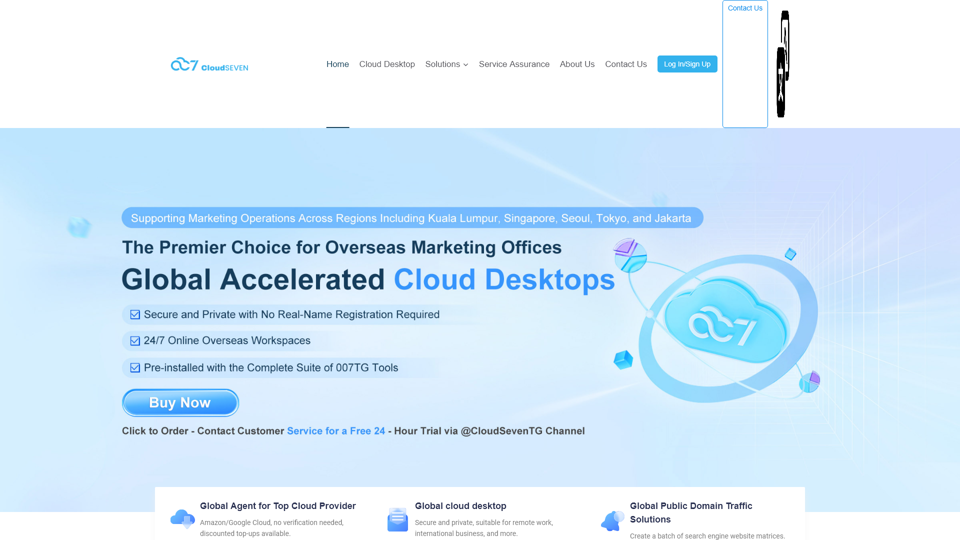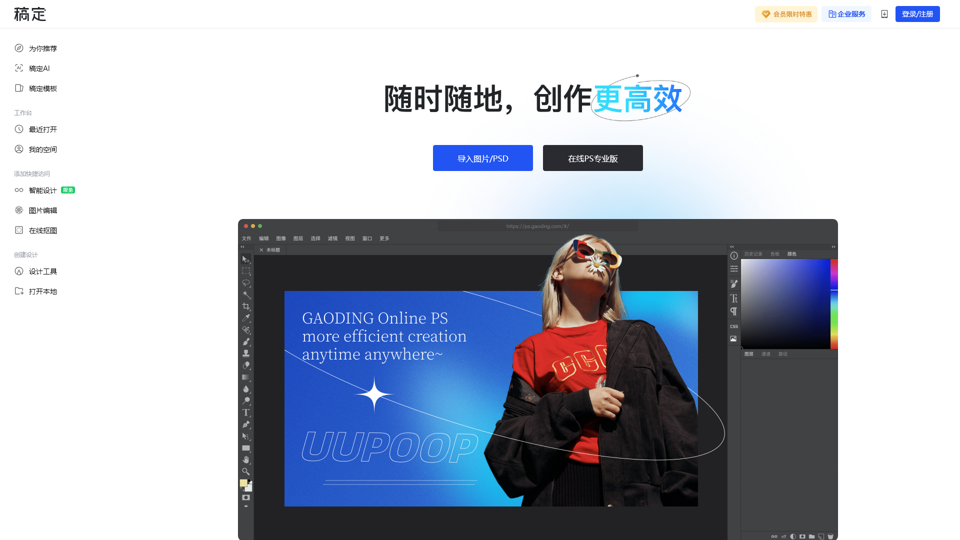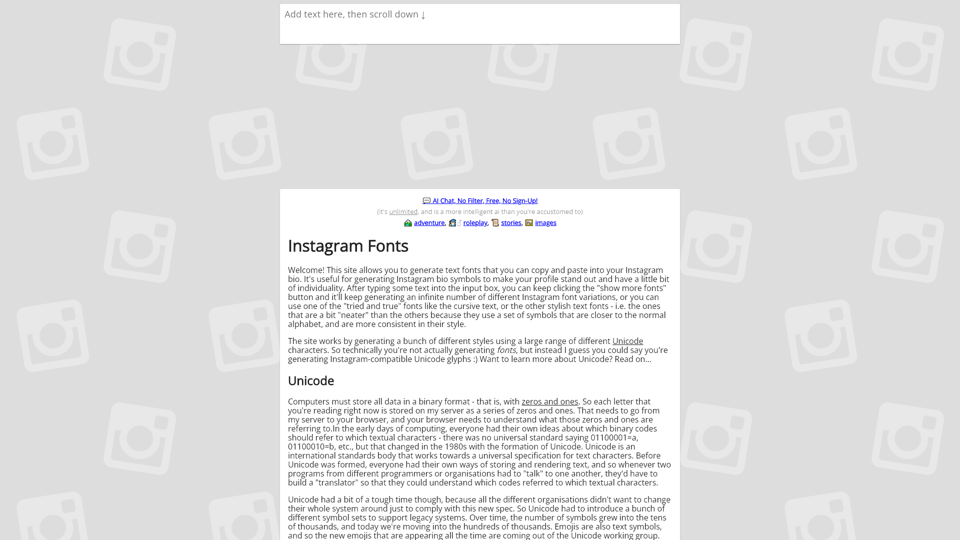Qu'est-ce que Microsoft 365 ?
Microsoft 365 est un service basé sur un abonnement qui combine des outils de productivité, notamment Word, Excel, PowerPoint, Outlook et Microsoft Teams, en une plateforme intégrée. Il permet aux utilisateurs de créer, collaborer et communiquer sans effort depuis n'importe où, sur n'importe quel appareil.
Quelles sont les fonctionnalités de Microsoft 365 ?
- Outils de Collaboration : Des outils comme Microsoft Teams facilitent la communication et la collaboration en temps réel entre les équipes.
- Stockage Cloud : OneDrive offre un stockage sécurisé pour les fichiers, permettant aux utilisateurs d'accéder à leurs documents partout.
- Intégration de l'IA : Des fonctionnalités comme Microsoft Copilot améliorent la productivité en fournissant une assistance AI au sein des applications.
- Applications Polyvalentes : Inclut toutes les applications Office essentielles ainsi que des outils supplémentaires comme OneNote, SharePoint et Planner.
- Sécurité & Conformité : Des protections intégrées pour sécuriser les données des utilisateurs et se conformer aux réglementations sur la vie privée.
Comment utiliser Microsoft 365 ?
- Inscrivez-vous : Choisissez un plan qui correspond à vos besoins et inscrivez-vous sur le site de Microsoft 365.
- Téléchargez les applications : Téléchargez les applications Microsoft 365 sur vos appareils ou utilisez-les directement via votre navigateur web.
- Créez et Collaborez : Commencez à créer des documents, des feuilles de calcul et des présentations. Utilisez Teams pour la communication et partagez des fichiers via OneDrive.
- Utilisez les Fonctionnalités d'IA : Profitez de Microsoft Copilot pour obtenir de l'aide dans l'optimisation de vos processus de travail.
Quels sont les tarifs de Microsoft 365 ?
Microsoft 365 propose divers plans tarifaires en fonction des besoins des utilisateurs :
-
Pour les Utilisateurs à Domicile :
- Microsoft 365 Personnel : 69,99 $/an
- Microsoft 365 Famille : 99,99 $/an (jusqu'à 6 utilisateurs)
-
Pour les Utilisateurs Professionnels :
- Microsoft 365 Business Basic : À partir de 6 $/utilisateur/mois
- Microsoft 365 Business Standard : À partir de 12,50 $/utilisateur/mois
-
Pour les Établissements Éducatifs :
- Accès gratuit disponible pour les étudiants et enseignants éligibles avec des plans payants supplémentaires pour des fonctionnalités avancées.
Conseils Pratiques pour Utiliser Microsoft 365
- Familiarisez-vous avec les Applications : Explorez chaque application pour découvrir comment elles peuvent améliorer votre flux de travail.
- Utilisez des Modèles : Profitez des modèles pré-conçus disponibles dans Word, Excel et PowerPoint pour gagner du temps.
- Maintenez le Logiciel à Jour : Vérifiez régulièrement les mises à jour pour vous assurer d'avoir les dernières fonctionnalités et améliorations de sécurité.
- Tirez Parti des Ressources en Ligne : Accédez aux ressources d'apprentissage de Microsoft et aux tutoriels pour améliorer vos compétences.
FAQ
Puis-je utiliser Microsoft 365 sur plusieurs appareils ?
Oui, Microsoft 365 est conçu pour être utilisé sur plusieurs appareils, y compris les PC, Mac, tablettes et smartphones. Vous pouvez accéder à vos fichiers et applications depuis n'importe où.
Existe-t-il une version gratuite de Microsoft 365 ?
Oui, il existe une version gratuite de Microsoft 365 avec des fonctionnalités limitées. Les utilisateurs peuvent s'inscrire et accéder aux applications essentielles avec un certain espace de stockage cloud gratuit.
Que dois-je faire si j'oublie mon mot de passe Microsoft 365 ?
Si vous oubliez votre mot de passe, allez sur la page de connexion Microsoft et cliquez sur "Mot de passe oublié ?". Suivez les instructions pour réinitialiser votre mot de passe.
Qu'est-ce que Microsoft Copilot et comment ça fonctionne ?
Microsoft Copilot est une fonctionnalité alimentée par l'IA intégrée dans les applications Microsoft 365. Elle assiste les utilisateurs en générant des suggestions, en automatisant des tâches répétitives et en fournissant des modèles pour améliorer la productivité.
Comment puis-je obtenir de l'aide pour Microsoft 365 ?
Vous pouvez contacter le support Microsoft via le site de Microsoft ou la fonction d'aide dans l'application Microsoft 365 pour obtenir une assistance pour des problèmes techniques ou des questions de compte.