OpenAI Codex represents a leap forward in AI technology, harnessing the power of machine learning to assist in coding and creative writing. Developed by OpenAI, this innovative system is designed to understand and generate text in a manner that closely resembles human writing, offering a wealth of possibilities for developers and content creators alike. By leveraging vast datasets and advanced algorithms, Codex stands at the forefront of AI-assisted productivity tools.
OpenAI Codex - Unlocking the Power of AI for Code Generation and Programming Solutions
Discover OpenAI Codex Discover OpenAI Codex, the advanced AI system designed to understand and generate natural language and code. Explore how Codex empowers developers and enhances programming capabilities, enabling seamless integration of AI into software development. Stay updated on the latest innovations in AI technology, and learn how OpenAI Codex can transform your coding experience. Join the revolution in AI-driven development and unlock new possibilities with OpenAI's cutting-edge solutions.
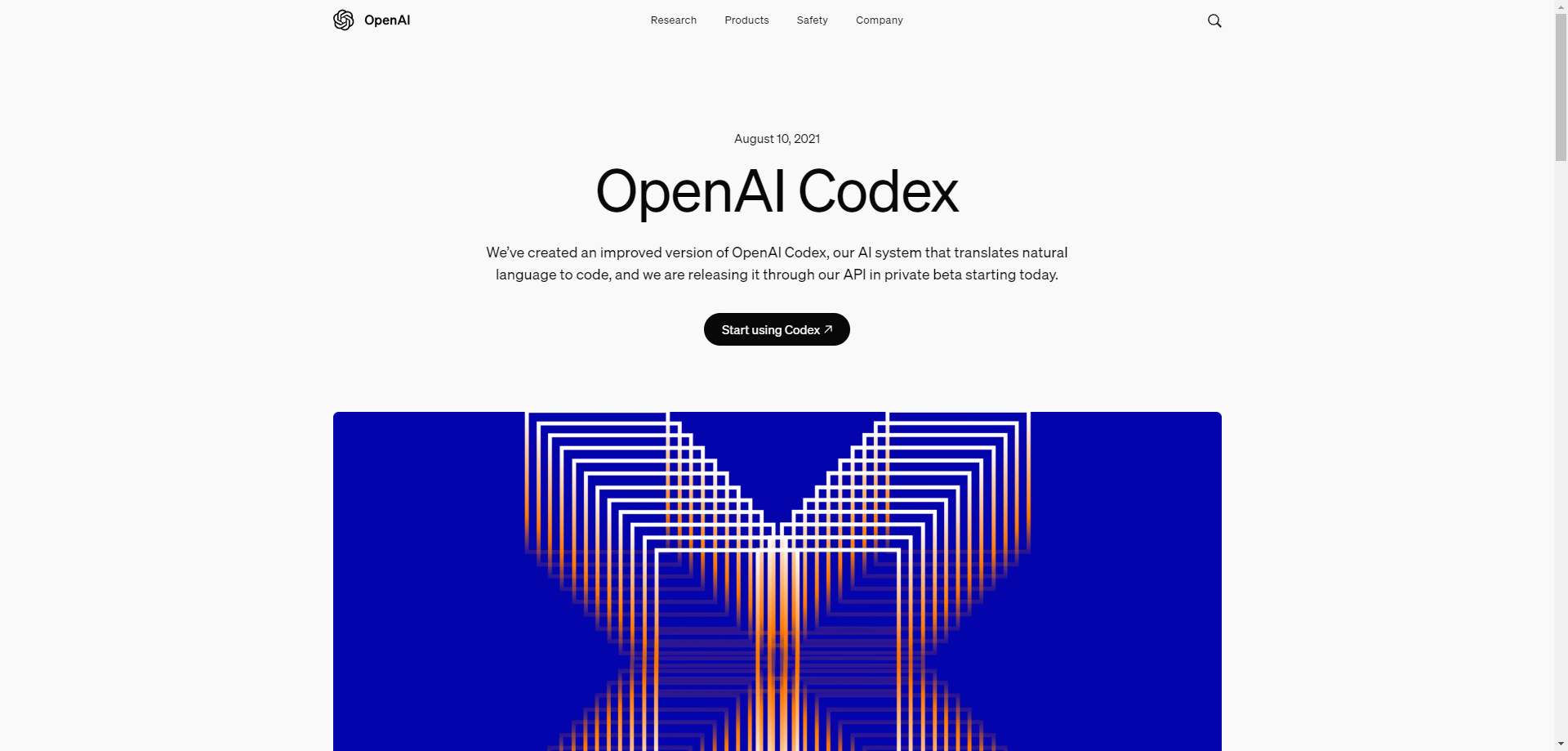
OpenAI Codex - Unlocking the Power of AI for Code Generation and Programming Solutions - Features
Overview
OpenAI Codex is an AI-powered system developed by OpenAI that has been trained on a diverse range of coding languages and natural language datasets. It is designed to assist developers and creators by generating human-like text and code based on the prompts provided to it.
Main Purpose and Target User Group
The primary purpose of OpenAI Codex is to streamline the process of coding and content creation. It targets developers, software engineers, content creators, researchers, and anyone who requires the generation of text or code to enhance their productivity and innovation.
Feature Details and Operation
- Code Generation: OpenAI Codex can generate code in various programming languages based on descriptive prompts.
- Text Creation: It can produce original articles, stories, and other forms of writing.
- Language Understanding: It comprehends and responds in a natural language manner, making it accessible to non-technical users as well.
User Benefits
- Efficiency: Reduces the time spent on coding and writing tasks, allowing users to focus on more complex problems.
- Versatility: Capable of handling a wide range of tasks from different domains.
- Innovation: Encourages creative exploration by providing users with new ideas and solutions.
Compatibility and Integration
OpenAI Codex is designed to be compatible with various development environments and can be integrated into different workflows. It is accessible through an API, which allows for easy incorporation into existing systems.
Customer Feedback and Case Studies
Users have reported that OpenAI Codex has significantly improved their productivity and helped them overcome creative blocks. It has been used in various case studies to demonstrate its capabilities in accelerating software development and content generation processes.
Access and Activation Method
To start using OpenAI Codex, users can visit the official OpenAI website and explore the available access options. For developers looking to integrate Codex into their applications, API access can be obtained by signing up through the platform's developer section.
OpenAI Codex - Unlocking the Power of AI for Code Generation and Programming Solutions - Frequently Asked Questions
What is OpenAI Codex?
OpenAI Codex is an AI system designed by OpenAI that is capable of generating human-like text based on the prompts given to it. It represents a significant advancement in the field of artificial intelligence, particularly in natural language processing.
What features does OpenAI Codex offer?
OpenAI Codex offers a range of features that enable it to understand and produce text across various domains:
- Code generation: It can generate code in several programming languages based on descriptive prompts.
- Text summarization: It can create concise summaries of longer texts.
- Content creation: It can produce original articles, stories, and other forms of writing.
- Translation: It can translate text from one language to another while maintaining the context and nuances.
How to use OpenAI Codex?
Using OpenAI Codex typically involves:
- Accessing the platform through OpenAI's official website or API.
- Providing a clear and specific prompt that describes the desired output.
- Reviewing the generated text and using it as needed, whether for code, content, or other purposes.
What are the pricing options for OpenAI Codex?
As of my last update, OpenAI Codex is available through various access tiers, which may include a free tier for limited use and paid tiers for more extensive usage. For the most current pricing information, it's best to visit OpenAI's official website or contact their sales team directly.
What are some helpful tips for using OpenAI Codex?
- Be as specific as possible with your prompts to get the most accurate and relevant results.
- Experiment with different types of prompts to see what works best for your specific needs.
- Keep in mind the ethical considerations and potential biases when using AI-generated content.
- Always review and edit the AI-generated content to ensure it meets your quality standards and adheres to any relevant guidelines or regulations.
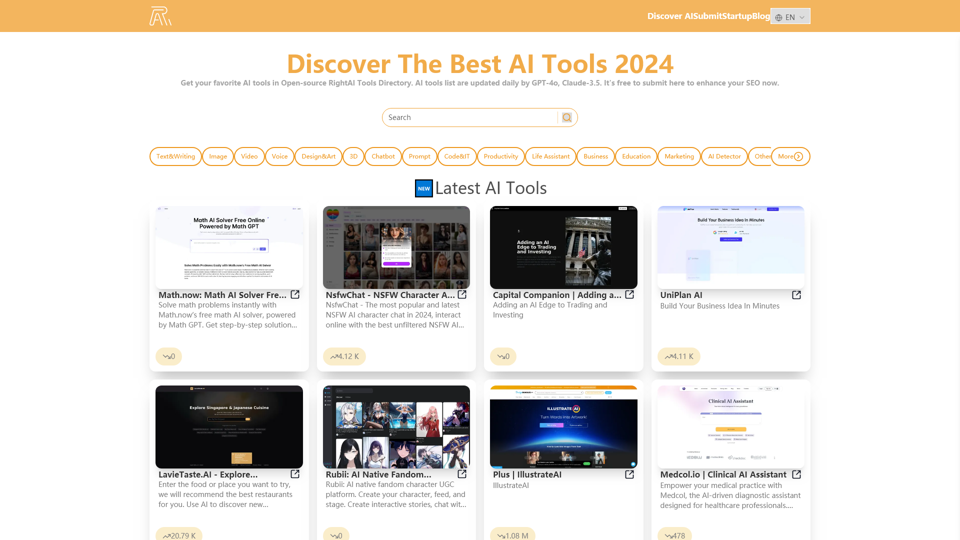
Get your best AI Tools | Open-source RightAI Tools Directory
RightAI Directory RightAI Directory is a tool that provides a free AI Tools Directory. Get your favorite AI tools with RightAI Directory. RightAI Directory aims to gather all the AI tools and deliver the best for users.

AIToolslist.tools: Your Ultimate Gateway to AI-Powered Innovation
Find the perfect AI tool for your needs at AIToolsList.tools! Explore our curated directory of the latest and greatest AI tools across all categories, updated daily. Boost your productivity, unleash your creativity, and stay ahead of the curve.
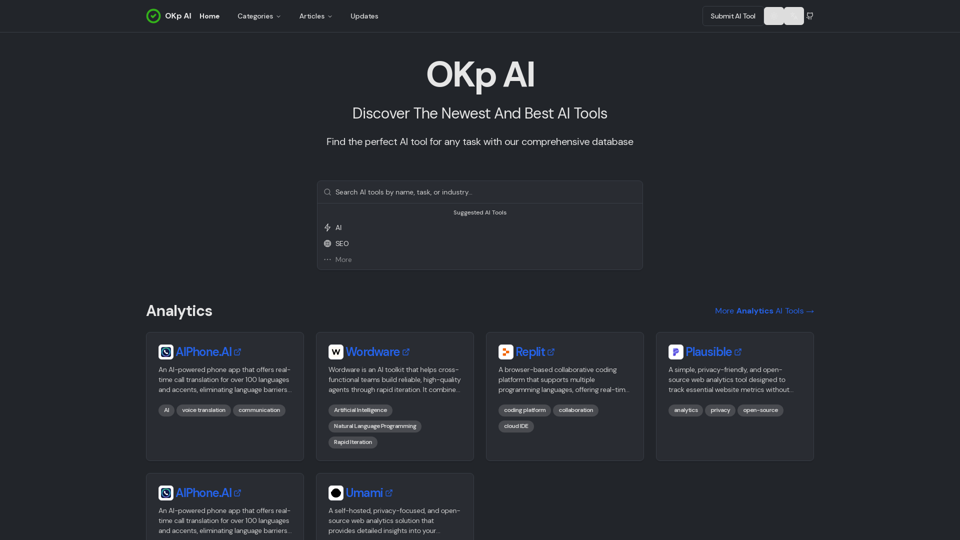
OKp AI: There is An AI For That - Discover The Newest And Best AI Tools
The largest database of 1,444 AIs available for over 1,268 tasks. Use our smart AI search to find the best and latest AI tools for any use case.
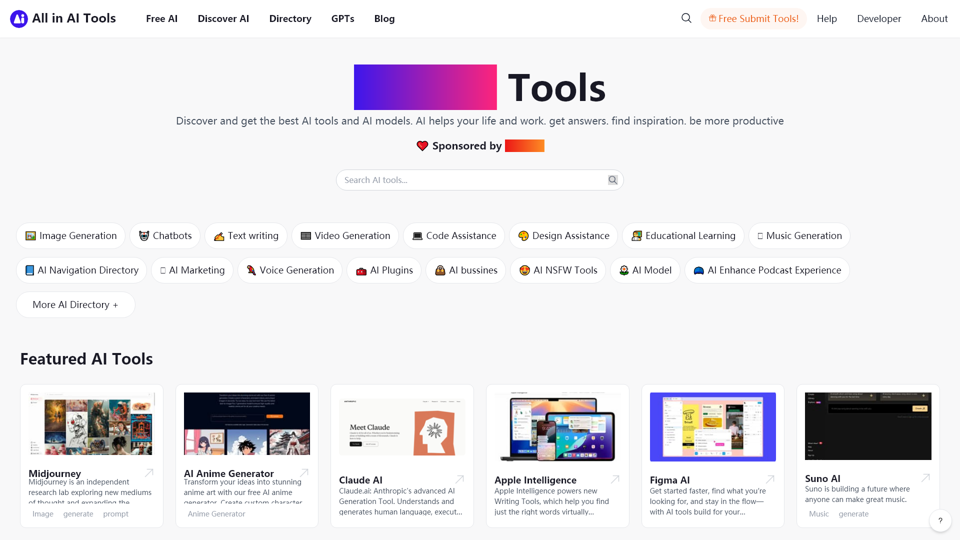
All in AI Tools | Get the best AI tool in 2024, get answers. find inspiration. be more productive.
Discover and Get the Best AI Tools and AI Models AI helps your life and work. Get answers. Find inspiration. Be more productive.