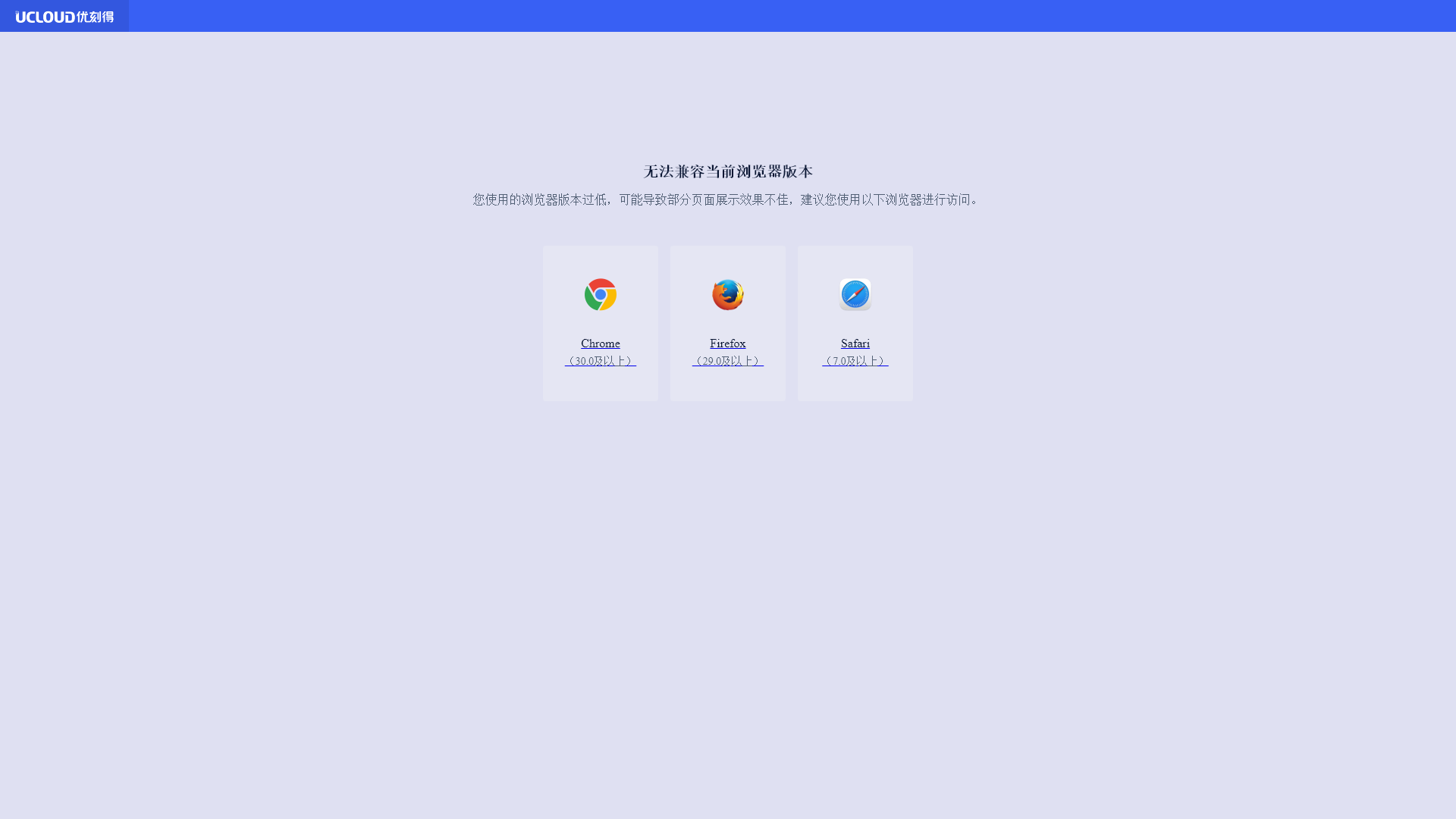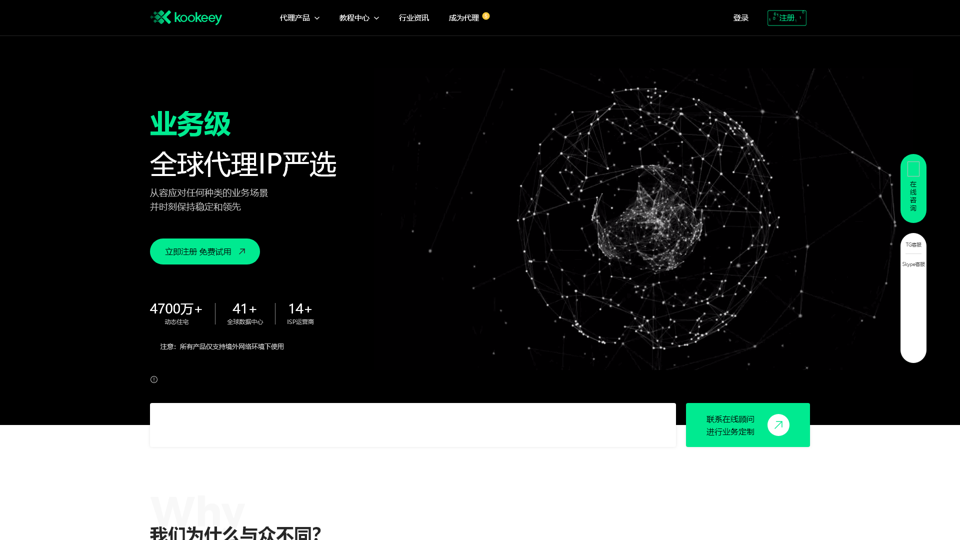What is UCloud?
UCloud is a cloud computing service platform that offers flexible and reliable cloud infrastructure and solutions. With UCloud, users can easily build and manage their applications, enjoying efficient computing resources and data storage services to support algorithm development and business needs of various scales.
What are the features of UCloud?
UCloud provides a variety of cloud services, including elastic computing, storage services, database services, and more, allowing users to choose the appropriate service products based on their needs. Additionally, UCloud possesses high availability, security, and scalability features to meet the demands of enterprises and developers in different scenarios.
How to use UCloud?
Users can register an account on UCloud's official website and follow the guided steps to create and configure the required cloud services. The platform offers detailed documentation and support to help users get started quickly. Furthermore, users can perform more advanced management and monitoring through the API.
How is the pricing of UCloud?
UCloud offers both pay-as-you-go and subscription (annual or monthly) billing models. The specific prices vary based on the type of services chosen, usage volume, and resource configuration. Users can check the specific service pricing information on the UCloud official website.
Useful Tips
- Make sure to access UCloud using a compatible browser version for the best experience.
- Utilize UCloud's official documentation to gain in-depth knowledge of how to use various services and best practices.
- Regularly check and optimize cloud resource configurations to effectively control costs and improve performance.
Frequently Asked Questions
Which browsers does UCloud support?
To smoothly access the UCloud website, it is recommended to use the following browser versions:
- Chrome (30.0 and above)
- Firefox (29.0 and above)
- Safari (7.0 and above)
What should I do if I encounter registration issues?
If you experience issues during registration, please ensure your browser is updated to the recommended version and try clearing the cache before accessing again. If the problem persists, please contact UCloud customer service for further assistance.
How to contact UCloud customer service?
You can find customer service contact information, including email, online support, and phone support, on the "Contact Us" page of the UCloud website.