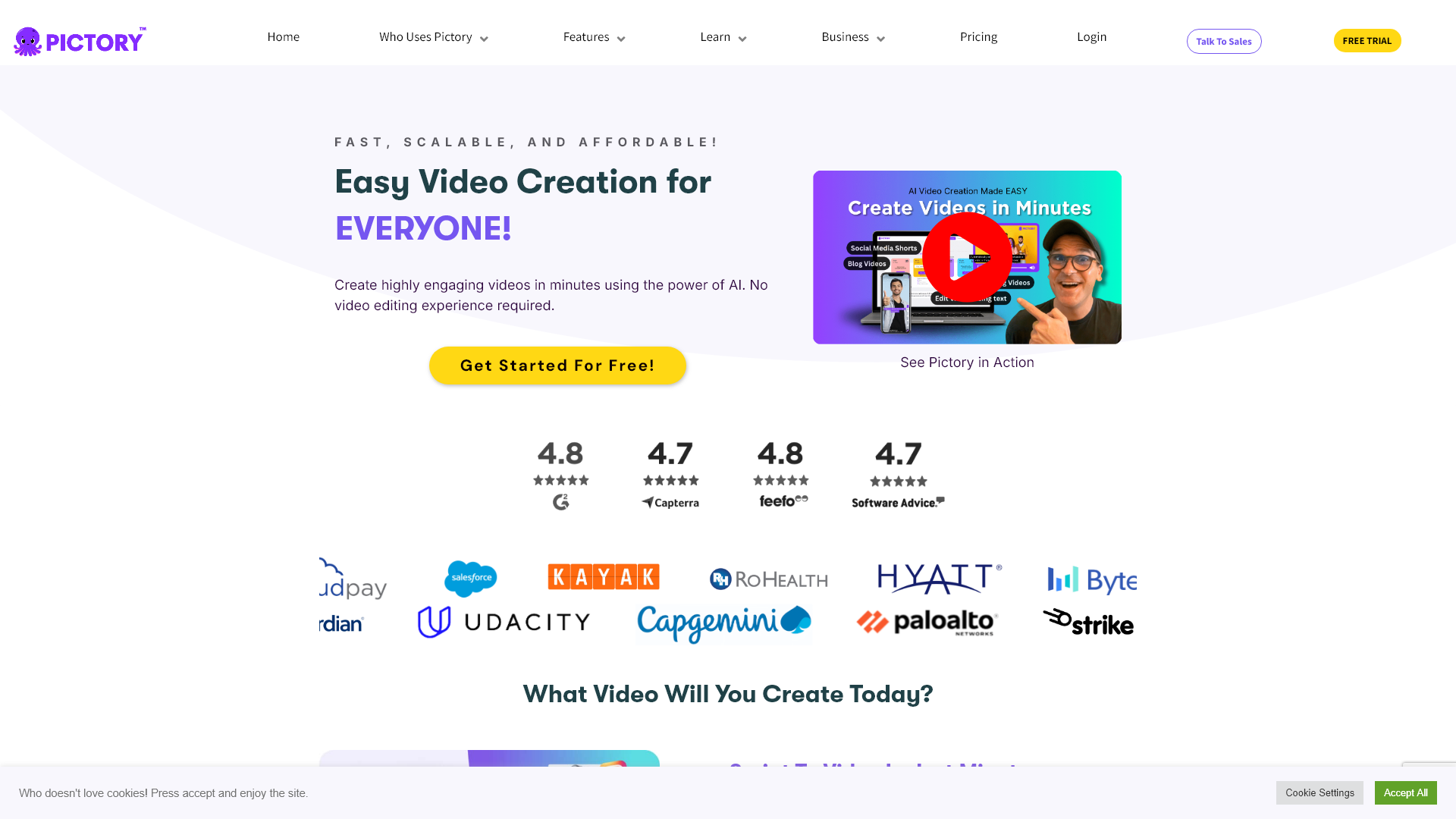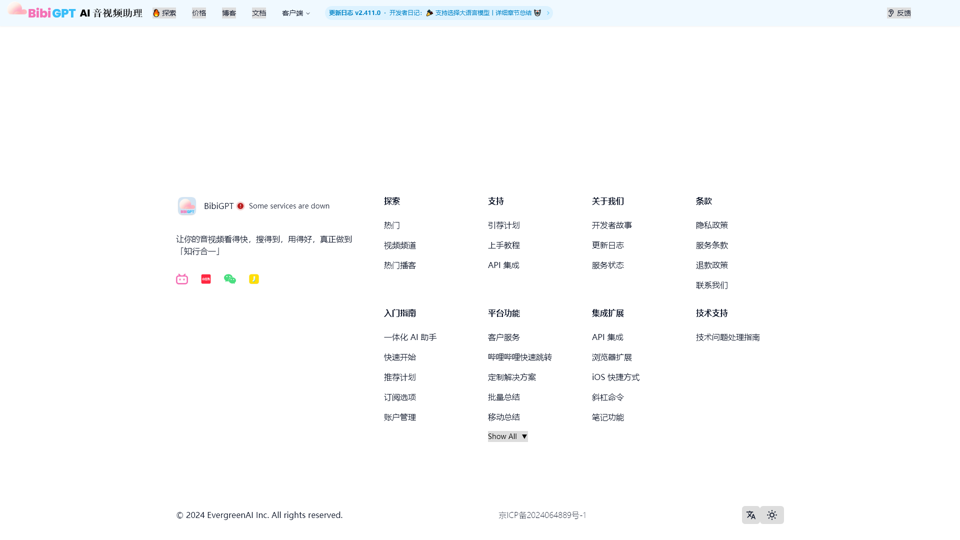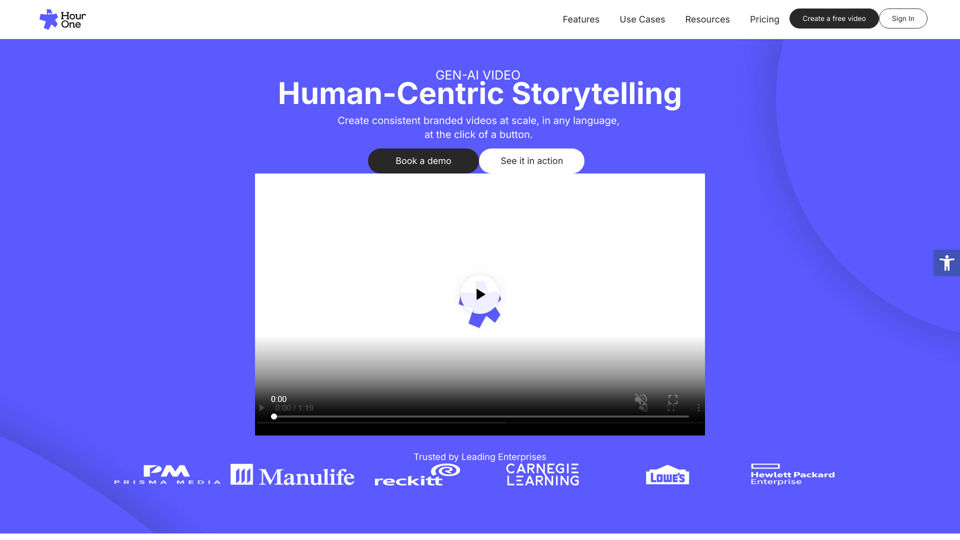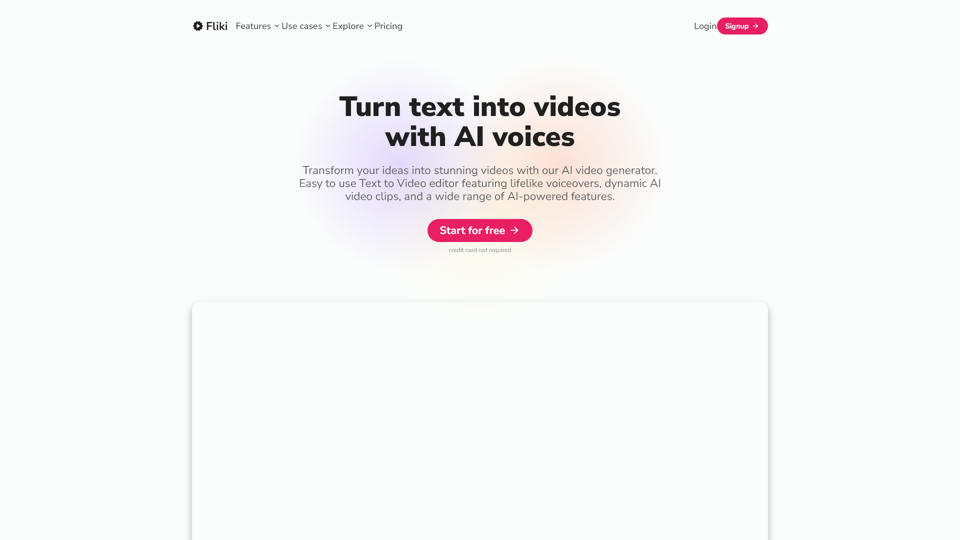What is Pictory?
Pictory is an innovative AI-driven platform designed for effortless video creation. Catering to a diverse range of users—including YouTubers, course creators, digital marketers, and social media managers—Pictory simplifies the video production process, allowing anyone to create high-quality videos in minutes, without any prior video editing experience.
Main Features of Pictory
- Script to Video Creation: Convert scripts into professional-quality videos effortlessly, complete with AI-generated voices and matching visuals.
- Blog to Video Conversion: Turn existing blog posts into engaging videos, enhancing SEO and lowering bounce rates.
- Highlight Extraction: Automatically pull highlights from longer video content like webinars or podcasts and transform them into short, branded clips for social media.
- Auto Captioning: Pictory adds captions to videos automatically, ensuring increased reach and extended watch time, as 85% of viewers watch videos on mute.
- Team Collaboration: Facilitate creative teamwork with plans that allow colleagues and external partners to share resources and ideas seamlessly.
How to Use Pictory
Getting started with Pictory is straightforward:
- Sign Up for Free: Create a free account to begin exploring the platform's features.
- Select a Function: Choose from various functionalities such as turning scripts into videos or converting blog posts.
- Customization: Utilize Pictory's intuitive interface to customize videos by selecting visuals, adding music, and adjusting settings.
- Publish: Once your video is finished, easily share it on different platforms or download it for use.
Pricing
Pictory offers a free trial for new users, allowing them to experience the features without any commitments. For those who require more extensive usage, affordable subscription plans are available that unlock additional capabilities and services.
Helpful Tips
- Experiment with Different Formats: Use Pictory to create various video types, including promotional videos and video presentations.
- Leverage Templates: Take advantage of pre-designed templates to speed up the video creation process.
- Utilize Auto Features: Make the most of Pictory’s auto-captioning and highlight extraction to save time in production.
Frequently Asked Questions
Can I create videos without any editing experience?
Yes! Pictory is designed for everyone, regardless of video editing experience.
How does Pictory help with SEO?
Converting blog posts into videos can enhance your SEO strategy, leading to better search engine rankings and reduced bounce rates.
Is there a limit to how many videos I can create?
During the free trial, there may be limitations on features; however, subscribers can create as many videos as they desire based on their subscription plan.
What formats can my videos be in?
Pictory supports multiple formats, allowing you to generate videos suitable for various platforms like YouTube, social media, and corporate settings.
How secure is my data on Pictory?
Pictory takes user privacy seriously, ensuring that all personal data is protected and not used for training purposes without consent.