Pinterest 是一个充满活力的平台,使用户能够发现、保存和分享跨各种兴趣的创意想法。从家居装饰到食谱、时尚以及 DIY 项目,Pinterest 充当了一个数字灵感板,根据个人口味和偏好量身定制。通过其以视觉为驱动的界面,用户可以轻松地浏览数百万个图钉,以发现激发他们创造力和满足他们需求的独特内容。无论您是寻找新爱好的休闲用户,还是寻求吸引更广泛受众的企业,Pinterest 都提供了一个无与伦比的体验,让您探索和策划创意。这个动态平台不仅促进了个人表达,还连接了志同道合的人,允许以社区驱动的方式发现最新的趋势和灵感。
Pinterest - 功能
Pinterest的产品特点
概述
Pinterest是一款视觉发现和书签工具,允许用户发现、保存和分享图像和创意。凭借其优雅的用户界面,Pinterest帮助个人和企业激发创造力,探索新趋势。
主要目的和目标用户群
Pinterest的主要目标是为用户提供一个发现和组织创意的平台,无论是个人项目、婚礼策划、家庭装饰、食谱还是时尚。它在爱好者、市场营销人员、创意专业人士以及任何寻求灵感和视觉内容的人中尤其受欢迎。
特征细节和操作
- 视觉搜索工具:用户可以通过视觉搜索图像,使寻找相关内容变得更容易。
- 创建图钉:用户可以通过直接从任何网站保存图像或链接到他们的板上,创建“图钉”。
- 板块组织:允许用户创建主题板,以分类和组织他们的图钉,方便访问。
用户利益
- 灵感中心:用户可以探索数百万个符合其兴趣的创意,激发创造力和项目规划。
- 社区互动:用户可以关注其他人、分享他们的板块,并与志同道合的人互动。
- 驱动流量:对于企业而言,Pinterest是一个有效的工具,可以引导流量到网站并增加品牌曝光度。
兼容性和集成
Pinterest可以在各种设备上访问,包括桌面电脑、平板电脑和智能手机。它通过“Pin It”按钮与网站无缝集成,并支持具有增强分析和广告功能的商业账户。
客户反馈和案例研究
用户赞扬Pinterest拥有丰富的内容和易于使用的特点。许多小企业报告称在平台上积极参与后,网站流量和销售转化率都有所增加。
访问和激活方法
要开始使用Pinterest,用户可以访问官方网站pinterest.com或从其设备的应用商店下载移动应用并注册免费的账户。
Pinterest - 常见问题
什么是Pinterest?
Pinterest是一个视觉发现平台,用户可以在这里找到家居装饰、时尚、烹饪和DIY等各种项目的灵感。它允许用户浏览和保存以图像和视频形式呈现的创意,这些被称为Pins,可以根据兴趣组织到不同的板块中。
Pinterest的特点
- 用户友好的界面:以视觉吸引的格式轻松浏览数百万Pins。
- 个性化信息流:根据用户的兴趣和活动接收定制的内容建议。
- 板块组织:将Pins保存到特定板块,帮助用户分类和组织创意。
- 搜索功能:使用关键词发现与特定主题相关的Pins。
- 社区互动:通过关注、点赞和评论其他用户的Pins与他们互动。
如何使用Pinterest
- 注册账户:使用电子邮件或社交媒体账户创建一个免费账户。
- 设置个人资料:添加个人头像和简介,让账户更具个性。
- 探索和保存Pins:搜索感兴趣的主题,开始将灵感保存到您的板块中。
- 创建板块:根据主题或项目将保存的Pins组织到板块中。
- 分享您的创意:将自己的内容Pin给其他用户发现和保存。
Pinterest的定价是什么?
Pinterest对个人账户完全免费使用。然而,希望利用Pinterest进行营销的企业可以选择付费广告来推广他们的Pins,费用根据活动目标和受众定位而有所不同。
使用Pinterest的实用技巧
- 使用高质量的图像作为Pins,以吸引更多关注。
- 撰写清晰且引人入胜的描述,使您的Pins更易被发现。
- 定期更新和重复Pin您最喜欢的内容,以保持板块的新鲜感。
- 关注其他用户和板块,以获得灵感并与社区互动。
Pinterest使用是免费的?
是的,个人用户可以免费使用Pinterest,可以创建和管理板块而无需支付任何费用。企业也可以利用免费账户,但可能会投资于推广内容以获得更大覆盖范围。
如何在Pinterest上创建板块?
要创建板块,请访问您的个人资料,点击“板块”,然后选择“创建板块”。为您的板块命名,添加描述,并选择它是公开的还是私密的。
我可以将Pinterest用于商业目的吗?
当然可以!Pinterest可以成为企业的有效营销工具,通过视觉吸引的Pins和板块与潜在客户建立联系。设置一个商业账户以访问额外的分析和广告工具。
Pinterest支持邮箱和客户服务联系方式
如需支持,您可以访问Pinterest网站上的帮助中心。您还可以通过提供的联系表单与客户服务联系以解决特定问题。
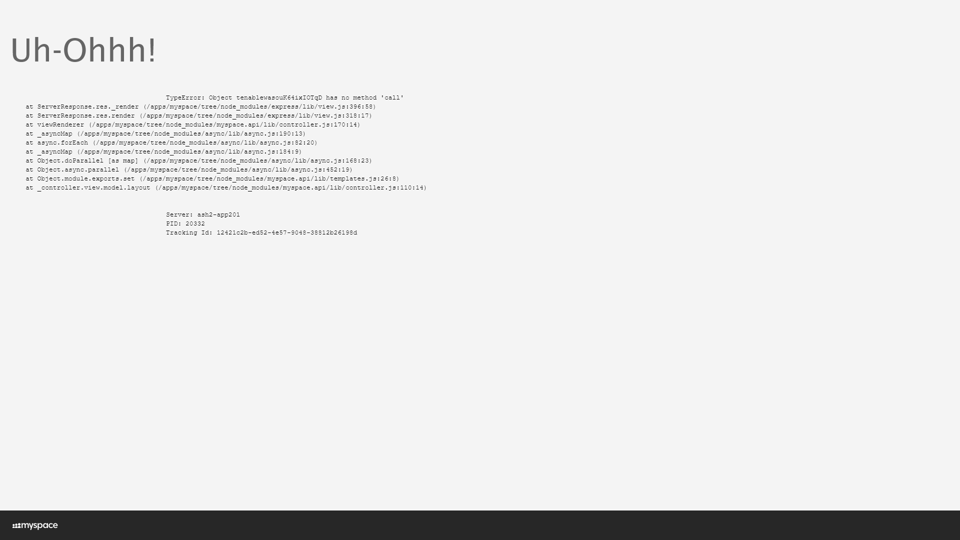
我的空间
MySpace 是一个热门的社交网络平台,允许用户连接、分享并创造性地表达自己。探索音乐、视频和引人入胜的内容,同时建立您的个人资料并与朋友互动。加入 MySpace 社区,探索兴趣,关注艺术家,并参与讨论。体验 MySpace 的社交媒体演变,在这里连接和创造力蓬勃发展。今天注册,开启社交网络机会的世界!
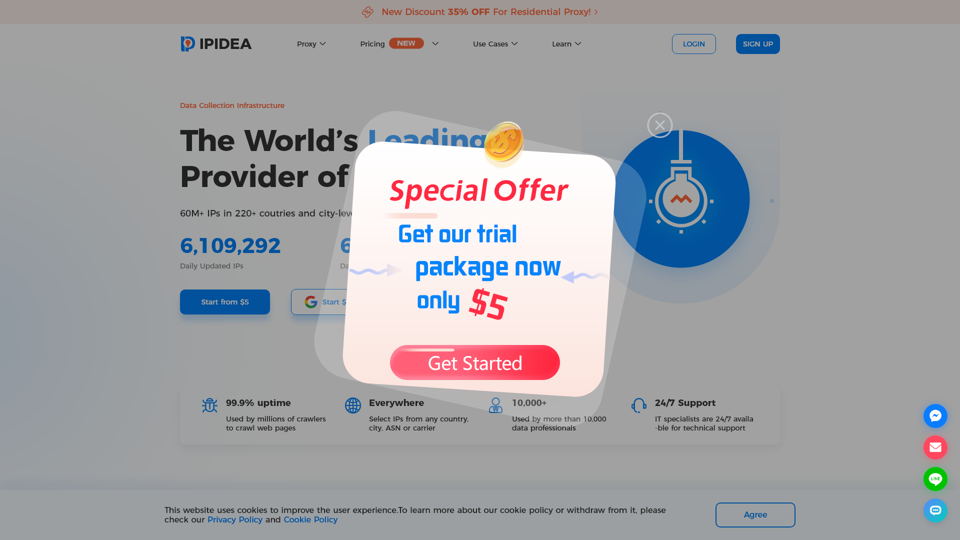
全球最佳HTTP代理服务提供商 - IPIDEA代理IP
IPIDEA 是一家全球 HTTP 企业代理池服务提供商!它为客户提供全球大规模的 HTTP 代理、动态 IP 数据中心、全代理 IP 支持等服务,覆盖国内外超过 220 个国家和地区的私有住宅 IP 资源,并提供丰富的商业类型,以满足您的各种需求。
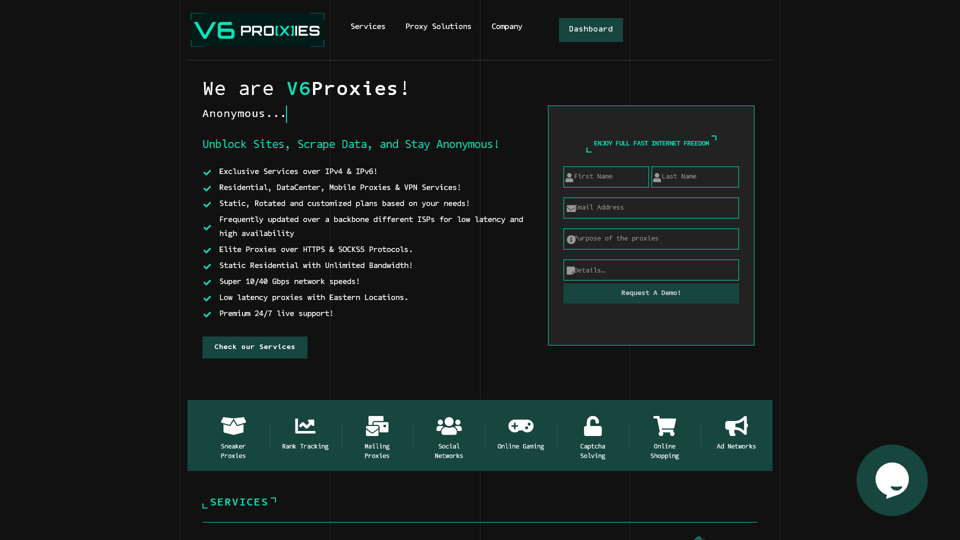
V6Proxies:购买IPv4和IPv6代理 | 代理服务提供商
体验无与伦比的性能、终极安全性和无限自定义,尽在 V6Proxies 的住宅原生代理和数据中心代理。
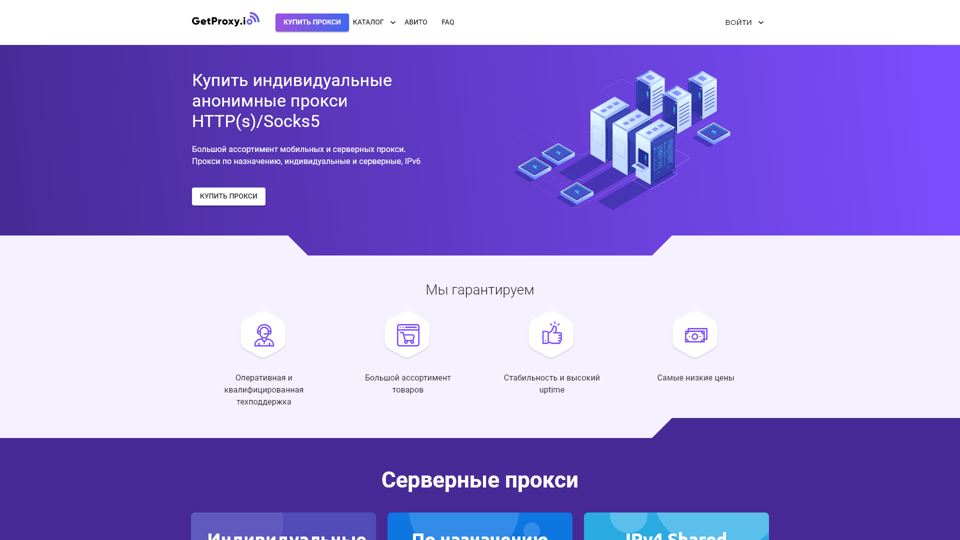
购买代理,移动代理价格,私人代理便宜,IPv4,IPv6代理服务器 | GetProxy.io
购买个人、个性化和匿名代理🔥移动代理、IPv4、IPv6 代理✅HTTPs、Socks5 代理。社交媒体代理⚡便宜的代理
