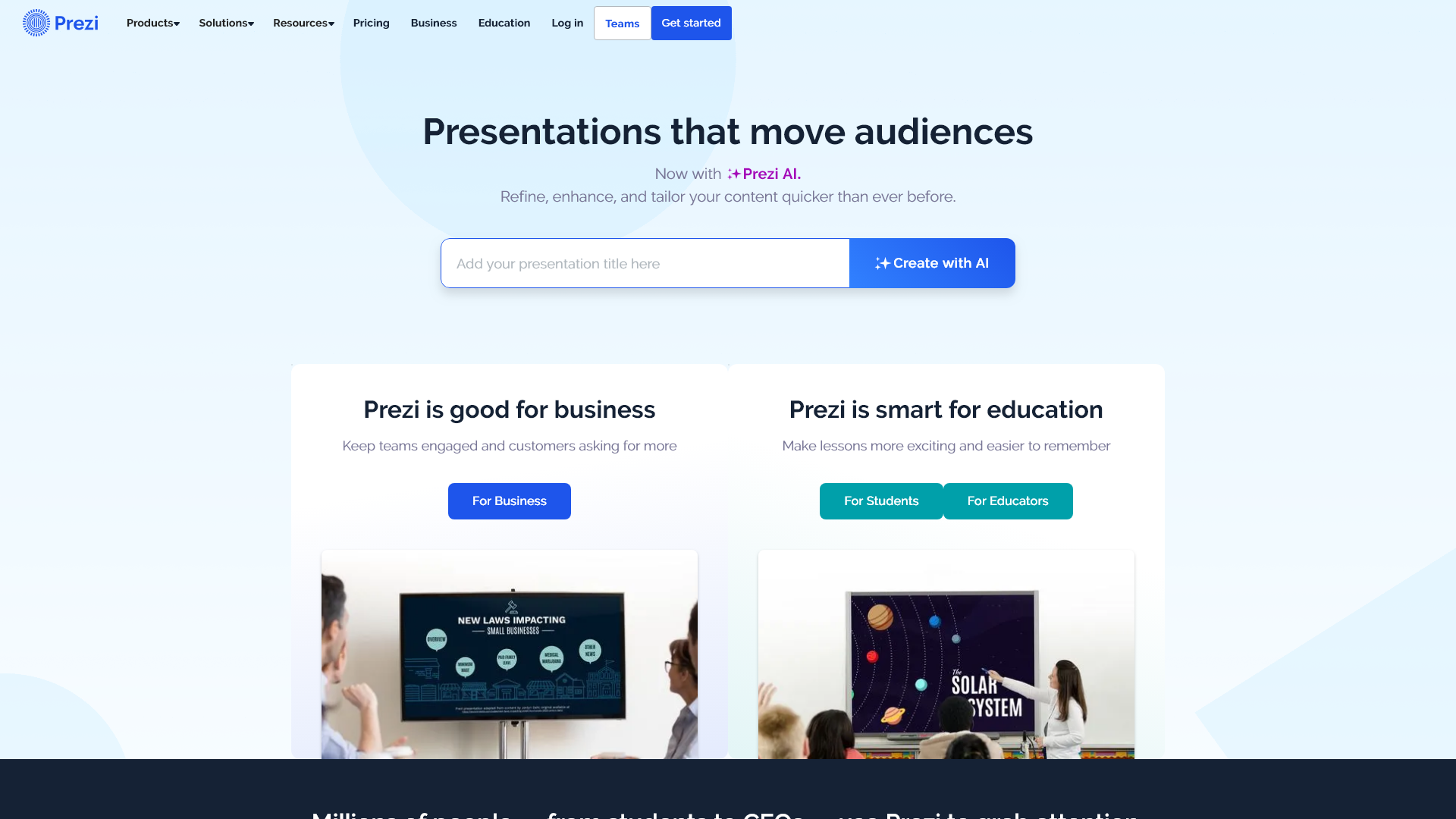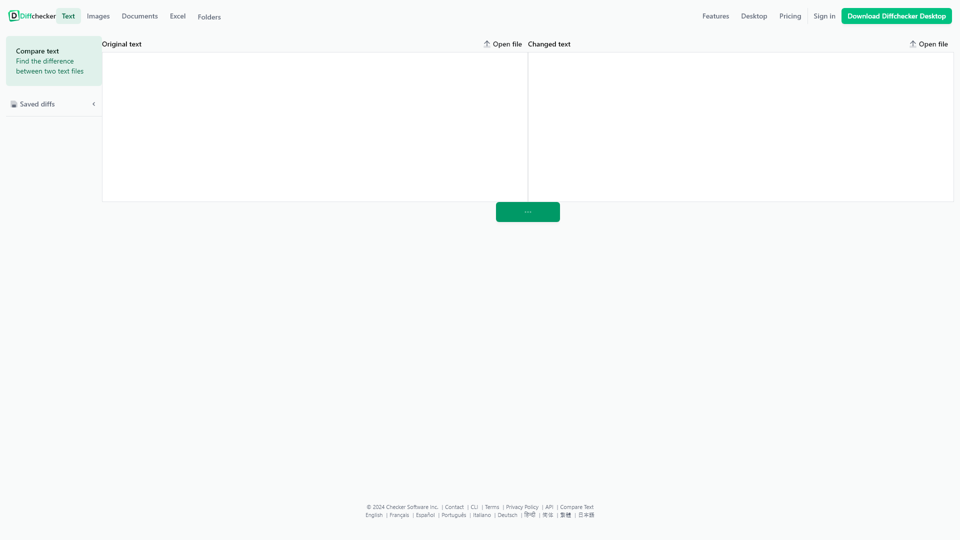What is Prezi?
Prezi is a dynamic presentation software that empowers users to create engaging visual content for various purposes, catering to hybrid teams, educators, and business professionals. It provides a flexible platform where users can develop presentations that stand out, ensuring their messages resonate with the audience.
What are the main features of Prezi?
- Unlimited Presentations: Create as many presentations as you want, without limits.
- 100+ Professionally Designed Templates: Choose from a rich library of templates to kickstart your presentations.
- Open Canvas Design: Unlike traditional slide formats, Prezi allows for creativity through a freeform canvas that facilitates seamless movement between ideas.
- Integration with Major Platforms: Present over video conferencing tools like Zoom, Microsoft Teams, and Webex.
- Prezi AI Integration: Enhance your presentations with the help of AI, streamlining content creation and presentation refinement.
How to use Prezi?
Using Prezi is intuitive. You start by choosing a template or an open canvas, then you can drag and drop elements like text, images, and videos to create your visual story. Prezi also offers a variety of tutorials and resources to help you master the platform. Presenters can deliver their presentations live or record them for asynchronous viewing, ensuring flexibility in how content is shared.
Pricing
Prezi offers different pricing tiers tailored for business, education, and personal use. While there is a free option available, subscribing unlocks advanced features, more templates, and additional assets to enhance your presentations.
Helpful Tips
- Engage Your Audience: Use visuals compellingly; leverage images, GIFs, and video content to keep your audience focused.
- Practice Makes Perfect: Familiarize yourself with the presentation tools and features to deliver a smooth and confident presentation.
- Reuse Templates: Save time by using the reusable templates available from Prezi's extensive library.
- Incorporate Prezi AI: Take advantage of AI features to automate and enhance your presentation content.
Frequently Asked Questions
Can I collaborate with my team on Prezi?
Yes, Prezi allows collaborative features, enabling teams to work together in real-time to create and improve presentations.
How does Prezi differ from traditional presentation software like PowerPoint?
Prezi offers a nonlinear format that encourages storytelling through visuals, whereas traditional software typically follows a linear slide-based method.
Is Prezi suitable for educational purposes?
Absolutely! Prezi is widely used in educational settings to create engaging learning materials that make lessons more memorable.
What if I have trouble creating a presentation?
Prezi provides extensive resources, including tutorials, expert support, and webinars, to help you with any challenges you may encounter.
Is my data safe with Prezi?
Yes, Prezi is SOC2 compliant and monitors its systems 24/7 to ensure user data is protected and secure.