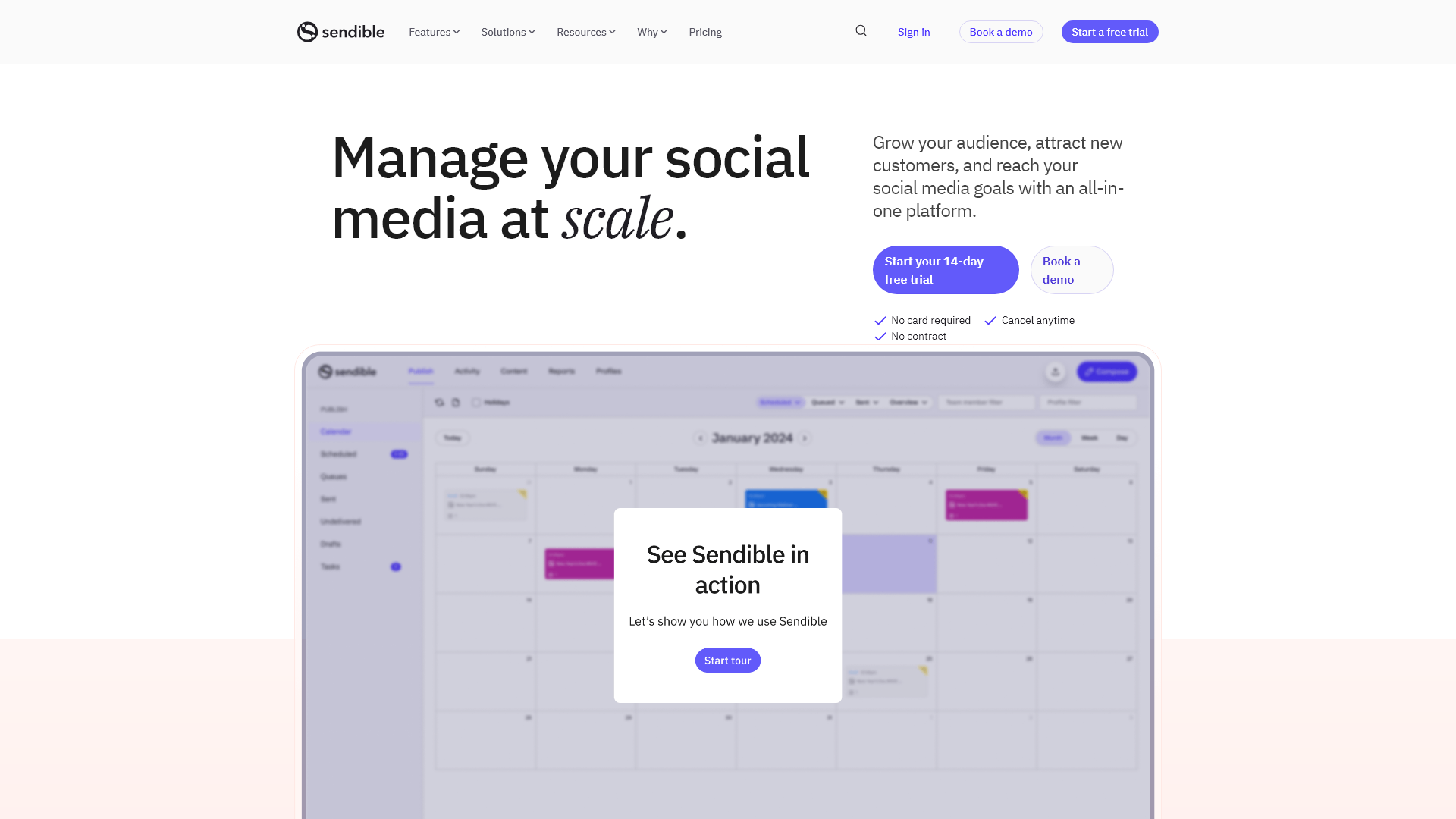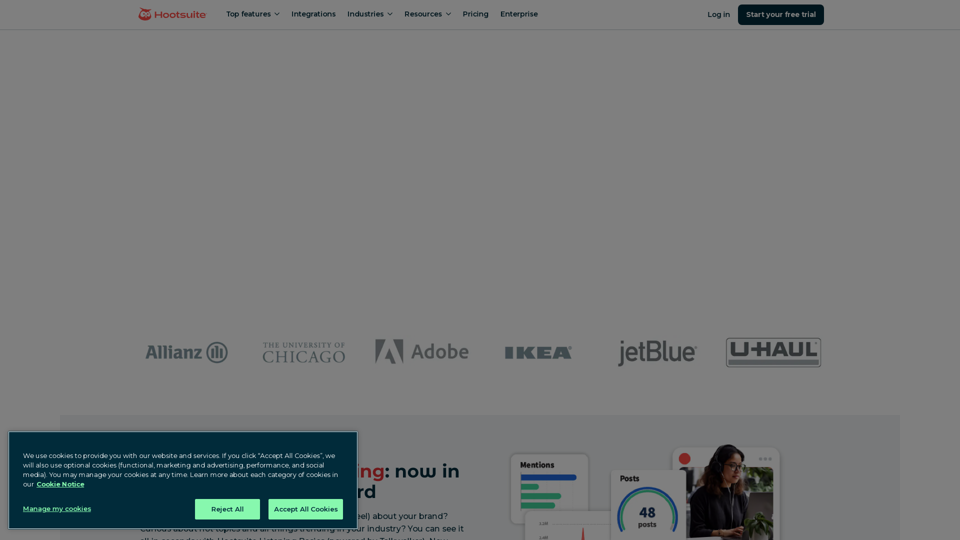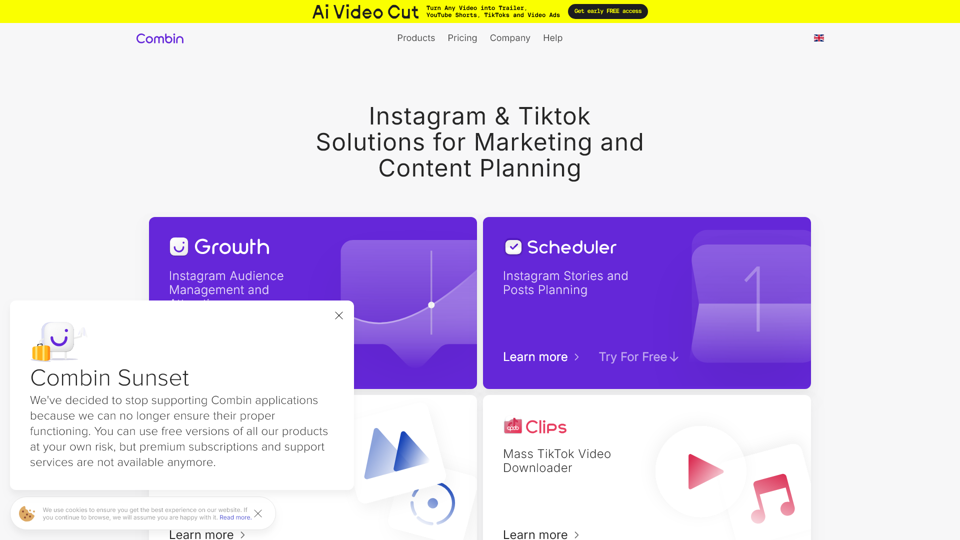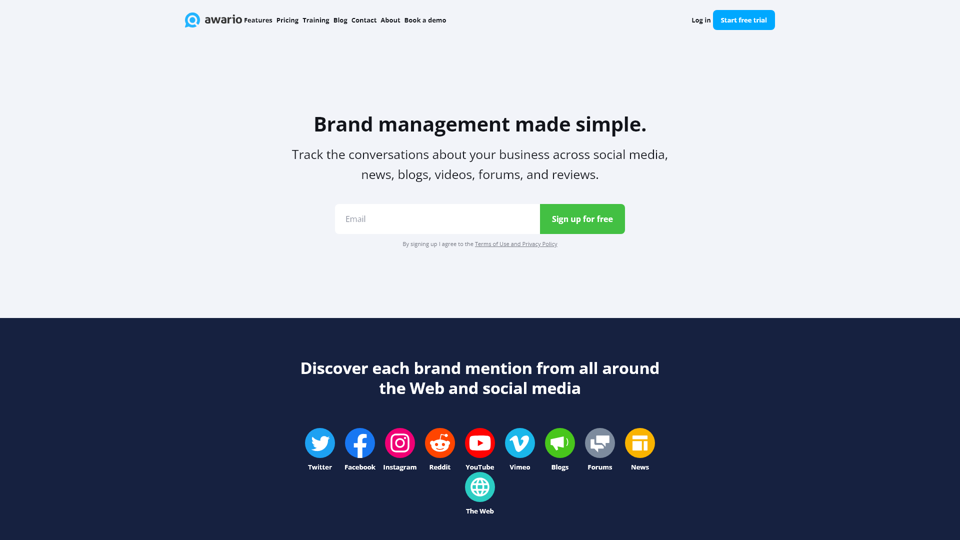¿Qué es Sendible?
Sendible es una poderosa herramienta de gestión de redes sociales diseñada especialmente para agencias y marcas para manejar eficazmente su estrategia en redes sociales a gran escala. Con una interfaz amigable y robustas características, Sendible permite a los mercadólogos planificar, gestionar y rastrear sus actividades en redes sociales a través de varias plataformas sin problemas.
Características de Sendible
-
Características Principales:
- Panel de Control: Un centro centralizado para descubrir funcionalidades clave y agilizar tu gestión de redes sociales.
- Programación de Redes Sociales: Publica y programa tu contenido con anticipación para garantizar una presencia en línea constante.
- Gestión de Contenido: Gestiona eficientemente tu contenido en redes sociales, manteniendo todo organizado y accesible.
- Análisis e Informes: Obtén información dinámica de tus datos sociales para ayudarte a tomar decisiones informadas.
- Colaboración en Equipo: Trabaja sin problemas con tu equipo para una mayor productividad y sinergias creativas.
- Opciones de Marca Blanca: Genera confianza y credibilidad con los clientes a través de paneles de control de marca.
-
Características Principales:
- Caja de Composición Inteligente: Programa publicaciones rápidamente utilizando una caja de redacción centralizada.
- Bandeja de Entrada Prioritaria: Gestiona comentarios y mensajes desde un solo lugar.
- Importación Masiva: Programa grandes cantidades de contenido fácilmente planificando con meses de anticipación.
- Etiquetas Personalizadas: Mejora la organización de tu contenido a través de etiquetas personalizadas.
- Asistente AI: Genera y optimiza subtítulos para redes sociales sin esfuerzo.
- Gestión de Campañas: Mantente organizado con avanzadas funciones de planificación de campañas.
¿Cómo Usar Sendible?
Usar Sendible es sencillo. Para empezar, regístrate para una prueba gratuita y explora las características. Comienza configurando tus cuentas de redes sociales y luego puedes utilizar las opciones de programación inteligente para planificar tu contenido de manera efectiva. La función Asistente AI permite generar subtítulos rápidamente, haciendo que el proceso de publicación sea aún más eficiente.
Precio
Sendible ofrece una variedad de planes de precios adaptados a diferentes necesidades empresariales. Los usuarios pueden elegir entre planes flexibles que se escalan según el número de perfiles de redes sociales y usuarios, asegurando asequibilidad a medida que tu agencia o marca crece. También puedes comenzar con una prueba gratuita de 14 días para experimentar la plataforma de primera mano.
Consejos Útiles
- Planificación Mensual de Contenido: Utiliza la función de importación masiva para planificar un mes de contenido por adelantado.
- Seguimiento de Interacciones: Aprovecha la Bandeja de Entrada Prioritaria para responder rápidamente a las interacciones de la audiencia y mantener el compromiso.
- Flujos de Aprobación Personalizados: Implementa flujos de trabajo de aprobación para prevenir publicaciones accidentales y asegurar la precisión del contenido.
- Aprovecha los Análisis: Revisa regularmente las funciones de análisis e informes para ajustar tus estrategias según la información de rendimiento.
Preguntas Frecuentes
¿Puedo gestionar múltiples cuentas de redes sociales con Sendible?
Sí, puedes conectar múltiples cuentas sociales en diversas redes como Facebook, Instagram, LinkedIn, y más, para gestionarlas de manera eficiente desde una sola plataforma.
¿Hay soporte al cliente disponible?
Sendible proporciona un soporte humano confiable, incluyendo seminarios en vivo semanales y un equipo global de atención al cliente para asistirte cuando lo necesites.
¿Necesito firmar un contrato?
No, Sendible ofrece ciclos de facturación flexibles y no te obliga a firmar un contrato, permitiéndote cancelar en cualquier momento si tus necesidades cambian.
¿Cómo puedo mejorar mi rendimiento en redes sociales con Sendible?
Utilizar funciones como Asistente AI para la generación de subtítulos, análisis para el seguimiento del rendimiento y informes automatizados puede mejorar significativamente tu estrategia en redes sociales.