SEOquake – это новаторское расширение для браузера, предназначенное для предоставления пользователям глубоких SEO-инсайтов прямо в их веб-браузере. С его удобным интерфейсом и широкими возможностями, SEOquake позволяет маркетологам, веб-мастерам и SEO-специалистам проводить тщательный анализ любой веб-страницы всего лишь одним кликом. Этот мощный инструмент не только подчеркивает важные SEO-параметры, но и облегчает быстрые аудиты производительности on-page SEO. Благодаря бесшовной интеграции в ваш опыт серфинга, SEOquake предоставляет диагностику SEO в реальном времени, позволяя пользователям быстро выявлять и устранять проблемы оптимизации. Независимо от того, сравниваете ли вы несколько доменов или изучаете внутренние и внешние ссылки, SEOquake предоставляет вам необходимые данные для улучшения вашего онлайн-присутствия. Присоединяйтесь к растущему сообществу более 3 миллионов загрузок и поднимите свои SEO-стратегии на новый уровень с помощью этого незаменимого инструмента.
Мощный инструмент SEO для вашего браузера – SEOquake
SEOquake - это бесплатный плагин для браузеров, который предоставляет ключевые SEO-метрики для конкретной страницы, а также другие полезные инструменты, такие как SEO-аудит и многие другие.

Мощный инструмент SEO для вашего браузера – SEOquake - Особенности
Особенности продукта SEOquake
Обзор
SEOquake — это мощный SEO-инструмент, разработанный в качестве расширения для браузера, который упрощает процесс проведения аудитов on-page SEO и анализа веб-страниц в реальном времени. С множеством функций под рукой этот бесплатный инструмент помогает пользователям без усилий улучшать свои усилия по оптимизации сайта для поисковых систем.
Основная цель и целевая группа пользователей
Основная цель SEOquake — предоставить быстрый и эффективный SEO-анализ для цифровых маркетологов, владельцев сайтов и SEO-специалистов. Он особенно полезен для тех, кто стремится оптимизировать свои сайты, проводить анализ конкурентов и улучшать свою онлайн-видимость, не обладая обширными техническими знаниями.
Подробности функций и принцип работы
- Аудит On-Page SEO: Мгновенно проверяйте SEO-здоровье любой веб-страницы с помощью полного отчета, выделяющего проблемы оптимизации.
- Экзаменатор ссылок: Получите подробную информацию о внутренних и внешних ссылках, включая URL, анкорные тексты и типы ссылок.
- SEO-сравнение: Сравнивайте несколько доменов и URL по различным SEO-параметрам и экспортируйте данные в настраиваемые отчеты.
- Интерактивная SEObar: Получайте мгновенное резюме SEO во время серфинга с настраиваемым интерфейсом, адаптированным под индивидуальные предпочтения.
- SEO-панель мониторинга: Компактный светящийся блок, предоставляющий быстрый обзор основных SEO-метрик, таких как страницы, домены и обратные ссылки.
- Накладка SERP: Анализируйте страницы результатов поисковых систем и экспортируйте данные в формате CSV для простоты обмена и отчетности.
- Анализ ключевых слов: Генерируйте структурированные отчеты по ключевым словам, найденным на веб-страницах, и визуализируйте их с помощью облака ключевых слов.
- Опции печати и экспорта: Сохраняйте отчеты SEOquake в формате .csv или печатайте их напрямую для офлайн-использования.
Польза для пользователей
- Скорость и удобство: Выполняйте тщательный SEO-анализ за считанные секунды без необходимости в громоздком интерфейсе.
- Инсайты в реальном времени: Выявляйте и исправляйте SEO-проблемы незамедлительно для повышения производительности сайта.
- Доступ к обширным данным: Пользуйтесь обширными источниками данных, включая Semrush, Alexa, Google rank и метрики социальных сетей.
- Удобный интерфейс: Легко настраивайте функции в соответствии с личными или профессиональными требованиями без избыточной сложности.
Совместимость и интеграция
SEOquake совместим с основными браузерами, такими как Chrome, Firefox, Opera и Edge. Он без проблем интегрируется с различными веб-средами, что делает его универсальным выбором для SEO-профессионалов на разных платформах.
Отзывы клиентов и примеры кейсов
С более чем 3 миллионами загрузок и преданной пользовательской базой более 300 000, SEOquake получил положительные отзывы за свою скорость, эффективность и комплексные возможности. Пользователи постоянно сообщают о лучшем понимании своей SEO-эффективности и увеличении трафика на свои сайты после использования инструмента.
Метод доступа и активации
Чтобы начать использовать SEOquake, пользователи могут посетить официальный сайт SEOquake и бесплатно загрузить расширение для браузера. После установки пользователи могут немедленно начать использовать его мощные SEO-функции.
Мощный инструмент SEO для вашего браузера – SEOquake - Часто задаваемые вопросы
Что такое SEOquake?
SEOquake — это мощное расширение для браузера, предназначенное для любителей SEO, которое позволяет мгновенно проверять любую веб-страницу по широкому спектру SEO-параметров. Всего один клик — и вы можете проводить аудиты SEO на странице, анализировать ссылки и сравнивать домены в реальном времени, без дополнительного программного обеспечения.
Основные функции SEOquake
- Всеобъемлющий SEO-анализ: Анализируйте SEO-состояние любой веб-страницы с функцией диагностики в реальном времени для быстрого решения проблем оптимизации.
- Анализ внутренних и внешних ссылок: Получите подробную информацию как о внутренних, так и о внешних ссылках, включая URL, анкорные тексты и типы ссылок.
- SEO-сравнение: Легко сравнивайте несколько доменов и URL и экспортируйте результаты в настраиваемые отчеты.
- Настраиваемая SEObar: Мгновенное резюме SEO, которое можно настроить для отображения конкретных данных в соответствии с вашими потребностями.
- SEO-панель управления: Получите компактный, информативный обзор ключевых SEO-метрик, таких как страница, домен и обратные ссылки, всего одним кликом.
- Анализ ключевых слов: Генерируйте подробные отчеты по ключевым словам, присутствующим на странице, и визуализируйте их с помощью облака ключевых слов.
- Экспорт данных: Сохраняйте свои SEO-результаты в CSV-файлы или распечатывайте их прямо для последующего анализа.
Как использовать SEOquake
Чтобы начать использовать SEOquake, просто установите расширение для браузера, доступное для Chrome, Firefox, Opera и Edge. После установки вы сможете провести тщательный SEO-анализ любой веб-страницы, кликнув на значок расширения. Настройте SEObar для индивидуального опыта или переключитесь на панель управления SEO для краткого обзора.
Цены
SEOquake полностью бесплатно, привлекая более 3 миллионов скачиваний по всему миру. Пользователи получают доступ к мощным SEO-инструментам без ограничений и абонентских платежей.
Полезные советы
- Регулярно обновляйте SEOquake, чтобы использовать последние функции и улучшения.
- Изучите интерактивное руководство пользователя для глубокого погружения во все функции и советы по максимальному использованию SEOquake.
- Воспользуйтесь страницей устранения неполадок, если столкнетесь с какими-либо проблемами с расширением.
Часто задаваемые вопросы
Как скачать SEOquake?
Вы можете скачать SEOquake с официального сайта или непосредственно из магазина расширений вашего браузера для Chrome, Firefox, Opera или Edge.
Может ли SEOquake помочь с анализом ключевых слов?
Абсолютно! SEOquake предоставляет структурированную информацию о ключевых словах, найденных на веб-странице, позволяя пользователям эффективно фильтровать и анализировать.
Доступен ли SEOquake на мобильных устройствах?
В настоящее время SEOquake оптимизирован для настольных браузеров и не доступен в виде мобильного приложения, но вы можете получить доступ к его функциям через совместимые браузеры на мобильных устройствах.
Что делать, если я столкнусь с проблемами при использовании SEOquake?
Обратитесь к разделу устранения неполадок на сайте для решения распространенных проблем. Вы также можете обратиться за поддержкой при необходимости.
Насколько безопасны мои данные при использовании SEOquake?
SEOquake придает первостепенное значение конфиденциальности пользователей и не собирает личные данные. Для спокойствия пользователей они могут удалить расширение и все связанные с ним данные в любое время.

Фейсбук
Посмотрите посты, фотографии и многое другое на Facebook.
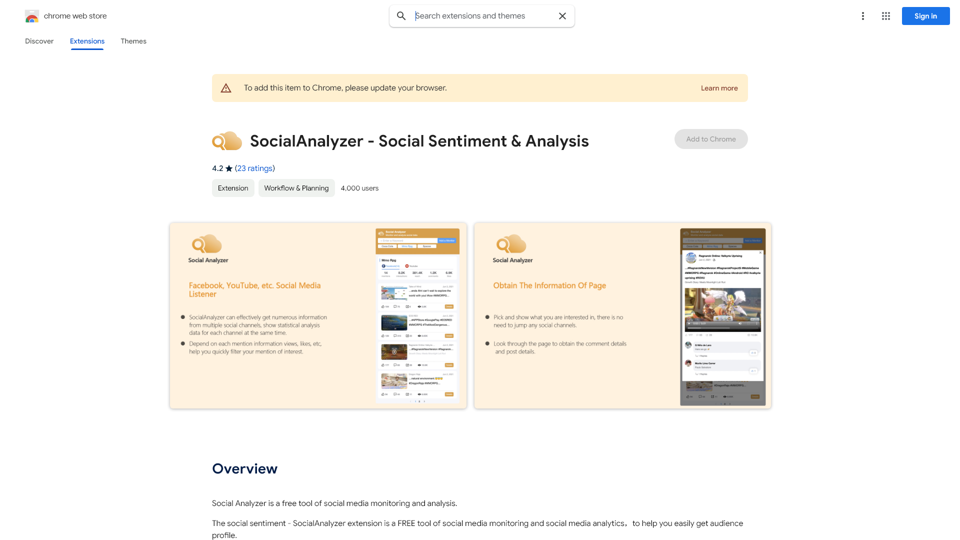
SocialAnalyzer - Социальные Настроения и Анализ - Магазин Chrome
Анализатор Социальных Сетей - это бесплатный инструмент для мониторинга и анализа социальных медиа.
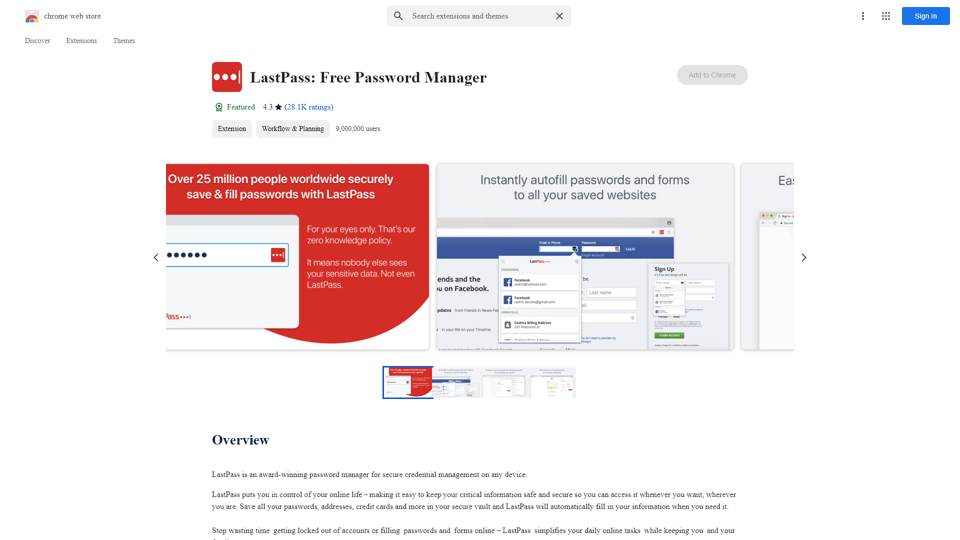
LastPass: Бесплатный менеджер паролей - Интернет-магазин Chrome
LastPass - это награжденный менеджер паролей для безопасного управления учетными данными на любом устройстве.
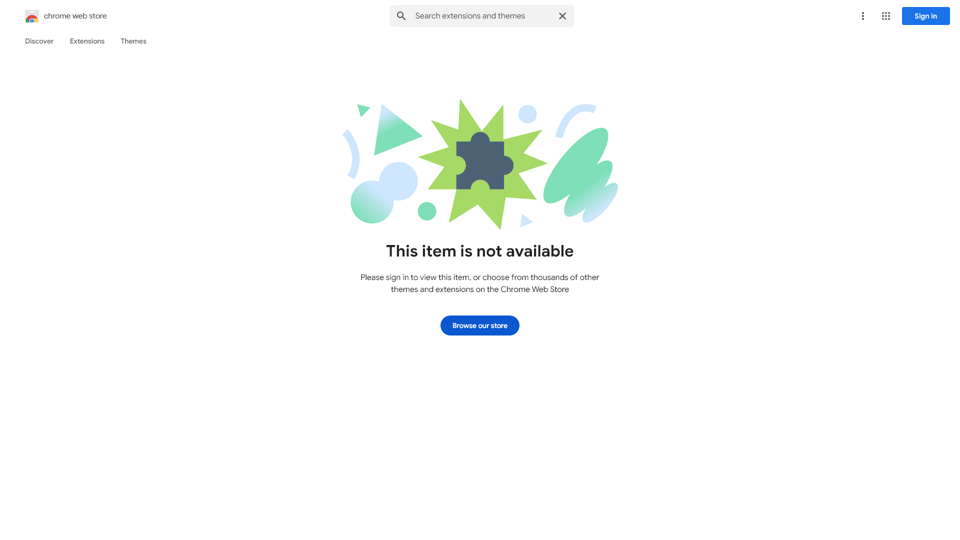
Магазин Chrome Web
Добавьте новые функции в ваш браузер и персонализируйте свой опыт просмотра.