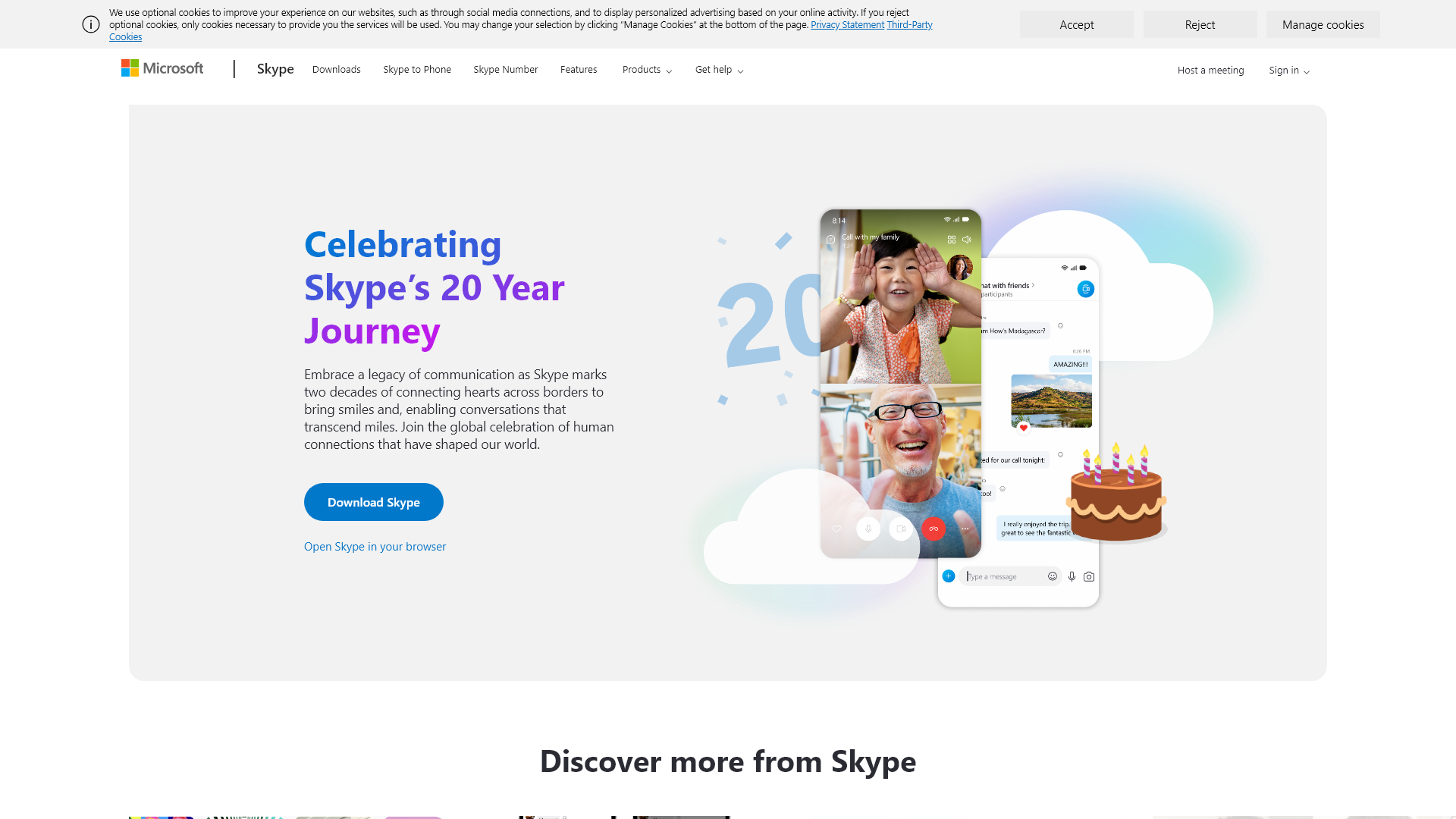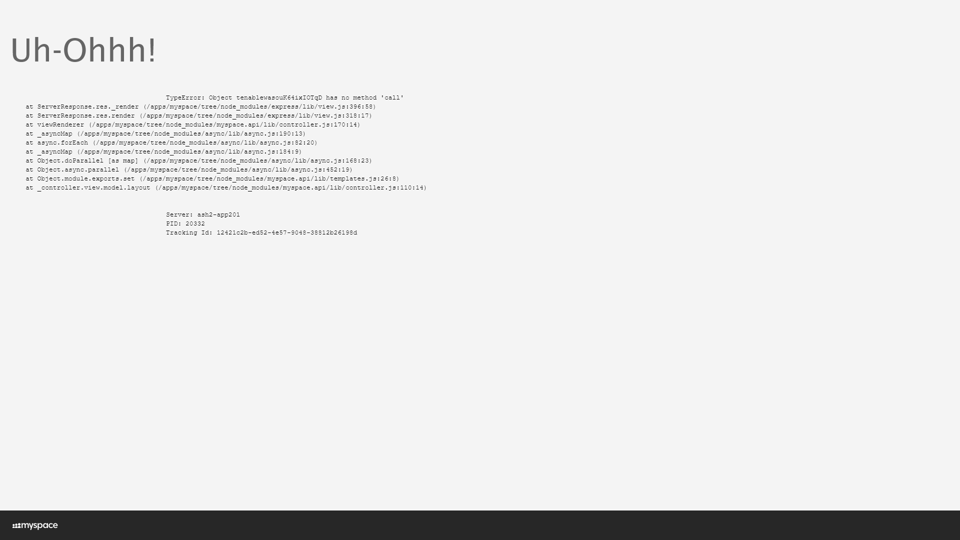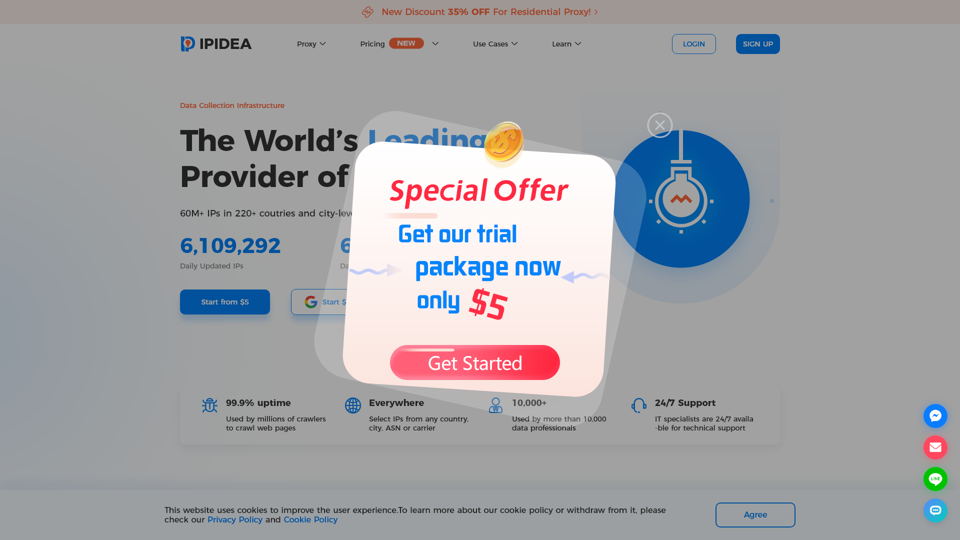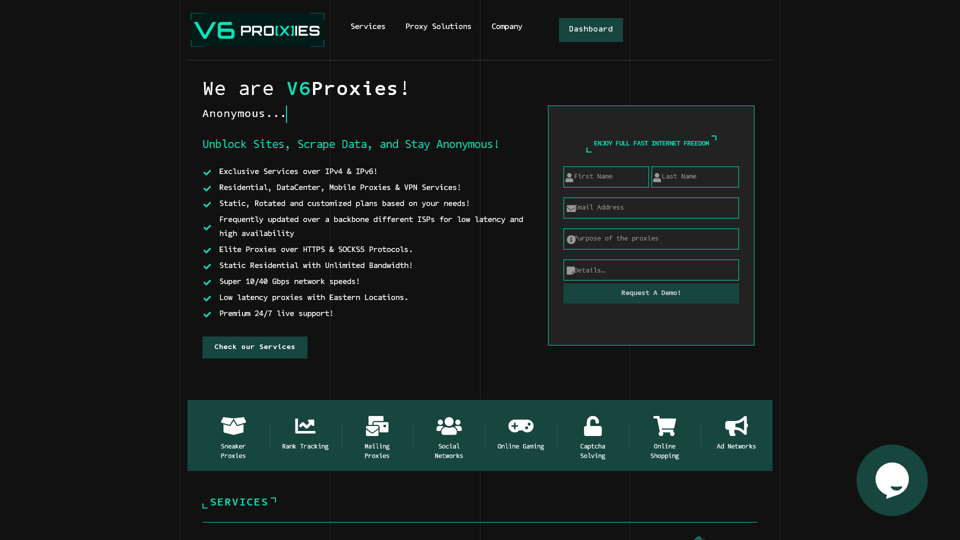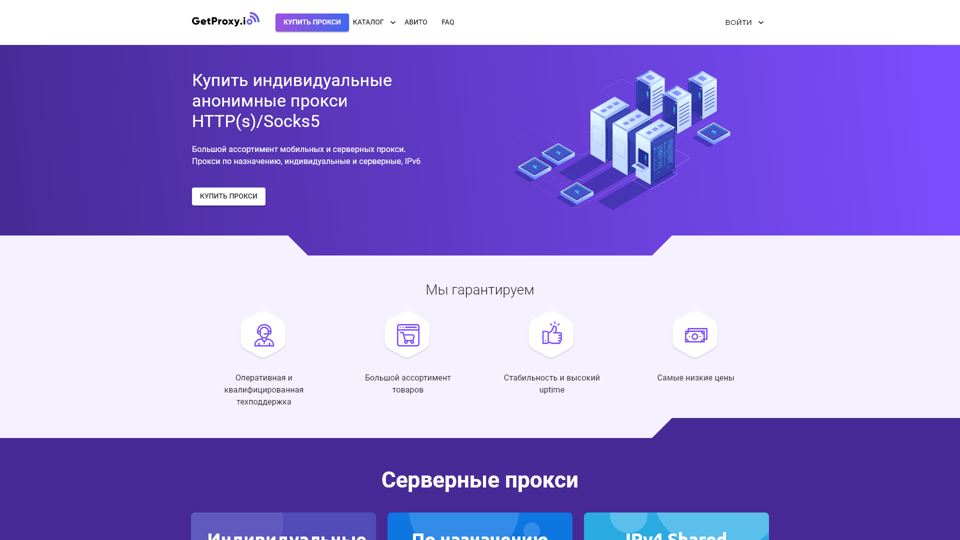Skype彻底改变了我们彼此联系的方式,使得跨全球保持联系比以往任何时候都更加容易。在过去的20多年里,这个创新的平台弥合了距离,让用户通过免费的视频通话、聊天等方式进行有意义的交流。使用Skype,无论您身在何处,都可以享受到与朋友、家人和同事进行高质量音频和视频互动的乐趣。
随着科技的不断进步,Skype始终处于前沿,拥抱新功能和增强值,以改善您的沟通体验。从虚拟会议、令人兴奋的增强现实镜头到独特的消息工具,Skype赋予您以新颖而充满活力的方式表达自己和与他人连接的能力。无论您是在与挚爱的人分享欢笑,还是进行重要的商业讨论,Skype始终是促进重要连接的关键工具。加入数百万信任Skype的人,保持您与他人的关系坚固而充满活力,无论相隔多远。