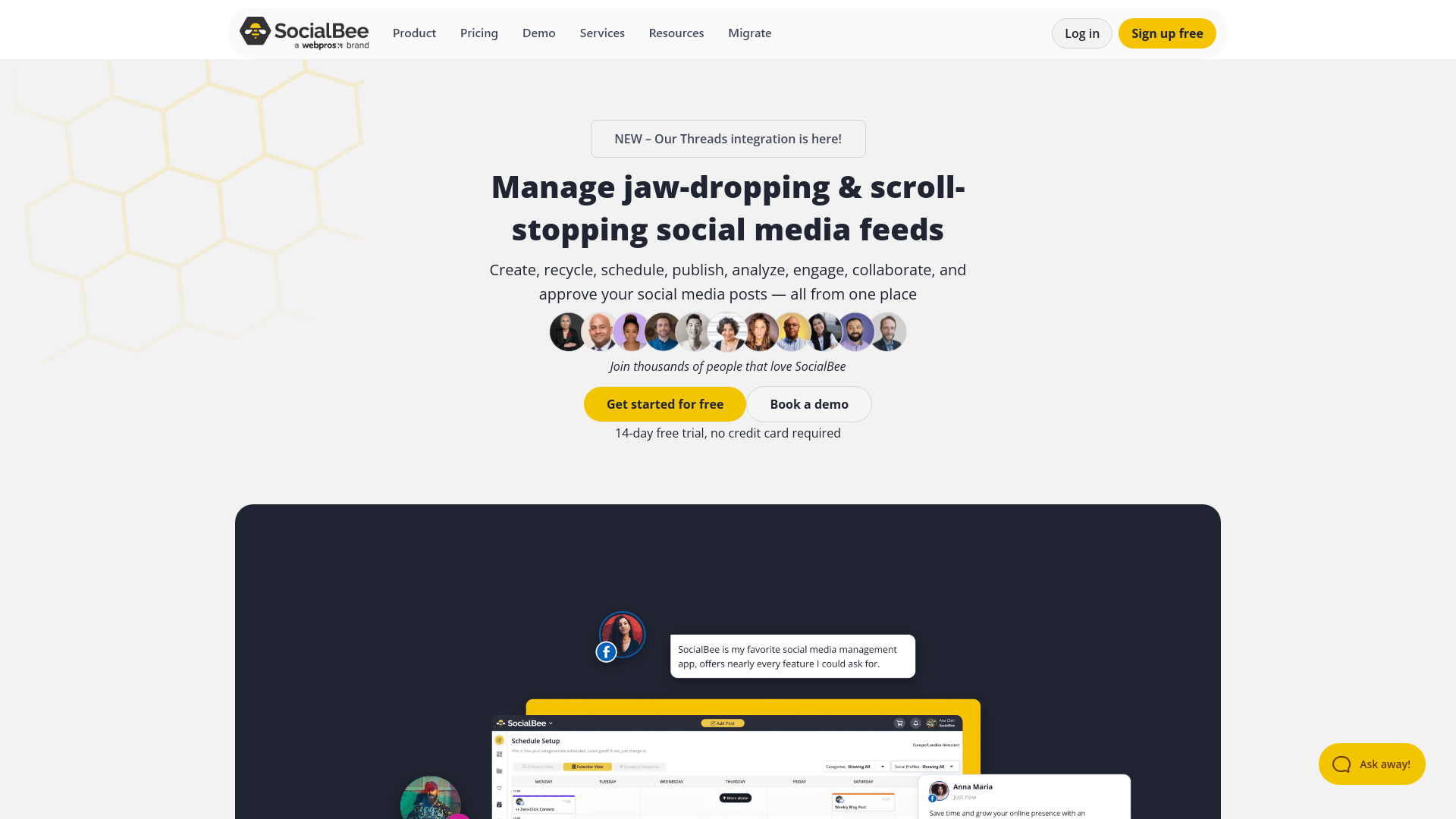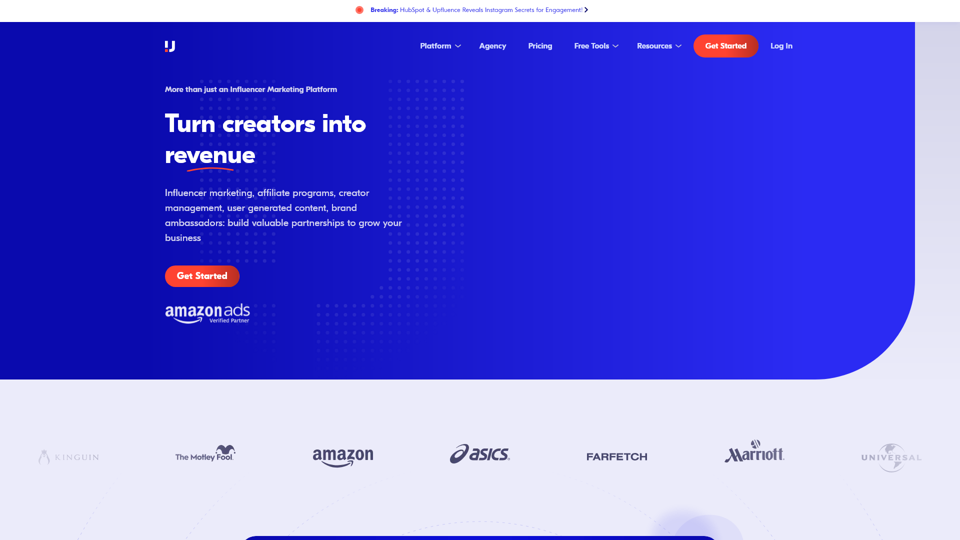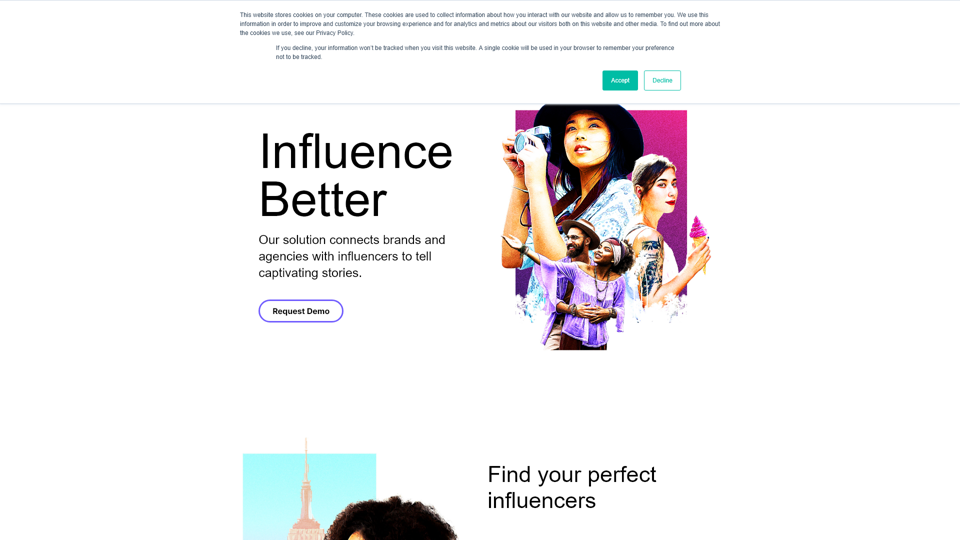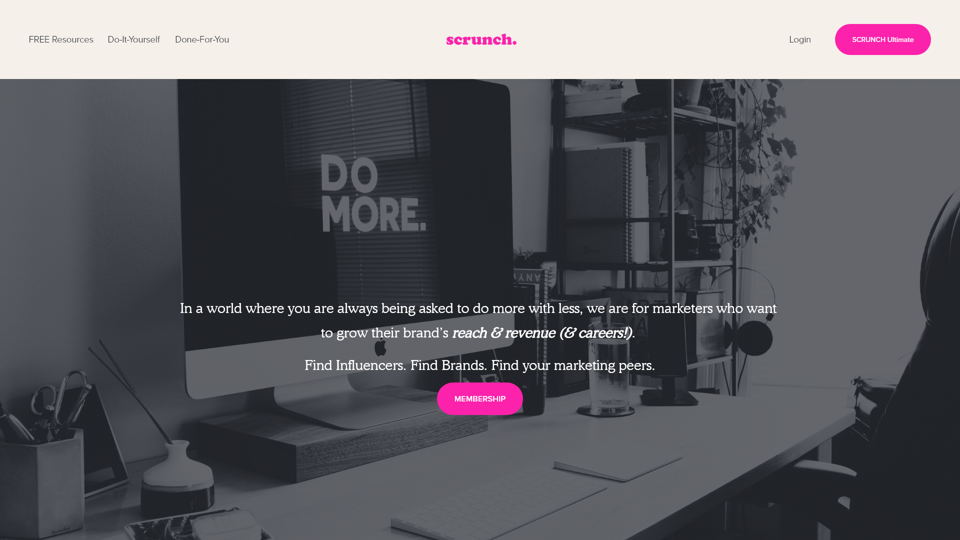What is SocialBee?
SocialBee is an AI-powered social media management tool designed to streamline your social media efforts. It offers various features including content creation, scheduling, engagement management, and analytics, making it easier for users to enhance their online presence across multiple platforms like Facebook, Instagram, Twitter, LinkedIn, and more.
Main Features of SocialBee
- Content Creation: Design and customize posts with engaging captions and visuals tailored for each platform.
- Engagement Management: Efficiently handle mentions, comments, and direct messages to maintain a robust online presence.
- Scheduling & Publishing: Automatically schedule and publish your content at optimal times.
- Collaboration: Invite team members to work together, leave feedback, and approve content prior to publishing.
- AI Assistant: Leverage AI to generate a complete social media strategy and organize your posting calendar.
- Analytics: Gain insights into social performance with detailed analytics and PDF reports.
- Integrations: Streamline processes with integrations to various platforms like Canva and Unsplash.
How to Use SocialBee?
Using SocialBee is straightforward. Sign up for a free trial to access AI-driven tools that help plan and create your social media strategy quickly. With SocialBee, you can generate posts using over 1,000 unique AI prompts, schedule them for automatic posting, and monitor engagement performance on multiple channels from one centralized dashboard.
Pricing
SocialBee offers various pricing tiers, including a 14-day free trial with no credit card required. After the trial, users can choose from several subscription plans depending on their needs, which are designed to provide increased features and greater benefits for managing social media accounts effectively.
Helpful Tips for Using SocialBee
- Maximize Your Content Output: Take advantage of the AI content generator to create multiple posts at once, reducing the time spent on content creation.
- Look at Analytics Regularly: Regularly review the analytics provided by SocialBee to understand what content resonates most with your audience and adjust your strategy accordingly.
- Engage Consistently: Use the engagement feature to connect with your audience consistently, responding to comments and messages promptly to build a loyal community.
Frequently Asked Questions
Can I manage multiple social media accounts with SocialBee?
Yes, SocialBee allows you to manage all your social media accounts from one dashboard, making it easy to oversee all activities effectively.
Is there an AI tool for creating posts?
Absolutely! SocialBee offers an AI post generator that allows you to create content quickly and efficiently using pre-made prompts.
What platforms does SocialBee support?
SocialBee supports a wide range of platforms including Facebook, Instagram, Twitter, LinkedIn, Pinterest, TikTok, and more.
Do I need to be tech-savvy to use SocialBee?
Not at all! SocialBee is designed to be user-friendly, making it accessible for individuals of all skill levels to manage their social media presence.
How can SocialBee help with engagement and community building?
SocialBee facilitates meaningful conversations with followers by helping you manage comments, messages, and mentions effectively, enhancing overall engagement and fostering community.