Die Sunflower-Remote-Control-Software ist eine Plattform, die umfassende Lösungen für die Fernsteuerung anbietet und darauf abzielt, Einzelbenutzern und Unternehmen zu helfen, verschiedene Geräte einfach zu verwalten. Egal ob Remote-Arbeit, technischer Support oder Gerätemanagement, Sunflower erfüllt die modernen Anforderungen der Benutzer nach Effizienz und Bequemlichkeit. Durch leistungsstarken technischen Support können Benutzer nicht nur jederzeit und überall auf ihre Computer und Handys zugreifen und diese steuern, sondern auch schnell auf verschiedene Notfälle reagieren und einen reibungslosen Arbeitsablauf sicherstellen. Je nach Szenario bietet Sunflower eine Vielzahl flexibler Funktionsoptionen, die perfekt auf die Bedürfnisse unterschiedlicher Branchen abgestimmt sind. Diese Plattform hat durch ihre Benutzerfreundlichkeit und hohe Sicherheit viele Benutzer angezogen und sich einen guten Ruf im Bereich der Fernsteuerung erarbeitet.
Sonnenblumen-Remote-Control-Software - Fernsteuerung von Computern und Smartphones
Die Sunflower-Remote-Control-Software ist eine Fernsteuerungsanwendung mit jahrelanger Erfahrung in der Fernsteuerungstechnologie. Sie ermöglicht die Fernsteuerung von Mobiltelefonen, Fernzugriff auf Desktops, das Einschalten von Geräten aus der Ferne, die Fernverwaltung und mehr. Sie wird in verschiedenen Branchen eingesetzt und bietet Unternehmen Lösungen für das Remote-Office, IT-Betrieb und technischen Support.

Sonnenblumen-Remote-Control-Software - Fernsteuerung von Computern und Smartphones - Funktionen
Produktmerkmale der 向日葵远程控制软件
Übersicht
Die 向日葵远程控制软件 ist ein leistungsstarkes und innovatives Fernsteuerungswerkzeug, das für den Zugriff auf und die Verwaltung von Computern und mobilen Geräten von überall aus konzipiert wurde. Sie nutzt modernste Technologie, um nahtlose Remote-Desktop-Verbindungen für persönliche und berufliche Zwecke bereitzustellen.
Hauptzweck und Zielgruppe
Das Hauptziel von 向日葵 ist es, den Fernzugriff und die Kontrolle für Einzelpersonen und Organisationen zu erleichtern, die ihre Remote-Arbeitsmöglichkeiten erweitern möchten. Ideal für IT-Profis, Remote-Mitarbeiter, Kundensupport-Teams und Gamer bietet diese Software Lösungen für Benutzer, die effiziente Werkzeuge zur Fernverwaltung und Zusammenarbeit benötigen.
Einzelheiten zu den Funktionen und Betrieb
- Remote-Desktop-Verbindung: Greifen Sie von jedem Standort aus auf Ihren Computer zu und steuern Sie ihn, um ununterbrochene Produktivität und Verwaltung zu ermöglichen.
- Mobile Geräteverwaltung: Steuern Sie Android- und iOS-Geräte aus der Ferne, was Flexibilität für technischen Support und Gerätemanagement bietet.
- Unterstützung hoher Bildwiederholraten: Genießen Sie Fernspielerfahrungen mit hohen Bildwiederholraten (bis zu 144 FPS) für ein flüssiges und intensives Erlebnis.
- Gerätesteuerungsoptionen: Funktionen für das Energiemanagement von Remote-Geräten, einschließlich der Möglichkeit, Geräte aus der Ferne ein- oder auszuschalten.
- Plattformübergreifende Funktionalität: Unterstützt mehrere Betriebssysteme, darunter Windows, macOS, Linux, Android und iOS.
Vorteile für die Benutzer
- Erhöhte Effizienz: Optimiert Remote-Arbeitsprozesse und ermöglicht es den Benutzern, Aufgaben von verschiedenen Standorten aus effektiv auszuführen.
- Kosteneffektiv: Reduziert die Notwendigkeit einer physischen Präsenz und Reisen für IT-Support und Wartung, was Zeit und Ressourcen spart.
- Sicher und zuverlässig: Implementiert robuste Sicherheitsmaßnahmen, um Daten und Privatsphäre während der Remote-Sitzungen zu schützen.
- Vielseitige Anwendung: Geeignet für verschiedene Szenarien, einschließlich Remote-Arbeit, technischem Support, Gaming und Geräteüberwachung.
Kompatibilität und Integration
Die 向日葵远程控制软件 ist mit einer Vielzahl von Geräten kompatibel und integriert sich nahtlos in Drittanbieteranwendungen und -plattformen, was sie vielseitig für persönliche und Unternehmensumgebungen macht.
Kundenfeedback und Fallstudien
Benutzer haben die 向日葵 für ihre Benutzerfreundlichkeit und Zuverlässigkeit gelobt. Viele Berichte heben die verbesserte Effizienz in Szenarien des Remote-Supports und die gesteigerte Produktivität für Remote-Teams hervor. Fallstudien zeigen erhebliche Zeitersparnissen und positive Benutzererfahrungen in verschiedenen Branchen.
Zugriff und Aktivierungsmethode
Um die 向日葵远程控制软件 zu nutzen, können Benutzer die offizielle Website besuchen und die Software herunterladen. Ein unkomplizierter Registrierungsprozess ermöglicht es den Benutzern, ihre Konten schnell zu aktivieren und die Funktionen der Fernsteuerung zu nutzen.
Weitere Funktionen
- Zugriffssteuerung und Management: Ermöglicht eine präzise Kontrolle darüber, wer auf was zugreifen kann, und verbessert somit die gesamte Sicherheitsstruktur.
- Echtzeit-Zusammenarbeitstools: Unterstützt Funktionen für die Teamzusammenarbeit, um sicherzustellen, dass die Kommunikation während der Remote-Sitzungen nahtlos fließt.
Nutzen Sie die Zukunft der Fernsteuerung und Verwaltung mit der 向日葵远程控制软件 für gesteigerte Produktivität und nahtlose Konnektivität!
Sonnenblumen-Remote-Control-Software - Fernsteuerung von Computern und Smartphones - Häufig gestellte Fragen
Was ist die Sunflower Remote-Control-Software?
Die Sunflower Remote-Control-Software ist ein leistungsstarkes Fernsteuerungstool, das es Benutzern ermöglicht, Computer und mobile Geräte aus der Ferne zu steuern, um verschiedene Bedürfnisse wie Fernarbeit, Fernwartung und Online-Gaming zu erfüllen. Durch effiziente Verbindungstechnologien können Benutzer jederzeit und überall auf Geräte zugreifen und sie steuern, um die Arbeitseffizienz sicherzustellen.
Hauptfunktionen von Sunflower
- Mehrgeräte-Steuerung: Unterstützung für die Fernsteuerung von Computern und Smartphones, einschließlich Android- und iOS-Geräten.
- HD-Bildqualität: Bietet 4K-Bildqualität und 7ms latenzfreie Technologie, die die Fernbenutzung so flüssig wie lokale Bedienung macht.
- Plattformübergreifende Unterstützung: Kompatibel mit mehreren Betriebssystemen wie Windows, macOS und Linux.
- Bequeme Verwaltung: Unterstützung für die serielle Bereitstellung von Geräten und die Echtzeitanpassung von Strategien, um die IT-Betriebstätigkeiten in Unternehmen zu verbessern.
- Mehrfache Sicherheitsmaßnahmen: Bietet Mehrfaktor-Authentifizierung und Zugriffsberechtigungssteuerung, um die Datensicherheit der Benutzer zu gewährleisten.
Wie verwendet man die Sunflower Remote-Control-Software?
Benutzer können die Sunflower-Client-Software herunterladen, ein Konto registrieren und das Gerät auswählen, das sie steuern möchten, um eine Verbindung herzustellen. Sunflower bietet eine benutzerfreundliche Bedienoberfläche, über die Benutzer einfach Fernoperationen durchführen können, einschließlich Dateiübertragung, Fernkonferenzen und Gerätemanagement.
Preise der Sunflower Remote-Control-Software
Sunflower bietet verschiedene Versionen an, einschließlich einer persönlichen und einer Unternehmensversion. Die persönliche Version kann kostenlos mit grundlegenden Funktionen genutzt werden, während die Unternehmensversion je nach Bedarf verschiedene Pakete zu angemessenen Preisen anbietet, die für Unternehmen jeder Größe geeignet sind.
Nützliche Tipps
- Software regelmäßig aktualisieren: Halten Sie die Software auf dem neuesten Stand, um die neuesten Funktionen und Sicherheitsupdates zu erhalten.
- Starkes Passwort setzen: Stellen Sie die Sicherheit des Kontos sicher, um unbefugten Zugriff zu vermeiden.
- Nutzung des Hilfezentrums: Wenn Sie während der Nutzung auf Probleme stoßen, können Sie das Hilfezentrum von Sunflower besuchen, um detaillierte Bedienungsanleitungen oder technischen Support zu erhalten.
Häufig gestellte Fragen
Q: Welche Geräte unterstützt Sunflower?
A: Sunflower unterstützt verschiedene Geräte auf Plattformen wie Windows, macOS, Linux, Android und iOS.
Q: Kann ich mehrere Geräte gleichzeitig steuern?
A: Ja, Sunflower unterstützt die gleichzeitige Verbindung und Steuerung mehrerer Geräte, um die Fernoperationen effizienter zu gestalten.
Q: Wie wird die Sicherheit der Fernbenutzung gewährleistet?
A: Sunflower bietet mehrschichtige Sicherheitsmaßnahmen, einschließlich Datenverschlüsselung, Identitätsüberprüfung und Berechtigungsmanagement, um die Privatsphäre und Datensicherheit der Benutzer zu gewährleisten.
Q: Wie wähle ich das richtige Paket, wenn ich mehr Funktionen oder Unterstützung benötige?
A: Sie können je nach spezifischen Anforderungen und Nutzungsszenarien ein passendes Unternehmenspaket auswählen. Wenn Sie weitergehende Hilfe benötigen, können Sie den Kundenservice von Sunflower kontaktieren.

SCRM Champion Kundenservice-System Offizielle Website | Private Social Media Marketing | Globale intelligente Kundenservice-Plattform
SCRMChampion Kundenservice-System ist die weltweit führende intelligente Kundenservice-Plattform, die die Pflege und Vermarktung von Kunden auf mehreren Plattformen unterstützt, einschließlich WhatsApp, LINE, Telegram und anderen 14+ sozialen Medienplattformen. Es bietet Funktionen wie Multi-Account-Management, Zählung + Verteilung + Chat-Übersetzung, Export von Kontoinformationen, Überwachung von Chats, Berichterstattung über sensibles Verhalten und Kundendatenverschlüsselung, um das Kundenerlebnis zu verbessern und die effiziente Verwaltung von Unternehmensdaten zu fördern.

ProcessOn Mindmap Flussdiagramm - Online Mindmap Flussdiagramm zeichnen - Echtzeit-Zusammenarbeit beim Zeichnen
ProcessOn ist ein professionelles Online-Zeichentool und eine Wissensaustausch-Community, die AI-generierte Mindmaps und Flussdiagramme anbietet. Es unterstützt verschiedene Diagrammtypen wie Mindmaps, Flussdiagramme, Organigramme, Netzwerktopologien, Ishikawa-Diagramme, UML-Diagramme und mehr. Zudem ermöglicht es die Echtzeit-Zusammenarbeit und den Austausch zwischen Personen, um die Effizienz der Teamarbeit zu steigern.

AWeber | E-Mail-Marketing und mehr für kleine Unternehmen
Auf der Suche nach kostenloser E-Mail-Marketing-Software? Starten Sie noch heute kostenlos mit AWeber – keine Kreditkarte erforderlich und keine zeitlichen Beschränkungen. Machtvolles und einfaches E-Mail-Marketing ist jetzt kostenlos.
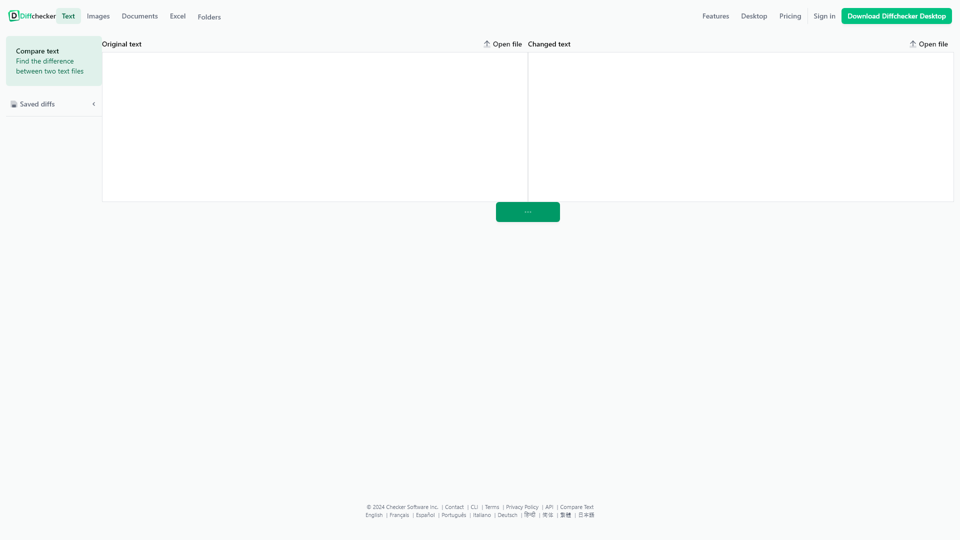
Diffchecker - Vergleichen Sie Texte online, um die Unterschiede zwischen zwei Textdateien zu finden.
Diffchecker wird Text vergleichen, um die Unterschiede zwischen zwei Textdateien zu finden. Fügen Sie einfach Ihre Dateien ein und klicken Sie auf Unterschiede finden!