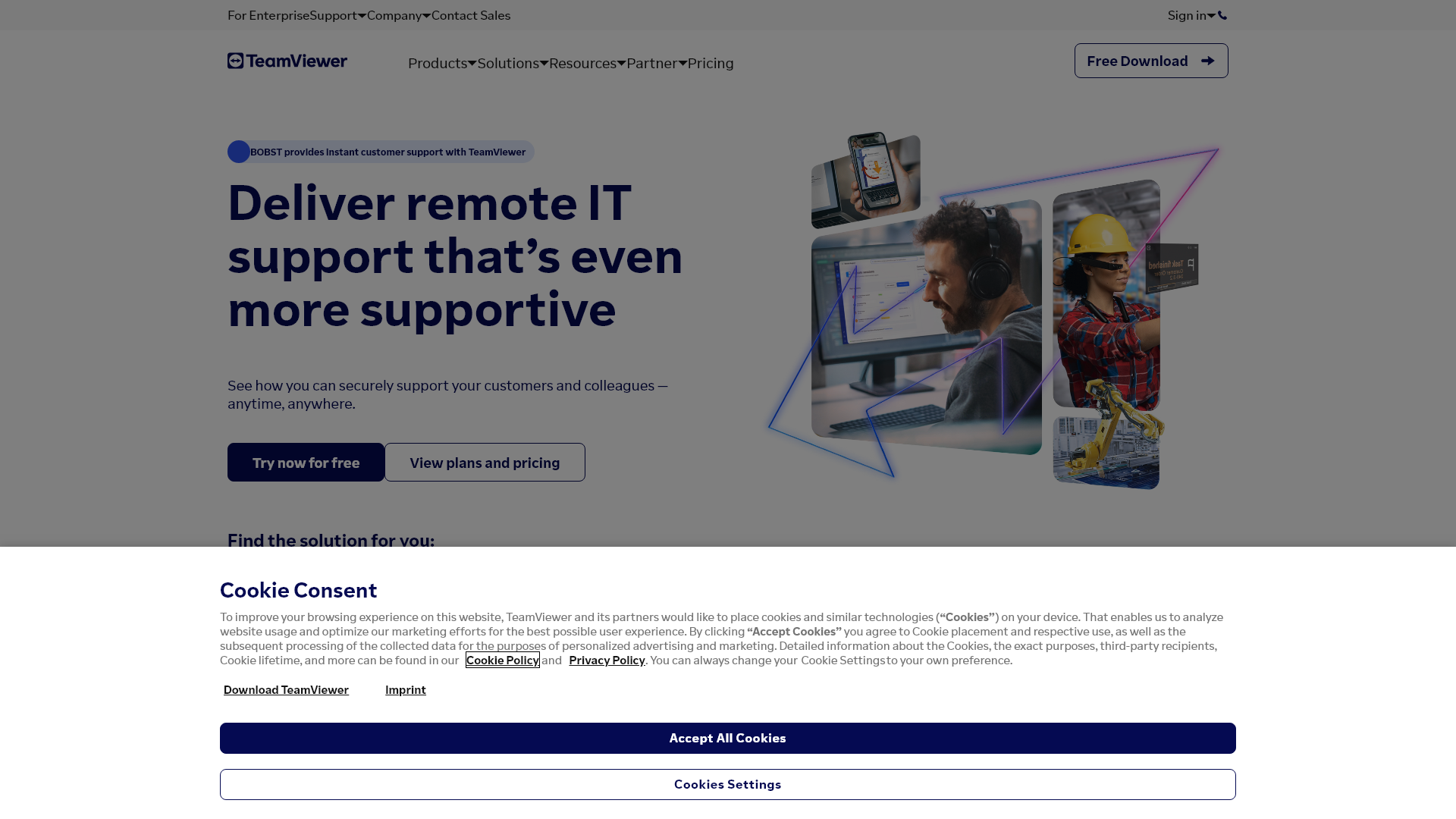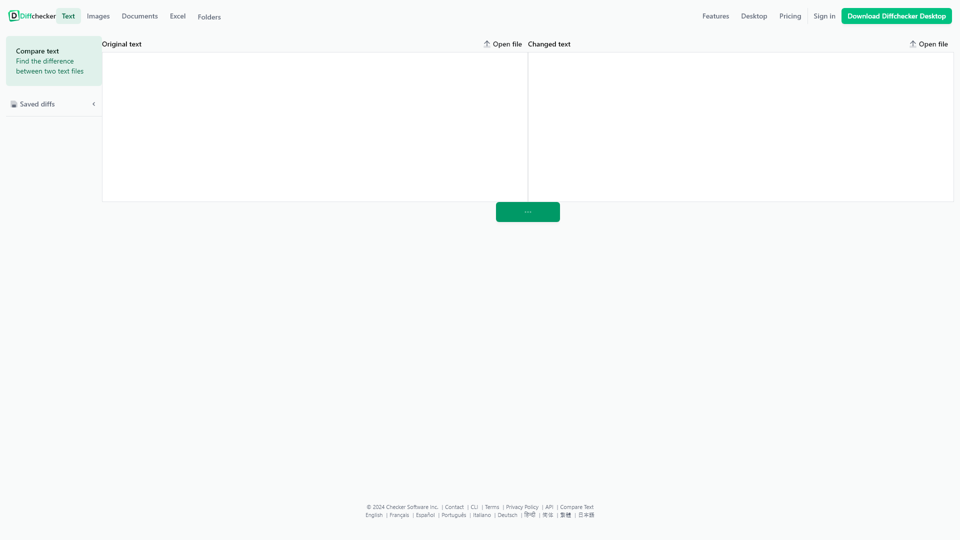什麼是 TeamViewer?
TeamViewer 是一款領先的遠程連接軟體,使使用者能夠從世界任何地方連接到任何設備。它提供安全的文件、應用程式和桌面的訪問,促進有效的遠程管理、IT 支援和企業間的協作。通過 TeamViewer,企業可以簡化操作,提升支持體驗,並確保其 IT 系統始終可訪問且安全。
TeamViewer 的主要功能
- 多功能遠程訪問: 隨時連接到任何設備,實現無縫的遠程支持和連接。
- 跨設備兼容性: 可在 Windows、macOS、Linux、iOS 和 Android 上運行。
- 強大的安全協議: 端對端加密和雙重身份驗證以保護敏感數據。
- 監控和管理工具: 為 IT 管理提供綜合解決方案,包括資產追踪和移動設備管理。
- 集成增強現實: 像 TeamViewer Frontline 這樣的工具賦予行業(如製造和物流)增強現實能力。
- 合作夥伴集成: 與 SAP 和 Microsoft Teams 等平台合作以提升功能。
如何使用 TeamViewer
使用 TeamViewer 很簡單且快速。使用者可以下載軟體,創建帳戶,並在幾個點擊內設置遠程會話。安裝後,您可以通過 ID 和密碼連接到遠程設備,無論地理位置如何,都能實現有效的支持和協作。對於持續的需求,企業可以配置適合其操作的附加功能。
價格
TeamViewer 提供靈活的定價模型,以適應不同的商業需求。企業可以根據對用戶、設備和功能的需求選擇不同的訂閱計劃。還提供免費試用,讓用戶在購買之前探索軟體功能。
使用 TeamViewer 的有用小貼士
- 利用鍵盤快捷鍵: 熟悉鍵盤快捷鍵,以便在遠程會話中更有效地導航。
- 優化安全設置: 始終啟用雙重身份驗證並定期更新密碼,以增強帳戶安全。
- 善用資產管理: 使用 TeamViewer 的資產管理功能來跟踪設備並優化資源分配。
- 實驗增強現實工具: 利用增強現實工具改善前線工作者的培訓和支持。
常見問題解答
我可以用 TeamViewer 做個人用途嗎?
是的,TeamViewer 提供免費版本供個人使用,允許您在不需訂閱的情況下連接設備。
TeamViewer 安全嗎?
絕對安全。TeamViewer 採用端對端加密和安全身份驗證措施來保護用戶數據和隱私。
TeamViewer 與競爭對手有什麼不同?
TeamViewer 因其強大的功能集、無縫的跨平台能力和嚴格的安全協議而脫穎而出,使其成為許多企業的可信選擇。
如果我遇到問題,有什麼支持可用?
TeamViewer 提供 24/7 的客戶支持,通過其知識庫、指南和直接聯繫選項。
我可以自定義 TeamViewer 嗎?
是的,公司可以自定義其 TeamViewer 設置並將其與其他系統集成,以增強功能,包括自訂品牌選項。
結論
TeamViewer 是尋求可靠的遠程連接和 IT 支援解決方案的企業的重要工具。其廣泛的功能、安全措施和用戶友好的界面使其適合任何規模的組織。通過有效利用其能力,團隊可以提升生產力、簡化操作,並確保為客戶和員工提供持續的支持。