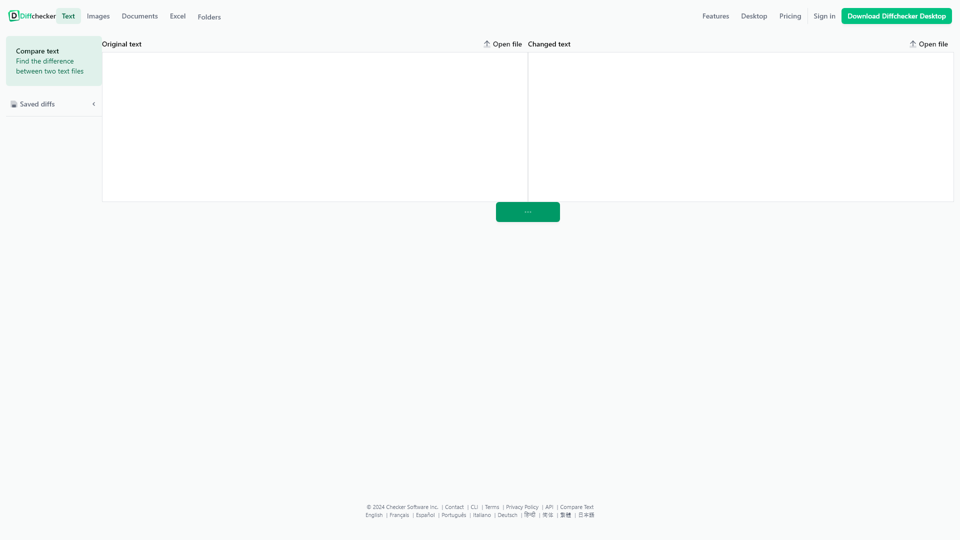TeamViewer是一款全球知名的遠程連接軟體,旨在提供安全、高效的遠程訪問和支持解決方案。無論您身處何地,TeamViewer都能幫助用戶輕鬆連接至任何設備,確保工作能夠隨時無縫進行。憑藉其強大的技術支持功能,用戶能夠解決IT問題,提供即時支持,從而提升效率並減少 downtime。這款軟體廣泛應用於各行各業,無論是小型企業還是大型企業,TeamViewer都能夠提供靈活的解決方案,滿足不同客戶的需求。
透過使用TeamViewer,企業能夠降低成本,提高響應速度,從而確保業務的順利運轉。無論是遠程桌面訪問、設備監控還是移動管理,TeamViewer都能提供一站式的解決方案,提升企業的運營效率和客戶滿意度。