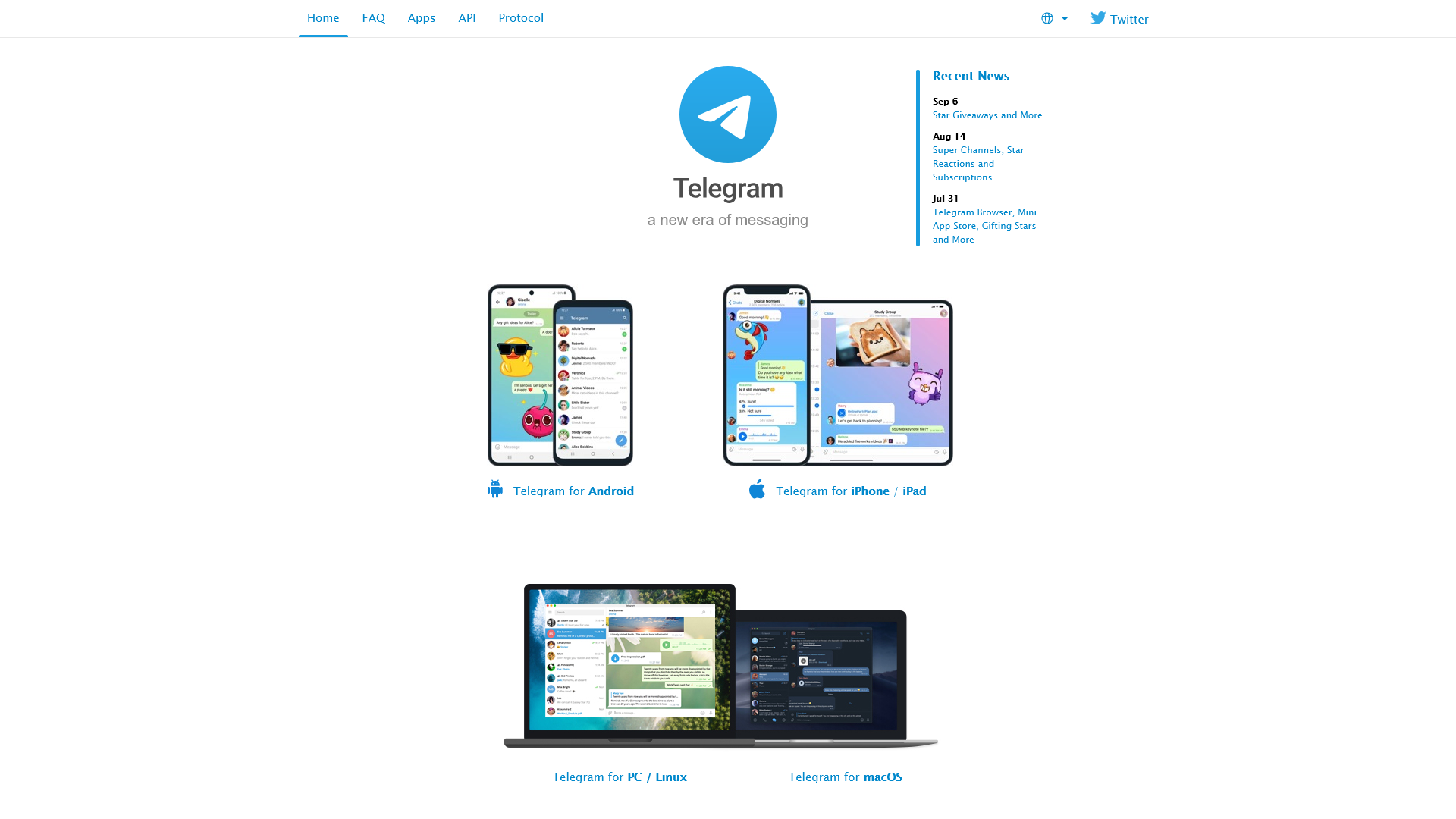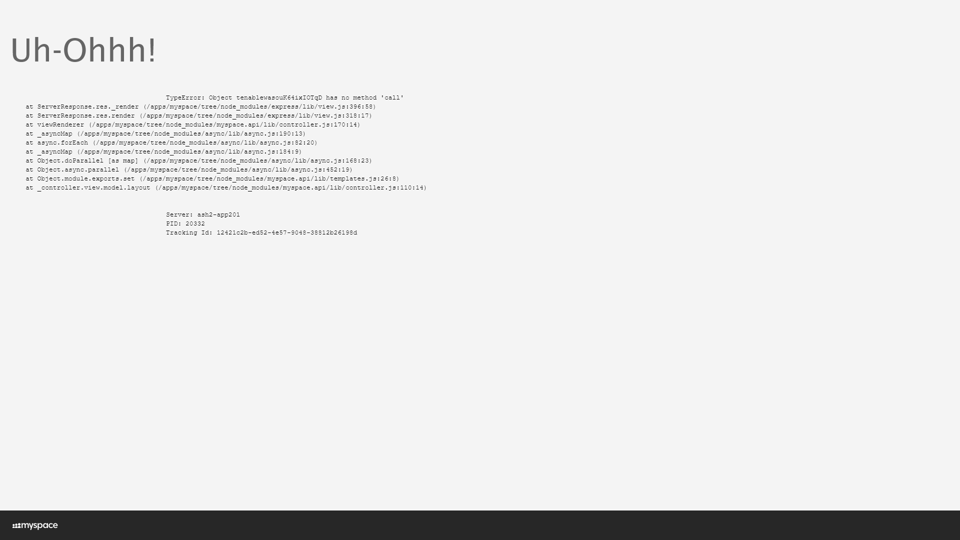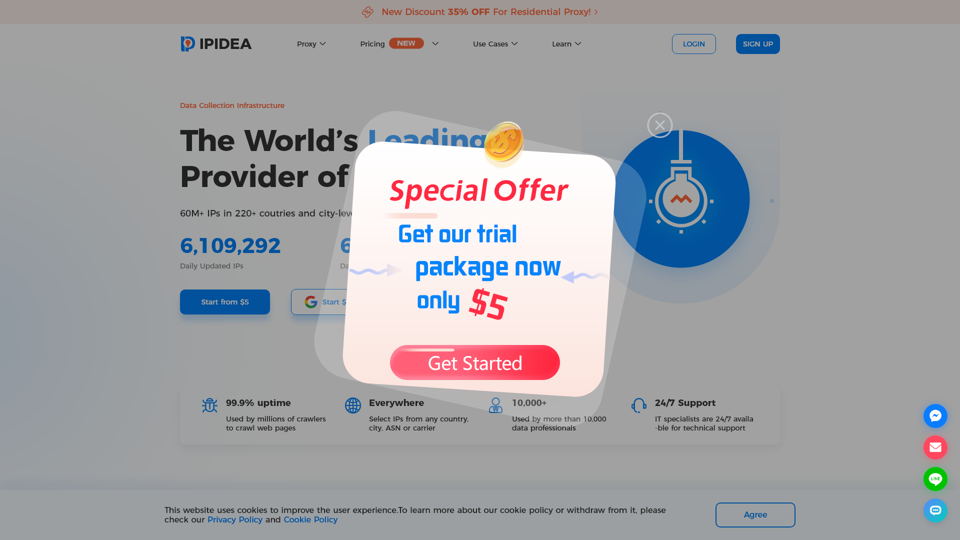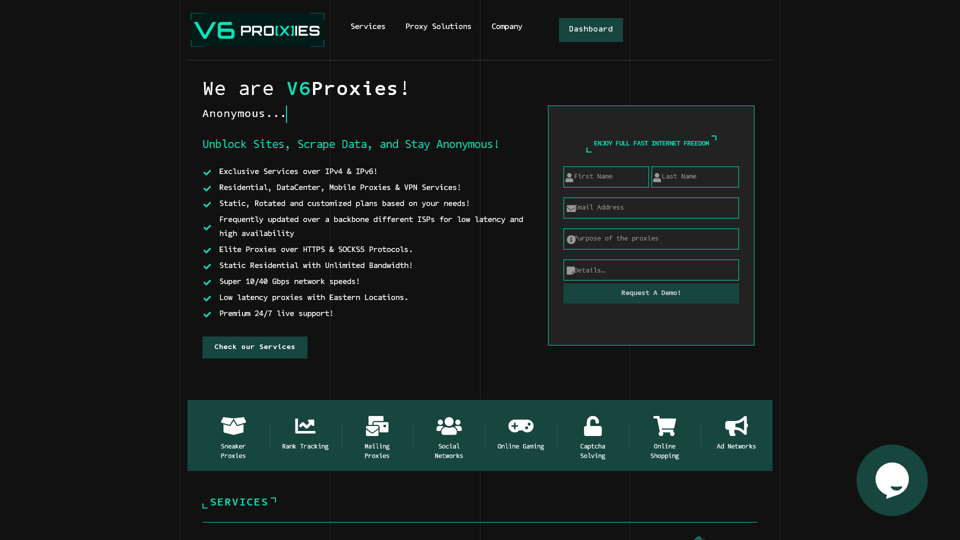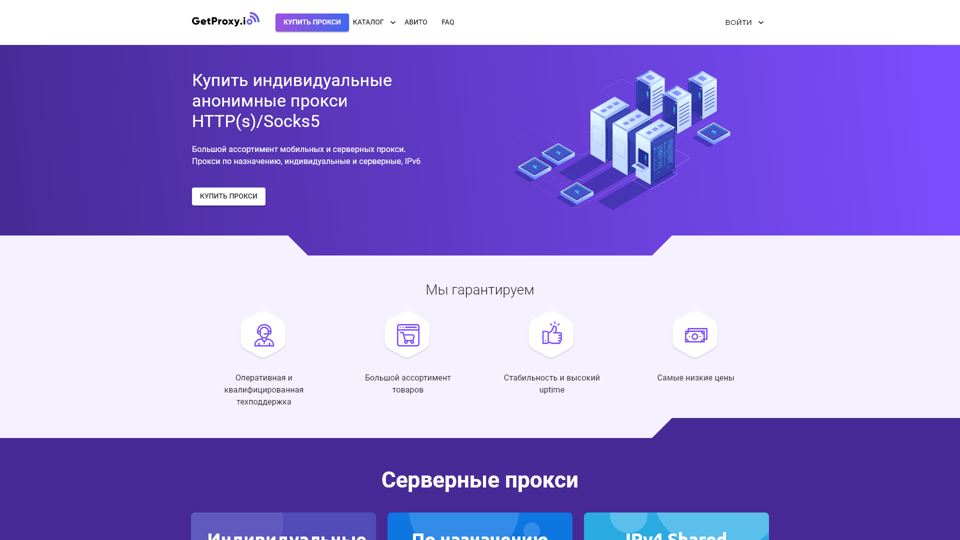What is Telegram Messenger?
Telegram Messenger is a cloud-based messaging application that focuses on providing users with secure, fast, and powerful communication tools. It allows users to send messages, share media, and create group chats, utilizing advanced encryption methods to ensure privacy.
Main Features of Telegram Messenger
- Speed and Efficiency: Telegram delivers messages faster than any other messaging app, ensuring real-time communication.
- Privacy and Security: Messages are heavily encrypted, and users can set self-destruct timers on messages for enhanced security.
- Multi-Device Syncing: Users can access their chats seamlessly across multiple devices.
- Unlimited Media Sharing: Telegram allows users to send large files without limitations on size, making it ideal for sharing photos, videos, and documents.
- Open API and Customization: Developers can create bots and services using the Telegram API, and users can customize their messenger’s appearance.
- Extensive Group Capacity: Telegram groups can hold up to 200,000 members, providing a robust platform for community interaction.
- Instant View: Articles opened in the Telegram browser can be converted to Instant View for easy reading.
How to Use Telegram Messenger
To start using Telegram, download the app on your mobile device or desktop and create an account. Once registered, you can start chatting with friends, join groups, or explore channels. Customize your settings to enhance your privacy and security preferences, and take advantage of the various features offered by the platform.
Price
Telegram Messenger is completely free to use. There are no hidden fees or subscriptions required, allowing users to enjoy all features without any costs associated.
Helpful Tips for Using Telegram Messenger
- Explore Channels: Join channels that align with your interests for curated content and updates.
- Utilize Bots: Make use of various bots available on Telegram to enhance your messaging experience, from productivity to education.
- Take Advantage of Cloud Storage: Utilize Telegram's cloud storage to keep important messages and files accessible from anywhere.
- Customize Notifications: Adjust notification settings for different chats and groups to manage interruptions effectively.
- Engage in Group Chats: Create or join large groups to connect with like-minded individuals or collaborate efficiently.
Frequently Asked Questions
Is Telegram really secure?
Yes, Telegram uses advanced encryption technologies to keep your messages safe from unauthorized access. The app offers additional settings for self-destructing messages, providing an extra layer of security.
Can I use Telegram on my computer?
Absolutely! Telegram offers desktop applications for PC, Mac, and Linux, as well as a web-based version, allowing you to access your chats from any device.
How many members can be in a Telegram group?
Telegram groups can host up to 200,000 members, accommodating large communities and organizations.
Are there any costs involved in using Telegram?
No, Telegram is completely free to use. There are no subscription fees, and all features are available without any charges.
Can I customize my Telegram experience?
Yes! Telegram offers various customization options, including themes, chat backgrounds, and notification settings, allowing you to personalize your messaging experience.