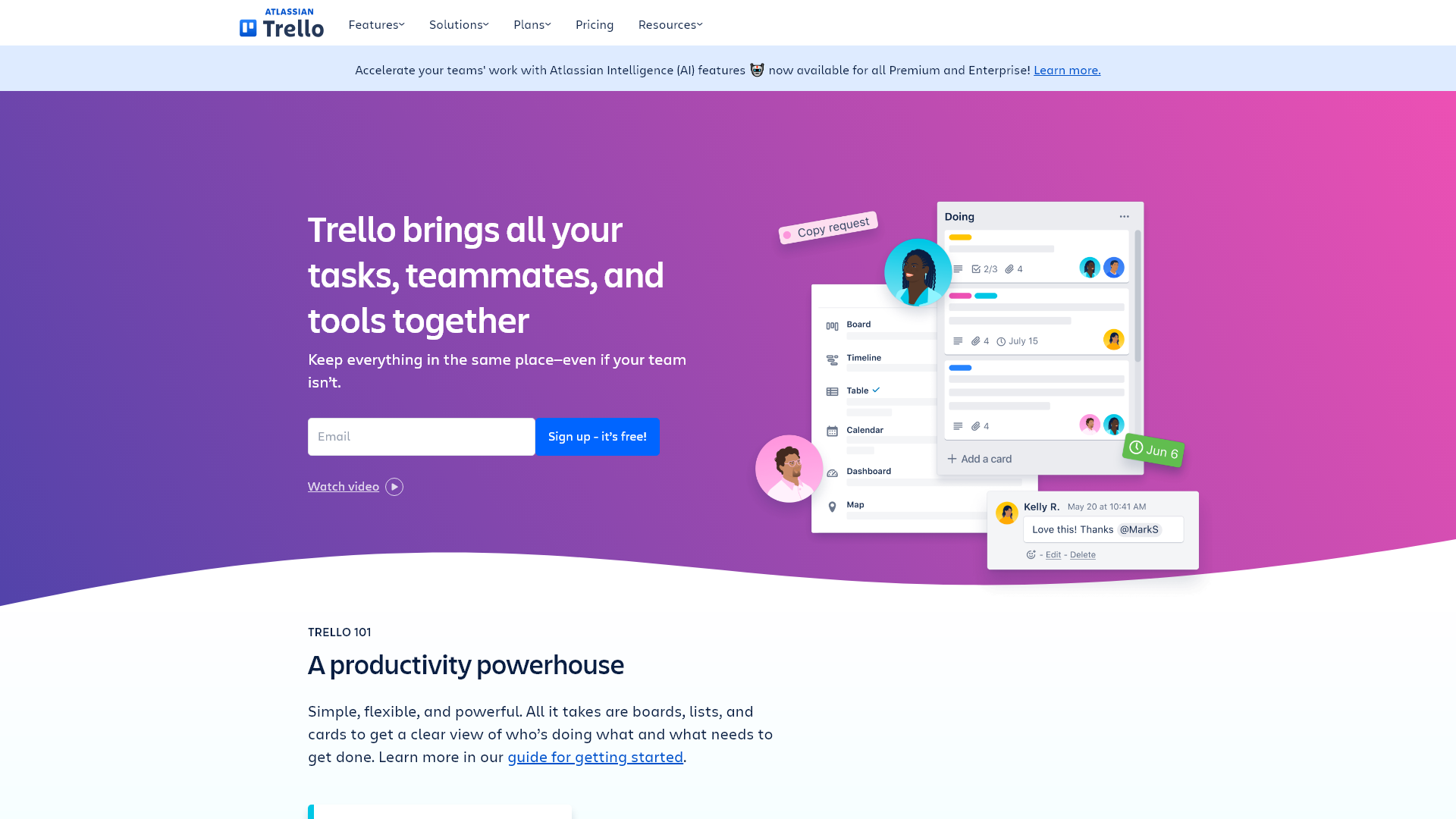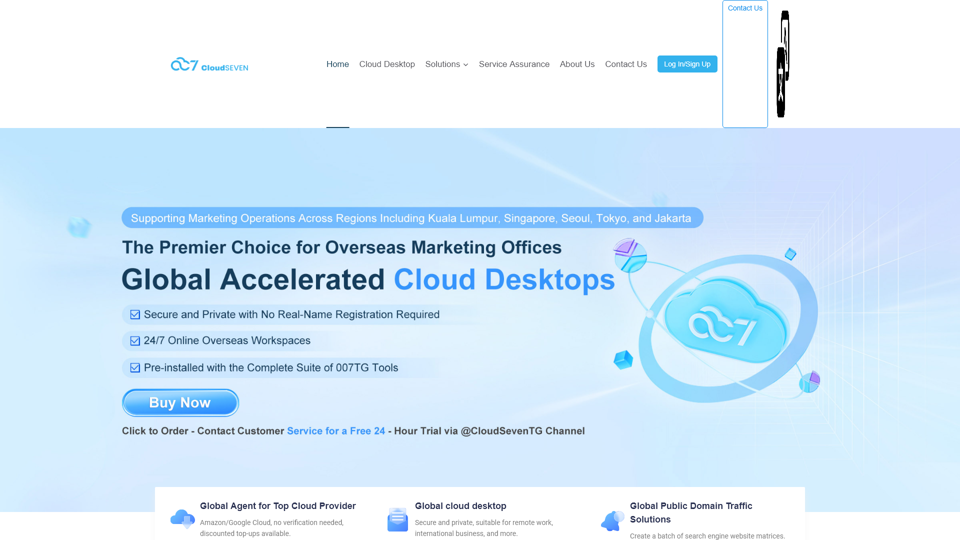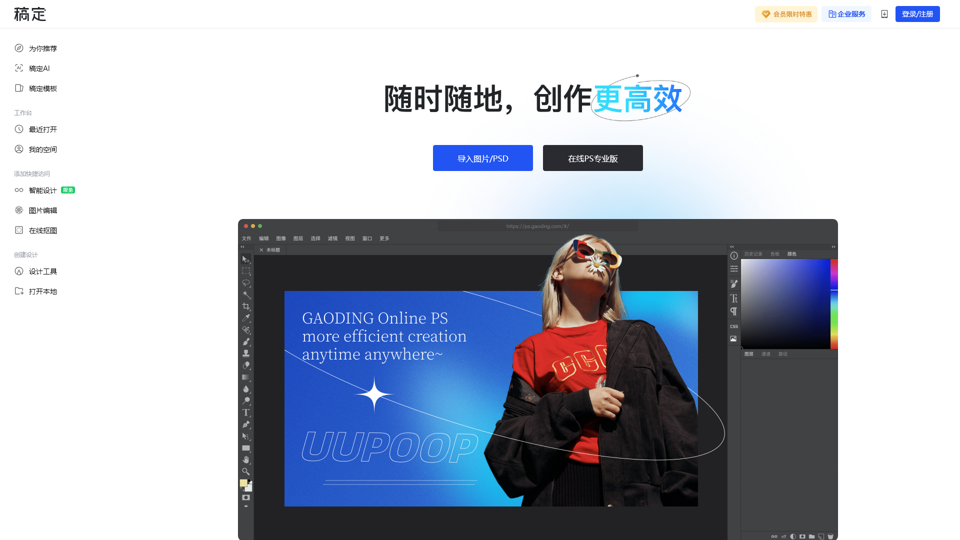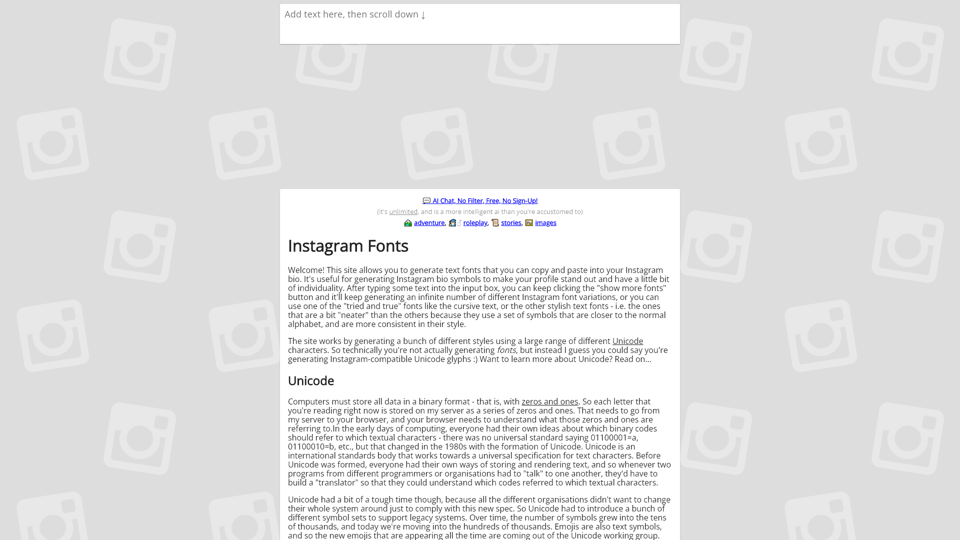What is Trello?
Trello is a powerful project management tool that helps teams organize their tasks and workflows visually. It enables users to create boards, lists, and cards to easily track progress, manage projects, and collaborate effectively. Whether your team is large or small, Trello adapts to fit your needs and streamline your projects from anywhere.
Main Features of Trello
- Visual Project Management: Simplifies task organization with boards, lists, and cards for a clear overview.
- Automation with Butler: Automate repetitive tasks and workflows to focus on what matters most.
- Integration with Power-Ups: Connect with other tools and applications your team already uses for seamless workflow.
- Custom Templates: Utilize industry-standard and community-contributed templates to kickstart projects.
- Team Collaboration: Enhance communication and tasks management among remote and on-site teams.
How to Use Trello
Using Trello is straightforward. Follow these steps to get started:
- Sign Up: Create a free account on Trello's website.
- Create a Board: Set up your initial project board to organize tasks.
- Add Lists and Cards: Break projects down into manageable parts by creating lists (e.g., To Do, Doing, Done) and adding cards for specific tasks.
- Invite Team Members: Get your team involved by inviting them to your board.
- Utilize Power-Ups and Automations: Enhance your workflow with integrations and automation features.
Pricing
Trello offers several pricing plans to accommodate various team sizes and needs:
- Free Plan: Ideal for individuals or small teams who need basic project organization.
- Standard: $5 per user/month (billed annually) for small teams looking to scale collaboration.
- Premium: $10 per user/month (billed annually) designed for teams needing richer project visualization tools.
- Enterprise: $17.50 per user/month (billed annually) for organizations requiring advanced features and security.
Helpful Tips
- Utilize Templates: Start your projects faster by using templates designed for various industries.
- Integrate Existing Tools: Connect Trello to tools your team already uses to streamline your processes.
- Set Due Dates: Keep tasks on track by assigning due dates to cards.
- Use Labels and Checklists: Organize tasks and mark them as complete for better management and visibility.
- Leverage Automation: Use Butler to automate task assignments and reminders, saving valuable time.
Frequently Asked Questions
Can Trello be used for remote teams?
Yes, Trello is perfect for remote teams, allowing collaboration from different locations with real-time updates.
How secure is Trello for team projects?
Trello provides security features, including encrypted data storage and team permission settings, ensuring your project's safety.
Can I customize my Trello boards?
Absolutely! Trello is highly customizable, enabling teams to create boards, lists, and cards that meet their specific project needs.
Is there a mobile app for Trello?
Yes, Trello has mobile applications for both iOS and Android, allowing you to manage your projects on-the-go.
How can I optimize my use of Trello?
To maximize your Trello experience, focus on automation, use integrations to connect other tools, and keep your boards organized with labels and checklists.