WhatsApp是一款安全可靠且免费的通讯应用,旨在使用户能够在全球范围内无障碍地发送私密消息和进行语音及视频通话。凭借其端到端加密技术,WhatsApp确保用户的交流内容仅限于发送者和接收者可见,给人们提供了更高的安全感和隐私保护。借助这个简便的工具,无论是与家人、朋友,还是在工作中与同事联系,都能实现高质量的沟通。同时,WhatsApp支持多种表达方式,包括文字、语音、贴图和GIF,满足了用户在不同场景下的交流需求。无论身在何处,WhatsApp让保持联系变得简单又可靠。
WhatsApp | 安全可靠的免费私密消息和通话
使用 WhatsApp Messenger 与亲友保持联系。WhatsApp 完全免费,可提供简单、安全、可靠的消息传送和通话功能,在世界各地的智能手机上均可使用。

WhatsApp | 安全可靠的免费私密消息和通话 - 功能
WhatsApp的产品特点
概述
WhatsApp是一款安全可靠的消息和通话应用程序,允许用户免费发送私人消息和拨打电话。通过端到端加密,确保对话保持机密和私密。
主要目的和目标用户群体
WhatsApp的主要目的是促进全球个人和团体之间的无缝沟通。它面向广泛的用户群体,包括普通个人、家庭、朋友和希望与客户建立联系的企业。
特征详细信息和操作
- 端到端加密:为所有消息和电话提供强大的安全性,确保只有发送者和接收者可以访问其内容。
- 免费消息和通话:提供音频和视频通话功能,允许用户在不产生传统电话费用的情况下进行连接(可能会产生数据费用)。
- 群聊功能:用户可以创建群组,以便在多个联系人之间进行更轻松的沟通和规划。
- 多媒体分享:用户可以快速轻松地发送照片、视频、语音消息和文档。
- 状态更新:允许用户与联系人分享临时状态更新,表达他们的想法或日常活动。
用户福利
- 全球可访问性:用户可以与世界各地的任何人沟通,只要他们有互联网连接,不论其位置如何。
- 节省成本:消除了昂贵的国际电话和短信费用的需求。
- 便利性:群聊和多媒体分享等功能增强了沟通,使其更加有趣和引人入胜。
兼容性和集成
WhatsApp与各种平台兼容,包括Android、iOS和Windows和Mac的桌面版本。它无缝集成到移动设备中,方便用户随时随地保持连接。
客户反馈和案例研究
用户称赞WhatsApp的可靠性、用户友好的界面和有效的加密。许多人报告说与朋友和家人的沟通显著改善。使用WhatsApp Business的企业表示客户参与度提高,客户服务更加流畅。
访问和激活方法
要开始使用WhatsApp,用户可以从Google Play商店下载Android版应用程序或从App Store下载iOS版应用程序。下载后,用户可以通过验证其手机号码来创建一个账户。
WhatsApp | 安全可靠的免费私密消息和通话 - 常见问题
什么是WhatsApp?
WhatsApp是一款安全可靠的消息传递平台,允许用户免费发送私人消息和进行通话。它具有端到端加密功能,确保您对话的隐私和安全,使其成为全球最值得信赖的通讯应用之一。
WhatsApp的主要功能
- 端到端加密:所有消息和通话都被加密,这意味着只有您和您正在沟通的人可以阅读或收听发送的内容。
- 语音和视频通话:在全球任何地方通过互联网进行高质量的语音和视频通话。
- 群聊:通过群聊轻松与多个朋友或家人进行沟通,便于共同计划或随意聚会。
- 媒体分享:轻松分享照片、视频、文档和语音消息,无需麻烦。
- WhatsApp商务:为企业提供的专用平台,以便与客户连接,提供无缝的服务体验。
如何使用WhatsApp?
要开始使用WhatsApp,只需在移动设备上下载该应用程序或在PC上使用网页版。安装后,使用您的手机号码创建帐户。现在,您可以与朋友和家人聊天、通话和分享媒体。对于企业,注册WhatsApp商务以有效接触客户。
WhatsApp的定价
WhatsApp完全免费使用,但用户应注意在使用该应用时可能会产生来自移动服务提供商的数据费用。请联系您的运营商以获取有关潜在费用的更详细信息。
使用WhatsApp的实用技巧
- 自定义通知:您可以为单个聊天自定义通知,以帮助优先处理重要对话。
- 隐私设置:调整您的隐私设置,以控制谁可以查看您的最后在线状态、个人资料照片和状态更新。
- 备份聊天记录:定期备份聊天记录,以确保您不会丢失重要对话。
常见问题解答
WhatsApp免费使用吗?
是的,WhatsApp是免费的。但是,根据您的手机套餐可能会产生数据费用。
我可以在电脑上使用WhatsApp吗?
是的,您可以通过网页版或下载桌面应用程序在电脑上访问WhatsApp。
如果我忘记密码该怎么办?
WhatsApp并不使用传统意义上的密码;您可以通过验证您的手机号码来恢复访问权限。
端到端加密是如何工作的吗?
端到端加密确保只有您和收件人可以读取在您之间发送的消息。即使是WhatsApp也无法访问您的消息内容。
我可以在WhatsApp上阻止某个人吗?
是的,您可以在WhatsApp上阻止任何联系人。这将阻止他们通过应用程序向您发送消息或拨打电话。
通过利用WhatsApp的功能,不论您身在何处,都可以安全便捷地与至亲保持联系。
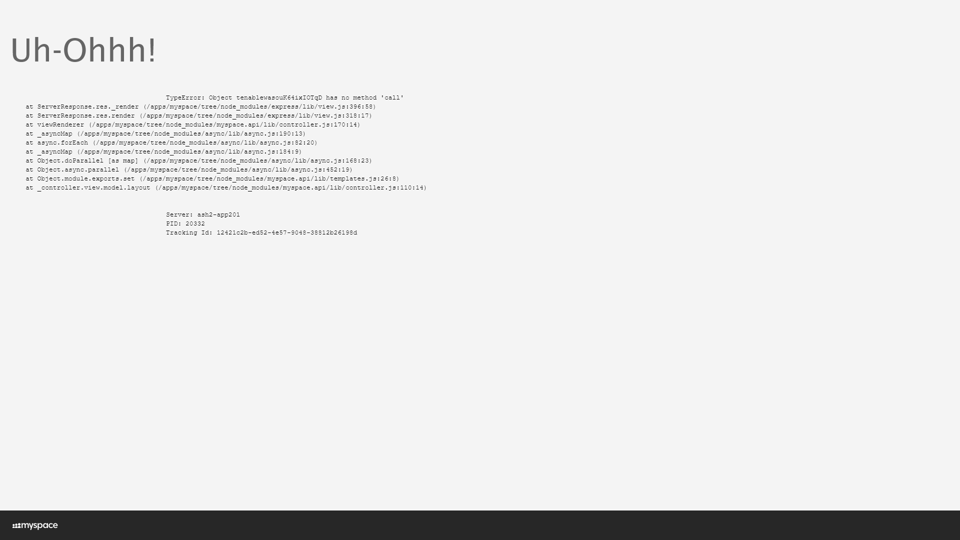
我的空间
MySpace 是一个热门的社交网络平台,允许用户连接、分享并创造性地表达自己。探索音乐、视频和引人入胜的内容,同时建立您的个人资料并与朋友互动。加入 MySpace 社区,探索兴趣,关注艺术家,并参与讨论。体验 MySpace 的社交媒体演变,在这里连接和创造力蓬勃发展。今天注册,开启社交网络机会的世界!
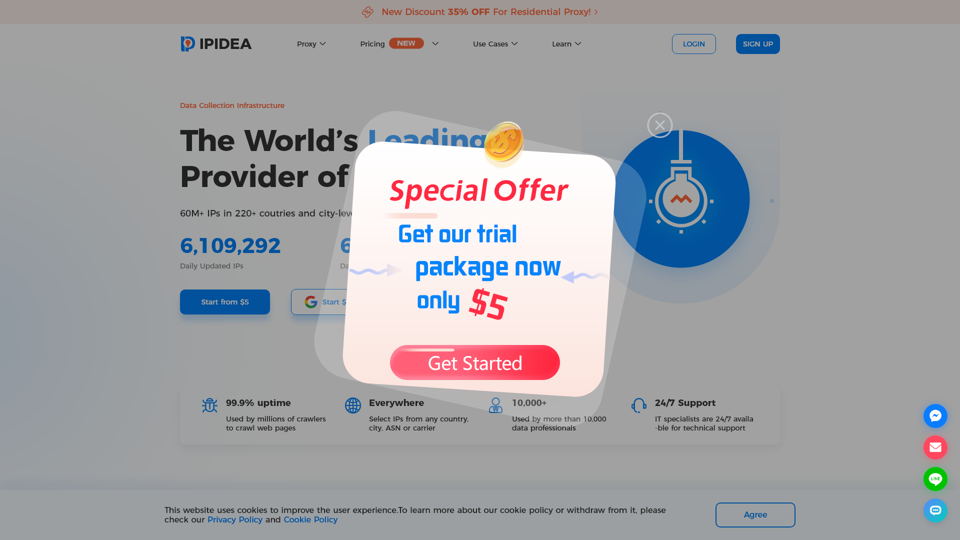
全球最佳HTTP代理服务提供商 - IPIDEA代理IP
IPIDEA 是一家全球 HTTP 企业代理池服务提供商!它为客户提供全球大规模的 HTTP 代理、动态 IP 数据中心、全代理 IP 支持等服务,覆盖国内外超过 220 个国家和地区的私有住宅 IP 资源,并提供丰富的商业类型,以满足您的各种需求。
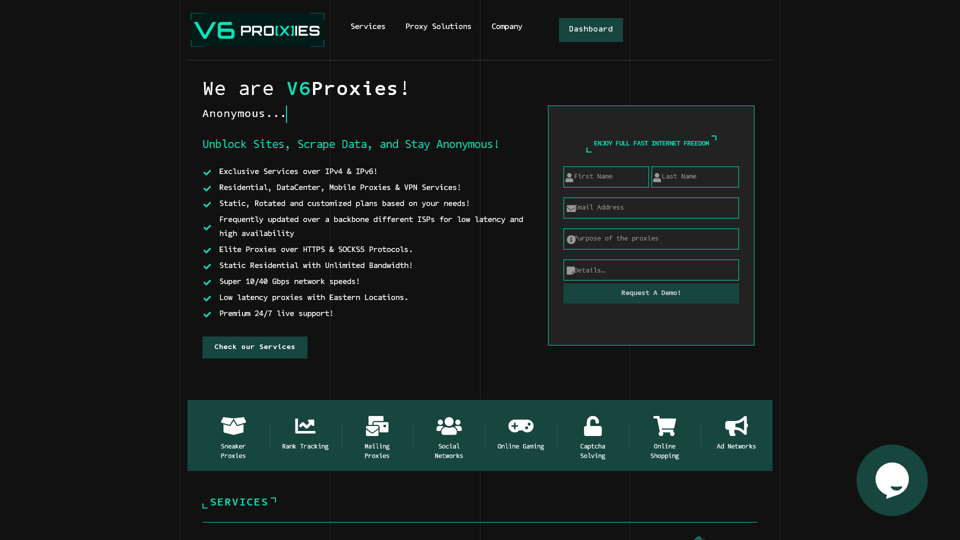
V6Proxies:购买IPv4和IPv6代理 | 代理服务提供商
体验无与伦比的性能、终极安全性和无限自定义,尽在 V6Proxies 的住宅原生代理和数据中心代理。
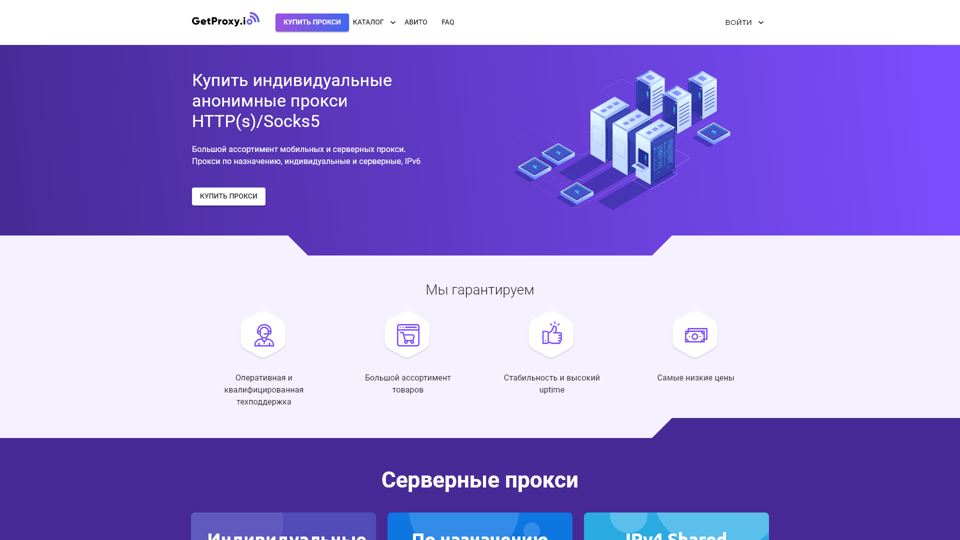
购买代理,移动代理价格,私人代理便宜,IPv4,IPv6代理服务器 | GetProxy.io
购买个人、个性化和匿名代理🔥移动代理、IPv4、IPv6 代理✅HTTPs、Socks5 代理。社交媒体代理⚡便宜的代理