WordPress.com is a powerful platform designed to help users easily build and manage websites. Whether you want to create a personal blog, showcase a portfolio, or develop an e-commerce business, WordPress.com provides comprehensive support to help you realize your website dreams. With its user-friendly interface and rich templates, you can easily customize the appearance of your website and create a unique online presence. Additionally, the platform ensures that websites perform well in terms of both performance and security, allowing users to focus on their work without worries. Whether you are a beginner or an experienced developer, WordPress.com can meet your needs, allowing you to focus on content creation and business development.
WordPress.com: Build sites, sell products, create blogs, and many more exciting features.
Build a site, sell online, earn income through content, and many more exciting features.

WordPress.com: Build sites, sell products, create blogs, and many more exciting features. - Features
Product Features of WordPress.com
Overview
WordPress.com is a complete platform intended for building websites, selling products, creating blogs, and offering countless exciting features. It combines user-friendly tools with strong hosting services tailored for various users, from entrepreneurs to large organizations.
Main Purpose and Target User Group
The main goal of WordPress.com is to simplify the creation and management of websites for different audiences, including individual bloggers, small business owners, online retailers, and large enterprises. It is especially suitable for users looking for an all-in-one solution to easily establish an online presence.
Feature Details and Operation
- One-Click Setup: Users can create and launch their websites in minutes using pre-designed themes and structures.
- E-commerce Solutions: Built-in tools for selling products online, including payment processing and inventory management.
- Custom Domain Names: Offers a variety of memorable domain names at competitive prices to help users establish their brand.
- Drag-and-Drop Editor: A user-friendly interface that allows for easy design customization without coding knowledge.
- SEO and Marketing Tools: Integrated solutions to optimize websites for search engines and enhance online marketing strategies.
- Community and Support: Access to a vibrant community along with 24/7 customer support for troubleshooting and guidance.
User Benefits
- Ease of Use: Intuitive design tools make it accessible for users with varying levels of technical expertise.
- Scalability: Offers unlimited bandwidth and storage, allowing users to grow their websites without interruption.
- Robust Security: Provides advanced security measures like SSL encryption, firewalls, and DDoS protection.
- Mobile-Friendly: All themes are responsive and optimized for mobile devices to ensure a seamless experience across platforms.
Compatibility and Integration
WordPress.com is compatible with various third-party plugins and tools, ensuring users can seamlessly integrate their sites with popular services such as Google Apps, social media platforms, and email marketing tools.
Customer Feedback and Case Studies
Users have praised WordPress.com for its extensive functionalities and ease of use. Case studies indicate significant increases in website traffic and sales conversion rates after migrating to the platform. Businesses like Salesforce and Facebook have adopted WordPress VIP for its enterprise-level reliability and performance.
Access and Activation Method
To start with WordPress.com, users can visit the official website wordpress.com and choose from a range of plans—free and paid—to begin their online journey.
WordPress.com: Build sites, sell products, create blogs, and many more exciting features. - Frequently Asked Questions
What is WordPress.com?
WordPress.com is a user-friendly platform designed for building websites, selling products, creating blogs, and more. It provides all the necessary tools and features to establish a robust online presence without requiring extensive technical expertise.
Main Features of WordPress.com
-
Comprehensive Hosting Solutions: WordPress.com offers fully managed hosting with excellent speed, security, and reliability for your website.
-
Flexible Pricing Plans: Choose from various pricing plans that cater to different needs, from personal blogs to business websites.
-
Custom Domain Names: Users can easily find and register memorable domain names with popular extensions (.com, .org, .net) at affordable prices.
-
Extensive Theme and Design Options: Customize your site with a wide variety of beautiful themes and templates, allowing for easy drag-and-drop design.
-
E-commerce Capabilities: Create an online store effortlessly, complete with payment processing, product management, and customer support features.
How to Use WordPress.com?
Getting started with WordPress.com is simple:
-
Sign Up: Create a free account by providing your email address and password.
-
Choose a Plan: Select a plan that suits your goals, whether it’s a personal blog or a business site.
-
Pick a Domain Name: Find and register your desired domain to give your site a unique web address.
-
Select a Theme: Choose from multiple themes and customize your site’s look and feel easily.
-
Create Content: Begin writing blog posts or adding products, using the intuitive editor.
Price of WordPress.com
WordPress.com offers several pricing tiers to accommodate different user needs:
- Free Plan: Ideal for personal use, featuring basic functionalities.
- Personal Plan: Starts at a low monthly fee, offering more customization options and removal of ads.
- Premium Plan: Adds advanced design customization, monetization options, and additional storage.
- Business Plan: Designed for professional sites with e-commerce features, SEO tools, and custom plugins.
- Enterprise Plan: Tailored for large organizations requiring high-level security and performance.
Helpful Tips for Using WordPress.com
- Utilize Plugins: Enhance your website’s functionality by integrating various plugins available in the WordPress.com ecosystem (available on higher-tier plans).
- Regularly Update Content: Keep your site fresh and engaging by posting content consistently.
- Optimize for SEO: Use built-in SEO tools to improve your website's visibility on search engines.
- Engage with Your Audience: Respond to comments and use social media to drive traffic to your site.
Frequently Asked Questions
Can I use my own domain with WordPress.com?
Yes, you can register a new domain through WordPress.com or map an existing domain to your WordPress.com site.
Is it possible to migrate my WordPress.org site to WordPress.com?
Yes, WordPress.com provides tools and assistance to help you migrate from WordPress.org.
How secure is my data on WordPress.com?
WordPress.com employs robust security measures, including firewalls and DDoS protection, to ensure your data remains safe.
Can I create an e-commerce site with WordPress.com?
Absolutely! WordPress.com offers various e-commerce features and plans to help you set up and run your online store efficiently.
What browsers are compatible with WordPress.com?
WordPress.com is compatible with all modern web browsers, including Chrome, Firefox, Safari, and Edge.
By leveraging the features and resources WordPress.com offers, users can easily create captivating and functional websites to meet their personal or professional needs.
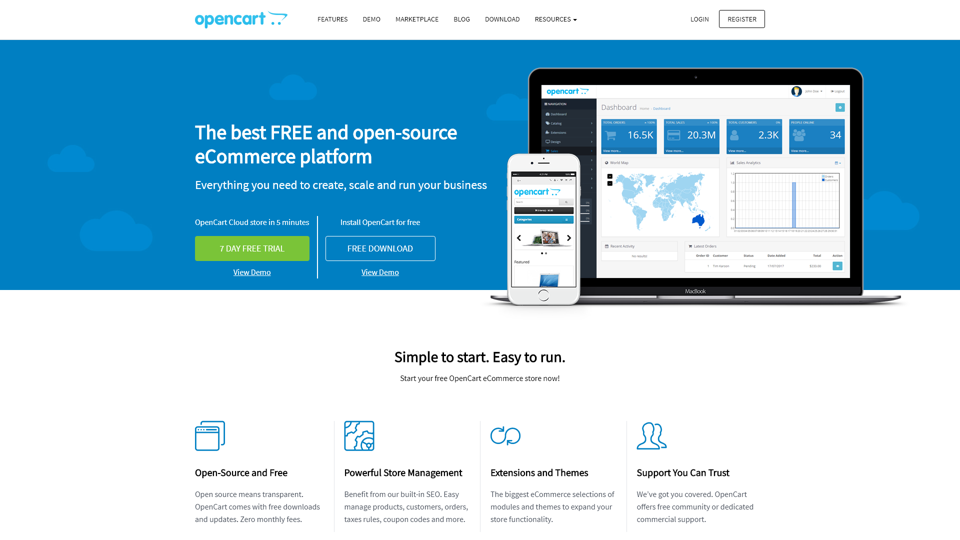
OpenCart - Open Source Shopping Cart Solution
A free shopping cart system. OpenCart is an open source PHP-based online e-commerce solution.

New Boss Shoptago - Monthly Subscription Cross-Border E-Commerce Self-Built Website Platform_SaaS Website Building Platform
The new boss Shoptago is a SaaS self-built platform aimed at cross-border e-commerce retail sellers and foreign trade enterprises. Through this SaaS self-built platform and marketing tool support, it aims to help more Chinese brands sell their products to the whole world.

SHOPLINE Global Cross-Border E-commerce Website Building Platform - Supporting Brands to Go Global - The First Choice for Independent Sites is SHOPLINE.
SHOPLINE is an enterprise-level technology service company focused on helping cross-border e-commerce brands go global through independent sites. It provides a one-stop, no-code foreign trade website building platform for Chinese cross-border e-commerce independent sellers, assisting them in quickly launching overseas independent sites. The cross-border e-commerce independent site building covers the entire process of store launch, management, and business expansion.

English Website Construction Case Studies _【UEESHOP】_ Accumulated over 31,250+ real foreign trade website cases, free trial available.
Find foreign trade website construction cases at 【Ueeshop】, serving global users for 17 years. There are numerous B2B and B2C foreign trade website cases, custom foreign trade website cases, and Chinese-English website cases, covering various industries. Clients are located in 35 countries worldwide, and a 7-day free trial is available.