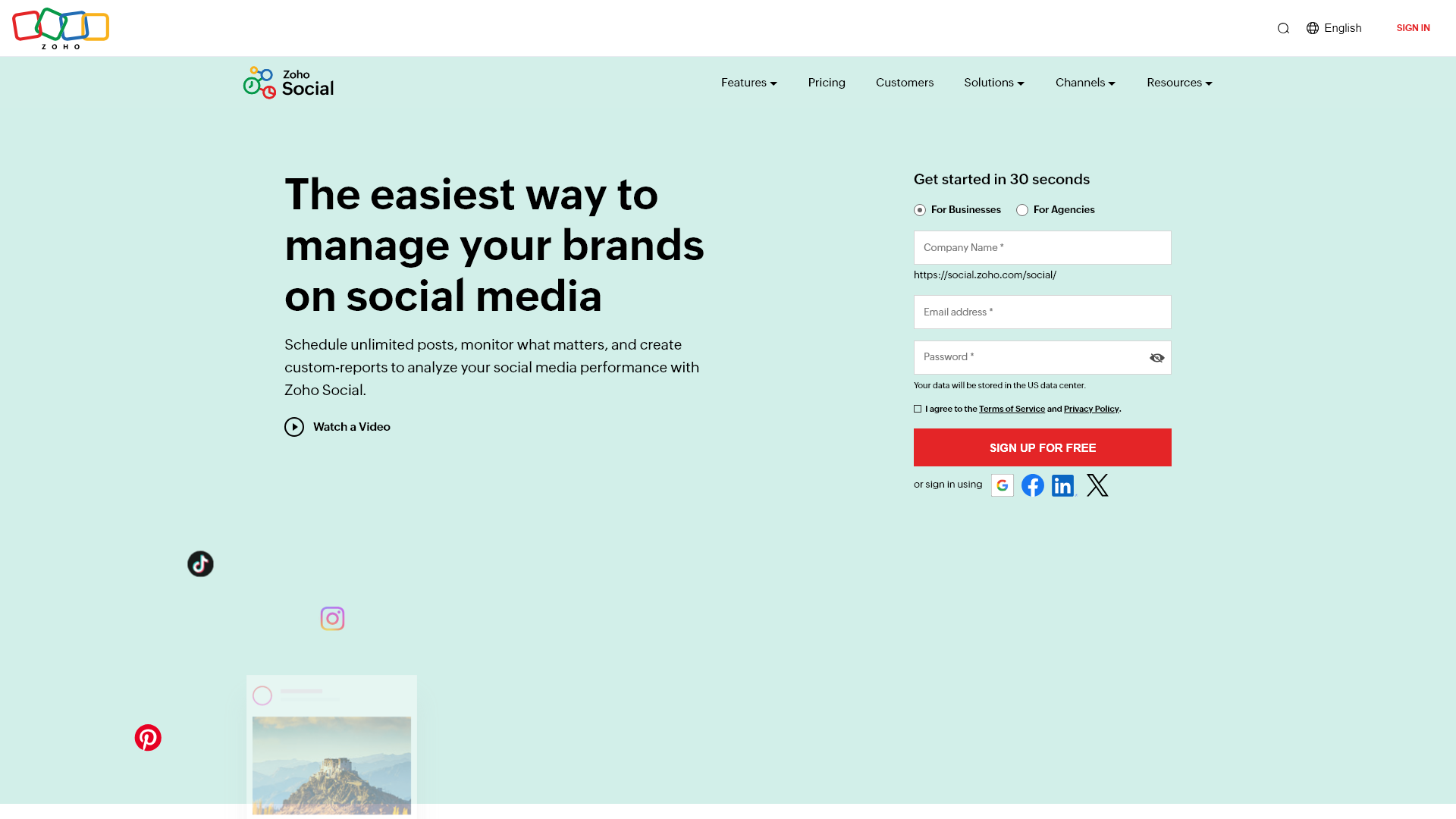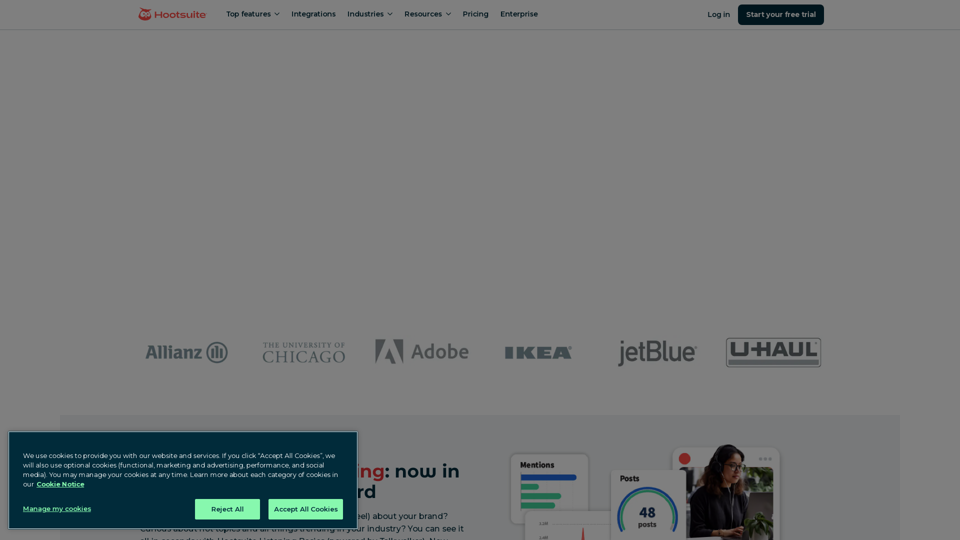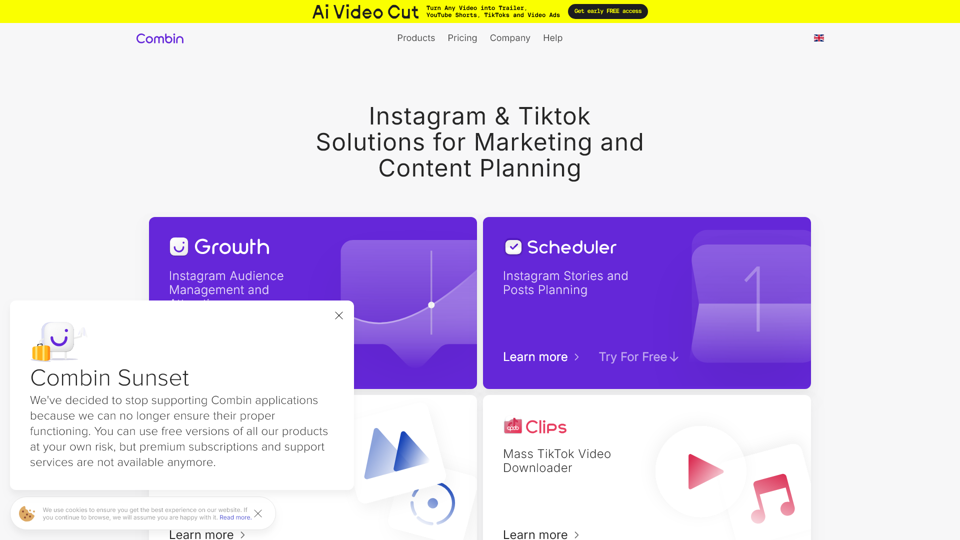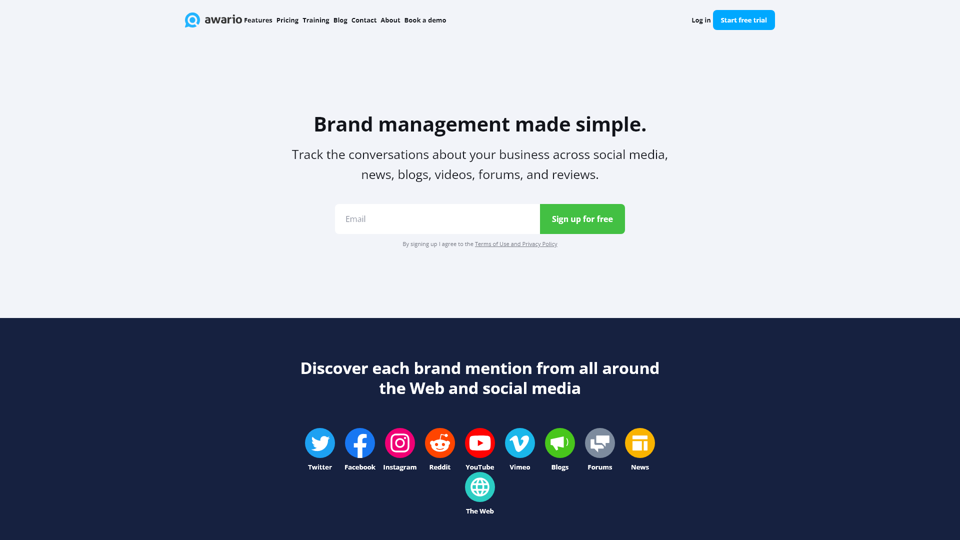What is Zoho Social?
Zoho Social is a comprehensive social media management software designed to help businesses and agencies effectively manage and enhance their social media presence. It allows users to publish, schedule, monitor, and analyze social media content across multiple platforms including Facebook, X (formerly Twitter), Instagram, LinkedIn, YouTube, Pinterest, and TikTok.
Features of Zoho Social
- Publishing & Scheduling: Easily schedule unlimited posts to optimize reach. Advanced scheduling tools like SmartQ provide insights on the best times to post.
- Analytics: Gain a deep understanding of your audience and engagement through detailed analytics and customizable reports.
- Monitoring: Utilize multiple monitoring columns to keep track of relevant conversations and brand mentions in real-time.
- Collaboration: Work seamlessly with your team to brainstorm new content ideas and plan engagement strategies.
- CRM Integration: Connect Zoho Social with Zoho CRM for enhanced lead generation and customer service capabilities.
How to Use Zoho Social
Getting started with Zoho Social is a breeze. Users can sign up for a 15-day free trial to explore the features. Once you choose a suitable plan—Standard, Professional, Premium, or one tailored for agencies—you can begin scheduling and managing social media activities efficiently.
Pricing
Zoho Social offers flexible pricing plans catering to various business needs:
- Standard Plan: Great for individuals and small businesses.
- Professional Plan: Ideal for growing businesses with advanced features.
- Premium Plan: For teams requiring more robust analytics and tools.
- Agency Plans: Designed specifically for marketing agencies.
Helpful Tips
- Utilize the content calendar feature for a visual representation of your posting schedule.
- Engage with your audience proactively during peak times identified by SmartQ.
- Leverage Zoho's various integrations (e.g., Canva) to create visually appealing content efficiently.
- Regularly review your analytics reports to adjust your strategy based on audience engagement and reach.
Frequently Asked Questions
What is social media management software?
Social media management software is a tool that facilitates the management and analysis of a business's social media activity, allowing for effective scheduling, posting, and monitoring across various platforms.
Why do I need Zoho Social?
With limited time and resources, Zoho Social allows businesses to engage with customers effectively on social media, enhancing brand visibility and communication.
Who can benefit from Zoho Social?
Zoho Social is suitable for individuals, marketing teams, agencies, and businesses of all sizes looking to improve their social media strategy and presence.
How do I evaluate social media management software?
Consider features such as analytics capabilities, customer support, pricing plans, and integration options when evaluating software like Zoho Social.
What makes Zoho Social stand out?
Zoho Social stands out due to its advanced scheduling capabilities, deep analytics, monitoring features, and seamless integrations with other Zoho products, making it a holistic solution for businesses.
With its robust features and user-friendly interface, Zoho Social is an excellent choice for businesses seeking to amplify their social media efforts and engagement.