Best International Category Recommendations for 2024 - FB Common Tools
Find your favorite tools in the FB Common Tools category!
Meta Pixel
How to implement the Meta Pixel into your web app or website 1. Create a Meta Pixel - Go to your Meta Events Manager. - Click on “Pixels” under the “Data Sources” section. - Click on the “Add” button to create a new pixel. - Follow the prompts to name your pixel and enter your website URL. 2. Add the Pixel Code to Your Website - Once your pixel is created, you’ll receive a pixel code. - Copy the code provided. - Paste the pixel code in the header section of your website, right before the closing `</head>` tag. 3. Verify Your Pixel Installation - Use the Meta Pixel Helper, a Chrome extension, to check if your pixel is working correctly. - Visit your website and look for any notifications from the Pixel Helper. 4. Set Up Events - Define the events you want to track (e.g., page views, leads, purchases). - Add the relevant event code to your pages or specific action buttons according to the instructions provided in the Meta Events Manager. 5. Test Your Events - Use the Test Events tool in the Meta Events Manager to ensure your events are firing correctly when the specified actions are performed on your site. 6. Update Your Privacy Policy - Make sure to update your website’s privacy policy to inform users about the use of tracking technologies. 7. Monitor Your Pixel Performance - Regularly check your Meta Events Manager to analyze pixel performance and the data collected from your website. 8. Optimize Your Ads - Use the data collected by your pixel to refine and improve your advertising strategies on Meta platforms.
Show more

Facebook Multi-Account Operation_Facebook Data Collection_Brand Marketing_PromoPicasso System
The PromoPicasso system is a marketing promotion group control system based on Facebook, integrating functions such as collection, posting, commenting, messaging, sharing, following, liking, adding friends, and joining groups. It supports multi-account operations with account isolation, greatly reducing the risk of account suspension.
Show more
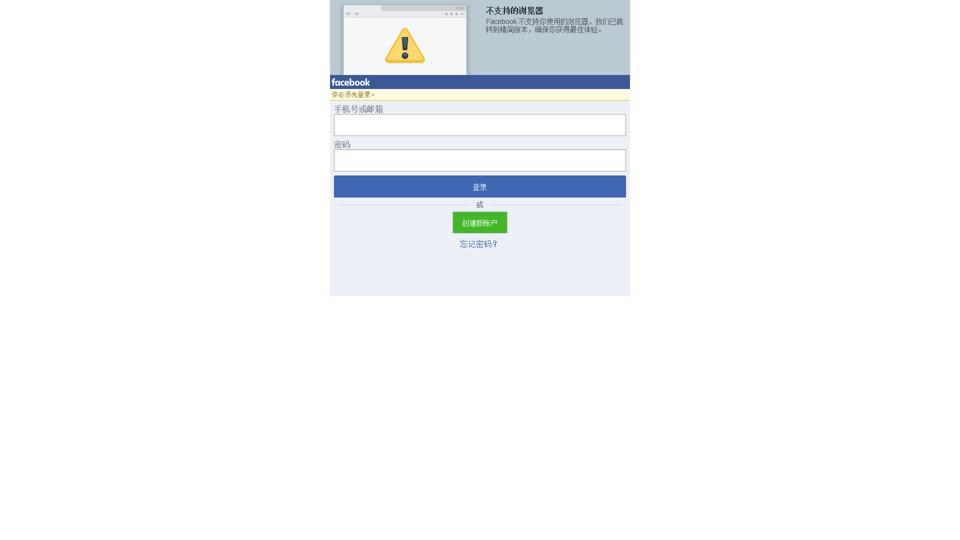
Log in to Facebook | Facebook
Log in to Facebook to share and connect with friends, family, and acquaintances.
Show more
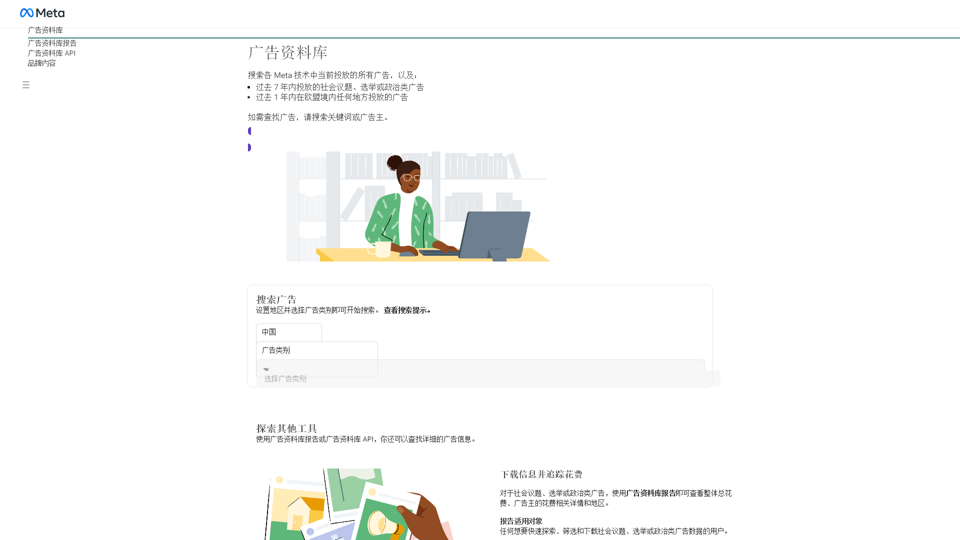
Advertising Database
Explore the Facebook Ads Library, your comprehensive resource for transparency in advertising. Discover and analyze active ads, learn about ad spending, and gain insights into creative strategies used by businesses. Stay informed about the latest advertising trends on Facebook and Instagram. Uncover the full potential of the Facebook Ads Library today to enhance your marketing knowledge and effectiveness.
Show more

Discover the power of Audience Insights on Facebook to enhance your advertising strategy. Gain valuable data about your target audience, including demographics, interests, and behaviors, to optimize your ad campaigns for maximum engagement. Utilize these insights to create tailored content that resonates with your audience and drives conversions. Unlock the potential of Facebook Ads Audience Insights and take your marketing efforts to the next level.
Show more
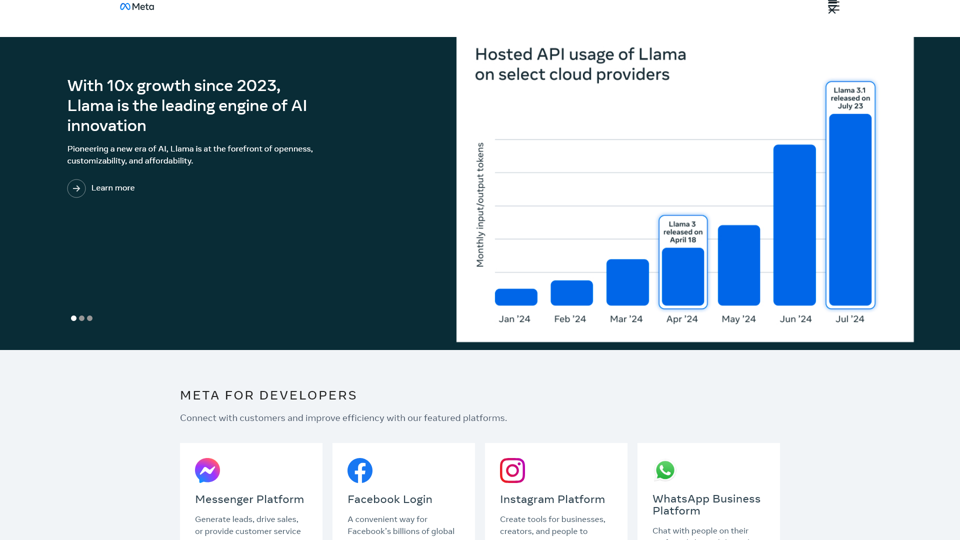
Meta for Developers
Code to connect people with Facebook for Developers Explore AI, business tools, gaming, open source, publishing, social hardware, social integration, and virtual reality. Learn about Facebook’s global programs to educate and connect developers.
Show more

Facebook Ads Examples - A Curated Selection of Real Ads to Inspire You
A selection of the best Facebook ad examples handpicked by top experts. See what other advertisers (and your competitors) are doing and get inspiration for your Facebook Ads campaigns! It's Free and always updated!
Show more
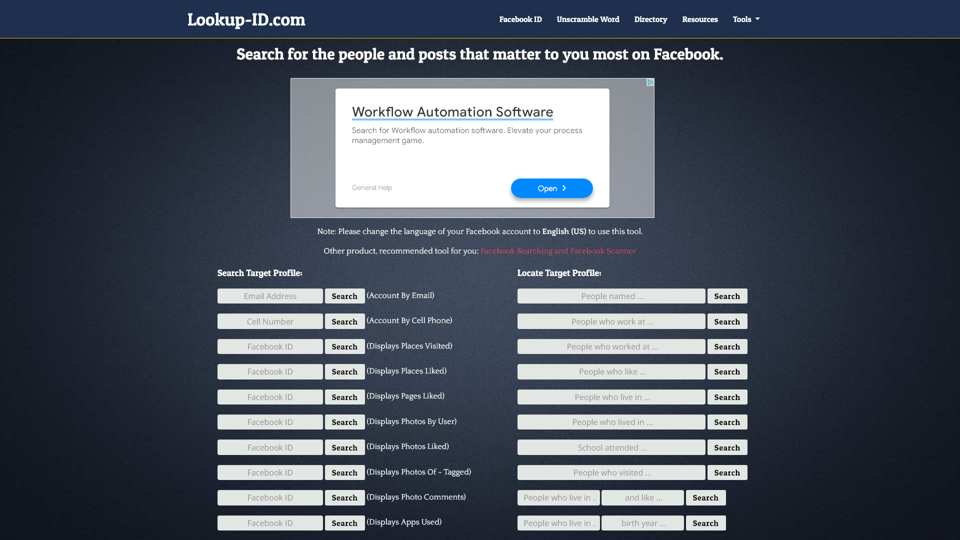
Facebook Graph Search by Lookup-ID.com
Search for the people and posts that matter to you most on Facebook. Use the Facebook Graph Search Tool to find photos, posts, videos, and links.
Show more

Explore Facebook Creator Studio, the ultimate platform for managing your content across Facebook and Instagram. Optimize your social media strategy with powerful tools for scheduling posts, monitoring performance, and engaging with your audience. Elevate your brand presence and maximize reach by utilizing in-depth insights and analytics tailored for creators. Join Facebook Creator Studio today and enhance your content creation experience efficiently!
Show more
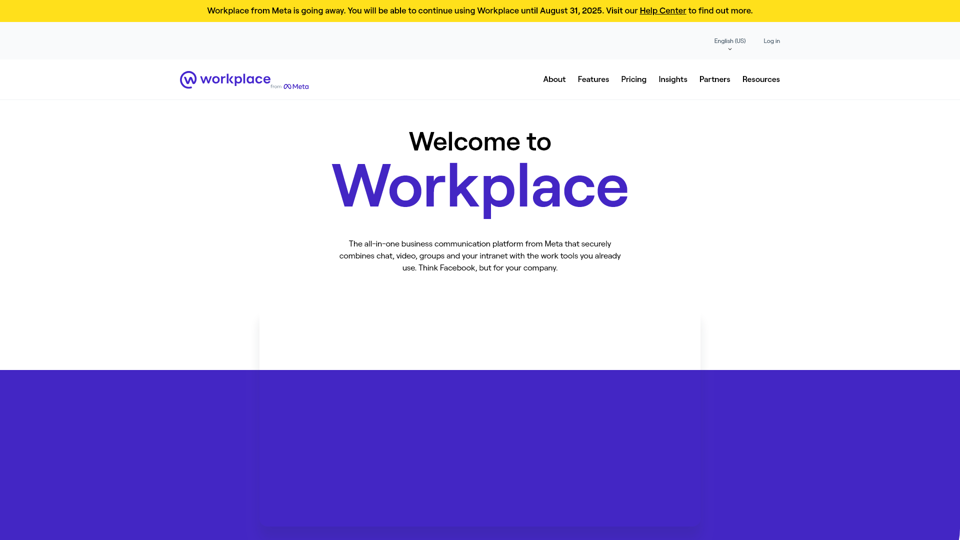
Collaboration Tools for Business | Workplace from Meta
The all-in-one business communication platform from Meta that securely combines chat, video, groups, and your intranet with the work tools you already use.
Show more
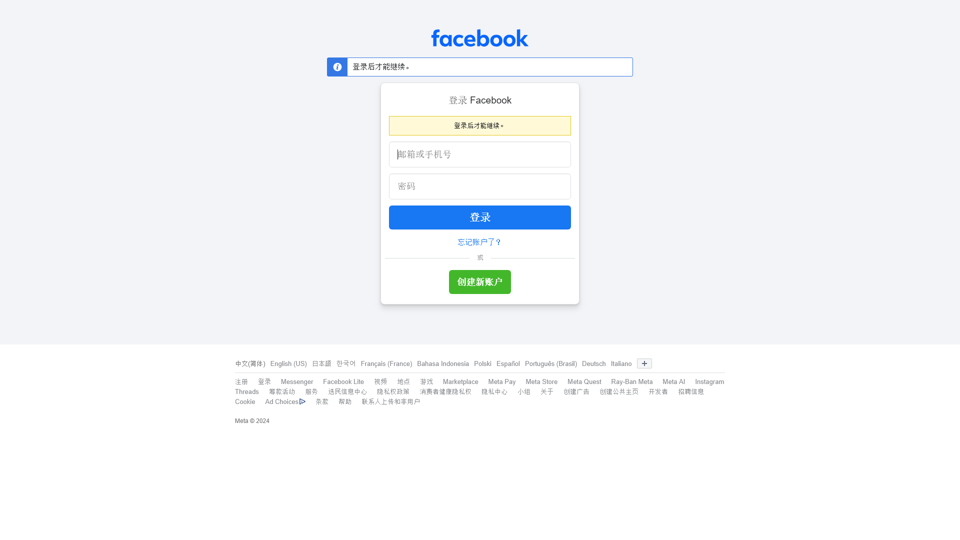
Login to Facebook
Login to Facebook, share and connect with friends, family, and acquaintances.
Show more
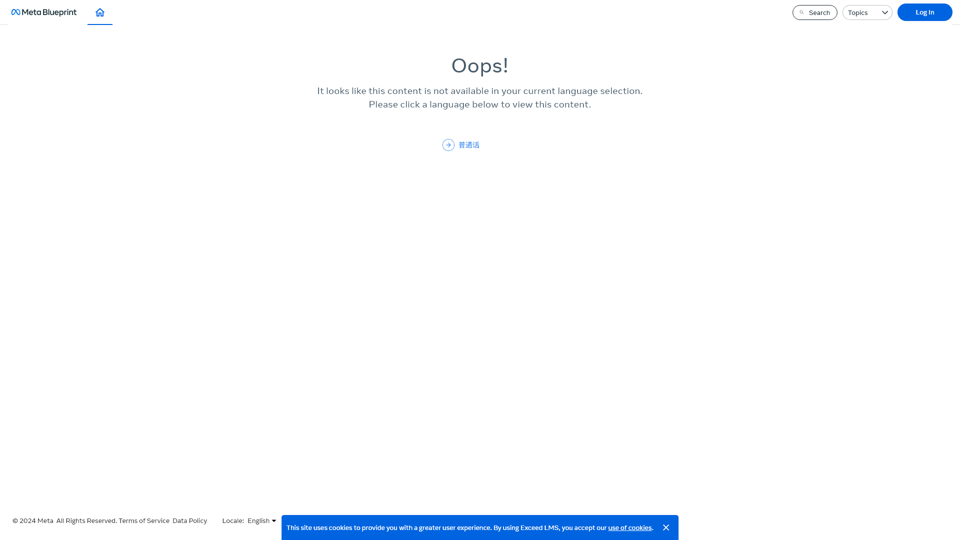
Home : Learn new skills to build your brand or business
Explore the Exceed LMS student catalog for a comprehensive range of courses designed to enhance your learning experience. With user-friendly navigation, easily find and enroll in courses that suit your interests and career goals. Discover top-quality educational resources and unlock your potential with Exceed LMS. Experience seamless online learning today!
Show more

Find Hidden Interest To Target With Your Facebook Ads - Audience Builder
Audience Builder allows you to laser-target hidden Facebook™ interests that your competition is unaware of and generate massive ROI on every ad campaign!
Show more
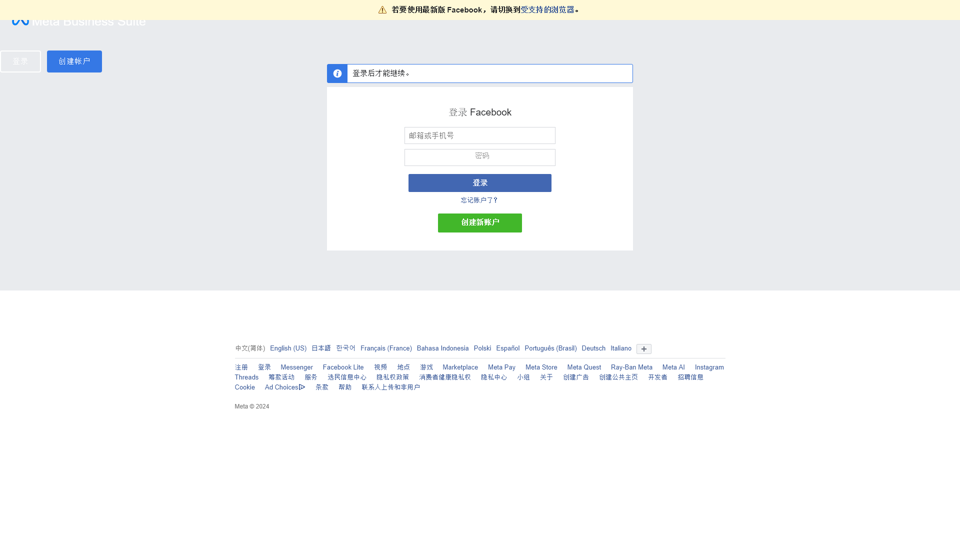
Check out posts, photos, and more on Facebook.
Show more
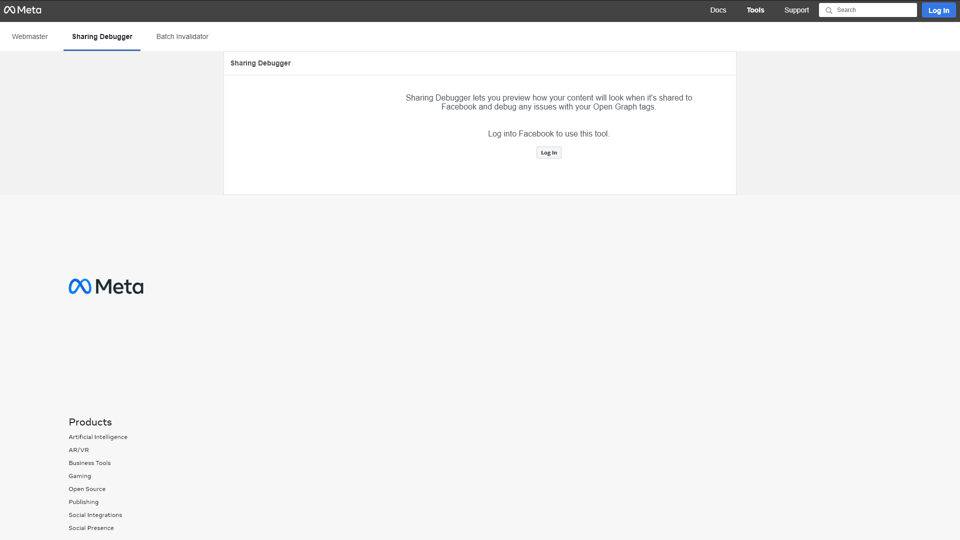
Sharing Debugger - Meta for Developers
The Facebook Debugger tool is an essential resource for web developers and digital marketers looking to optimize their websites for social media. By using the Facebook Debugger, you can identify and fix issues with how your content appears when shared on Facebook. Improve your website's SEO and engagement by ensuring that your links are correctly previewed on social media. Access the Facebook Debugger now to enhance your content visibility and maximize your social media impact, ensuring that all your posts shine brightly across Facebook and beyond.
Show more
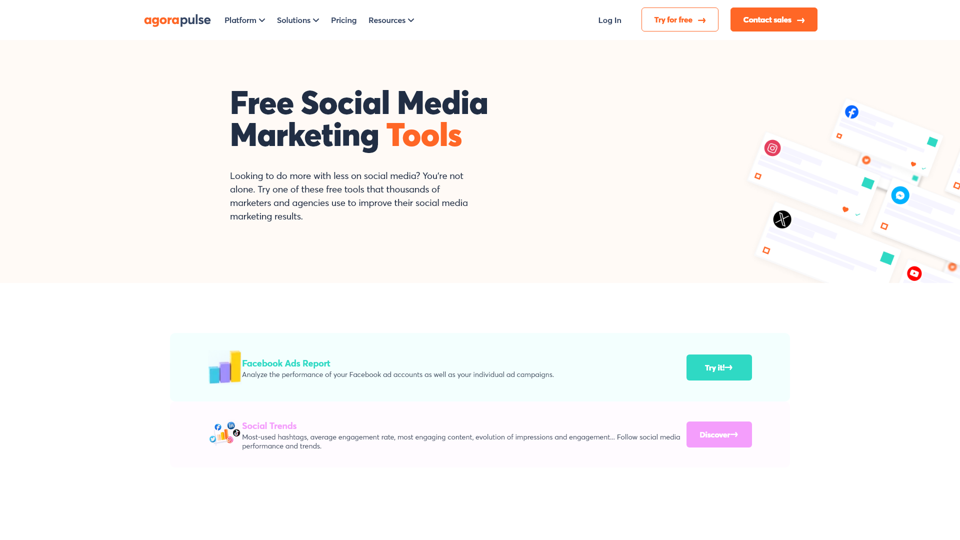
Social Media Tools That Are 100% FREE! | Agorapulse
Looking to achieve more with less effort on social media? Check out one of these free tools that thousands of marketers and agencies utilize to enhance their social media marketing outcomes.
Show more
More Categories