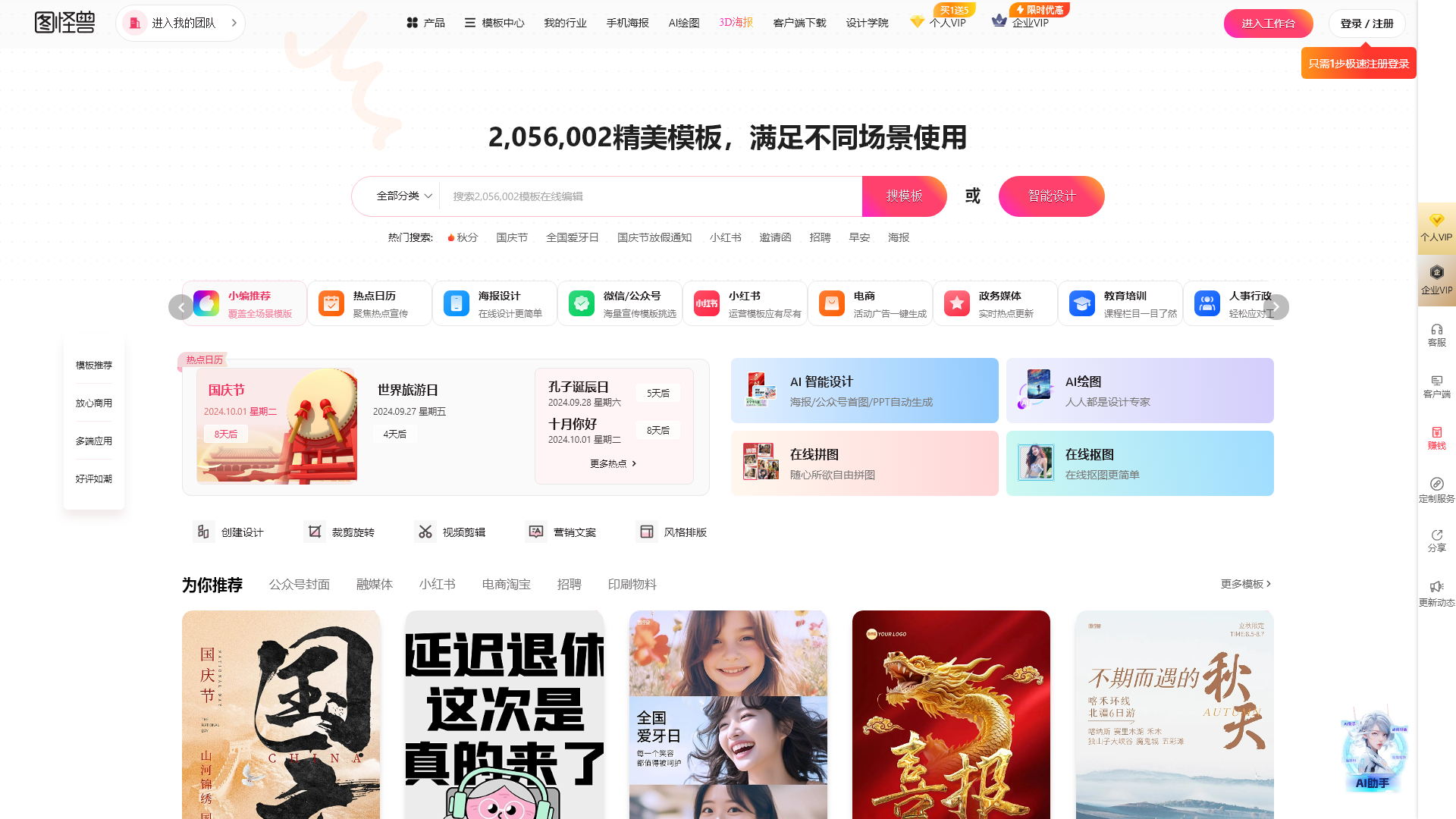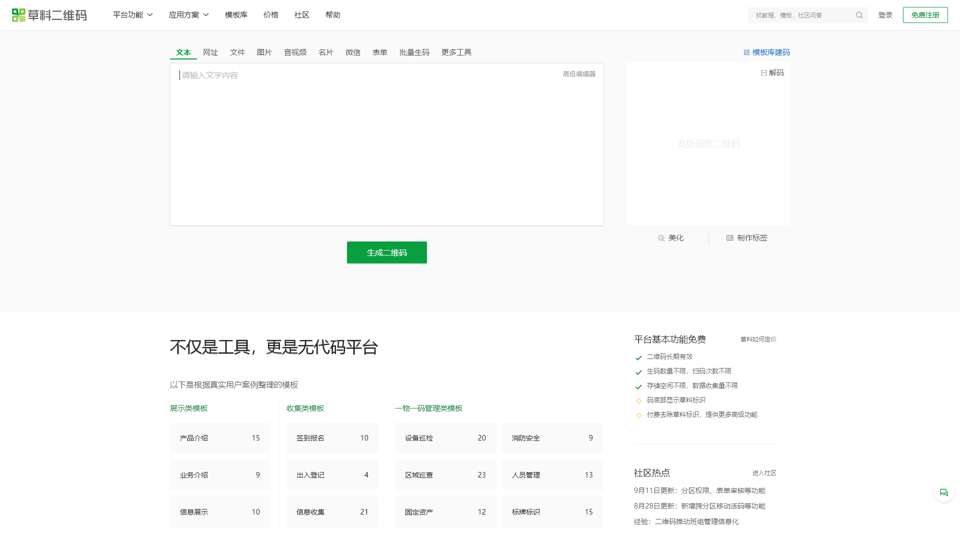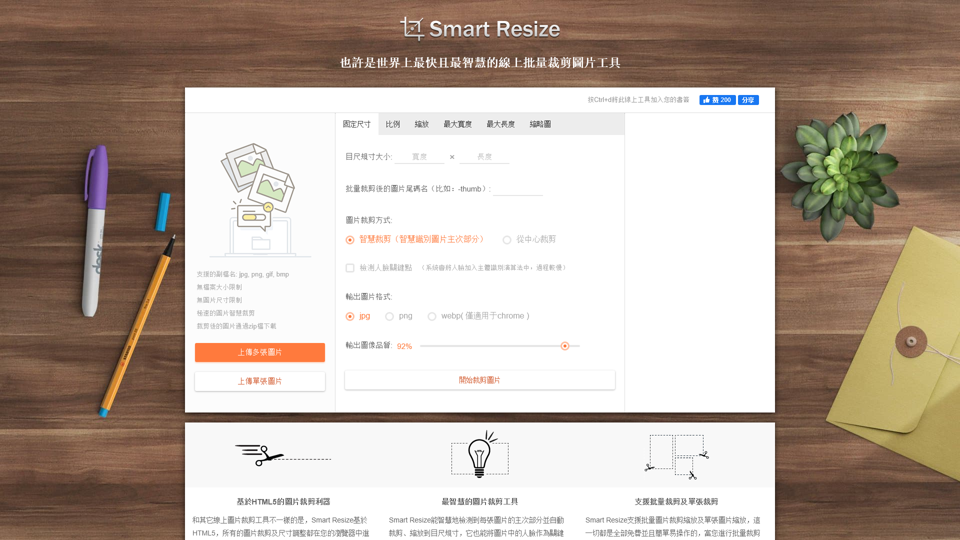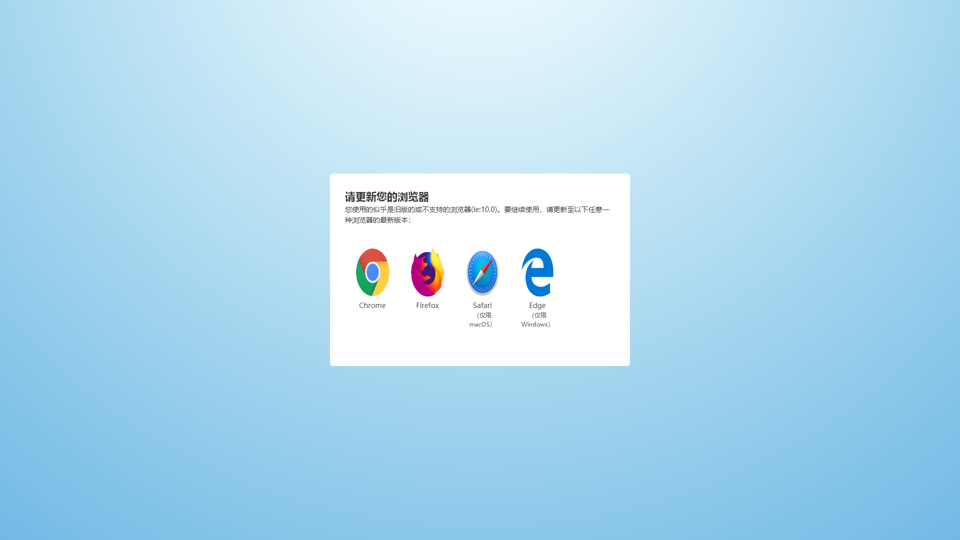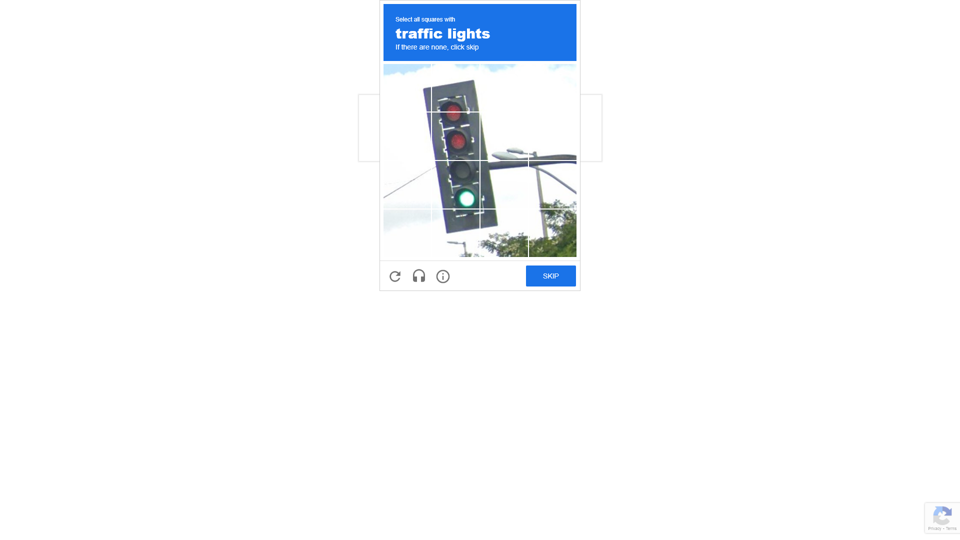Что такое 图怪兽?
图怪兽 — это универсальная платформа для создания маркетинговых материалов, которая предоставляет доступ к обширной коллекции дизайнерских ресурсов, включая более 2,2 миллиона оригинальных шаблонов. Это идеальный инструмент для тех, кто хочет легко создавать потрясающую графику, от новичков до профессиональных дизайнеров.
Каковы основные функции 图怪兽?
- Обширная библиотека шаблонов: предлагает более 2,2 миллиона уникальных шаблонов в различных категориях.
- Инструменты дизайна с поддержкой ИИ: использует технологии ИИ для помощи пользователям в быстром и эффективном создании дизайнов.
- Удобный интерфейс: разработан для простоты, позволяя пользователям создавать маркетинговые материалы без предварительного опыта в дизайне.
- Функции совместной работы: позволяет командам безпрепятственно работать вместе над дизайнерскими проектами.
- Поддержка нескольких форматов: поддерживает различные форматы дизайна, включая постеры, баннеры и графику для социальных сетей.
Как пользоваться 图怪兽?
Пользоваться 图怪兽 легко. Создайте аккаунт, чтобы получить доступ к платформе, выберите шаблон, соответствующий вашим потребностям, и используйте редактор перетаскивания для настройки вашего дизайна. Исследуйте функции ИИ для генерации контента и завершения вашего дизайна без усилий.
Какова цена на 图怪兽?
图怪兽 предлагает различные планы подписки, адаптированные для индивидуальных пользователей и команд. План Персональный VIP стоит около 59 в год, предоставляя доступ к более чем 1,38 миллиона шаблонов и права на коммерческое использование. Для бизнеса план Корпоративный VIP предлагает дополнительные преимущества, такие как более быстрая скорость загрузки и специализированные бизнес-лицензии.
Полезные советы по использованию 图怪兽
- Исследуйте шаблоны перед началом: уделите время просмотрению доступных шаблонов, чтобы найти вдохновение и подходящие дизайны.
- Используйте функции ИИ: воспользуйтесь инструментами дизайна с поддержкой ИИ для улучшения вашего творческого процесса.
- Следите за трендами: регулярно проверяйте новые релизы шаблонов, которые соответствуют текущим маркетинговым тенденциям.
- Сотрудничайте с вашей командой: используйте функции совместной работы, чтобы получать обратную связь от коллег и вносить необходимые изменения в реальном времени.
Часто задаваемые вопросы
Могу ли я использовать 图怪兽 в коммерческих целях?
Да, 图怪兽 предоставляет шаблоны и ресурсы, лицензированные для коммерческого использования, в зависимости от вашего плана подписки.
Есть ли бесплатные шаблоны?
图怪兽 предлагает выбор бесплатных шаблонов, но лучшие функции и обширная библиотека требуют оплаченной подписки.
Как я могу гарантировать, что мои дизайны уникальны?
Настраивая шаблоны и используя разнообразные элементы дизайна, пользователи могут создавать персонализированные дизайны, отражающие их индивидуальный стиль и брендинг.
Что если мне нужно редактировать мой дизайн после загрузки?
После загрузки дизайны можно редактировать с использованием программного обеспечения для графического дизайна для дальнейшей настройки по желанию.
Могу ли я отменить свою подписку?
Да, подписки обычно можно отменить в любое время в настройках вашего аккаунта. Не забудьте ознакомиться с условиями, чтобы убедиться, что вы понимаете политику отмены.