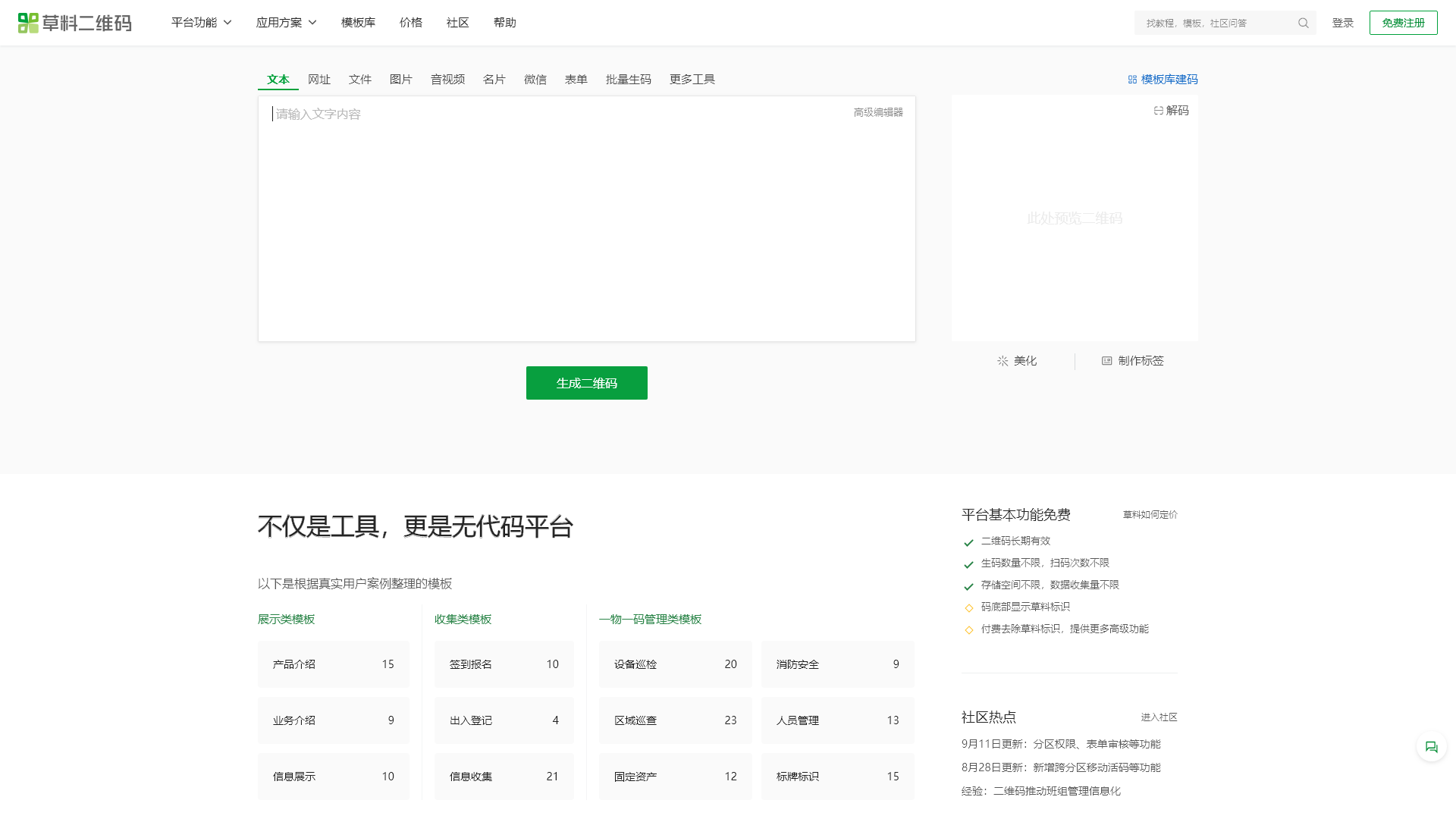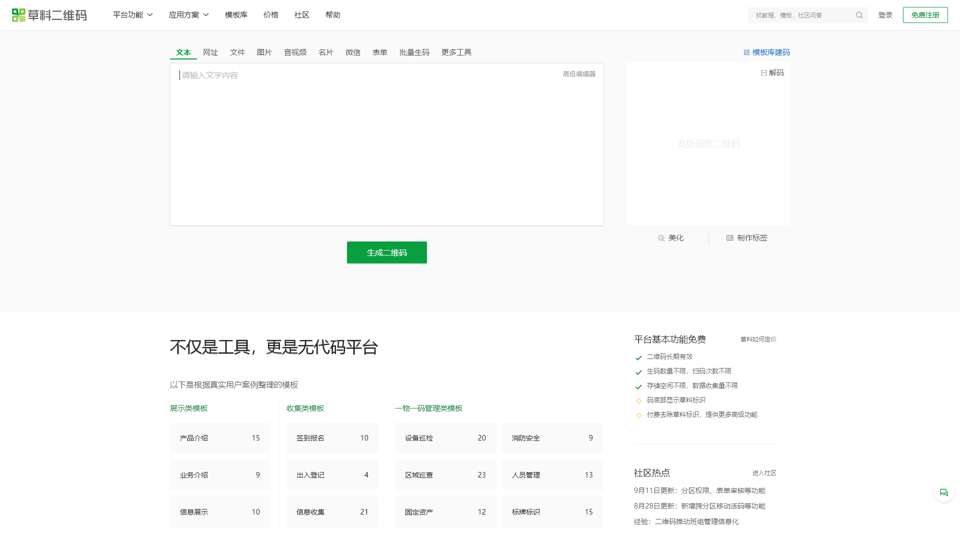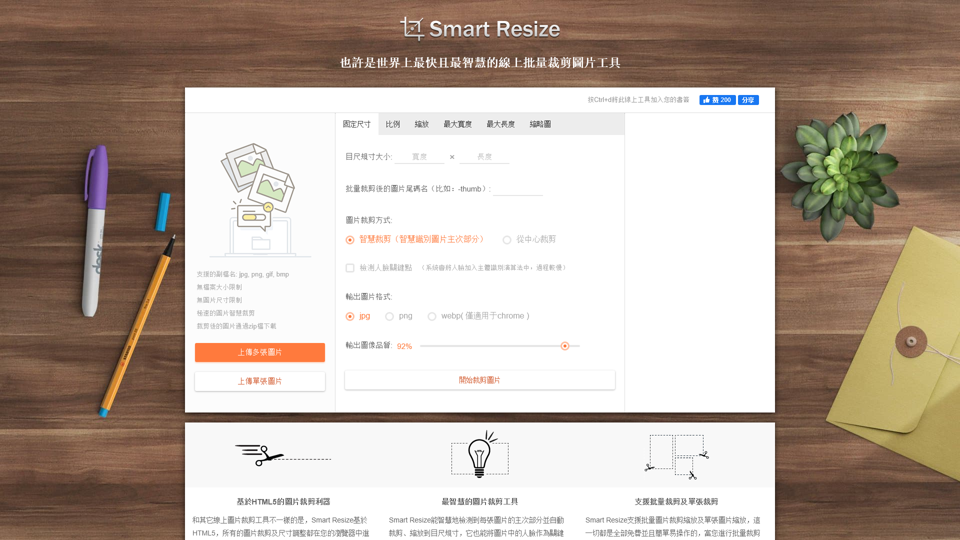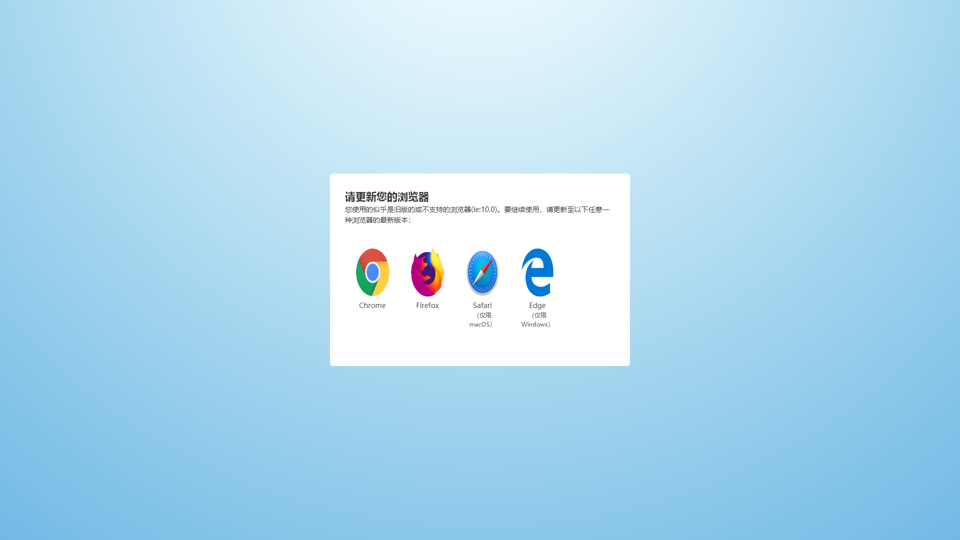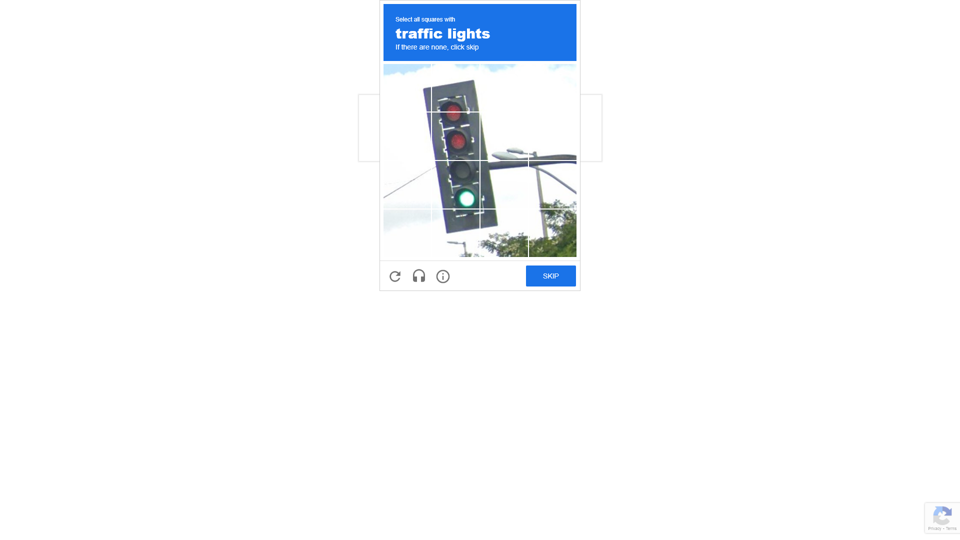Что такое генератор QR-кодов Caoliao?
Генератор QR-кодов Caoliao — это гибкая и практичная платформа для создания системы QR-кодов, которая позволяет пользователям быстро генерировать и управлять QR-кодами. Пользователи могут использовать функции платформы для настройки приложений QR-кодов в соответствии с их потребностями, значительно упрощая процесс отображения информации, сбора данных и управления.
Основные функции генератора QR-кодов Caoliao
- Отображение контента: поддержка гибкого отображения текста, изображений, аудио и видео.
- Функция форм: возможность сканирования для заполнения форм и просмотра записей отправки, что упрощает сбор информации.
- Отслеживание статуса: текущий статус предметов может отображаться в реальном времени на QR-кодах, что повышает эффективность управления.
- Динамические данные: создание динамических данных, отображающих операции и статистическую информацию через QR-коды.
- Управление данными: предоставление многомерной статистики для удобного управления данными форм, статусами и т.д.
- Функция членов: упрощение разделения обязанностей и управления между членами внутри и вне организации.
- 实时 уведомления: система может отправлять пользователям уведомления о ненормативных ситуациях, проверках, планах и т.д.
- Управление планами: возможность составления периодических планов проверок для обеспечения их полноты.
- Открытый API: возможность реализации передачи данных в реальном времени и удобного соединения с внешними системами.
Как использовать генератор QR-кодов Caoliao?
Пользователям необходимо просто зарегистрироваться и войти в платформу генератора QR-кодов Caoliao. С помощью различных шаблонов и функциональных модулей, предоставляемых платформой, пользователи могут свободно создавать систему QR-кодов в соответствии с их потребностями. Загрузка приложения не требуется, достаточно использовать мини-программу WeChat для легкого создания и управления QR-кодами.
Цены на генератор QR-кодов Caoliao
Генератор QR-кодов Caoliao предлагает большую часть функций для длительного использования бесплатно. Если пользователи хотят убрать логотип Caoliao и получить дополнительные расширенные функции, они могут выбрать платную подписку для получения более качественного обслуживания.
Полезные советы по использованию генератора QR-кодов Caoliao
- Изучите библиотеку шаблонов: Caoliao предлагает богатую библиотеку шаблонов, что позволяет быстро создать свою систему QR-кодов на основе опыта и потребностей реальных пользователей.
- Эффективно используйте динамические данные: активно используйте динамические данные, генерируемые QR-кодами, для управления и мониторинга предметов, что повышает эффективность.
- Регулярные проверки: используйте функции управления планами, чтобы обеспечить своевременную проверку и обслуживание оборудования и предметов, минимизируя возникновение проблем.
- Безопасность данных: при создании системы обязательно соблюдайте законодательство о безопасности данных, защищая личные данные пользователей и безопасность данных.
Часто задаваемые вопросы
Какие формы отображения контента поддерживает генератор QR-кодов Caoliao?
Генератор QR-кодов Caoliao поддерживает множество форм отображения, включая изображения, аудио, видео, загрузку файлов и т.д., что предоставляет пользователям разнообразные способы представления информации.
Как создать форму и собирать данные?
Пользователи могут создавать формы на платформе и генерировать QR-коды, чтобы другие могли сканировать и заполнять их, тем самым легко собирая данные и записи.
Поддерживает ли система управление несколькими пользователями?
Да, генератор QR-кодов Caoliao поддерживает функцию управления несколькими пользователями, позволяя управлять распределением обязанностей среди участников в зависимости от их прав доступа.
Как настроить стиль меток QR-кодов?
Пользователи могут выбрать из более чем 150 стилей меток, ввести соответствующие данные и массово генерировать метки QR-кодов, которые можно гибко настраивать.
Как генератор QR-кодов Caoliao осуществляет экспорт и управление данными?
Платформа предоставляет интерфейс управления, где пользователи могут собирать и анализировать различные данные, а также выбирать экспорт в формате PDF для сохранения и архивирования.