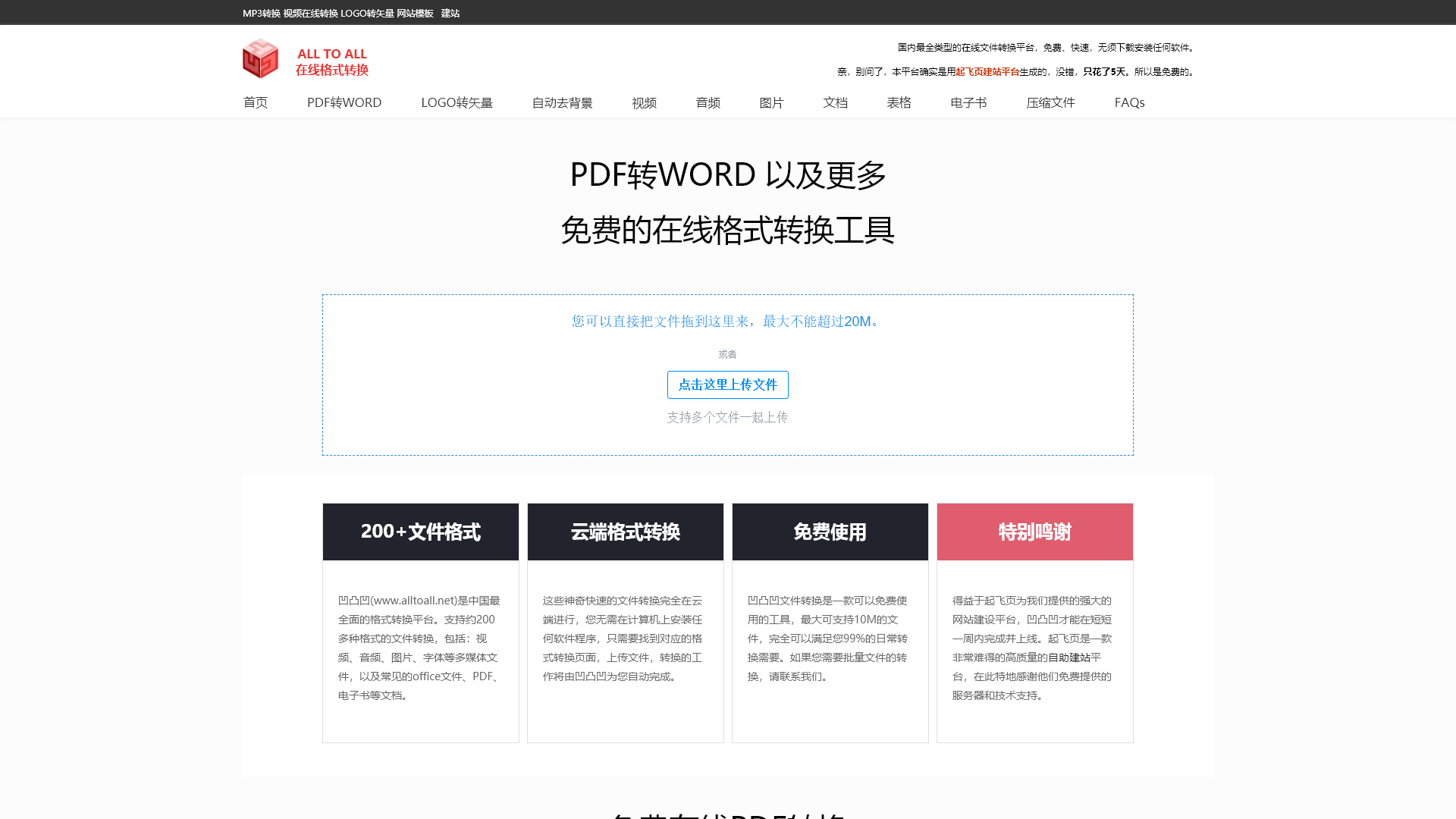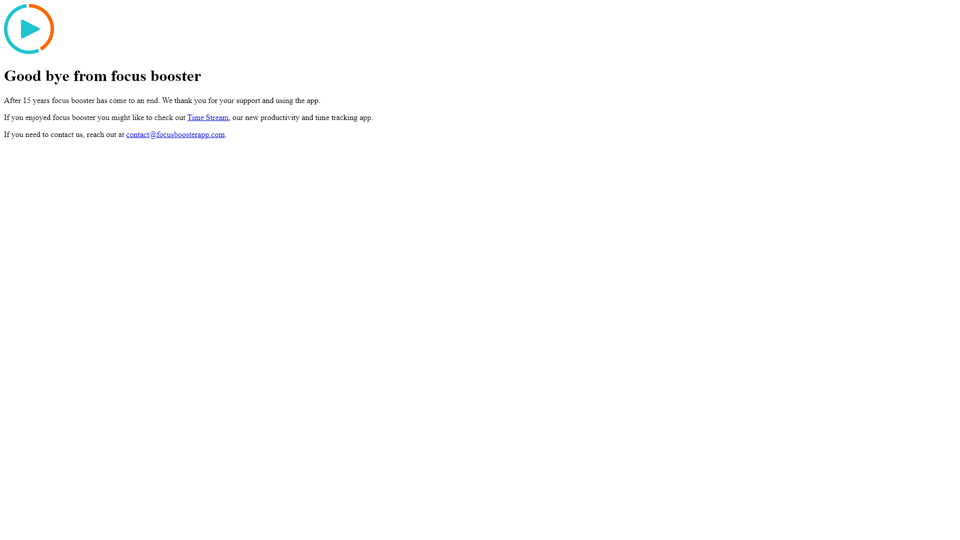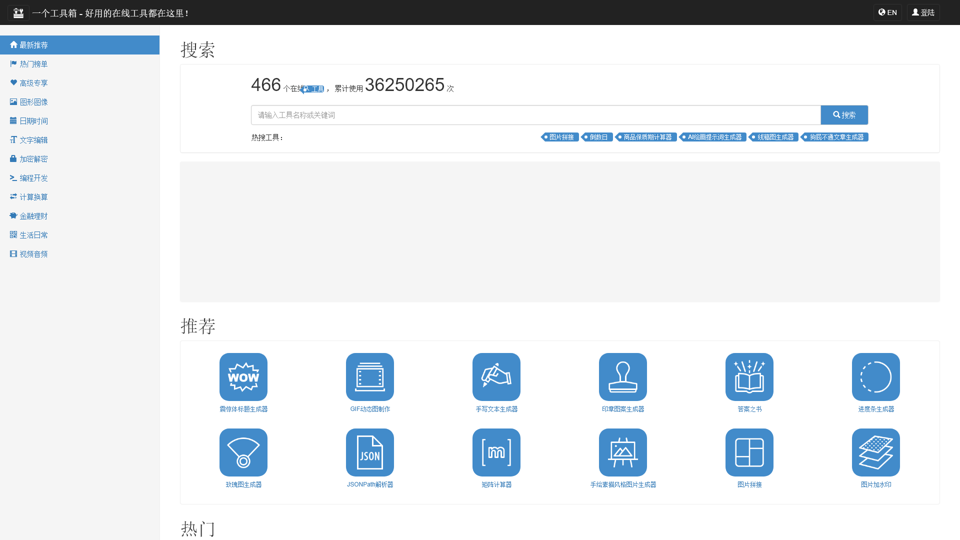Was ist AlltoAll?
AlltoAll ist eine umfassende Online-Plattform für Dateikonvertierungen, die es Nutzern ermöglicht, eine Vielzahl von Dateiformaten schnell zu konvertieren, ohne dass eine Softwareinstallation erforderlich ist. Dieser kostenlose Dienst unterstützt verschiedene Dateitypen, einschließlich Dokumente, Bilder, Audio, Video und mehr, sodass Sie all Ihre Konvertierungsbedürfnisse an einem Ort einfach erledigen können.
Was sind die Hauptmerkmale von AlltoAll?
- Breite Palette an Formaten: Unterstützt über 200 Dateiformate, einschließlich Video, Audio, Bilder, Dokumente und E-Books.
- Schnelle Konvertierung: Bietet eine schnelle cloudbasierte Konvertierung ohne erforderliche Software-Downloads.
- Kostenlos zu nutzen: Ermöglicht das Hochladen von Dateien bis zu 10 MB kostenlos, ausreichend für die meisten alltäglichen Konvertierungsaufgaben.
- Batch-Konvertierung: Nutzer können mehrere Dateien gleichzeitig problemlos hochladen und konvertieren.
Wie verwendet man AlltoAll?
Um AlltoAll zu verwenden, ziehen Sie einfach Ihre Dateien auf die Webseite oder klicken Sie zum Hochladen. Sie können mehrere Dateien gleichzeitig hochladen. Die Plattform wird den Konvertierungsprozess automatisch in der Cloud abwickeln, was es einfach und effizient macht.
Preisinformationen
AlltoAll ist vollständig kostenlos mit einem Limit von 10 MB Dateigröße pro Konvertierung. Für Nutzer, die viele Konvertierungen oder größere Dateigrößen benötigen, kann auf Anfrage ein spezieller Service für zusätzliche Dienstleistungen möglicherweise gegen Gebühr bereitgestellt werden.
Nützliche Tipps
- Dateigrößenlimit: Halten Sie Ihre Dateigrößen innerhalb des 10 MB-Limits für kostenlose Konvertierungen. Überprüfen Sie das Dateiformat, um die Kompatibilität sicherzustellen.
- Batch-Verarbeitung: Nutzen Sie das Batch-Hochladen, um Zeit zu sparen, wenn Sie mit mehreren Dateien arbeiten.
- Regelmäßige Updates: Überprüfen Sie die Webseite regelmäßig auf Updates zu neuen unterstützten Formaten und Funktionen.
Häufig gestellte Fragen
Kann ich PDF-Dateien in Word konvertieren?
Ja, AlltoAll bietet eine einfache PDF-zu-Word-Konvertierung an. Nutzer können ihre PDF-Dateien hochladen und das Ausgabeformat für die Konvertierung auswählen.
Gibt es eine maximale Dateigröße für die Konvertierung?
Ja, die maximale Dateigröße für kostenlose Konvertierungen beträgt 10 MB. Für größere Dateien können auf Anfrage spezielle Dienste verfügbar sein.
Muss ich ein Konto erstellen?
Nein, es ist keine Kontoerstellung erforderlich, um AlltoAll für die Dateikonvertierung zu nutzen. Laden Sie einfach Ihre Dateien hoch und beginnen Sie mit der Konvertierung.
Was, wenn ich bei der Konvertierung auf Probleme stoße?
Wenn Sie auf Probleme stoßen, konsultieren Sie den Support- oder FAQ-Bereich der AlltoAll-Webseite für Unterstützung oder Tipps zur Fehlersuche.