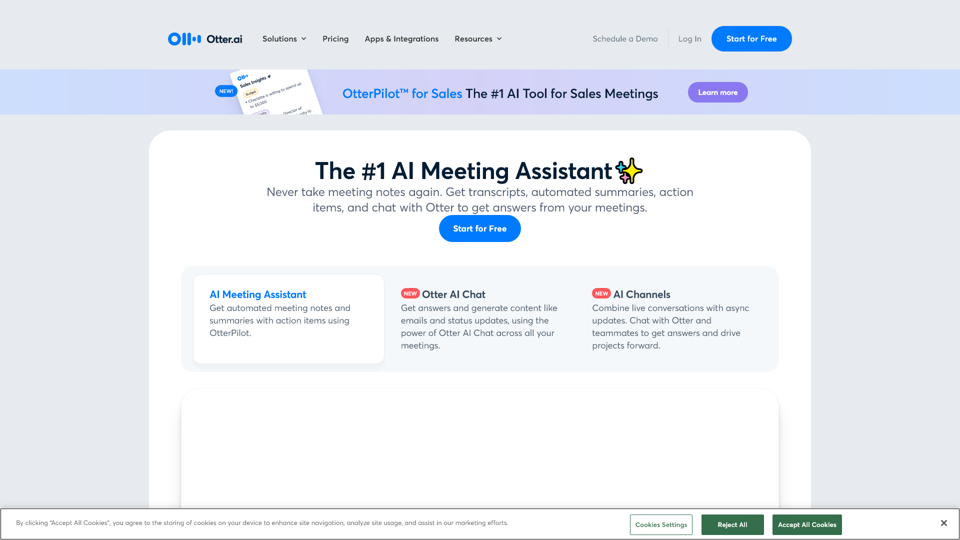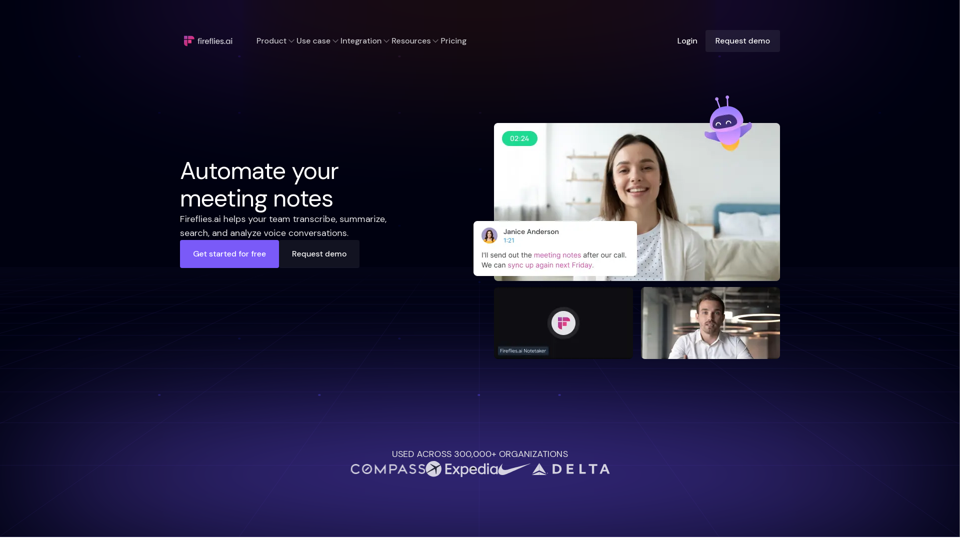AmyMind
AmyMindは、あなたのアイデアを視覚的に魅力的で整理されたマインドマップに簡単に変換するために設計された革新的なAI搭載のマインドマッピングアプリケーションです。その知能的な機能により、ユーザーは短いテキスト入力を迅速に包括的なマインドマップに変換し、PDFやWord文書などのさまざまなファイル形式のコンテンツをシームレスに統合できます。AmyMindは、学習セッションを向上させたい学生から、効果的にブレインストーミングや戦略立案を必要とする専門家まで、すべての人のニーズに応えます。
このプラットフォームは独自のAI支援アプローチを提供し、ユーザーが自分のアイデアを深く掘り下げ、より詳細なマップを簡単に作成できるようにします。さらに、AmyMindは、ユーザーが作成物をPowerPoint、PDF、Wordなどの複数の形式でエクスポートできることを保証し、共有とコラボレーションをシンプルで効率的にします。多様なユーザーベースに合わせて調整されたAmyMindは、ユーザーフレンドリーな編集ツール、カスタマイズ可能なテーマ、簡単な共有オプションを組み合わせて、より生産的で魅力的なマインドマッピング体験を提供します。