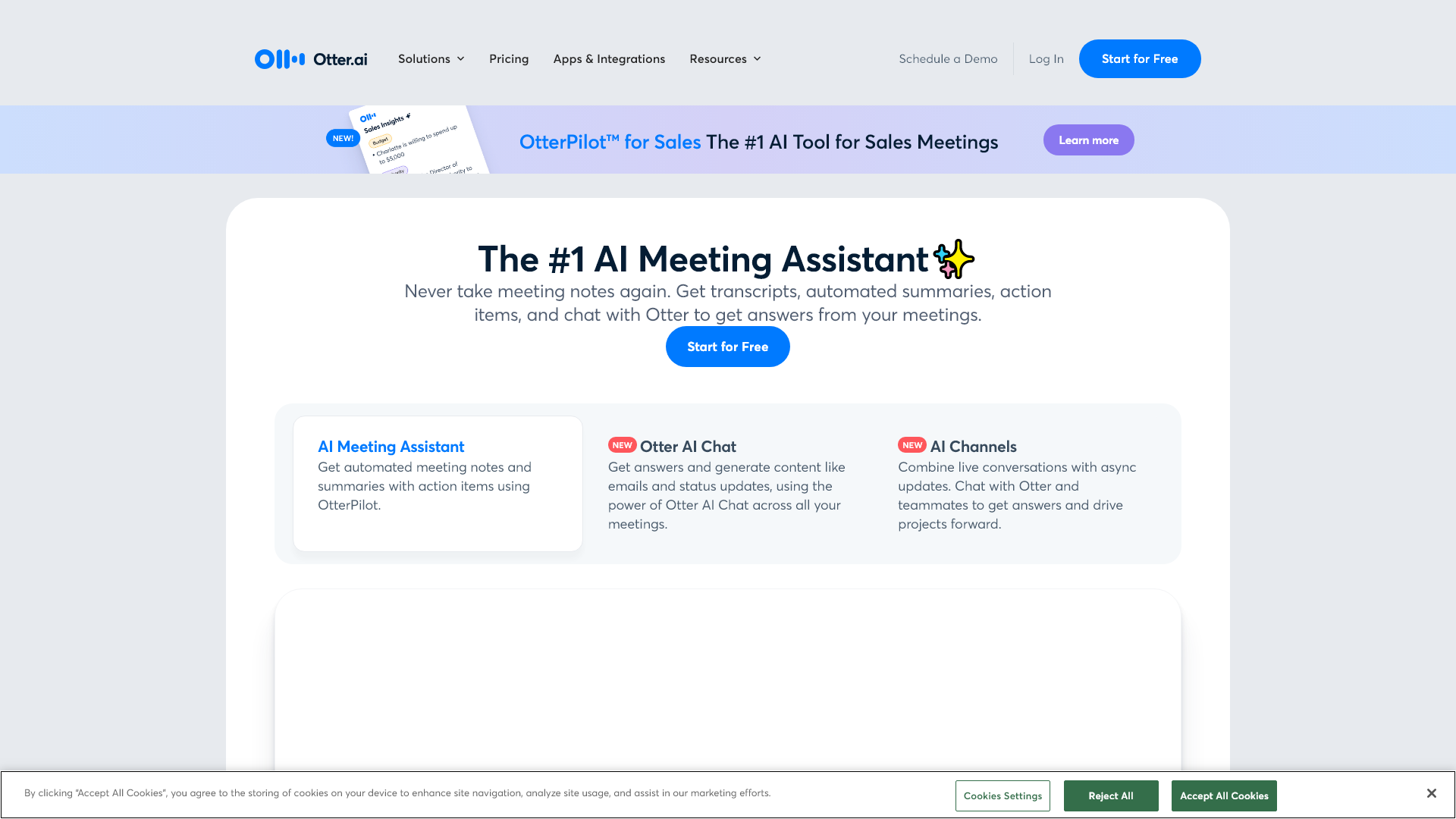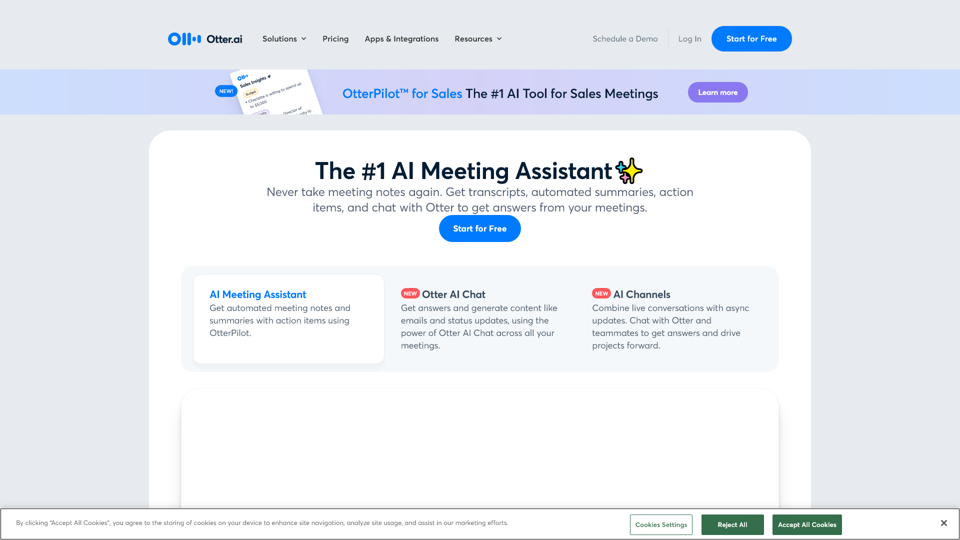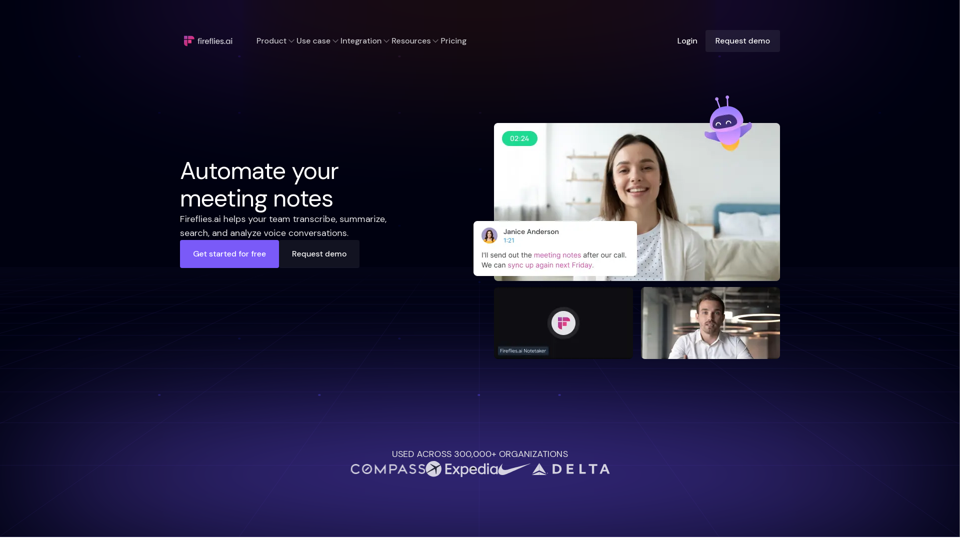Otter.ai正在通过其先进的AI驱动的笔记和转录功能,彻底改变专业人士管理会议的方式。该工具旨在提升各行业的生产力,Otter.ai自动化了在会议中捕捉和总结讨论的繁琐过程。通过与Zoom、Google Meet和Microsoft Teams等流行的视频会议工具无缝集成,它确保用户可以专注于协作,而无需担心记笔记。
使用Otter.ai,团队成员可以轻松参与对话,而该平台提供实时转录和自动摘要,使跟踪关键点和行动事项变得更加容易。无论是用于商务、教育还是媒体,Otter.ai都作为一个不可或缺的工具,突显出其在提高组织效率和沟通方面的重要性。释放您的会议潜力,利用Otter.ai的创新解决方案,改变信息的记录和共享方式。