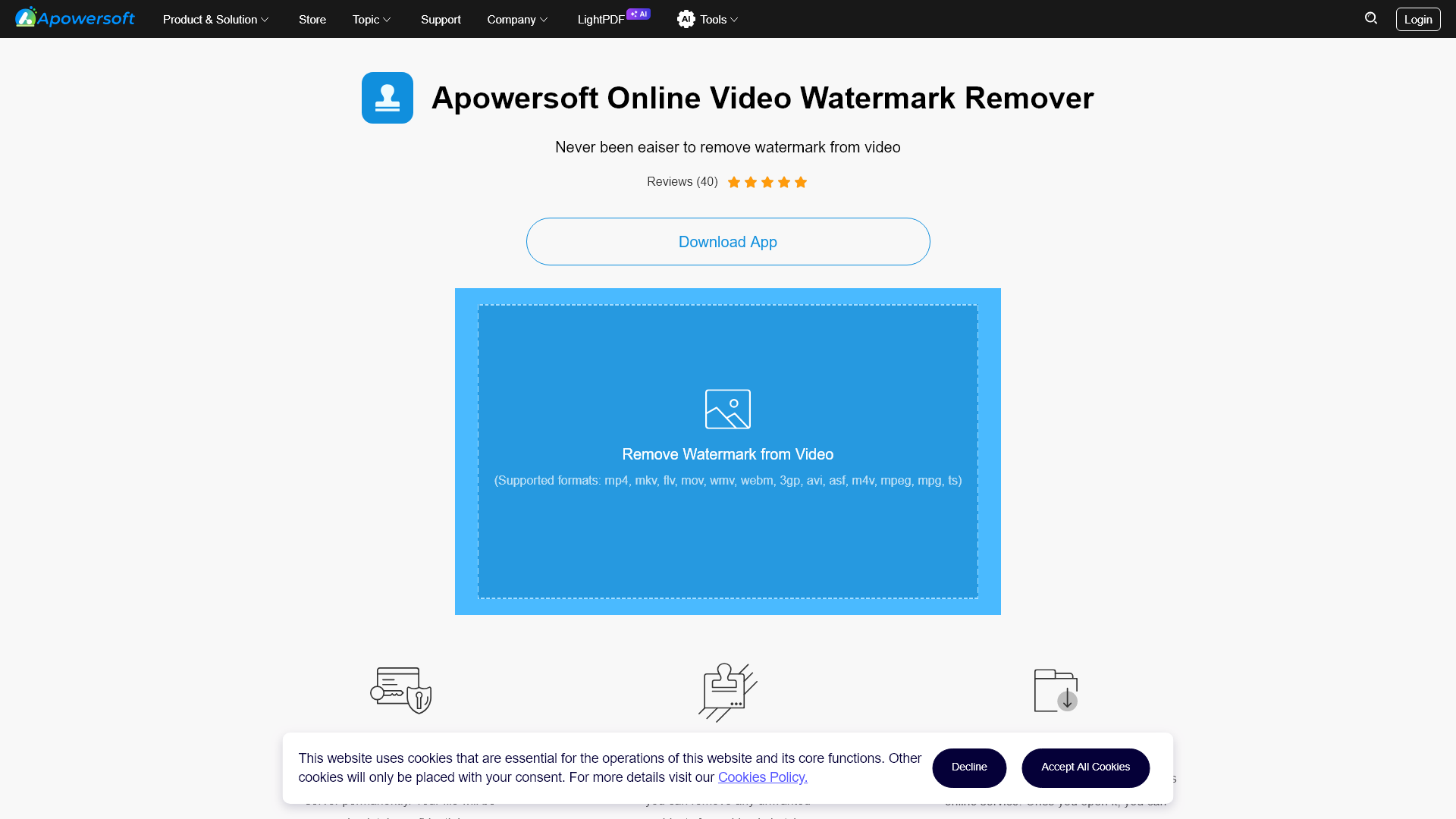在线视频水印去除器是一个用户友好的工具,旨在帮助您轻松地从视频中去除不需要的水印。无论您是专业内容创作者还是普通用户,这项在线服务都提供无缝体验,无需任何软件安装,方便人人使用。只需上传您的视频,便可以快速高效地去除水印、标志或其他不需要的元素。该工具注重隐私,所有上传的视频在处理后都会被安全删除,确保您的内容保持机密。该工具支持多种视频格式,允许您在提高视频视觉吸引力的同时保持高质量。使用在线视频水印去除器,享受创建干净视频内容的自由,而不会受到水印的干扰。
在线视频去水印工具 - 免费在线工具来去除视频水印 - 功能
在线视频水印去除器的产品特点
概述
在线视频水印去除器是一个用户友好的工具,旨在帮助个人和企业轻松去除视频中不需要的水印。这个免费的在线服务专为那些寻找简单有效解决方案以提升视频内容,而无需烦琐的复杂编辑软件的人士而设计。
主要目的和目标用户群体
在线视频水印去除器的主要目的是提供一种简单的方法来去除视频中的水印、标志、日期戳或任何不需要的元素。该工具对内容创作者、社交媒体营销人员、教育工作者及任何需要快速有效优化视频内容的人尤其有益。
功能细节及操作
- 支持多种视频格式:兼容包括mp4、mkv、flv、mov、wmv、webm、3gp、avi、asf、m4v、mpeg和mpg等多种视频格式。
- 隐私保障:所有上传的视频会被永久删除以确保机密性,防止未经授权的访问。
- 批量处理:用户可以同时从多个视频中去除水印,节省时间和精力。
- 无需安装:该工具完全在线,无需下载或插件——只需打开网站,立即开始去除水印。
用户收益
- 易于使用:直观的界面允许各技能水平的用户操作该工具,无需技术专长。
- 快速结果:用户只需几次点击就可以从视频中去除不需要的元素,简化了编辑过程。
- 保持视频质量:去除过程并不会降低视频质量,确保内容表现专业且吸引人。
兼容性和集成
在线视频水印去除器可从任何有互联网连接的设备访问,使其成为适用于不同平台用户的多功能解决方案。它能够轻松集成到各种视频编辑和分享工作流程中,帮助用户随时提升他们的内容。
客户反馈与案例研究
用户对在线视频水印去除器的简单性和有效性给予了高度评价。评论强调了该工具能够快速去除不需要元素而无需技术困难,从而改善视频质量。许多用户,包括教育工作者和内容创作者,报告说他们对编辑后的视频满意度有所提升。
访问和激活方式
要开始使用在线视频水印去除器,用户只需访问官方网站即可开始处理他们的视频,无需注册或支付,为所有人提供轻松无忧的体验。
在线视频去水印工具 - 免费在线工具来去除视频水印 - 常见问题
什么是在线视频水印去除工具?
在线视频水印去除工具是一个免费的工具,允许用户轻松去除视频中的不必要水印、标志、文本或其他元素。它支持多种视频格式,包括mp4、mkv、flv、mov等,确保用户能够无障碍地使用他们喜欢的格式。
在线视频水印去除工具的特点
- 用户友好的界面:为了简化设计,任何技能水平的用户都可以有效使用此工具,无需任何技术知识。
- 无需安装:该服务完全在线运行,无需下载或安装,这意味着您可以立即开始去除水印。
- 隐私保障:上传的视频在处理后会从服务器永久删除,确保您的内容保持机密。
- 批量处理:用户可以一次性从多个视频中去除多个水印,节省时间和精力。
- 广泛的格式支持:兼容avi、wm、mpg等多种视频格式,适合所有用户。
如何使用在线视频水印去除工具?
- 打开在线视频水印去除工具的网站。
- 上传您希望去除水印的视频。
- 选择您想去除的水印或对象。
- 点击“去除”按钮处理视频。
- 下载去除水印后清理过的视频版本。
价格
在线视频水印去除工具完全免费使用,为任何希望编辑视频而不产生费用的人提供了一个可访问的解决方案。
有用的提示
- 确保您的视频文件格式兼容,以避免任何处理问题。
- 如果您有多个视频,可以使用批量处理功能来简化工作流程。
- 在编辑后检查视频,以确保质量得以保留。
- 在处理前备份原始视频,以防万一。
常见问题解答
使用在线视频水印去除工具时我的隐私受到保护吗?
是的,该服务保证您上传的视频在处理后会从服务器永久删除,确保您的信息保持机密。
我可以一次性去除视频中的多个水印吗?
当然可以!在线视频水印去除工具支持批量处理,允许您同时从多个视频中去除所有不需要的元素。
我可以去除哪些类型的水印?
您可以去除视频中的标志、日期戳、字幕以及任何不需要的元素,而不会影响整体视频质量。
我需要任何技术技能来使用这个工具吗?
不需要,该工具设计得易于使用,初学者和专家用户都可以访问。界面简洁,功能引导您轻松完成整个过程。
我可以使用哪些格式的在线视频水印去除工具?
支持的格式包括mp4、mkv、flv、mov、wmv、webm、3gp、avi等。您可以在网站上查看完整列表。
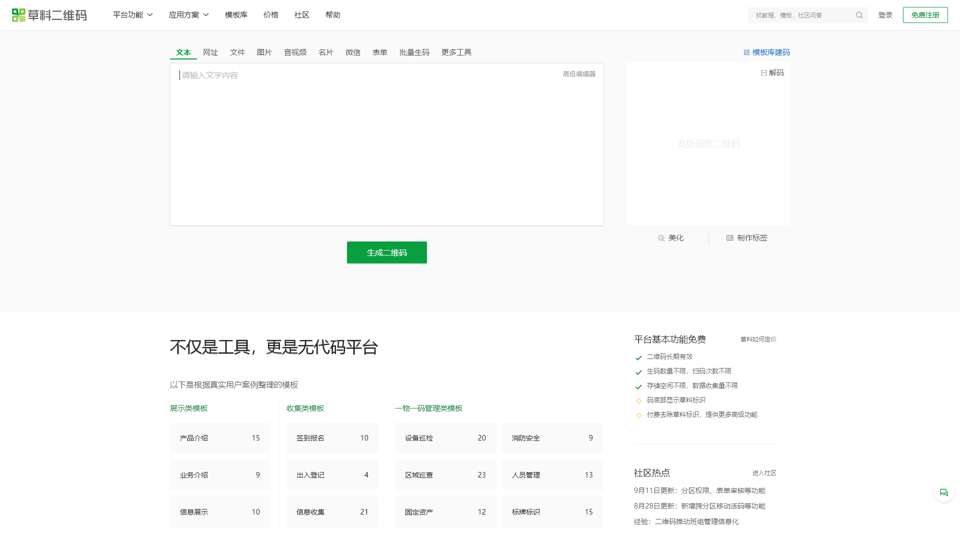
草料二维码生成器
草料二维码把二维码技术变成简单实用的产品,让每个人都可以快速复用成功案例经验,自由组合内容展示、表单、批量、数据统计、美化和标签排版等功能,免费制作出能高效解决业务问题的二维码。
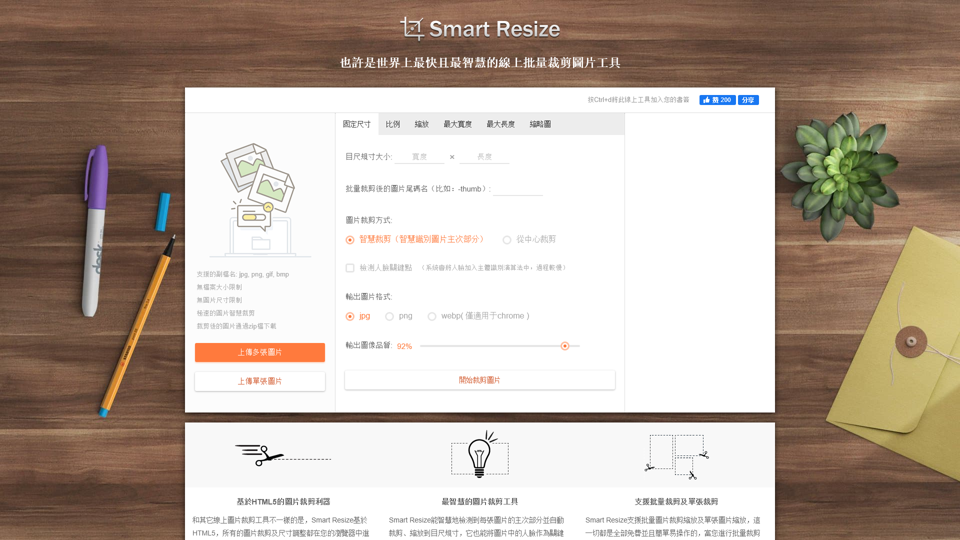
Smart Resize - 最智能的在线批量图片裁剪工具
smart resize 智能检测每张图的主次部分并在线批量裁剪图片,同时你也可以对单张图片进行裁剪,这个工具完全免费。
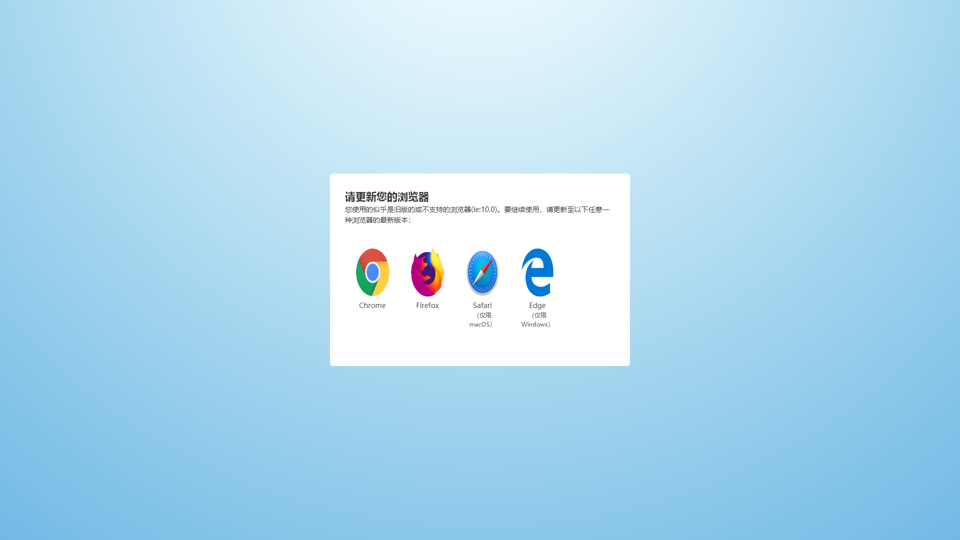
微词云 · 简单强大的文字云艺术生成器
微词云 微词云是一款实用性强、简单的在线文字云、在线词云图生成器,相对于其他产品,我们的产品功能更加强大,不仅支持在线分词,还支持词频统计、词频分析。无论您是设计、运营、学生老师、数据分析师,都可以简单的做出令人眼前一亮的文字云设计。
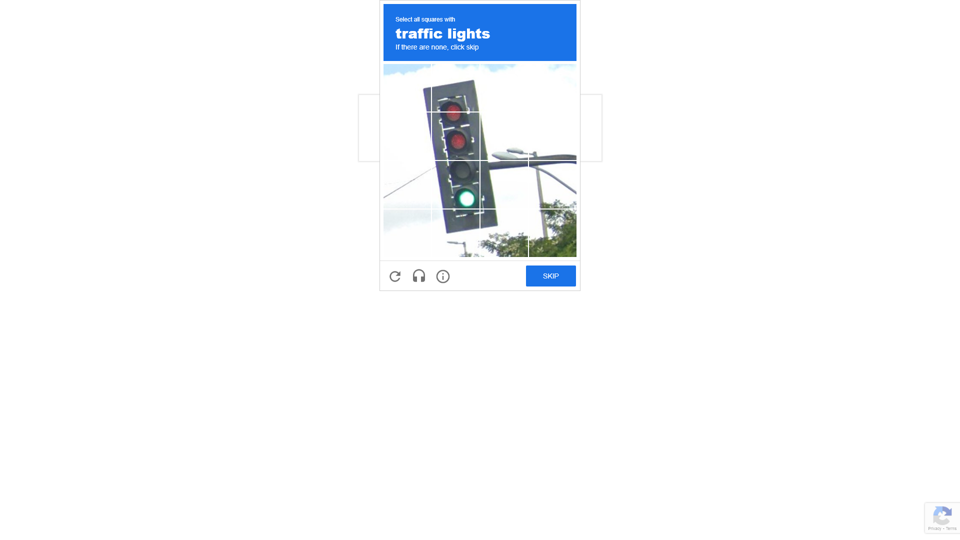
Picturando.com - 在线图形、PDF和文档工具
Picturando是您寻找惊艳摄影和迷人视觉叙事的终极目的地。我们的网站展示了各种摄影风格,从人像到风景,确保您能找到创意项目的灵感。探索专业提示、教程和资源,提升您的摄影技能。加入我们的摄影爱好者社区,今天就来Picturando发现视觉艺术之美吧!