Image Cyborg est une application web innovante conçue pour simplifier le processus de téléchargement d'images depuis n'importe quelle page web. En collant simplement l'URL de la page souhaitée, les utilisateurs peuvent extraire toutes les images en un clin d'œil. Fini le temps où il fallait enregistrer des images une par une ; Image Cyborg améliore la productivité en offrant une solution rapide et efficace pour la collecte d'images. Que vous soyez designer, chercheur, ou simplement quelqu'un cherchant à rassembler des visuels pour un usage personnel, cet outil vous fait gagner du temps et des efforts tout en rendant le processus de téléchargement d'images simple comme bonjour. Profitez de la commodité et de l'interface conviviale qu'Image Cyborg propose, et améliorez votre expérience de collecte d'images dès aujourd'hui !
Téléchargeur d'Images Web | Téléchargez des Images depuis n'importe quelle Page Web
Téléchargez toutes les images de n'importe quelle page Web sans effort avec notre Téléchargeur d'Images de Page Web. Il vous suffit de coller l'URL ou le lien de la page Web.
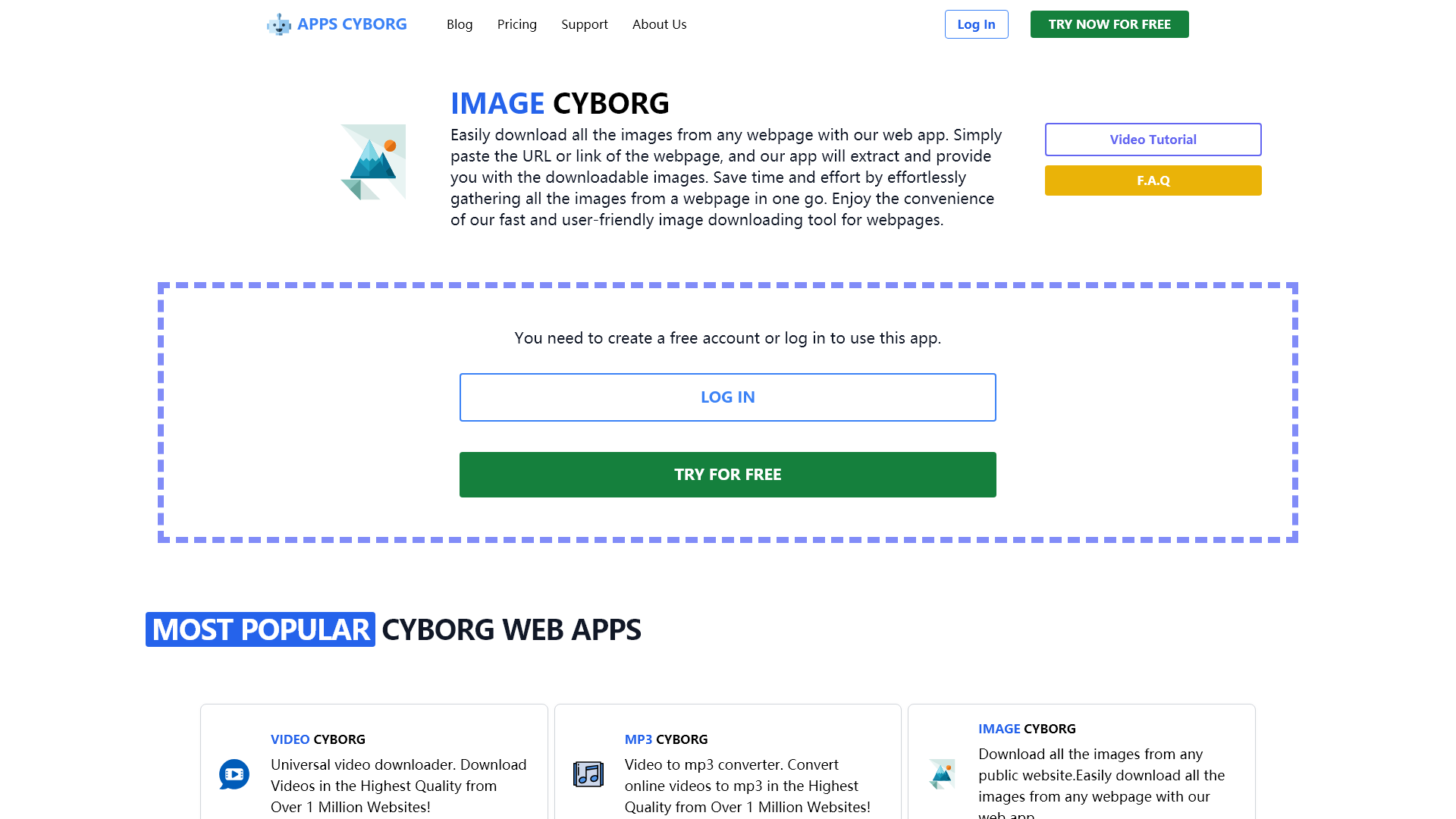
Téléchargeur d'Images Web | Téléchargez des Images depuis n'importe quelle Page Web - Fonctionnalités
Caractéristiques du produit du Téléchargeur d'Images de Page Web
Aperçu
Le Téléchargeur d'Images de Page Web est une application web puissante qui permet aux utilisateurs de télécharger toutes les images de n'importe quelle page web sans effort. Grâce à un processus rapide et facile de collage de l'URL d'une page web, les utilisateurs peuvent obtenir plusieurs images en une seule action, simplifiant ainsi leurs besoins en collecte d'images pour divers usages.
Objectif Principal et Public Cible
L'objectif principal du Téléchargeur d'Images de Page Web est de simplifier le processus de collecte d'images à partir de sources en ligne. Il est conçu pour les designers graphiques, les créateurs de contenu, les marketeurs, et toute personne ayant besoin d'extraire des images pour des projets personnels ou professionnels. Cet outil est particulièrement bénéfique pour les gestionnaires de médias sociaux, les chercheurs et les éducateurs qui travaillent régulièrement avec du contenu visuel.
Détails des Fonctionnalités et Fonctionnement
- Téléchargement d'Image en Masse : Les utilisateurs peuvent télécharger toutes les images d'une page web avec une seule saisie d'URL, éliminant ainsi le besoin de sauvegarde manuelle.
- Interface Conviviale : Le design intuitif garantit que même les utilisateurs les moins technophiles peuvent naviguer et l'utiliser avec aisance.
- Vitesse de Traitement Rapide : L'application gère efficacement plusieurs images à la fois, offrant aux utilisateurs un gain de temps précieux.
Avantages pour l'Utilisateur
- Efficacité : Accélère le processus d'acquisition d'images par rapport aux méthodes traditionnelles.
- Commodité : Les utilisateurs peuvent capturer tous les visuels nécessaires en une seule fois au lieu de les sauvegarder individuellement.
- Polyvalence : Idéal pour diverses applications, y compris la recherche, la création de contenu et les projets personnels.
Compatibilité et Intégration
Le Téléchargeur d'Images de Page Web est compatible avec tous les navigateurs web modernes, le rendant accessible sur plusieurs appareils, y compris les ordinateurs de bureau, les tablettes et les smartphones. Il fonctionne parfaitement avec divers formats d'image et permet de télécharger directement les images sur le stockage local de l'utilisateur.
Retours des Clients et Études de Cas
Les utilisateurs ont loué le Téléchargeur d'Images de Page Web pour sa simplicité et son efficacité. Beaucoup ont rapporté des gains de temps significatifs dans la collecte d'images pour leurs projets, avec des retours soulignant son efficacité pour la création de contenu sur les réseaux sociaux et la recherche académique.
Méthode d'Accès et d'Activation
Pour commencer à utiliser le Téléchargeur d'Images de Page Web, les utilisateurs peuvent visiter notre site officiel, s'inscrire pour un compte gratuit et obtenir un accès immédiat à l'outil. Commencez à télécharger vos images sans effort dès aujourd'hui !
Téléchargeur d'Images Web | Téléchargez des Images depuis n'importe quelle Page Web - Questions Fréquemment Posées
Qu'est-ce que Image Cyborg ?
Image Cyborg est une application web conviviale qui permet aux utilisateurs de télécharger toutes les images d'une page web sans effort. En collant simplement l'URL du site, l'application extrait et fournit des images téléchargeables, permettant aux utilisateurs de gagner du temps et de rassembler des images en masse.
Principales fonctionnalités d'Image Cyborg
- Capacités de téléchargement en masse : Téléchargez toutes les images d'une page web publique avec simplement une entrée d'URL.
- Rapide et facile à utiliser : Conçu pour une expérience fluide, il simplifie le processus d'extraction d'images.
- Accès pratique : Aucune installation complexe n'est requise ; accédez à l'outil directement depuis votre navigateur web.
Comment utiliser Image Cyborg ?
Pour utiliser Image Cyborg, suivez ces étapes simples :
- Accédez à l'application web Image Cyborg.
- Saisissez l'URL de la page web dont vous souhaitez télécharger les images.
- Cliquez sur le bouton de téléchargement pour extraire et enregistrer toutes les images d'un coup.
- Enregistrez les images sur votre appareil pour vos projets ou un usage personnel.
Prix
Image Cyborg propose une option de compte gratuit, permettant aux utilisateurs d'explorer ses fonctionnalités sans engagement. Des plans améliorés pour des fonctionnalités supplémentaires peuvent être disponibles, vous assurant de choisir un plan qui correspond à vos besoins.
Conseils utiles
- Utilisez des URLs spécifiques : Pour de meilleurs résultats, fournissez des liens directs vers des pages contenant vos images souhaitées.
- Vérifiez les permissions : Assurez-vous que les images que vous téléchargez respectent les lois sur le droit d'auteur et les droits d'utilisation.
- Traitement par lot : Utilisez l'application pour télécharger des images de différentes pages en lot pour plus d'efficacité.
Questions fréquemment posées
Puis-je télécharger des images à partir de pages web protégées ou privées ?
Non, Image Cyborg ne fonctionne que sur des pages web publiques et ne peut pas accéder aux images sur des sites protégés par mot de passe ou privés.
Quels types d'images puis-je télécharger ?
Vous pouvez télécharger divers formats d'image tels que JPEG, PNG, GIF, et plus encore, en fonction de ce que le site héberge.
Dois-je créer un compte pour utiliser le service ?
Non, vous pouvez utiliser l'application web Image Cyborg sans créer de compte. Cependant, la création d'un compte peut offrir des fonctionnalités supplémentaires ou des options de stockage.
Y a-t-il des restrictions sur le nombre d'images que je peux télécharger ?
Bien qu'il n'y ait pas de limite stricte, une utilisation excessive pourrait entraîner des restrictions temporaires pour protéger le service contre les abus. Suivez toujours les directives d'utilisation équitable.
Que dois-je faire si l'application ne parvient pas à extraire des images à partir de mon lien fourni ?
Assurez-vous que l'URL est correcte et mène à une page web valide contenant des images. Si des problèmes persistent, vérifiez le format des images ou envisagez les restrictions du site web.
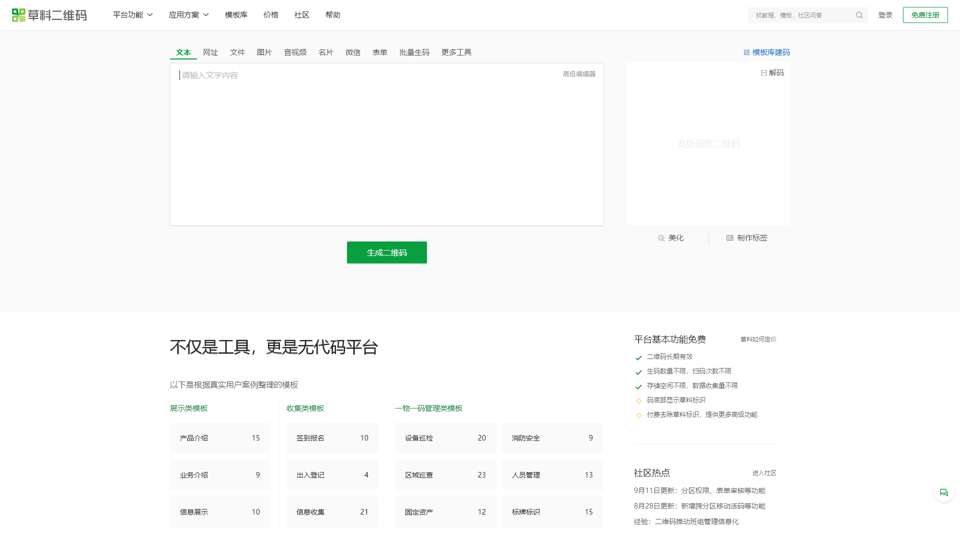
Générateur de QR code pour fourrage
Le QR Code de Caoliao Le QR Code de Caoliao transforme la technologie QR en un produit simple et pratique, permettant à chacun de réutiliser rapidement les expériences de cas de réussite, de combiner librement des fonctionnalités de présentation de contenu, de formulaires, de traitement par lot, de statistiques de données, d'embellissement et de mise en page d'étiquettes, et de créer gratuitement des QR codes capables de résoudre efficacement des problèmes d'affaires.
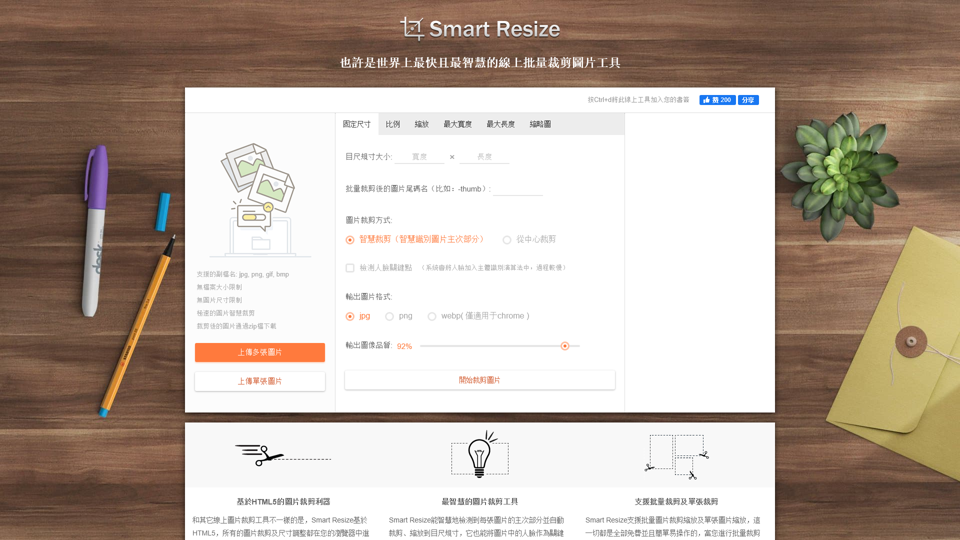
Smart Resize - Le meilleur outil en ligne de recadrage d'images par lots
smart resize La détection intelligente permet de repérer les parties principales et secondaires de chaque image et de recadrer des images en masse en ligne. En même temps, vous pouvez également recadrer une seule image. Cet outil est entièrement gratuit.
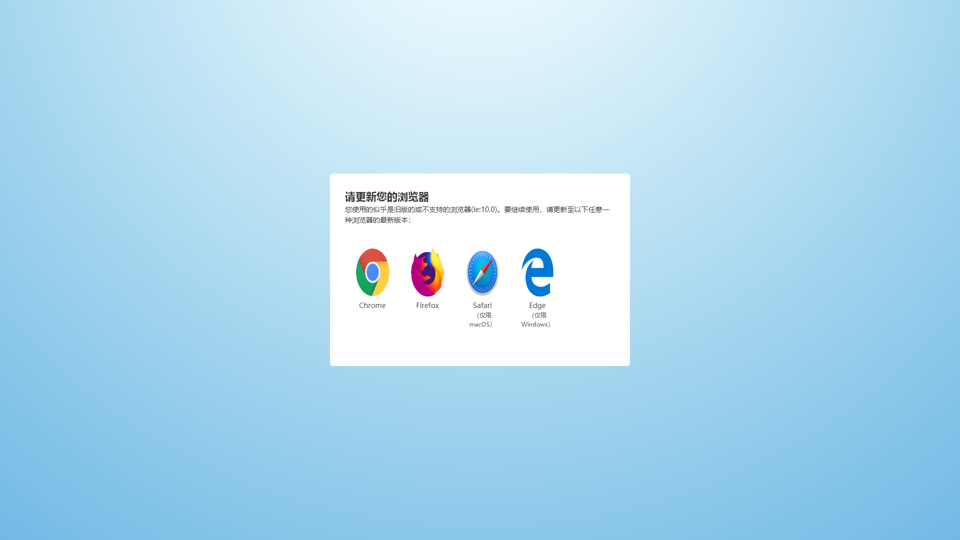
Nuage de mots · Générateur d'art de nuage de mots simple et puissant
Le nuage de mots est un générateur de nuages de mots en ligne, pratique et simple. Par rapport à d'autres produits, le nôtre dispose de fonctionnalités plus puissantes, prenant en charge non seulement la segmentation de texte en ligne, mais aussi le comptage et l'analyse de fréquence des mots. Que vous soyez designer, gestionnaire, étudiant, enseignant ou analyste de données, vous pouvez facilement créer des designs de nuages de mots qui impressionnent.
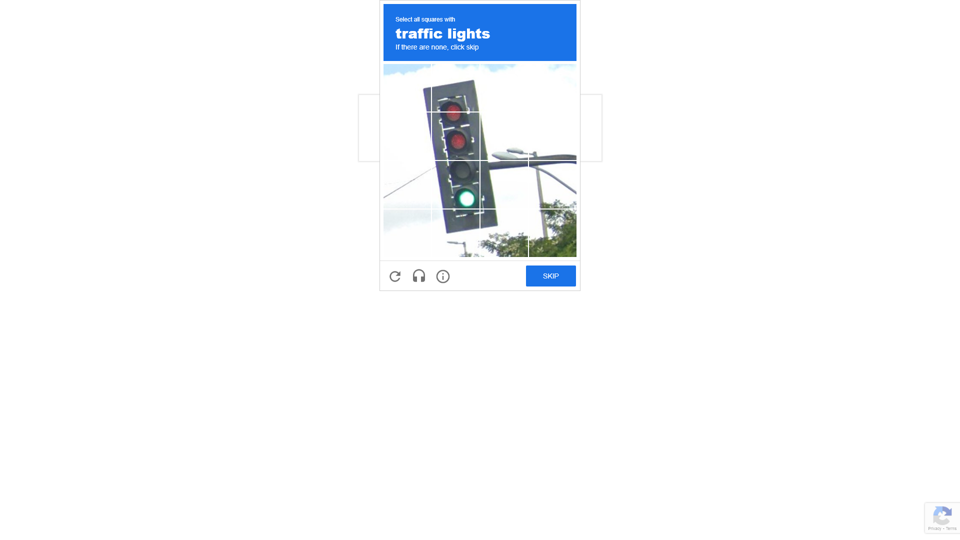
>Outils graphiques, PDF et documents en ligne par Picturando.com
Picturando est votre destination ultime pour une photographie époustouflante et un récit visuel captivant. Notre site web présente une gamme diversifiée de styles photographiques, allant des portraits aux paysages, vous garantissant de trouver de l'inspiration pour vos projets créatifs. Explorez des conseils professionnels, des tutoriels et des ressources pour élever vos compétences en photographie. Rejoignez notre communauté d'enthousiastes de la photographie et découvrez la beauté de l'art visuel sur Picturando dès aujourd'hui !