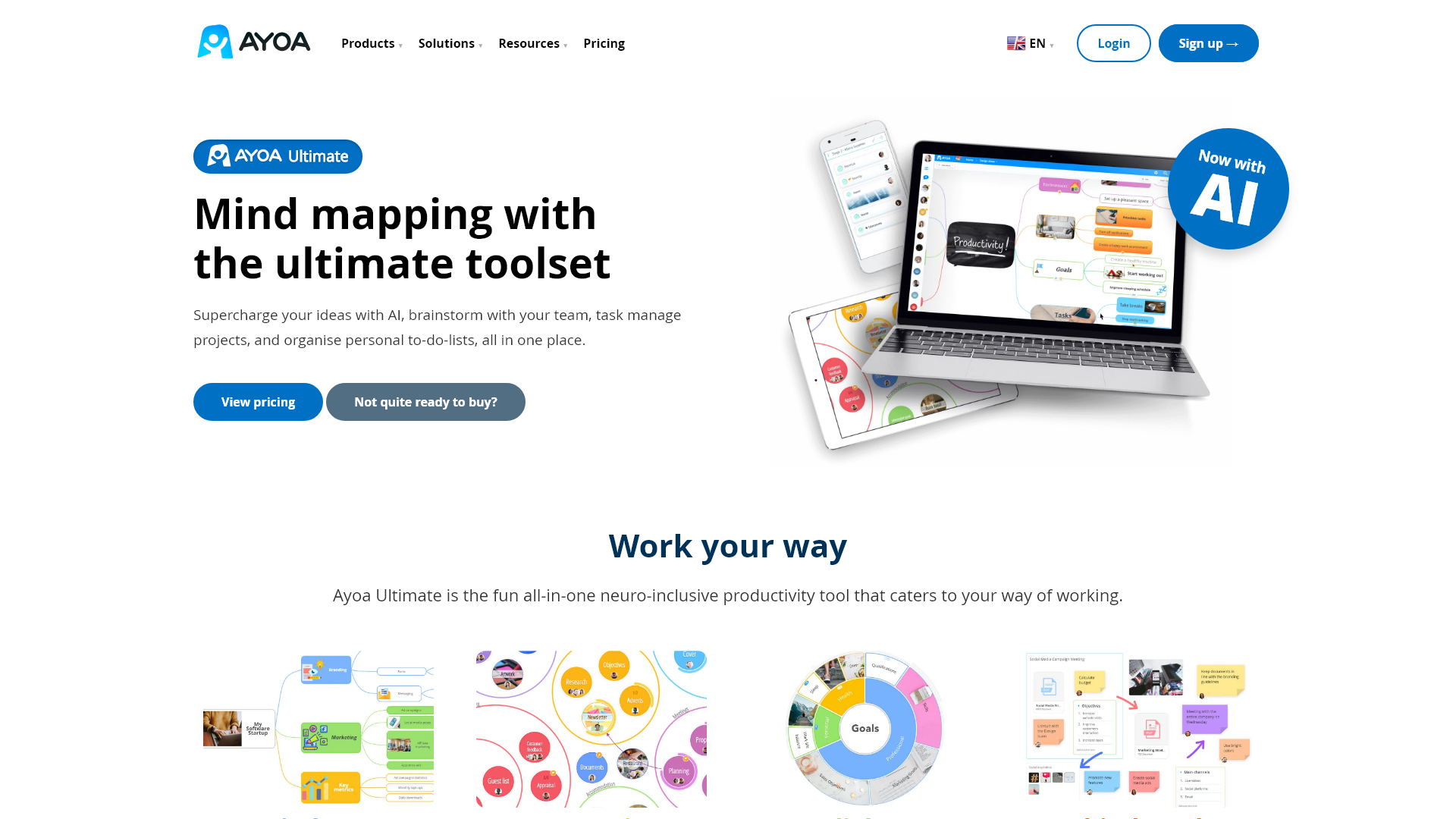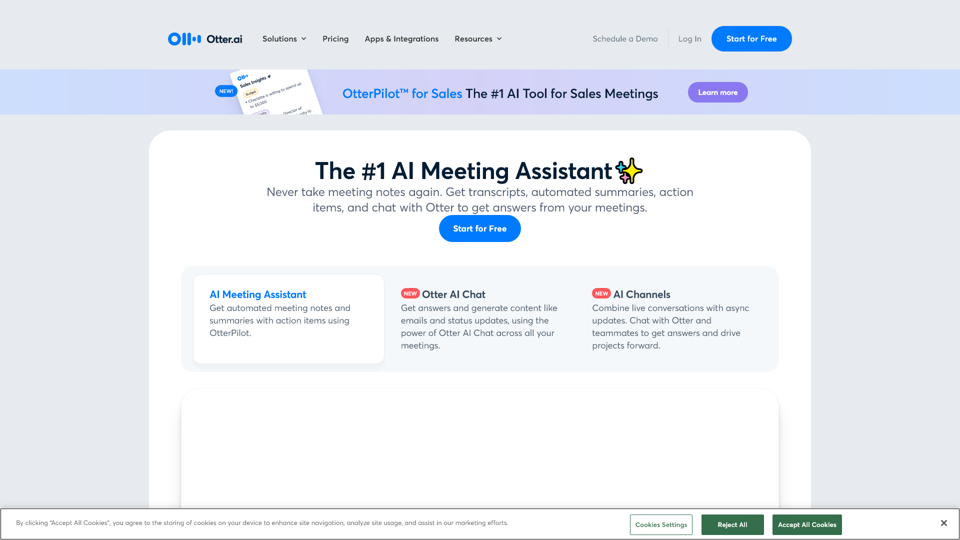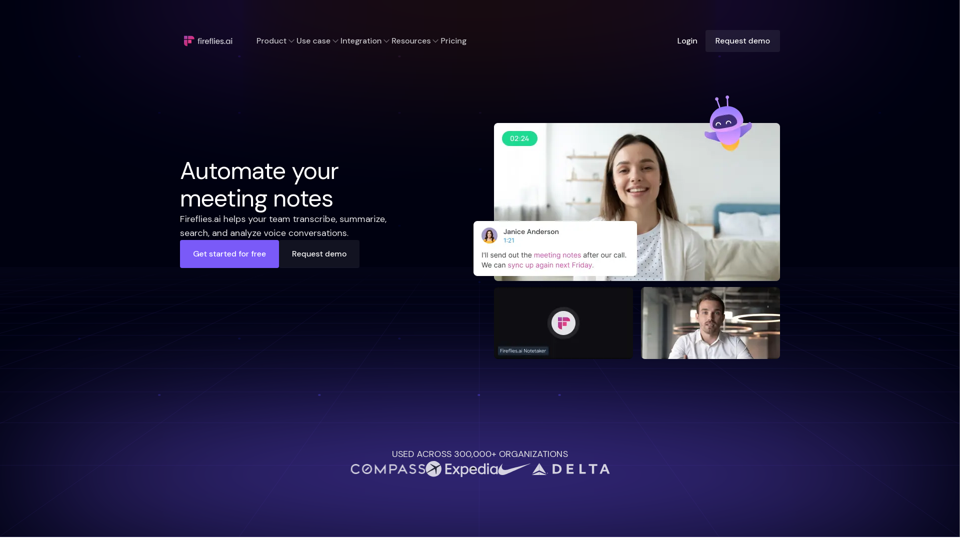Ayoa Ultimate
Ayoa Ultimateは、あなたの創造的な可能性を引き出し、作業の流れを効率化するために設計された革新的な生産性ツールです。マインドマッピングと高度なAI機能を融合させ、ブレインストーミング、タスク管理、プロジェクトの可視化の方法を変えます。Ayoa Ultimateを使用すれば、チーム内のコラボレーションを強化し、個人のTo-Doリストを整理整頓することができ、全てを活気に満ちた魅力的な環境で行えます。
学生、プロフェッショナル、クリエイティブな思考者のどなたでも、Ayoa Ultimateは多様な働き方をサポートし、神経的に包括的なアプローチを促進します。その多目的なプラットフォームは、マインドマップからフローチャートまで、様々な可視化オプションを提供し、各ユーザーのユニークなニーズに応えます。強力なAI機能を統合することで、Ayoa Ultimateは新鮮なアイデアを刺激するだけでなく、プロジェクトにおいて集中力と明確さを維持する手助けもします。Ayoa Ultimateを使って生産性の未来を体験し、あなたのアイデアが今まで以上に花開くのを見守ってください。