Canva is a simple and user-friendly online graphic design software designed to enable everyone to easily create professional-level designs. If you want to produce eye-catching graphics, social media posts, posters, or resumes without needing complex design skills, Canva is your ideal choice. This platform offers a wealth of templates and design elements, allowing users to freely create according to their needs. With its intuitive interface and powerful features, Canva has become the preferred design tool for millions of users worldwide, helping them to realize their creativity and enhance their brand impact in a short time. Whether for personal projects or commercial use, Canva provides the necessary support to make design easy and enjoyable.
Easy-to-Use Online Graphic Design Software – Canva
Easy-to-use online graphic design software - Canva

Easy-to-Use Online Graphic Design Software – Canva - Features
Product Features of Canva
Overview
Canva is a user-friendly online graphic design software that empowers users to create stunning visual content effortlessly. With a wide range of templates and design elements, Canva simplifies the process of graphic design for both novices and professionals.
Main Purpose and Target User Group
The primary goal of Canva is to provide an accessible design platform for individuals, businesses, educators, and marketing professionals. It is ideal for small business owners, social media marketers, teachers, and anyone looking to create engaging visuals quickly and efficiently.
Feature Details and Operation
- Drag-and-Drop Interface: Canva’s intuitive interface allows users to easily add text, images, and elements to their designs through simple drag-and-drop functionality.
- Extensive Template Library: Offers thousands of pre-designed templates for various purposes such as presentations, social media posts, infographics, and more.
- Customizable Elements: Users can fully customize graphics, fonts, colors, and layouts to match their branding or personal style.
- Collaboration Tools: Enables real-time collaboration, allowing multiple users to work on a design simultaneously.
- Export Options: Provides various export formats including PNG, JPEG, PDF, and more to fit different needs.
User Benefits
- Ease of Use: Canva's platform is designed for users of all skill levels, making design accessible for everyone.
- Cost-Effective: Offers a free version with essential features, with premium options available for additional content and functionalities.
- Time-Efficient: Users can create professional designs in minutes, saving valuable time that can be used elsewhere in their projects.
Compatibility and Integration
Canva is compatible with widespread operating systems and devices, including web browsers on desktop and mobile platforms. It integrates smoothly with social media platforms like Facebook, Instagram, and Twitter for easy content sharing.
Customer Feedback and Case Studies
Canva has received positive feedback from millions of users globally for its simplicity and versatility. Case studies often cite increased engagement and improved marketing efforts after utilizing Canva’s design tools.
Access and Activation Method
To get started with Canva, users can visit the official website canva.com and sign up for a free account or explore premium features through subscription options.
Easy-to-Use Online Graphic Design Software – Canva - Frequently Asked Questions
What is Canva?
Canva is an easy-to-use online graphic design software aimed at helping users create professional-quality design works. Whether you are a beginner or an experienced designer, Canva offers a wealth of templates and design elements that enable you to easily create posters, social media images, presentations, and various other designs.
What are the features of Canva?
The main features of Canva include:
- A user-friendly drag-and-drop interface that makes design easy and intuitive.
- A rich library of templates and design elements suitable for various occasions.
- Real-time collaboration features that allow team members to edit designs simultaneously.
- A vast selection of images, icons, and fonts for users to choose from.
How to use Canva?
Using Canva is very simple:
- Register for a free account or log in via social media.
- Choose a template or start designing from scratch.
- Use the drag-and-drop feature to add text, images, or other elements.
- After completing your design, download or share your work.
What is the price of Canva?
Canva offers both free and paid versions. The free version provides basic features, while the paid version includes more templates, design elements, and advanced functionalities. You can check the specific prices by visiting the Canva official website.
What are some practical tips?
- Use Canva’s templates to get started quickly.
- Save your work regularly to avoid losing changes.
- Explore Canva's educational resources to enhance your design skills.
Can I use my custom fonts in Canva?
Yes, if you use the paid version of Canva, you can upload your custom fonts to use in your designs, allowing for more personalized branding.

Easy-to-Use Online Graphic Design Software – Canva
Easy-to-use online graphic design software - Canva

Asia · Buy Football · Professional · Platform
Discover Jiuwa's extensive range of high-quality fuhua products designed to enhance your lifestyle. Explore unique features, unbeatable prices, and expert tips on maximizing your fuhua experience. Join our community and elevate your daily routine with premium fuhua solutions tailored for modern living.
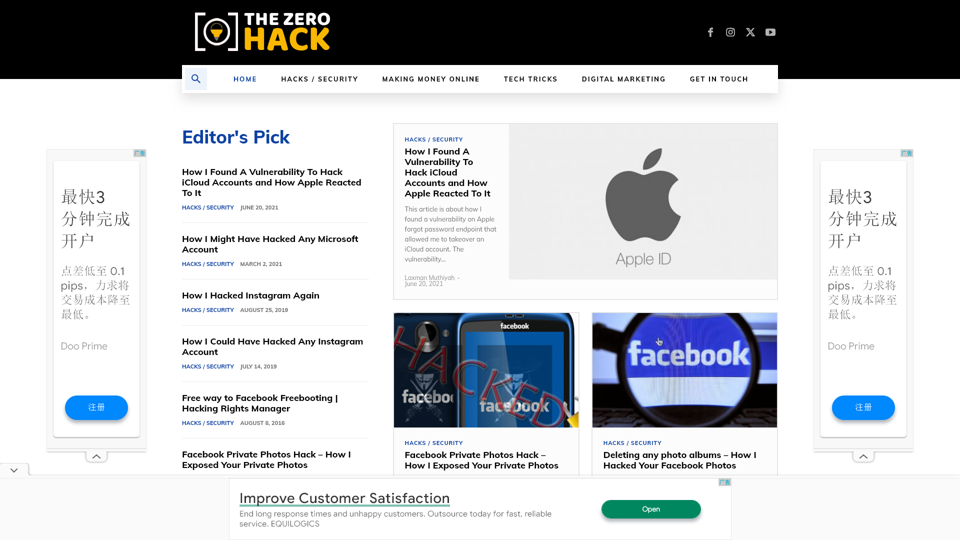
Home - The Zero Hack
Discover The Zero Hack Discover The Zero Hack, your ultimate resource for innovative hacks and tips to enhance your lifestyle. Dive into expert articles, insightful guides, and practical strategies for productivity, wellness, and tech solutions. Unlock the secrets to simplifying your life and maximizing your potential with The Zero Hack – where creativity meets efficiency. Join our community and start your journey towards a smarter way of living today!

Bilibili Video Analysis Download - Save Bilibili Videos to Your Phone or Computer
Bilibili HD Video Parsing and Download Tool is a free online video parsing and extraction tool for Bilibili, supporting the extraction of any video from the Bilibili app and website. The extracted videos are watermark-free. With this downloader, we can easily save videos to our phone gallery or computer hard drive.