Canva es una plataforma de diseño intuitiva que permite a los usuarios liberar su creatividad sin la necesidad de habilidades extensas en diseño gráfico. Con una interfaz amigable y una vasta biblioteca de plantillas, imágenes y elementos de diseño, Canva lo hace accesible para cualquier persona—desde principiantes hasta profesionales—para crear visuales impresionantes para diversos propósitos. Ya sea que estés creando publicaciones para redes sociales, presentaciones, materiales de marketing o proyectos personales, Canva simplifica el proceso de diseño e inspira creatividad. Sus características colaborativas también permiten que los equipos trabajen juntos sin problemas, convirtiéndolo en una herramienta esencial para empresas e individuos que buscan mejorar su comunicación visual. Experimenta el poder del diseño con Canva y lleva tus proyectos al siguiente nivel.
Canva
Canva Canva es una poderosa herramienta de diseño gráfico en línea que permite a los usuarios crear visuales impresionantes sin esfuerzo. Con una interfaz fácil de usar y una vasta biblioteca de plantillas, imágenes y fuentes, Canva permite a individuos y empresas diseñar gráficos de calidad profesional para redes sociales, presentaciones, materiales de marketing y más. Descubre la facilidad de crear diseños llamativos con las innovadoras características de Canva, perfectas tanto para principiantes como para diseñadores experimentados. ¡Únete a millones de usuarios y desbloquea tu creatividad con Canva hoy!
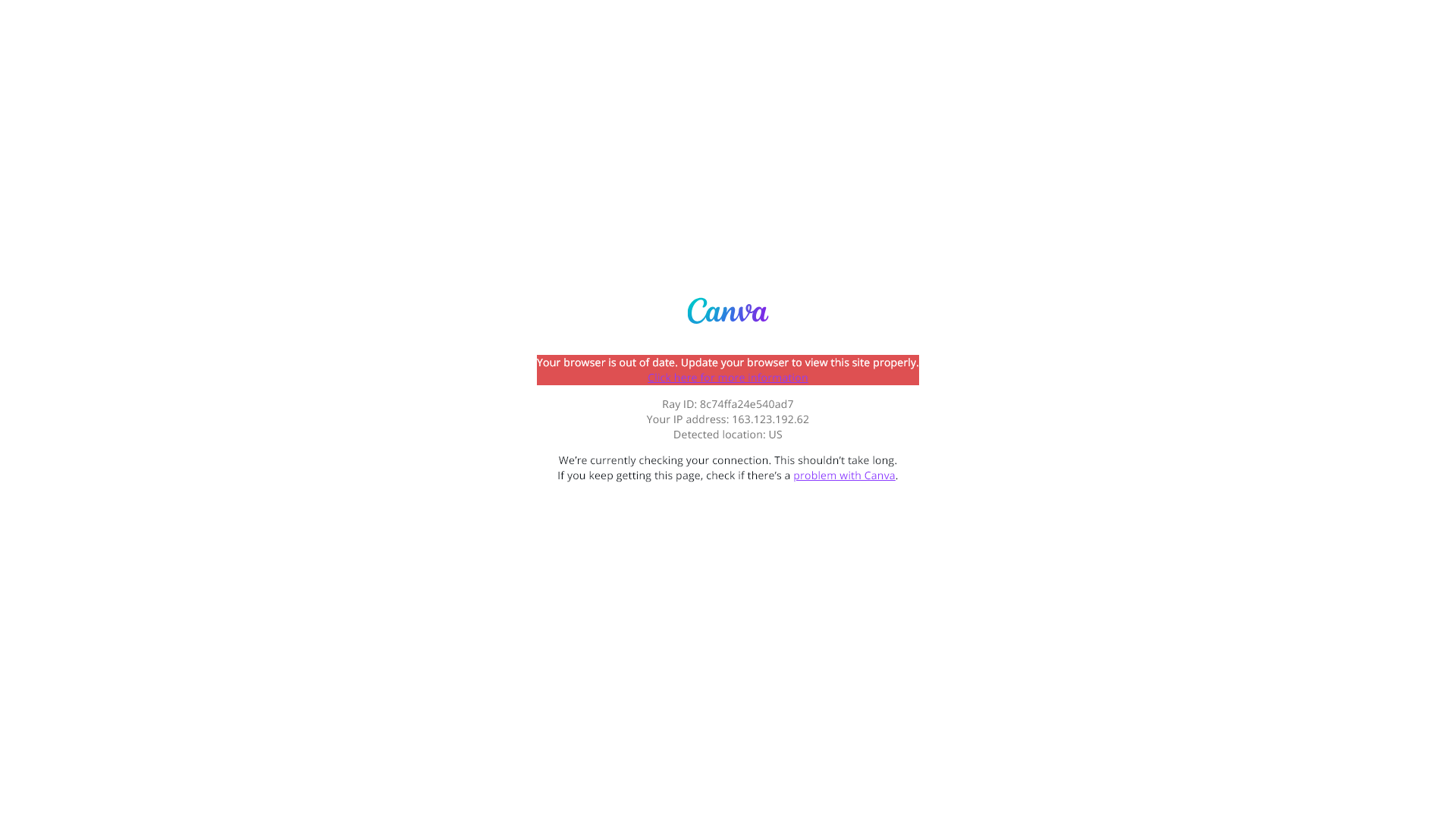
Canva - Características
Características del Producto de Canva
Resumen
Canva es una plataforma de diseño gráfico versátil que permite a los usuarios crear visuales impactantes de manera fácil y eficiente. Con una interfaz fácil de usar y una gran cantidad de plantillas y elementos de diseño, Canva empodera a los creadores de todos los orígenes para diseñar gráficos de calidad profesional para diversos propósitos.
Propósito Principal y Público Objetivo
El propósito principal de Canva es democratizar el diseño gráfico al proporcionar herramientas accesibles para todos. Se dirige a una amplia audiencia, incluyendo a comercializadores de redes sociales, propietarios de negocios, educadores, estudiantes y cualquier persona que busque producir contenido visualmente atractivo sin necesidad de habilidades avanzadas en diseño.
Detalles de las Funciones y Operación
- Interfaz de Arrastrar y Soltar: Los usuarios pueden crear diseños sin esfuerzo arrastrando y soltando elementos en el lienzo.
- Amplia Variedad de Plantillas: Elige entre miles de plantillas diseñadas profesionalmente para publicaciones en redes sociales, presentaciones, tarjetas y más.
- Biblioteca Extensa de Elementos: Accede a millones de imágenes, íconos e ilustraciones para mejorar tus diseños.
- Herramientas de Colaboración: Facilita el trabajo en equipo con características de colaboración en tiempo real, permitiendo a múltiples usuarios editar diseños simultáneamente.
- Kit de Marca: Crea una identidad de marca cohesiva almacenando logotipos, colores y fuentes en un lugar de fácil acceso.
Beneficios para el Usuario
- Fácil de Usar: Canva atiende tanto a principiantes como a diseñadores experimentados, haciendo que el diseño gráfico sea accesible para todos los niveles de habilidad.
- Versátil: Ideal para diversos usos, incluyendo material de marketing, contenido educativo y proyectos personales.
- Económico: Ofrece una versión gratuita con una amplia gama de funcionalidades, haciendo que el diseño profesional sea asequible.
- Ahorra Tiempo: Crea rápidamente diseños de alta calidad sin la curva de aprendizaje empinada que generalmente se asocia con el software de diseño gráfico.
Compatibilidad e Integración
Canva es compatible con dispositivos de escritorio y móviles, proporcionando a los usuarios la flexibilidad de diseñar desde cualquier lugar. También se integra sin problemas con plataformas populares como Facebook, Instagram y Google Drive, lo que permite compartir y colaborar fácilmente.
Retroalimentación de Clientes y Estudios de Caso
Los usuarios elogian continuamente a Canva por su facilidad de uso, amplias características y calidad impresionante de los resultados de diseño. Muchas empresas informan un aumento en la participación y una mejora en la efectividad del marketing después de utilizar Canva para sus necesidades de diseño gráfico.
Método de Acceso y Activación
Para comenzar a usar Canva, los usuarios pueden visitar el sitio web oficial canva.com y registrarse para obtener una cuenta gratuita, la cual otorga acceso a una multitud de herramientas y recursos de diseño.
Canva - Preguntas Frecuentes
¿Qué es Canva?
Canva es un software de diseño gráfico increíblemente fácil de usar que permite tanto a principiantes como a profesionales crear contenido visual impresionante con facilidad. Con una multitud de plantillas, imágenes y elementos de diseño a tu disposición, puedes crear todo, desde publicaciones en redes sociales hasta presentaciones en poco tiempo.
¿Cuáles son las características de Canva?
Canva ofrece una amplia gama de características, incluyendo plantillas personalizadas, una interfaz intuitiva de arrastrar y soltar, herramientas de colaboración para proyectos en equipo, una vasta biblioteca de fotos y gráficos gratuitos, y opciones para su uso tanto en línea como fuera de línea. Está diseñado para agilizar el proceso creativo y ayudar a los usuarios a producir diseños de calidad profesional rápidamente.
¿Cómo utilizo Canva?
Para empezar con Canva, regístrate para obtener una cuenta en su sitio web o aplicación. Una vez que hayas iniciado sesión, selecciona un tipo de diseño, elige una plantilla y utiliza las herramientas de edición para personalizar tu diseño. Con la funcionalidad de arrastrar y soltar, agregar elementos como texto, imágenes e íconos es increíblemente simple e intuitivo.
¿Cuál es el precio de Canva?
Canva ofrece una versión gratuita con características básicas, mientras que la suscripción a Canva Pro, que tiene un precio de aproximadamente $12.99 al mes, proporciona acceso a herramientas avanzadas, plantillas premium y almacenamiento adicional. Canva también ofrece soluciones empresariales para equipos con necesidades específicas.
Consejos útiles para usar Canva
- Explora la vasta biblioteca de plantillas para iniciar tu proceso de diseño.
- Utiliza los recursos educativos de Canva, como tutoriales y seminarios web, para mejorar tus habilidades.
- Experimenta con diferentes elementos y estilos para encontrar tu voz de diseño única.
- Colabora con miembros del equipo en tiempo real para mejorar los resultados del proyecto.
¿Puedo usar Canva para fines comerciales?
Sí, Canva te permite usar los diseños creados para fines comerciales, siempre que cumplas con sus acuerdos de licencia y políticas de uso. Asegúrate de revisar los términos específicos para cualquier elemento que utilices de la biblioteca de Canva para garantizar el cumplimiento.
¿Cómo comparto mis diseños con otros?
Puedes compartir fácilmente tus diseños de Canva por correo electrónico o mediante un enlace directamente desde la plataforma. Además, puedes descargar tus diseños en varios formatos, incluyendo JPEG, PNG y PDF, para tener opciones de compartición más amplias.
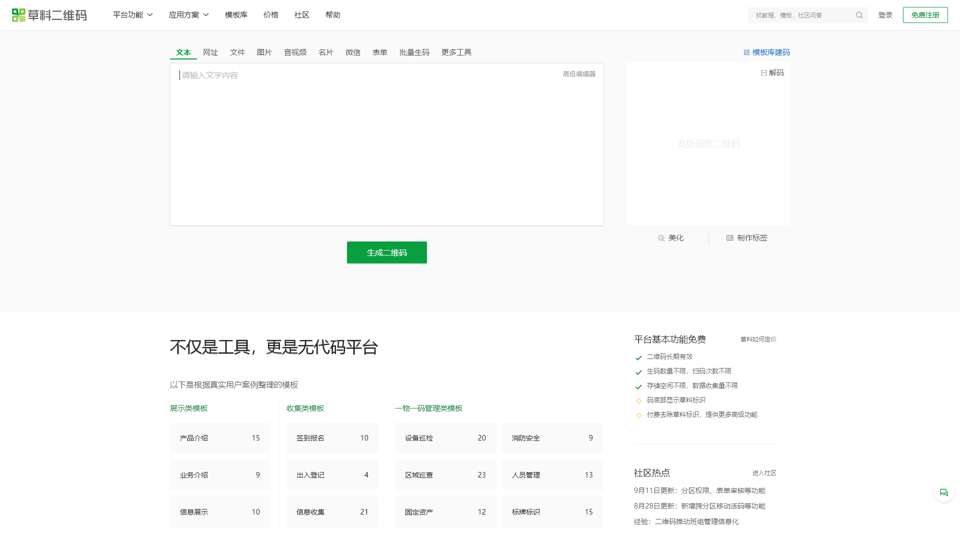
Generador de códigos QR de forraje
El código QR de Forage convierte la tecnología de códigos QR en un producto simple y práctico, lo que permite a todos reutilizar rápidamente experiencias de casos exitosos, combinar libremente funciones como visualización de contenido, formularios, lotes, estadísticas de datos, embellecimiento y diseño de etiquetas, y crear códigos QR gratuitos. que pueden resolver eficientemente problemas de negocios.
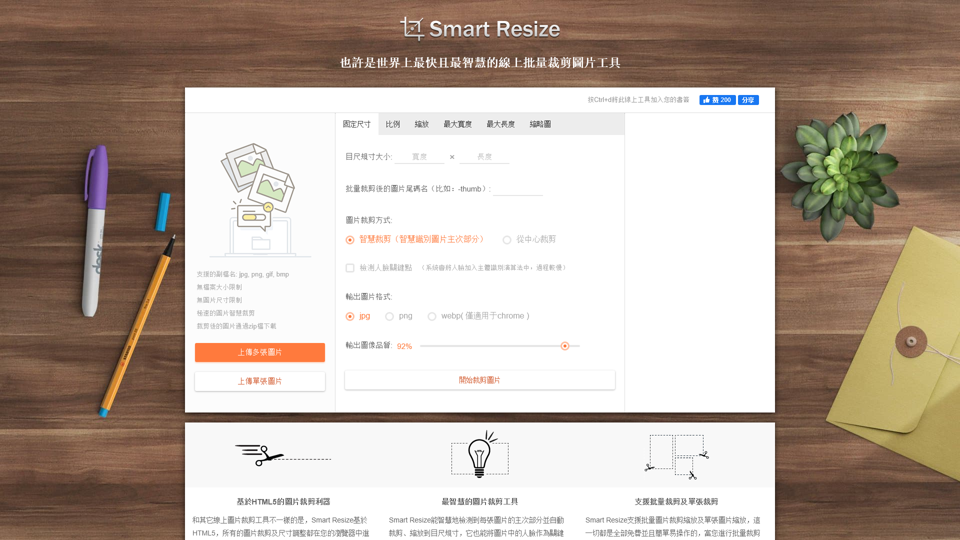
Smart Resize - La herramienta de recorte de imágenes en línea más inteligente
El cambio de tamaño inteligente detecta de forma inteligente las partes primarias y secundarias de cada imagen y las recorta en lotes en línea. Al mismo tiempo, puede utilizar una sola imagen para recortar.
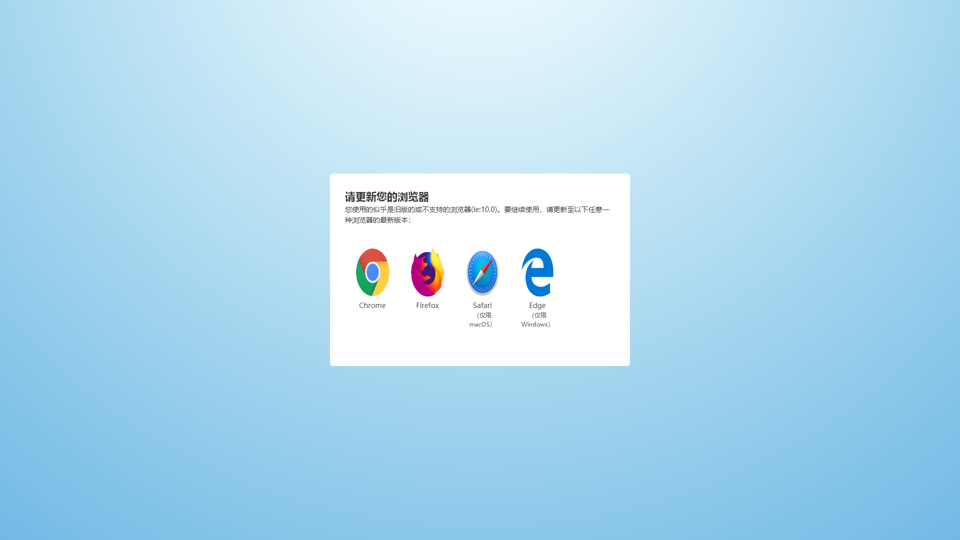
Micro Palabras Nube · Generador de arte de nube de palabras simple y poderoso
micro nube de palabras Microword Cloud es un generador de nubes de palabras en línea y de gráficos de nubes de palabras en línea muy práctico y simple. En comparación con otros productos, nuestro producto tiene funciones más poderosas. No solo admite la segmentación de palabras en línea, sino que también admite estadísticas de frecuencia de palabras y análisis de frecuencia de palabras. Ya sea diseñador, operador, estudiante de profesor o analista de datos, puede crear fácilmente un diseño de nube de palabras llamativo.
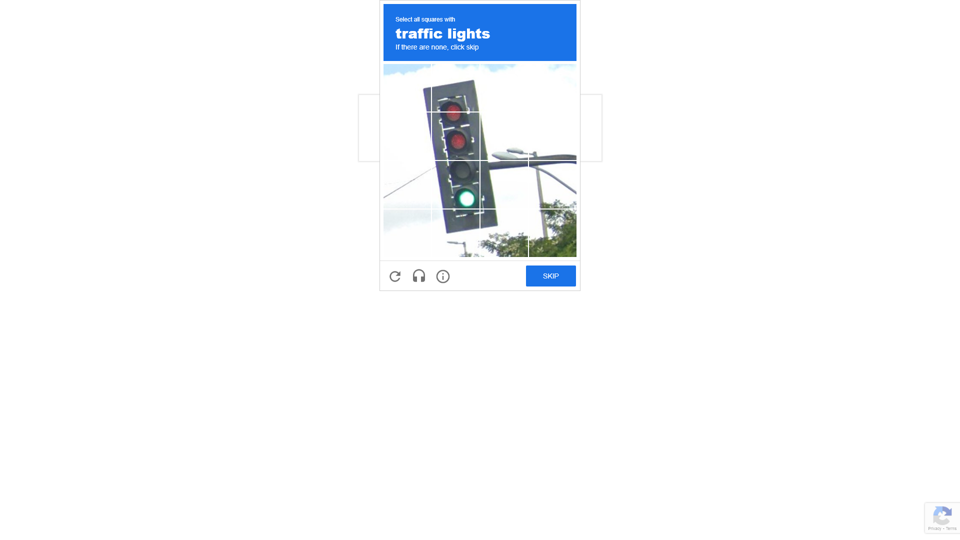
Herramientas gráficas, PDF y documentos en línea por Picturando.com
Picturando es tu destino definitivo para fotografía impresionante y cautivadoras narraciones visuales. Nuestro sitio web muestra una diversa gama de estilos fotográficos, desde retratos hasta paisajes, asegurando que encuentres inspiración para tus proyectos creativos. Explora consejos profesionales, tutoriales y recursos para elevar tus habilidades fotográficas. ¡Únete a nuestra comunidad de entusiastas de la fotografía y descubre la belleza del arte visual en Picturando hoy!