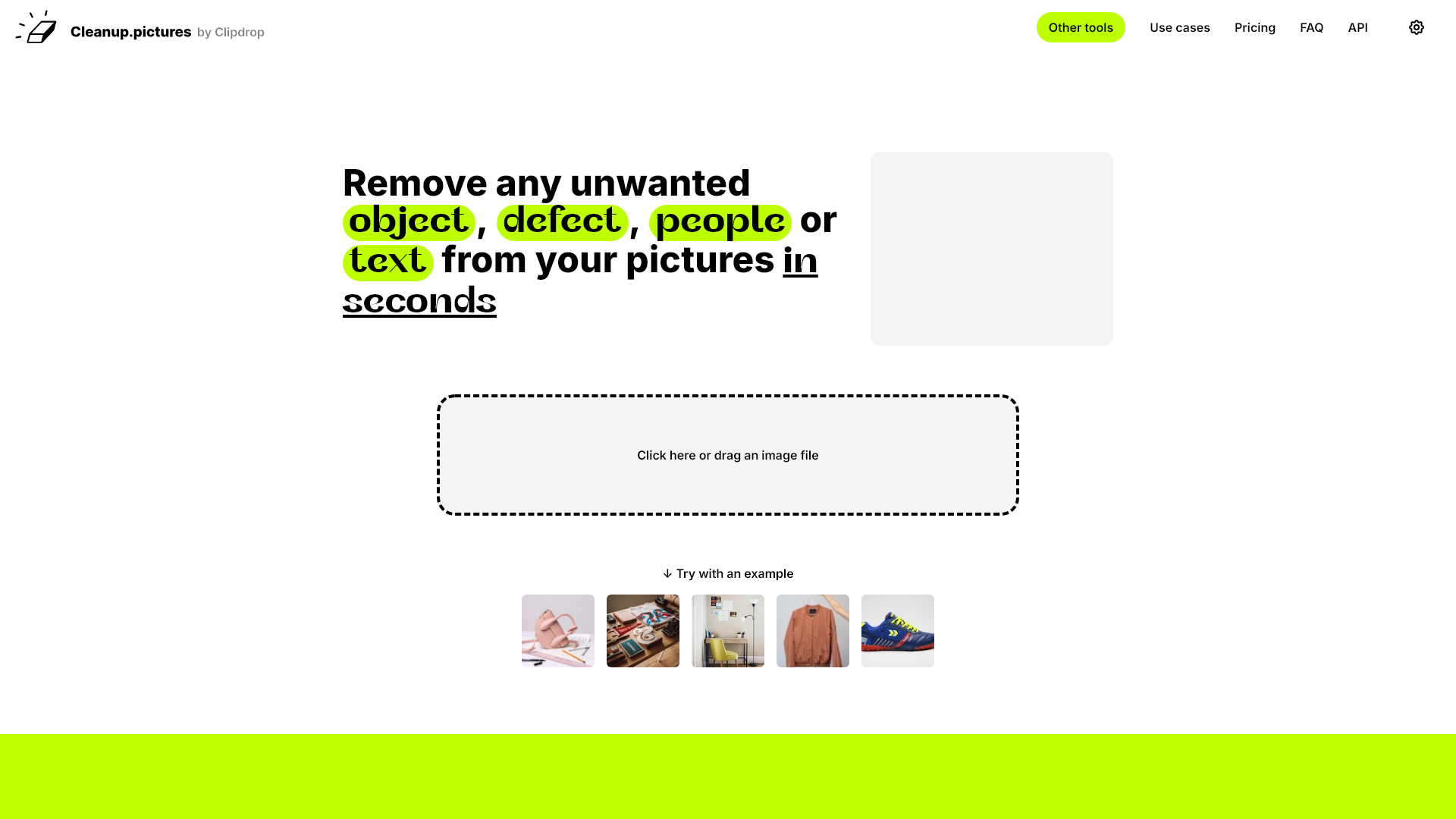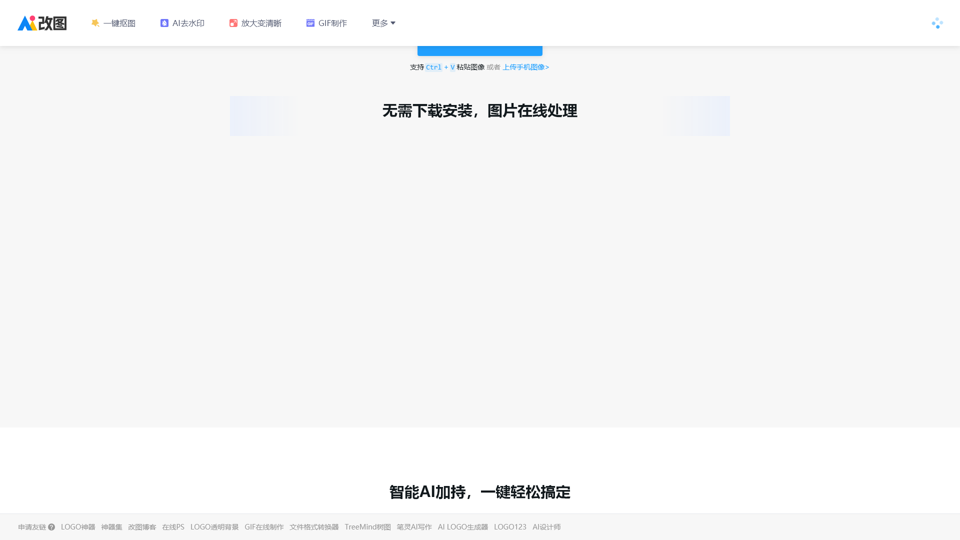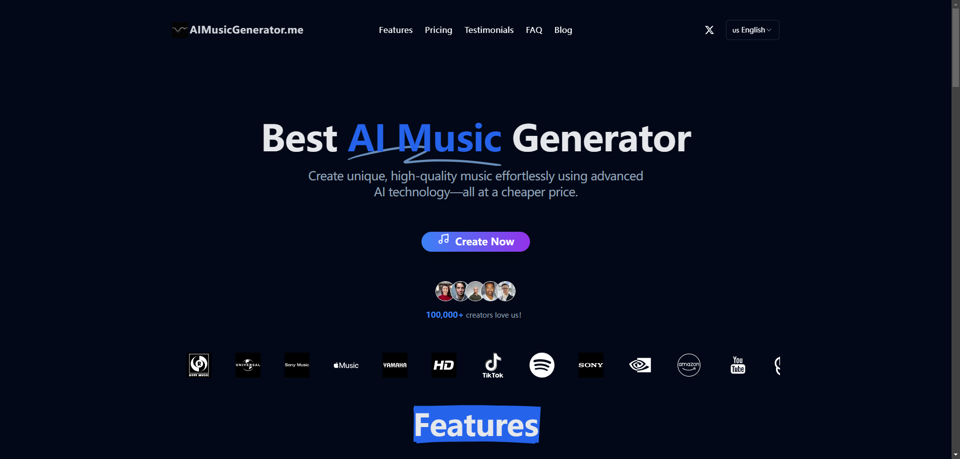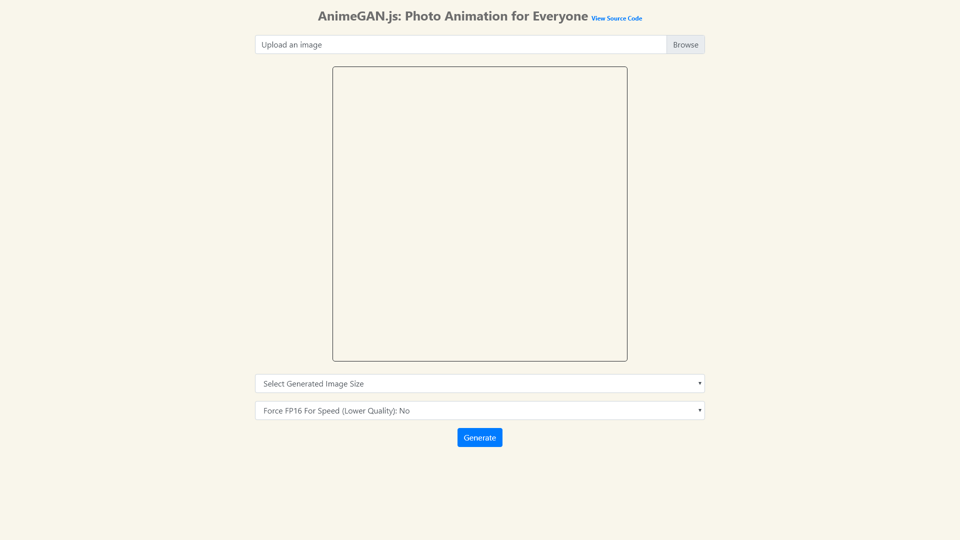What is Cleanup.pictures?
Cleanup.pictures is a user-friendly online platform designed to remove unwanted objects, people, text, and defects from images in seconds. Leveraging advanced AI technology, it offers high-quality inpainting capabilities that allow users to retouch their photos effortlessly without needing complex software like Photoshop.
Key Features of Cleanup.pictures
- AI-Powered Object Removal: Effortlessly removes unwanted elements from images, including objects, texts, watermarks, and blemishes.
- High-Quality Output: Delivers impressive results even in its free version, with an option for unlimited high-resolution exports in the Pro version.
- Easy-to-Use Interface: The drag-and-drop functionality allows users to start editing quickly without any cumbersome setup.
- Versatile Use Cases: Ideal for photographers, creative agencies, e-commerce businesses, real estate agents, and anyone needing quick photo editing.
- API Access: Developers can integrate Cleanup.pictures into their applications through its robust API.
How to Use Cleanup.pictures
Using Cleanup.pictures is simple and intuitive:
- Upload Your Image: Drag and drop your image file into the designated area on the platform.
- Select Areas to Remove: Use the brush tool to cover unwanted objects, people, or text.
- Get Instant Results: The AI processes the image and removes the selected elements in seconds.
- Download Your Image: Export your cleaned image; note that the free version supports up to 720p resolution.
Pricing Options
- Free Version: Removes unwanted elements with resolution limited to 720p.
- Pro Version: Priced at $5 per month or $36 per year, offers unlimited images and high-resolution exports.
Helpful Tips
- For Best Results: Use a larger brush to cover a slightly bigger area than the object or defect you want to remove. This helps the algorithm create a more natural-looking fill.
- Testing the Pro Version: Take advantage of the free trial to explore high-definition quality and additional features before committing to a subscription.
- Use Cases: Consider using Cleanup.pictures for enhancing profile pictures, cleaning real estate photos, or removing distracting elements from visuals for e-commerce.
Frequently Asked Questions
What is Inpainting?
Inpainting is a retouch technology used to remove unwanted objects from photos. Cleanup.pictures utilizes AI to provide better results than traditional clone tools.
What resolutions can Cleanup.pictures handle?
You can import images of any size. The free version exports images limited to 720p, while the Pro version allows for unlimited resolution.
How can I manage my subscription?
You can easily manage your subscription through the "manage subscription" section on the platform.
Can I remove people from a photo?
Yes, you can remove people from photos within seconds using Cleanup.pictures with professional-quality results.
How does the API work?
The Cleanup API can be integrated into various development environments such as Node.js and SwiftUI, with extensive documentation provided for swift implementation.
What are the refund policies?
A free trial is available for users to evaluate features. Refunds are provided under specific circumstances, prioritized for subscriptions less than 14 days old.
Cleanup.pictures is an indispensable tool for anyone wanting to refine their images effortlessly and creatively.